Success Road Block Powerpoint Keynote template 1
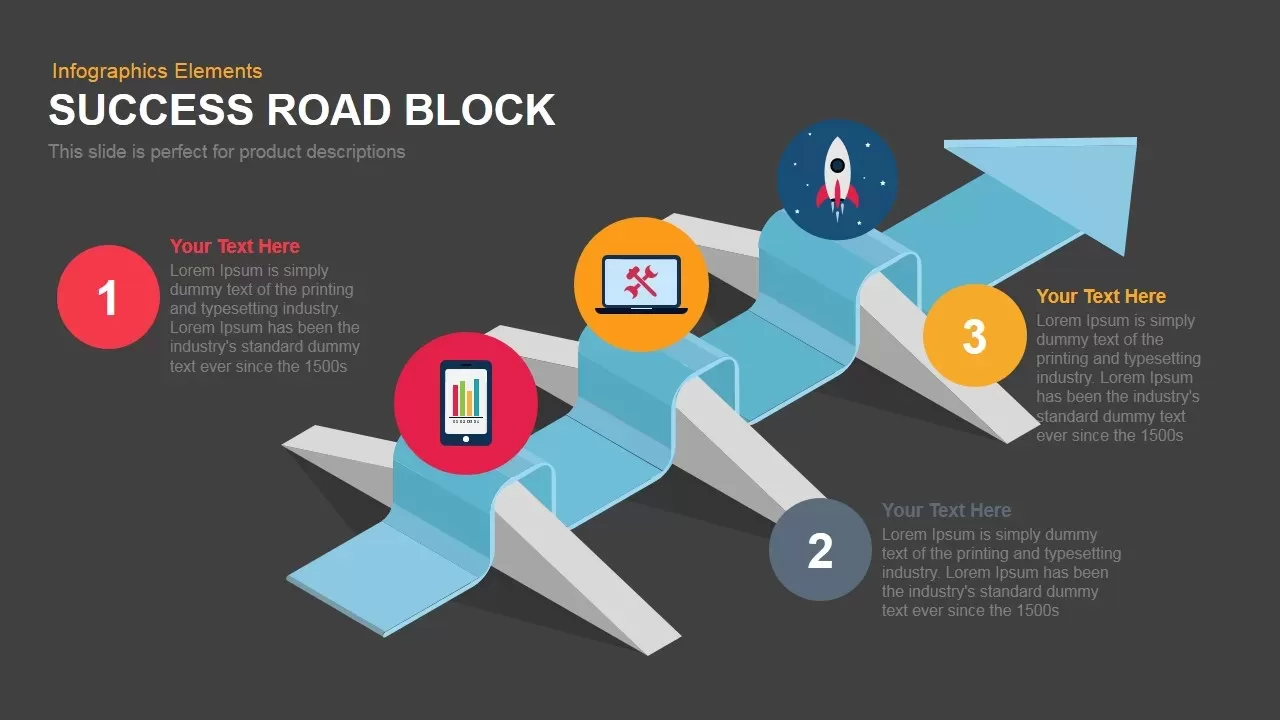
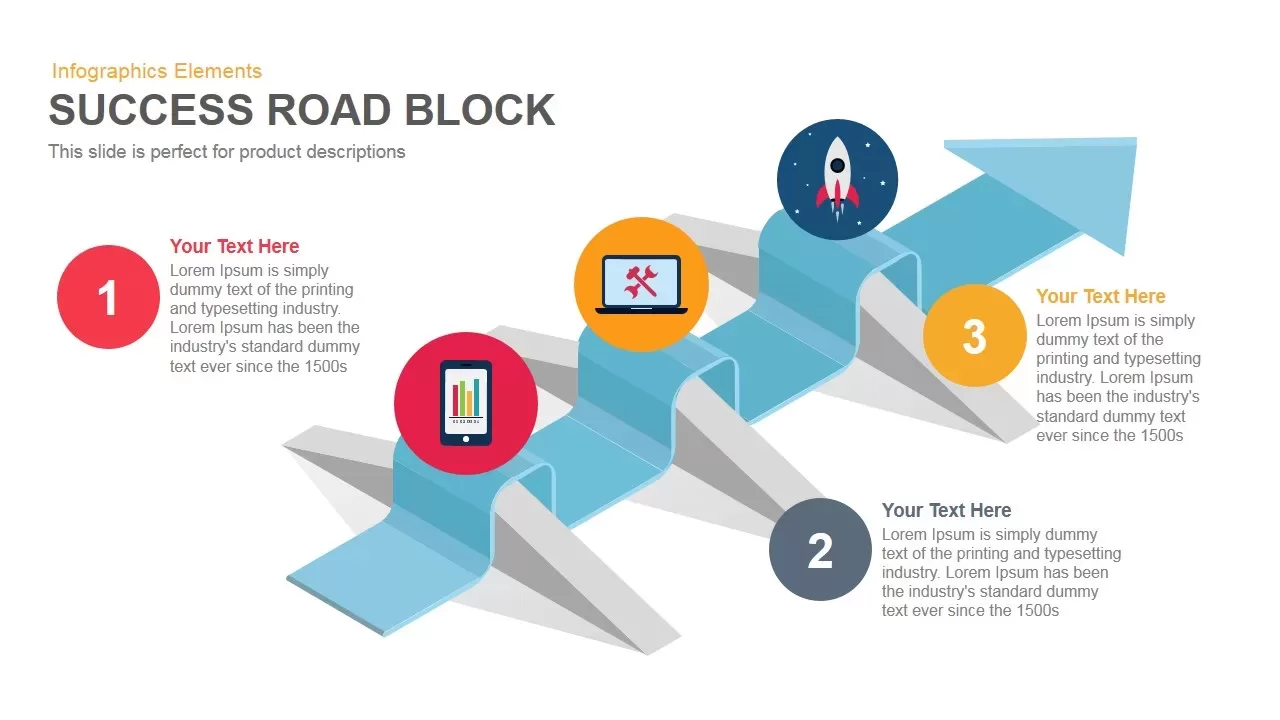
Description
This Success Road Block template slide features a 3D isometric ribbon arrow that weaves over geometric obstacles, symbolizing progressive milestones and strategic hurdles. The ascending cyan-blue arrow sits atop gray triangular roadblocks, creating a sense of forward motion. At each ribbon segment, circular icon placeholders mark three sequential steps—first mobile analytics, second setup tools, third rocket launch—each connected by dotted lines to text callouts for highlighting key details. On the left, bold numeric badges “1,” “2,” and “3” anchor concise headlines and supporting paragraphs that describe each phase. The design employs vector shapes and gradient shading to ensure full scalability and maintains a minimalist flat style that directs focus to content rather than decoration.
Built on master slide layouts compatible with both PowerPoint and Google Slides in 16:9 and 4:3 formats, every element is fully editable. Easily swap icons, adjust arrow colors, reposition callouts, or modify text styles in a few clicks. Predefined grouping of components simplifies customization for users at any skill level. The interplay of flat color fills, subtle drop shadows, and transparent-background options provides flexibility to integrate into existing brand templates without loss of visual impact. This template accelerates slide creation by eliminating manual alignment tasks and offers built-in placeholder animations for smooth storytelling.
Leverage this slide to map journey touchpoints, outline roadmap phases, or illustrate step-by-step workflows in a highly visual manner. The sequential arrow structure and numbered callouts guide audiences through complex processes with clarity and engagement. Adapt the color theme to reflect your corporate palette or apply high-contrast variations for on-screen presentations and printed deliverables.
Who is it for
Product managers, project leads, strategy consultants, and operations teams will find this template indispensable for visualizing step-by-step workflows, strategic roadmaps, and process milestones in board presentations, stakeholder briefings, and training workshops.
Other Uses
Repurpose this layout to depict customer journey stages, product development sprints, change management phases, compliance review checkpoints, or recruitment process flows. Replace icons and labels to match any three-step scenario—sales pipelines, onboarding sequences, or maintenance schedules—while preserving professional design and narrative coherence.
Login to download this file

















































