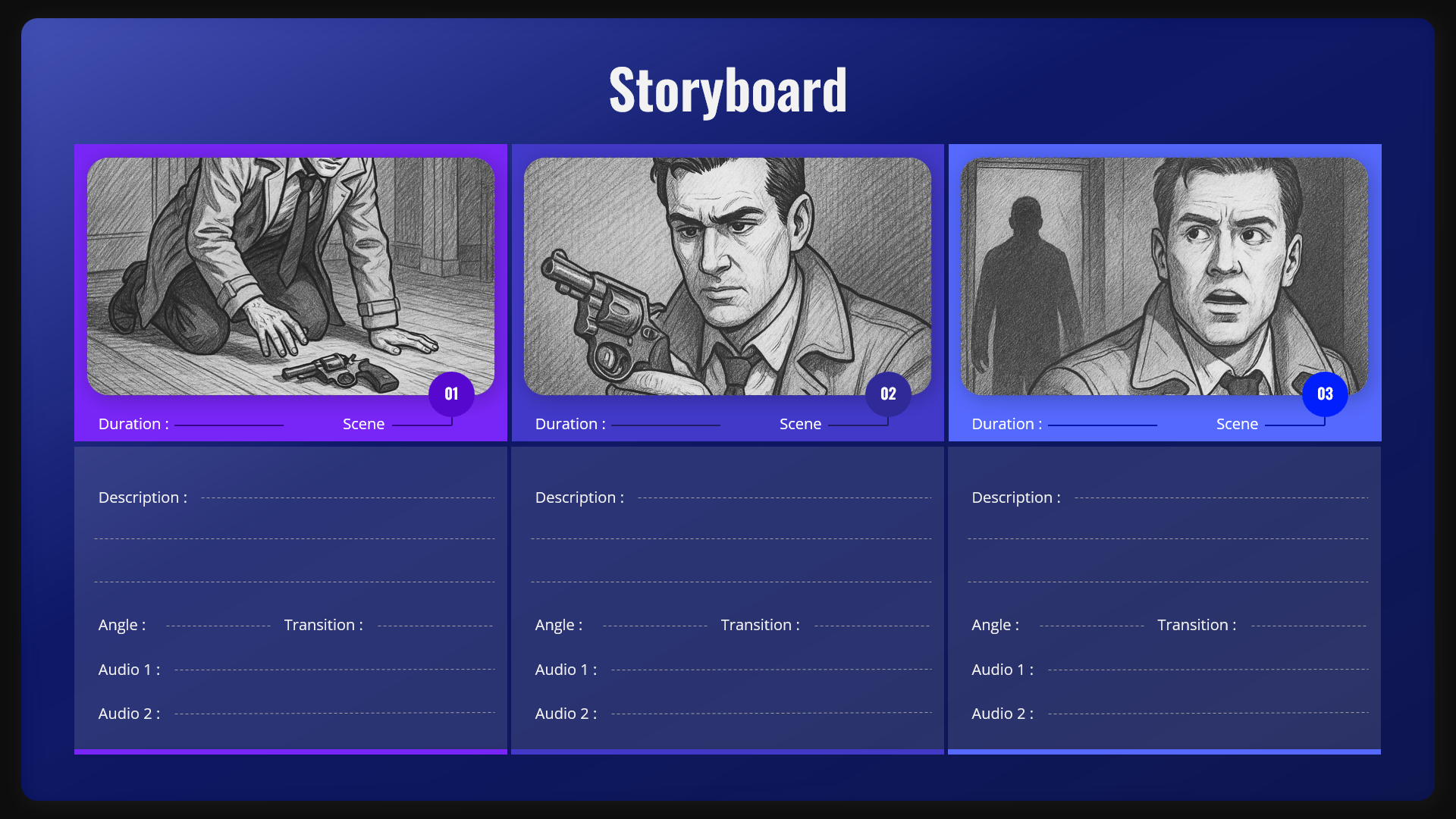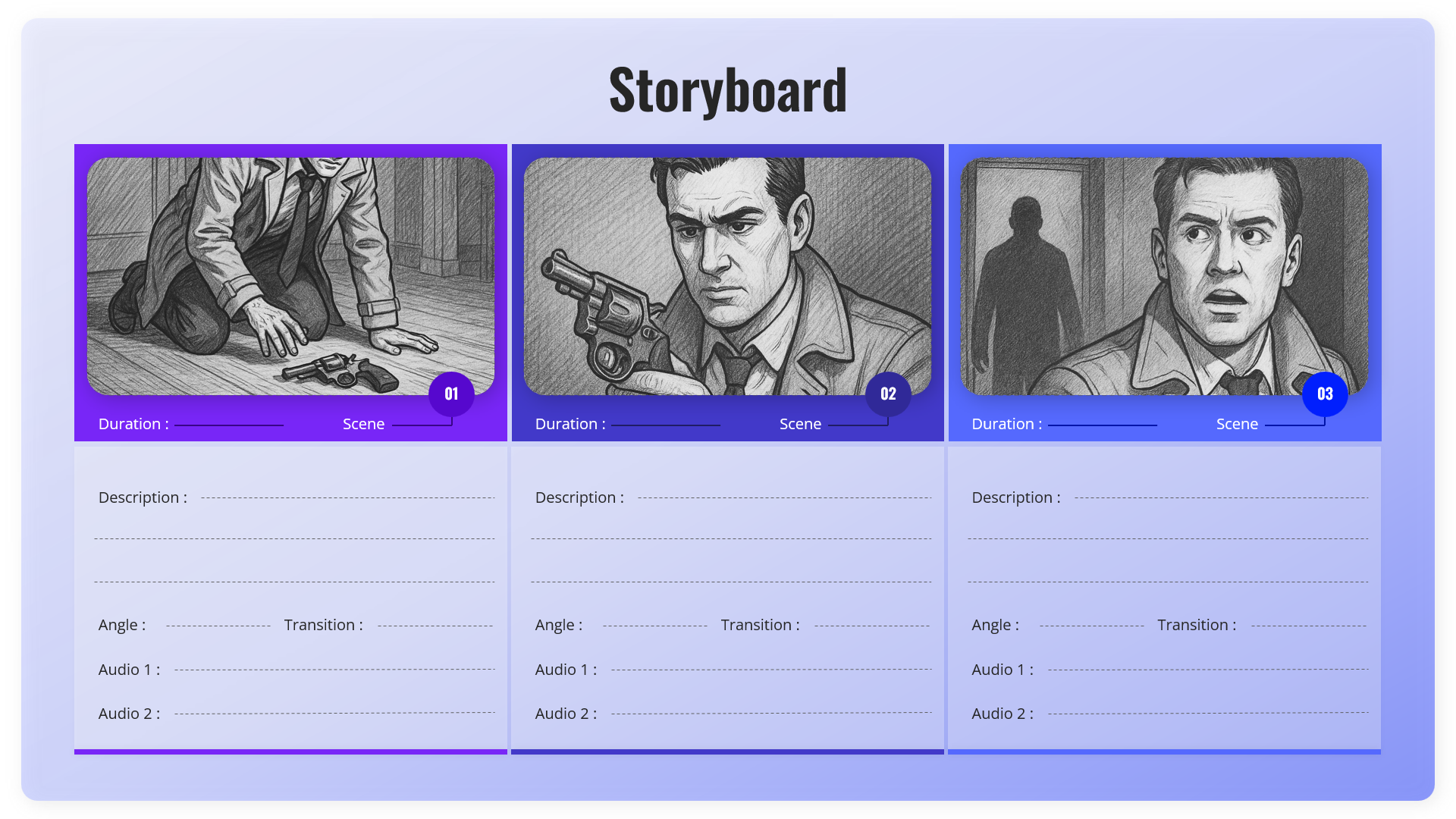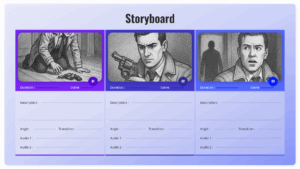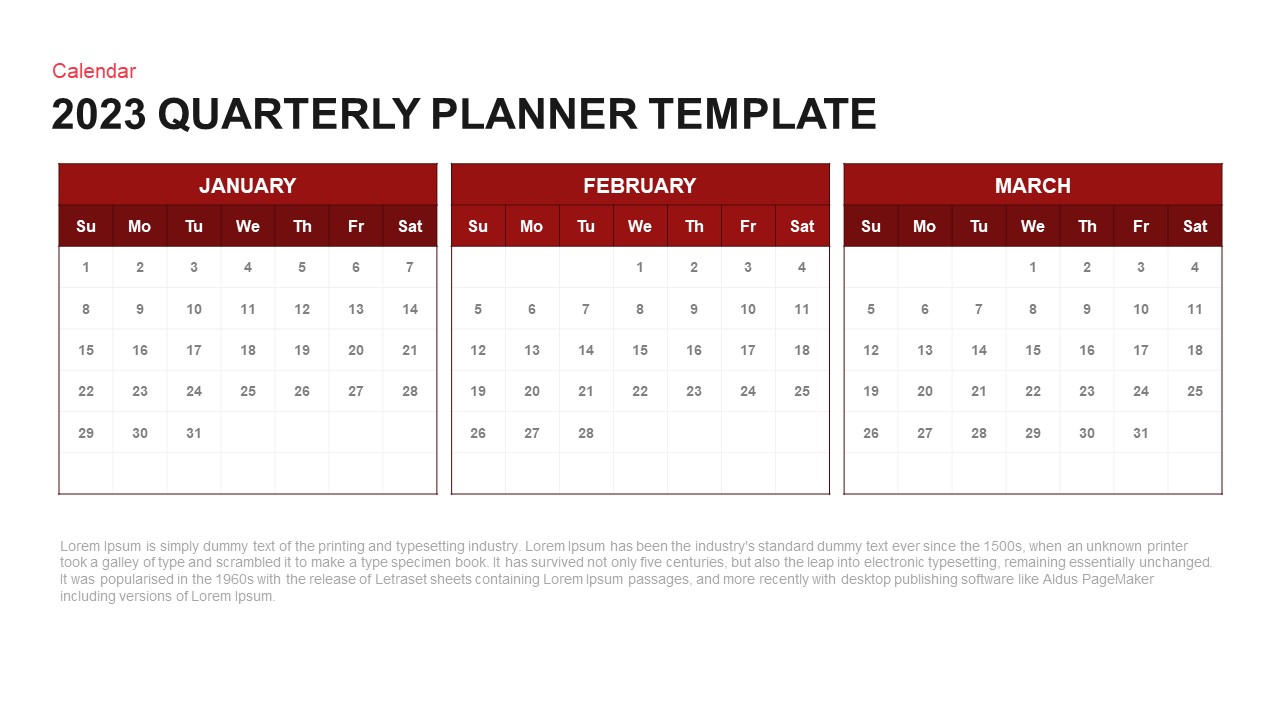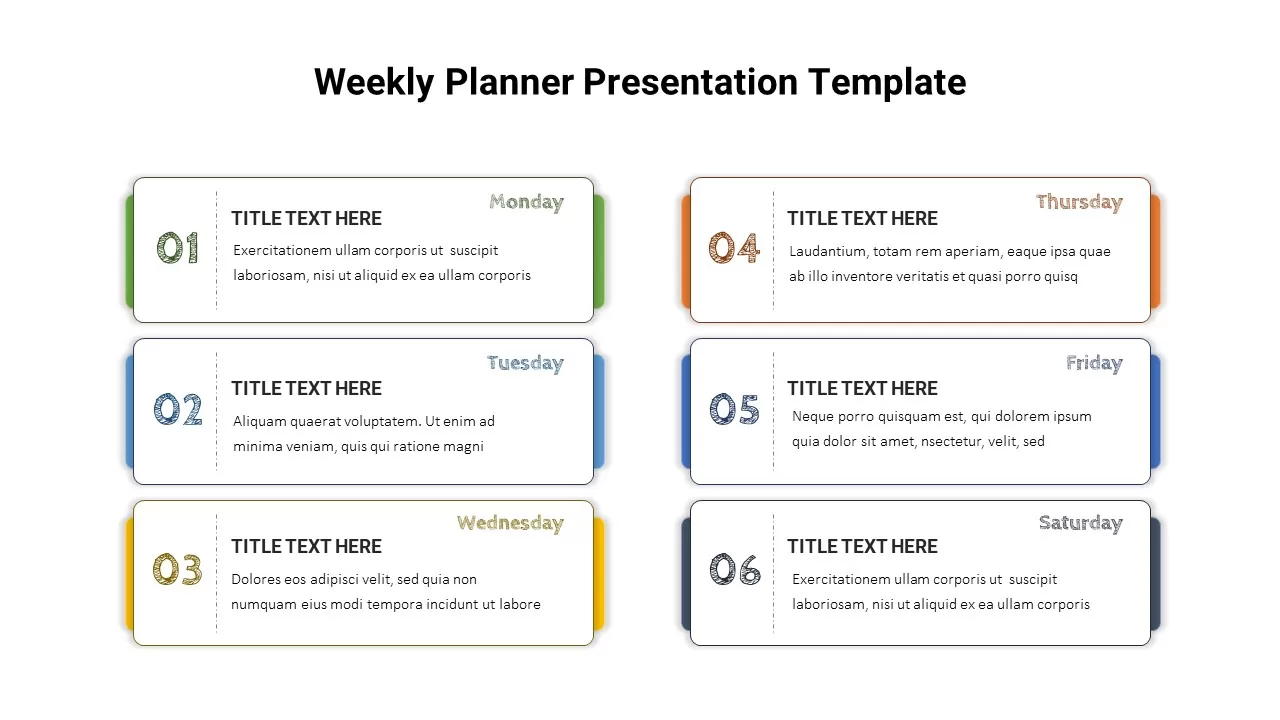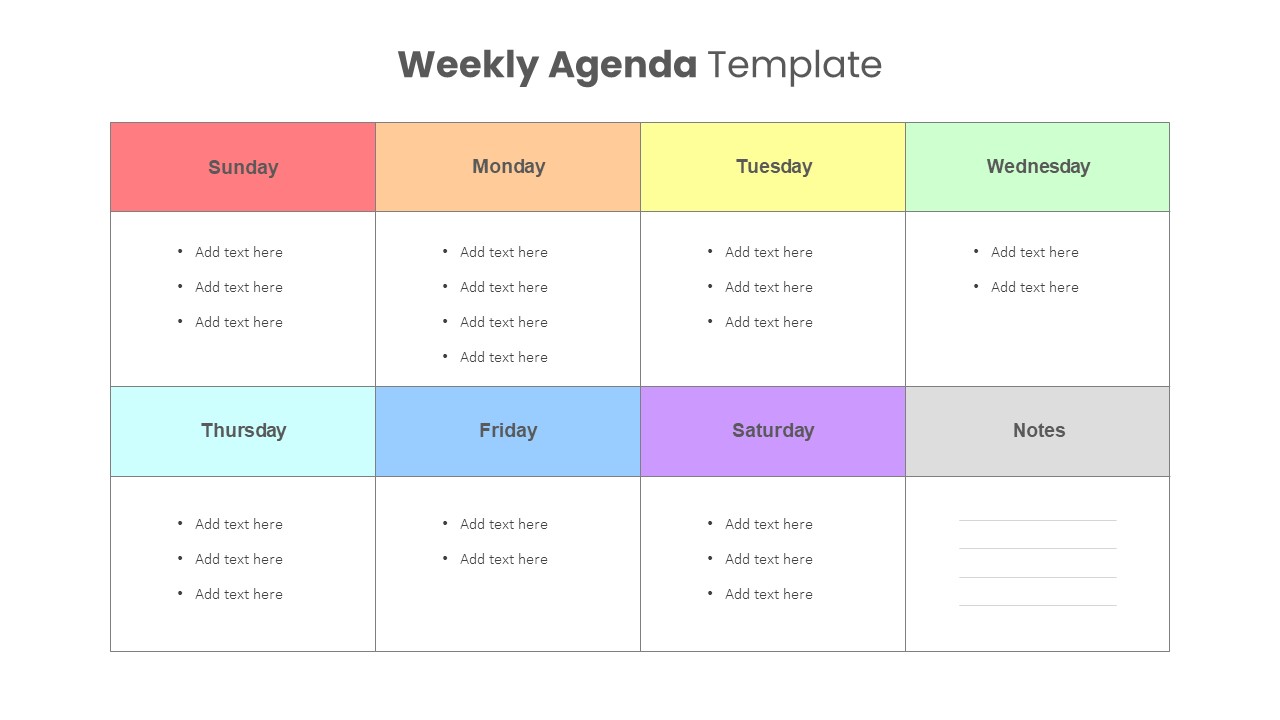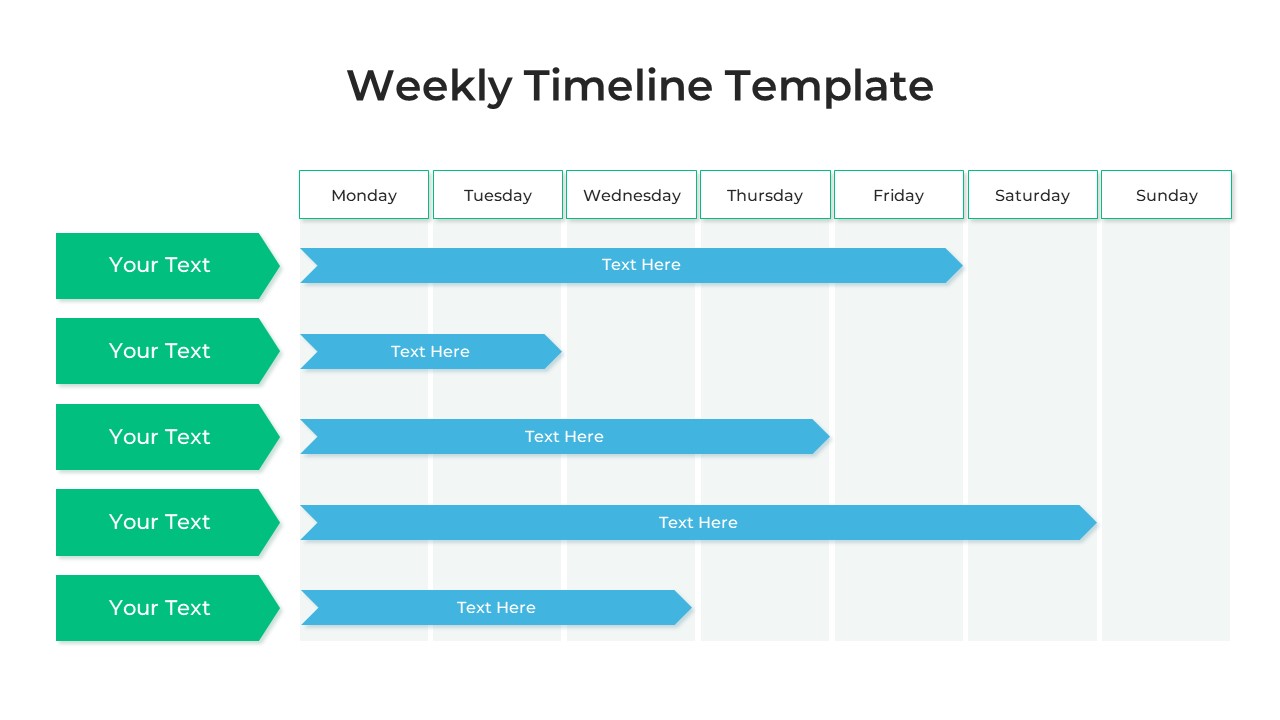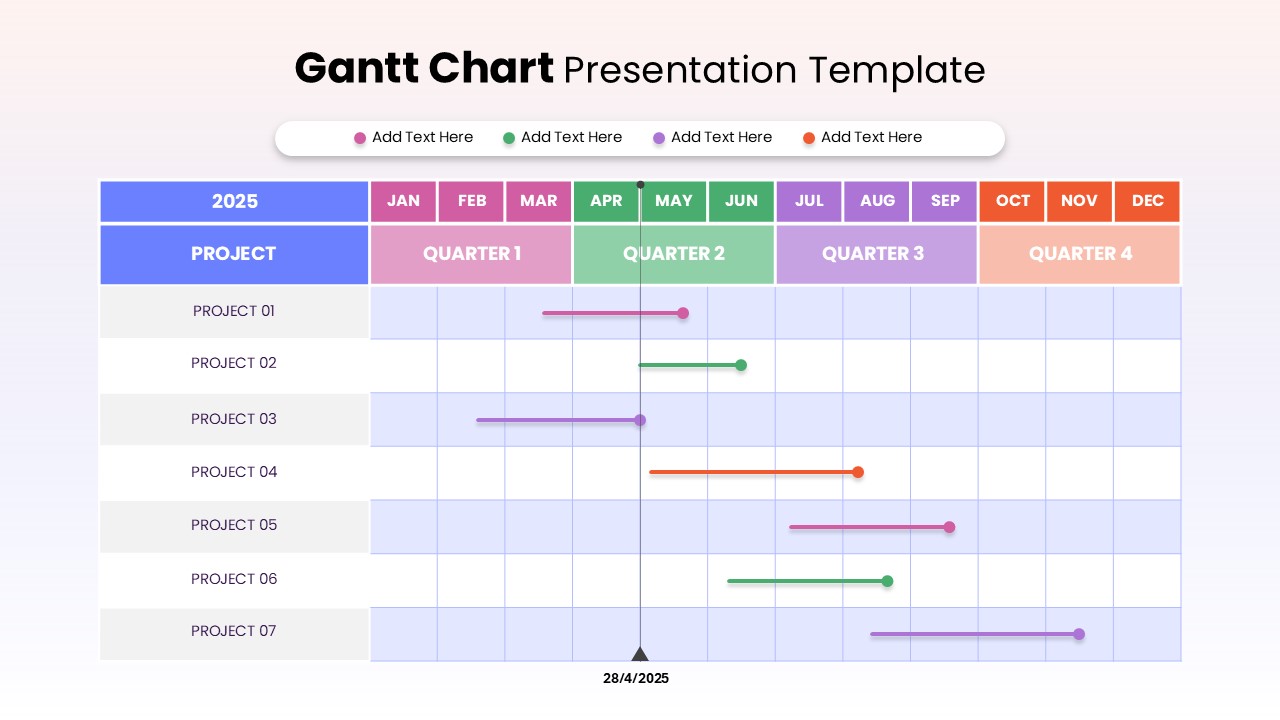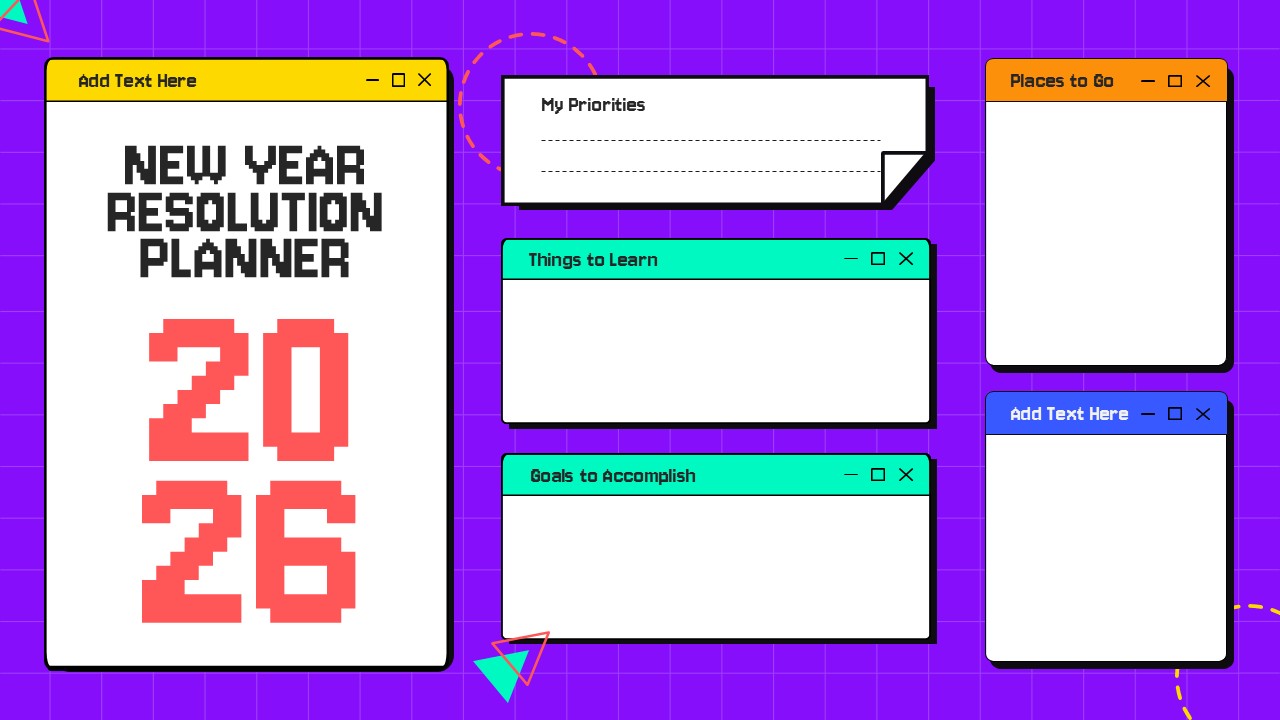Storyboard Scene Planner Template for PowerPoint & Google Slides
Description
Bring your cinematic ideas to life with this Storyboard Scene Planner Template for PowerPoint and Google Slides. Designed with filmmakers, animators, and content creators in mind, this slide provides a clear and visually structured format for plotting key scenes, shot sequences, and production details. The layout features three storyboard panels, each with a sketch-style illustration, numbered scene indicator, and editable sections for Duration, Scene, Description, Camera Angle, Transition, and Audio Notes.
The deep blue background paired with vibrant purple and cyan accents creates a striking visual hierarchy, guiding the viewer’s attention across each frame. Rounded image placeholders and clean text lines ensure ample writing space for production teams to jot down story cues, dialogue notes, or direction details. The professional cinematic tone of the sketches evokes a film-noir atmosphere, ideal for crime, mystery, or dramatic storytelling projects.
Fully editable in both PowerPoint and Google Slides, this storyboard slide can be easily customized to match any film genre or branding style. Replace sketches with your own visuals, adjust the color palette, or duplicate frames for longer scripts. The layout ensures that every creative vision—whether for movies, advertisements, explainer videos, or animations—can be clearly visualized and efficiently planned.
Who is it for
This storyboard template is ideal for filmmakers, animators, video producers, scriptwriters, and creative directors. It’s also suitable for marketing teams, educators, and design students developing visual storytelling or advertising campaigns.
Other Uses
Beyond film preproduction, this slide can be repurposed for storyboarding UX journeys, instructional videos, comic layouts, product demos, or educational animations. It’s a practical framework for any creative team needing to organize visuals and timing in a structured, easy-to-read format.
Login to download this file