3 Stage Process Circular Diagram Template for PowerPoint
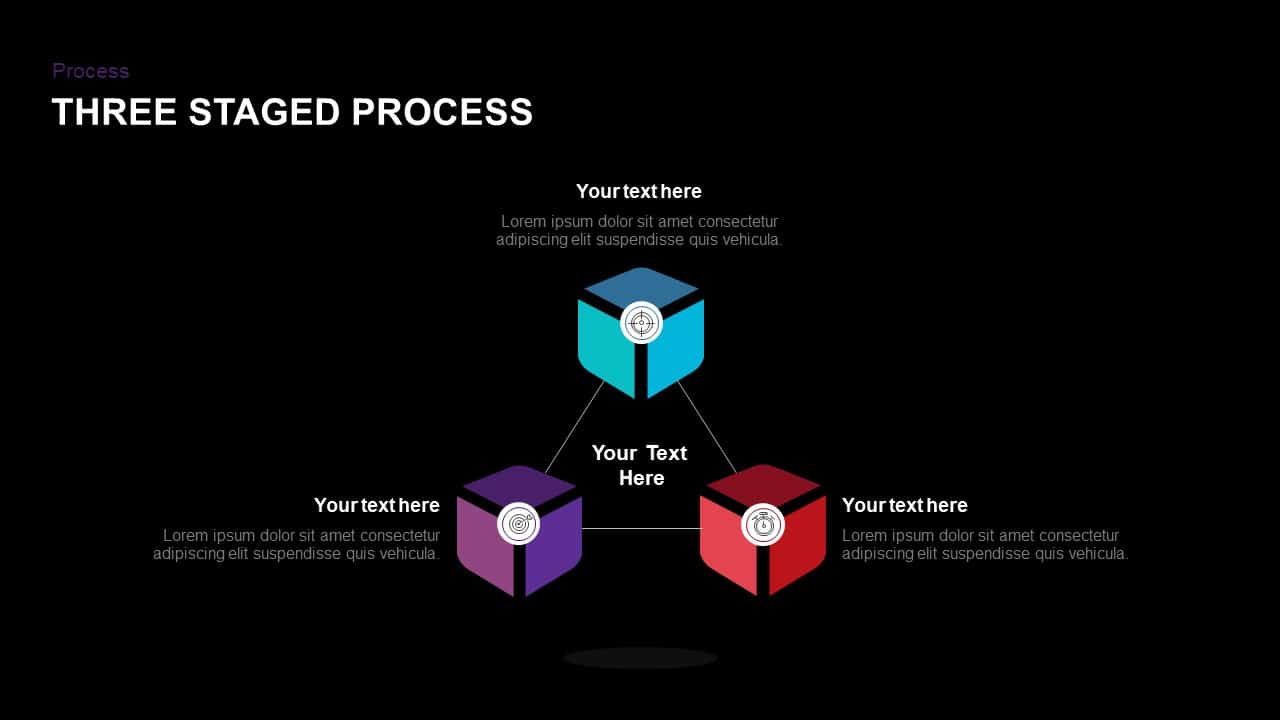
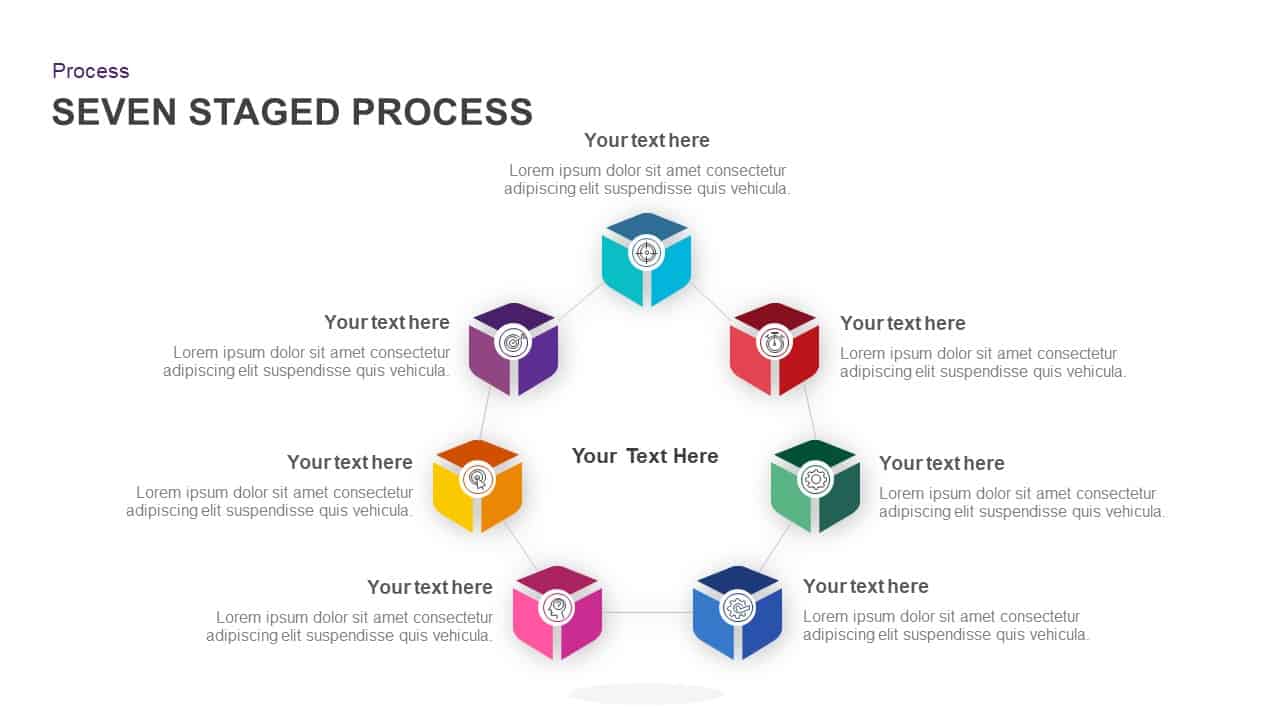
Visualize complex workflows with this seven-stage cyclic process infographic slide. Cyclic gradient-shaded 3D cubes form a seamless loop, each numbered 01 through 07 and topped with a crisp white icon to represent key phases—such as ideation, research, planning, execution, monitoring, optimization, and delivery. Fine connector lines link each cube to editable text callouts positioned around the cycle, allowing you to explain objectives, deliverables, or metrics with clarity. The clean white background and neutral gray typography ensure maximum readability, while the vibrant color transitions guide viewers’ eyes through the entire process.
Built on master slides with fully editable vector shapes, you can resize cubes, swap icons, adjust color gradients, and reposition callouts in seconds—maintaining perfect alignment across PowerPoint and Google Slides. Preconfigured animations reveal each stage sequentially, reinforcing the narrative flow and keeping audiences engaged. Whether you’re presenting project lifecycles, product development cycles, or strategic planning frameworks, this template turns multi-step processes into compelling visual stories that drive alignment and action.
Who is it for
Project managers, product owners, and strategy consultants will rely on this slide to break down iterative workflows, illustrate continuous improvement loops, and communicate end-to-end processes. Operations teams, marketing leads, and C-suite executives can leverage its clear progression to align stakeholders and benchmark performance.
Other Uses
Repurpose this layout for customer journey maps, service-delivery cycles, or risk-management frameworks. Simply rename stages, swap icons, or duplicate cubes to adapt the cycle for any seven-phase model.
Login to download this file

















































