Creative Stage Infographic Powerpoint and Keynote template
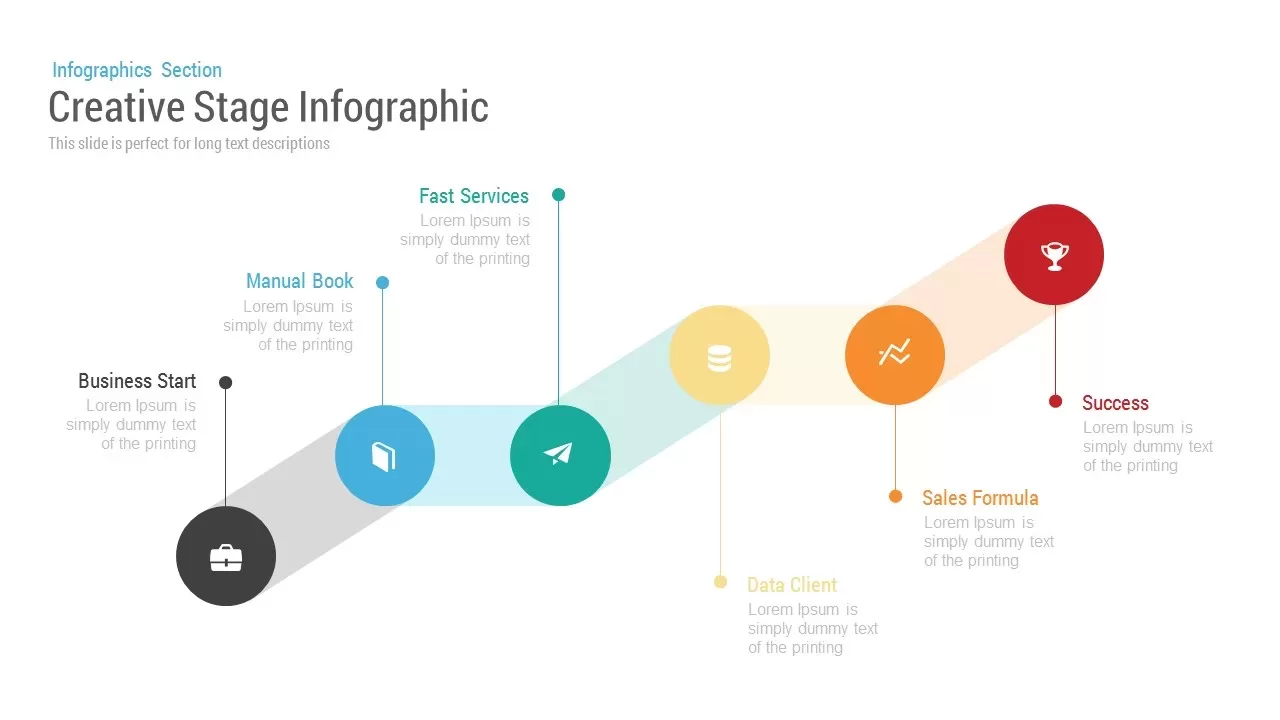
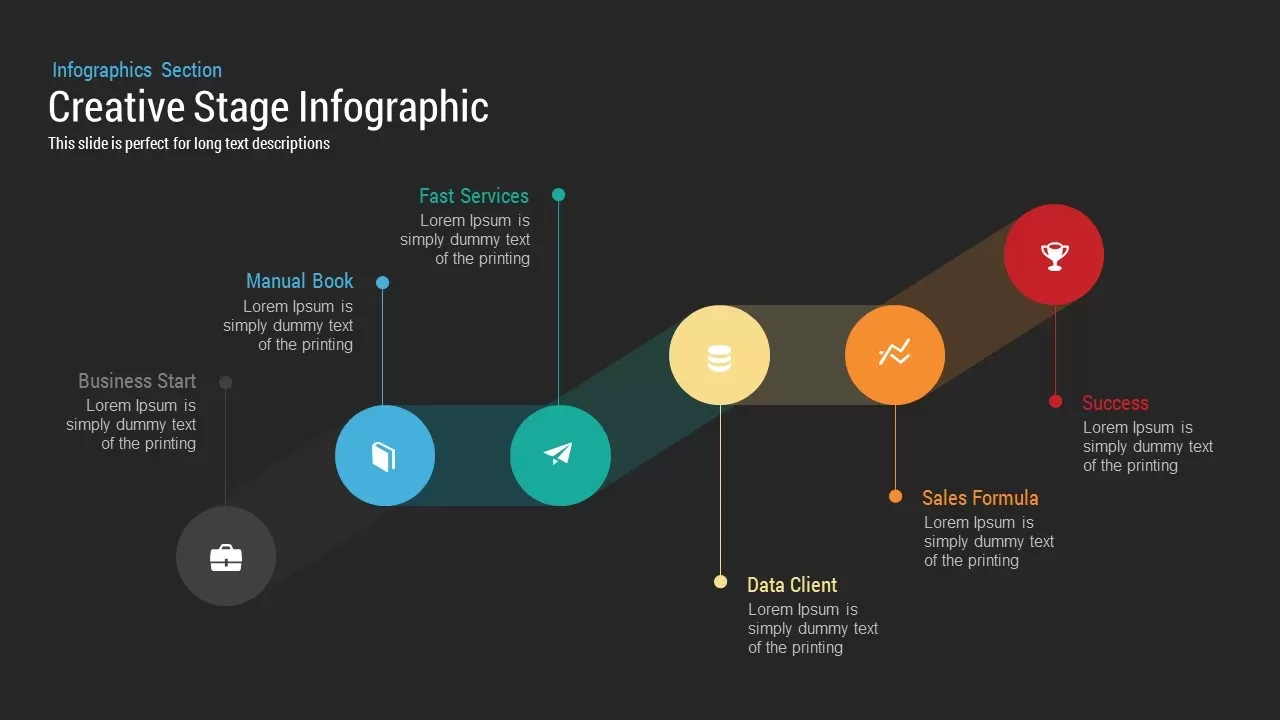
Description
This Creative Stage Infographic template features five interlinked circular nodes on a dark background, forming a dynamic workflow that progresses from left to right. Each node uses a distinct theme color—blue, teal, yellow, orange, and red—and contains a simple white icon placeholder to represent stages such as Business Start, Manual Book, Fast Services, Sales Formula, and Success. Vertical callout lines connect each bubble to editable text blocks above and below, providing space for concise descriptions without cluttering the core graphic. Built on master slides in PowerPoint and Google Slides, all shapes, connectors, and fonts are fully editable. Swap theme colors globally, replace icons with drag-and-drop ease, and update typography via free web fonts. Vector assets ensure pixel-perfect clarity on HD projectors, retina displays, and virtual meeting platforms.
Who is it for
Project managers, consultants, and marketing strategists who need to visualize sequential processes or service roadmaps. Product teams, trainers, and educators will also find this slide ideal for mapping feature launches, training modules, or phased rollouts in an engaging, easy-to-follow format.
Other Uses
Repurpose this layout for customer journey maps, departmental handoffs, or competitive analyses. Swap bubbles for KPI metrics or financial data to create dashboard slides, or adjust connector styles to build decision trees and organizational charts—no redesign required.
Login to download this file

















































