Stacked Gantt Chart PowerPoint Template Dark Google Slides
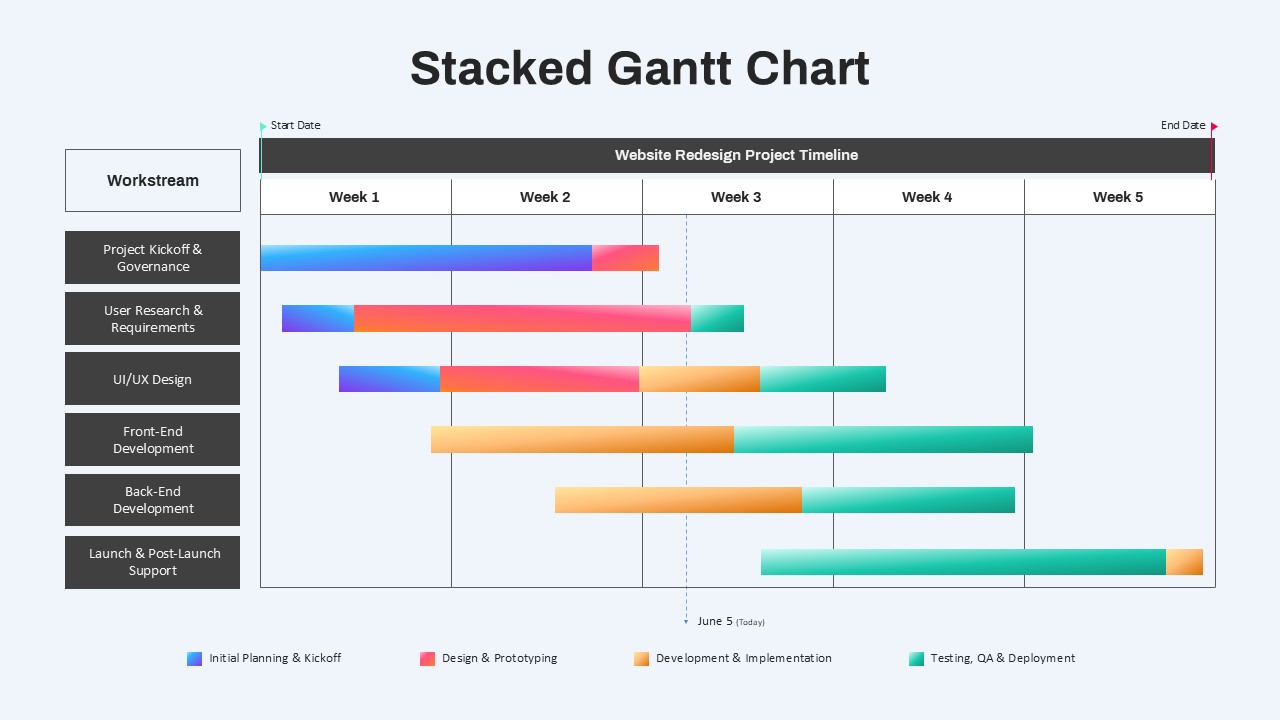
Description
Visualize complex project roadmaps with this stacked Gantt chart timeline slide. A dark header bar marks the overall Website Redesign Project Timeline from start to end, while a vertical list of workstreams—Project Kickoff & Governance, User Research & Requirements, UI/UX Design, Front-End Development, Back-End Development, and Launch & Post-Launch Support—aligns on the left. Each colored bar is a gradient stack showing four phases—Initial Planning & Kickoff, Design & Prototyping, Development & Implementation, and Testing, QA & Deployment—across five weeks. A dotted “Today” marker highlights current progress. For more timeline layouts like this, explore the full collection of Gantt chart PowerPoint templates.
Built on master slides for both PowerPoint and Google Slides, you can swap the gradient palette, relabel workstreams, or adjust phase names in seconds. Fully vector-based elements scale without loss of quality, and smart guides keep your bars and labels perfectly aligned when resized. Preconfigured entrance animations reveal each workstream sequentially, letting you guide stakeholders through project status with clarity and impact. To see how different teams visualize timelines across industries, review these real-world Gantt chart examples.
Who is it for
Project managers, PMO teams, and development leads will leverage this slide to present multi-workstream timelines, track overlapping phases, and highlight real-time progress during stakeholder updates, sprint retrospectives, and executive briefings.
Other Uses
Repurpose this layout for any multi-phase, cross-team timeline—such as marketing campaigns, event planning, or product launches—by relabeling workstreams and phases, swapping colors, and updating date markers to fit your schedule. If you need a ready-made slide with editable tasks and durations, the Project Gantt Chart template at offers a practical starting point.
Login to download this file

















































