Stacked Cubes Pyramid PowerPoint and Keynote template
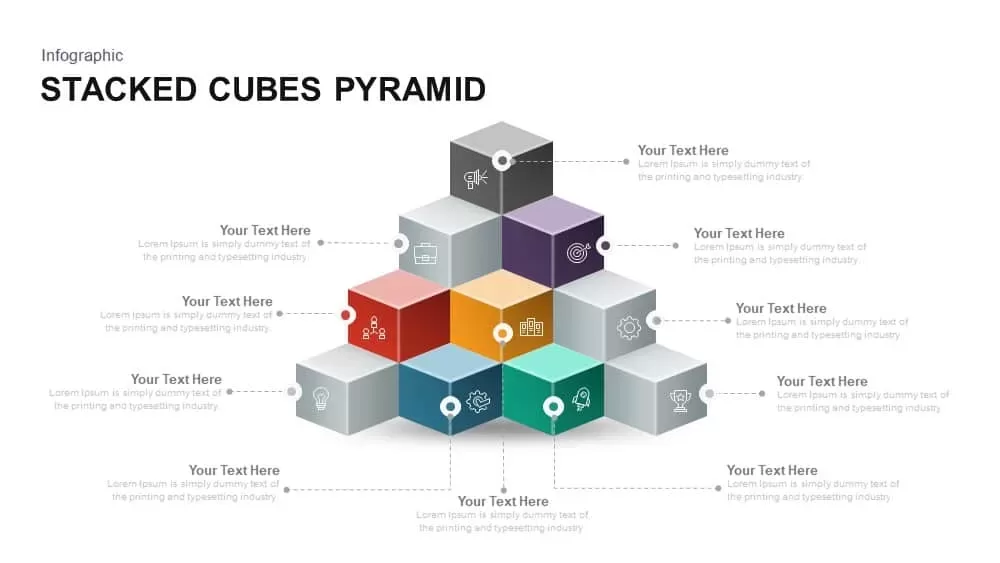
Visualize hierarchical structures and multi-step processes with this dynamic stacked cubes pyramid infographic slide. The design features ten vector-based cubes arranged in a 4-3-2-1 pyramid, each cube distinguished by vibrant, editable colors and a unique icon for clear milestone representation. Dotted connector lines link every cube to surrounding text placeholders, providing ample space for detailed descriptions, objectives, or data points. Built on PowerPoint and Google Slides master slides, all elements—including cube fills, icons, typography, and connectors—update globally when modified. Simply swap icons, adjust cube order, recolor shapes to match your brand palette, or redefine label positions with a few clicks. The crisp white background and generous whitespace ensure maximum readability, while the fully editable vector graphics maintain pixel-perfect clarity across screens and printed materials.
This slide’s modular structure lets you extend or shorten the pyramid by duplicating or removing cubes, reshaping the overall layout to suit any narrative. Intuitive drag-and-drop placeholders and a built-in icon library accelerate content population without compromising design quality. Whether presenting company growth stages, product feature hierarchies, or organizational frameworks, this infographic elevates your storytelling with a polished, professional aesthetic. If you’re looking for more variations, explore our curated collection of pyramid templates designed for business and educational use.
Who is it for
Project managers, product teams, and strategy consultants will leverage this pyramid infographic to map out roadmap phases, feature prioritization, and organizational hierarchies. Marketing leaders and executives can use the clear stacked structure to showcase milestone achievements and strategic plans.
Other Uses
Beyond process mapping, repurpose this slide for depicting business model layers, resource allocation tiers, or training curriculum structures. A 5-stage pyramid template is ideal for highlighting tiered phases, while a segmented pyramid infographic works perfectly for breaking down concepts into distinct sections. Customize icons to represent KPIs, departmental functions, or audit checkpoints, and integrate the pyramid diagram into investor presentations, status reports, or training decks for enhanced visual impact.
Login to download this file

















































