Square Circulation Infographics Powerpoint and Keynote template
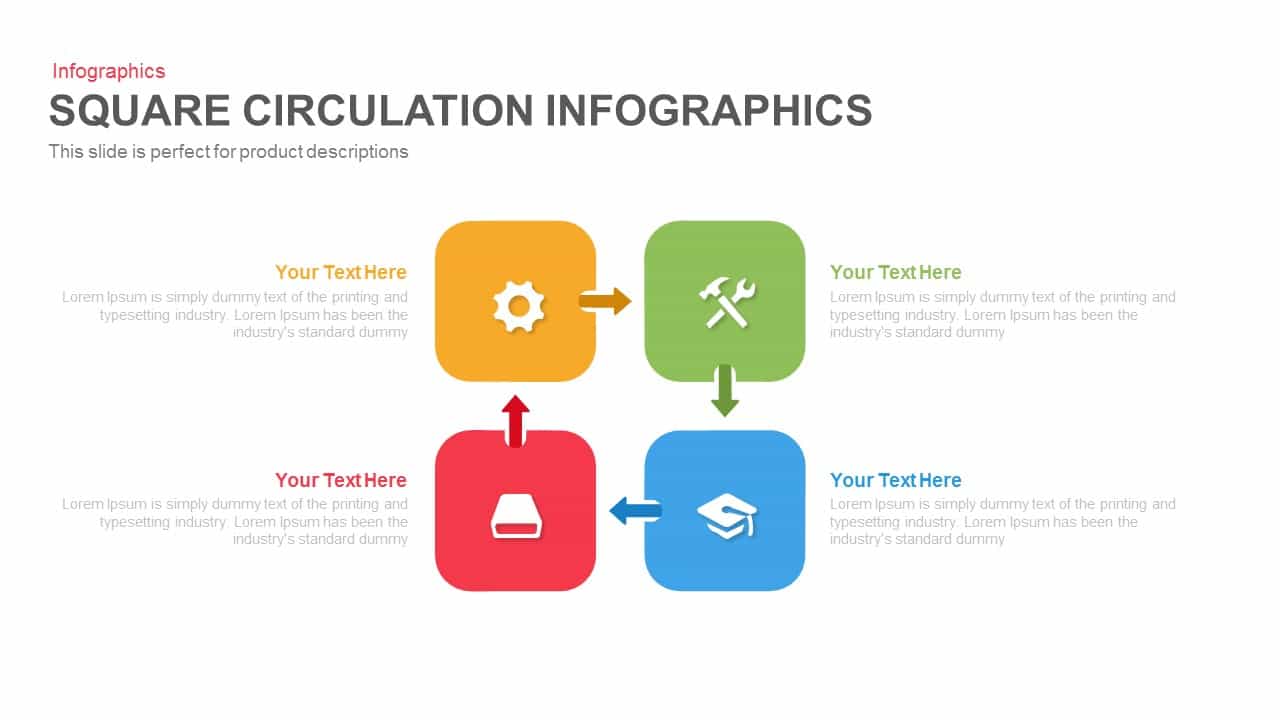
Description
Leverage this adaptable square circulation infographic to showcase four-step workflows, processes, or product lifecycles in a clear, engaging format. Four equally sized rounded squares—each rendered in a distinct color—connect with directional arrows to form a seamless loop, guiding audiences through planning, execution, evaluation, and iteration. Each node features an editable icon placeholder and a title, accompanied by a text placeholder for concise annotations. The side-aligned description areas allow for deeper context without cluttering the visual flow.
Designed for rapid customization, this infographic employs master slide layouts, vector shapes, and integrated icon libraries, so you can swap out icons, adjust color themes, or change labels in seconds. Maintain brand consistency by applying your corporate palette or choose from the built-in palette of red, orange, green, and blue. The balanced square arrangement ensures readability and focus, while ample white space accentuates the loop’s motion. Optimized for both PowerPoint and Google Slides, this slide retains full fidelity across platforms and devices, eliminating compatibility issues. No advanced design skills are required; all elements are fully editable and aligned to guides for pixel-perfect adjustments.
Each square shape includes high-contrast iconography and supports vector-based recoloring, allowing seamless adaptation to light or dark backgrounds. The layout’s modular construction means you can also remove or duplicate nodes to suit fewer or more steps. Use placeholder text areas to insert metrics, dates, or short bullet lists. Built-in animation presets let you animate each segment in sequence, perfect for engaging virtual or in-person presentations.
Whether you’re mapping product development stages, illustrating continuous improvement cycles, or outlining stakeholder feedback loops, this template simplifies complex charting into a digestible infographic.
Who is it for
Project managers, product owners, and marketing teams will benefit from this four-step circulation layout to present roadmaps, process workflows, and lifecycle overviews. Consultants and business analysts can streamline stakeholder presentations, while trainers and educators can use it to break down learning modules.
Other Uses
Repurpose for quality assurance cycles, supply chain tracking, iterative design reviews, resource allocation plans, or risk assessment loops. Customize color schemes and icons to fit finance, HR processes, or operational dashboards.
Login to download this file

















































