SQERT Project Management PowerPoint Template 1
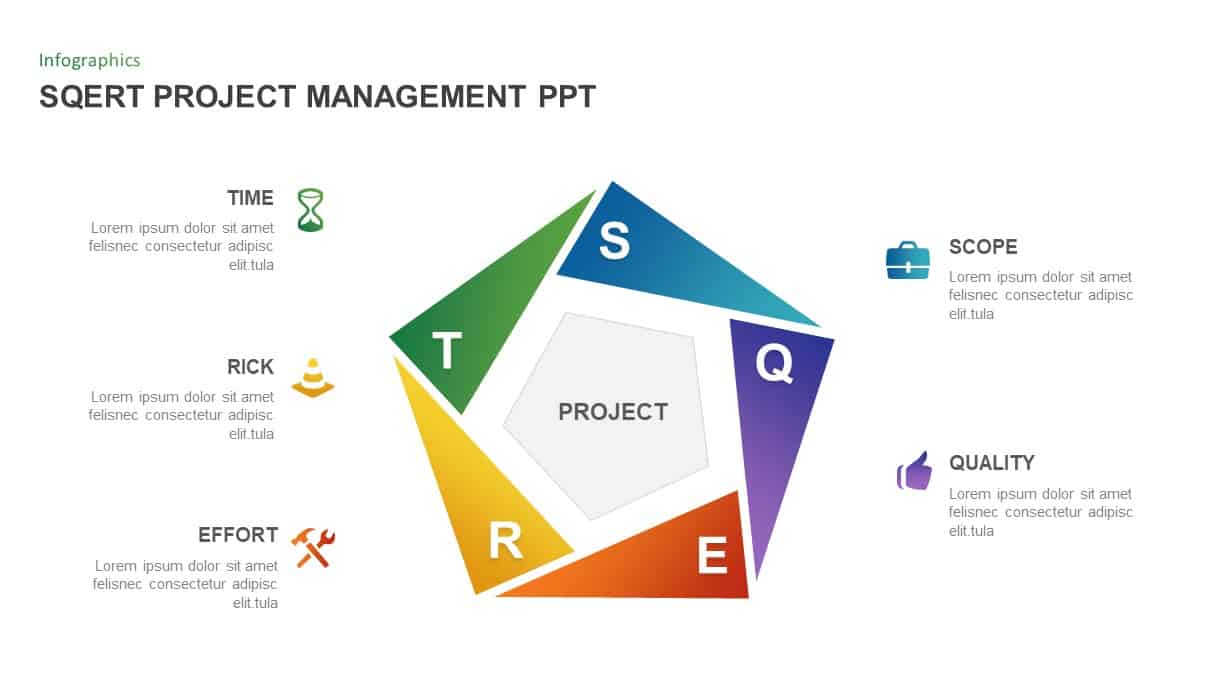
Description
Leverage this dynamic SQERT project management model slide to clarify five critical factors that drive project success: Scope, Quality, Effort, Risk, and Time. The primary slide showcases a pentagonal, 3D-inspired diagram with five colored trapezoidal segments radiating around a central “Project” placeholder. Each segment is uniquely gradient-shaded—blue for Scope, purple for Quality, red for Effort, yellow for Risk, and green for Time—and contains an easily replaceable icon for visual reinforcement. Surrounding text placeholders allow concise descriptions of each factor, while subtle drop shadows and reflective floor effects enhance depth on both white and light backgrounds. Users can update the master slide to globally change colors, adjust segment angles, or swap icons without disrupting alignment.
Five additional master layouts spotlight individual SQERT components in turn: each slide greys out the other segments to focus attention on the selected factor, accompanied by a side descriptor panel for in-depth discussion. Smooth animation placeholders guide the audience through transitions, emphasizing each element’s relationship to the overall project. Fully editable vector shapes ensure crisp visuals at any resolution, and built-in placeholder text shapes expedite content entry. Compatible with both PowerPoint and Google Slides, the template maintains full fidelity across platforms and supports color theme swapping to match corporate branding.
Whether you’re leading a project kickoff, risk review meeting, or quality assurance workshop, this SQERT model template provides a clear, visually engaging framework for stakeholder communication. Swap in your metrics or brief bullet points to align teams on deliverables, quality gates, resource estimates, and schedule constraints. With its modular design, the template is equally suited for printed handouts, virtual presentation decks, and collaborative brainstorming sessions.
Who is it for
Project managers, program directors, and PMO leads who need a structured framework to communicate Scope, Quality, Effort, Risk, and Time considerations in stakeholder briefings or status updates.
Other Uses
Also ideal for quality assurance meetings, risk assessment workshops, and resource planning sessions—adapt the SQERT segments to visualize audit findings, performance metrics, or delegation charts.
Login to download this file

















































