Software Performance Testing Methodology PowerPoint Template
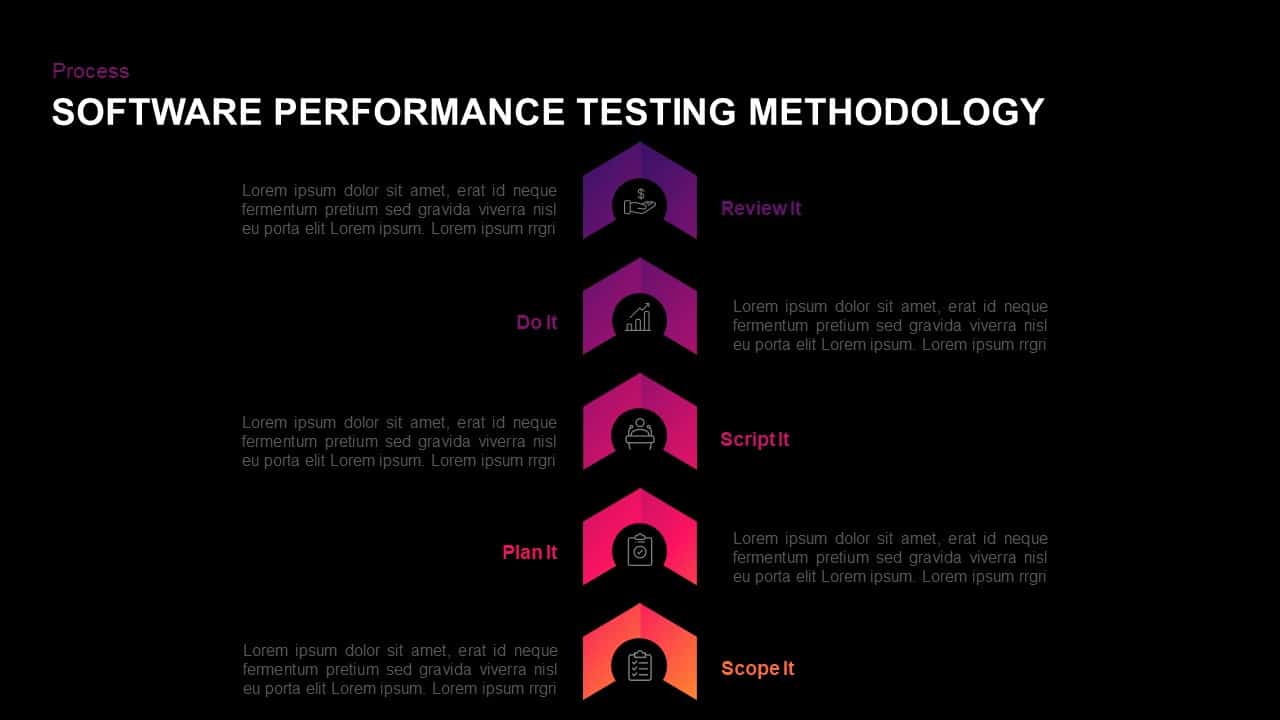
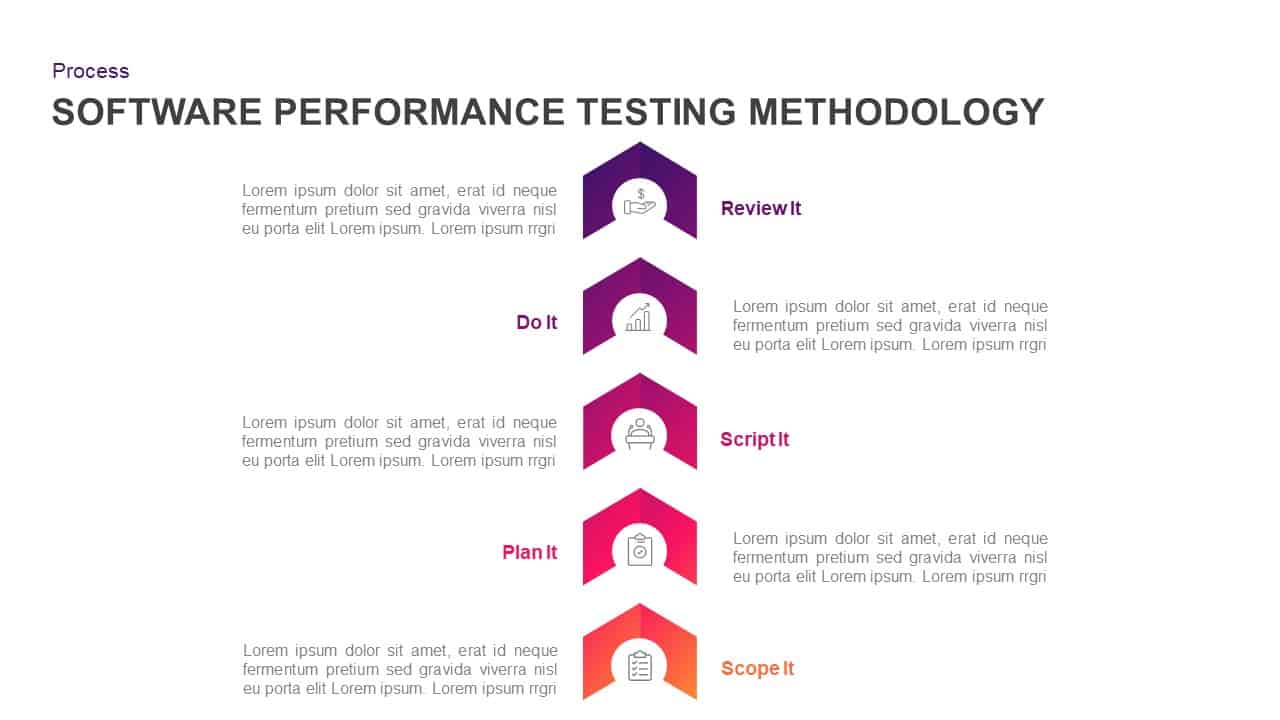
Description
Leverage this five-step methodology slide to present a comprehensive software performance testing framework with clarity and visual appeal. The vertical infographic features gradient arrows—each representing a distinct phase: scope, planning, scripting, execution, and review—adorned with editable icons and text placeholders. Vector-based shapes and master‐slide integration enable you to swap icons, adjust gradients, and update labels in seconds. The minimalist white background, crisp typography, and subtle drop shadows maintain focus on your process, while built-in animations guide audiences through each testing stage sequentially.
Optimized for both PowerPoint and Google Slides, this template uses SmartArt-style elements for pixel-perfect scaling across devices, from HD screens to printed reports. Hide or highlight specific arrows to emphasize key phases, recolor gradients to match brand guidelines, and apply global font and color updates via the theme pane—eliminating manual tweaks and version-control headaches. Accessibility features, including high-contrast text options and alt-text placeholders, ensure inclusivity for all viewers.
Designed for flexibility, this methodology slide extends beyond performance testing: repurpose it to map any sequential process, from project management sprints to training modules or compliance checklists. Duplicate, reorder, or resize arrows to fit your narrative, and leverage icon libraries for further customization. Whether you’re a QA lead, IT consultant, or development manager, this slide empowers you to communicate complex workflows with confidence and precision.
Who is it for
QA managers, performance engineers, IT consultants, project leads, and development teams will benefit from this slide when outlining testing phases, tracking progress, or reporting results.
Other Uses
Beyond performance testing, use this template to depict project lifecycles, training curricula, audit workflows, deployment pipelines, or any five-step process.
Login to download this file

















































