Social Media Policy PowerPoint Template Dark
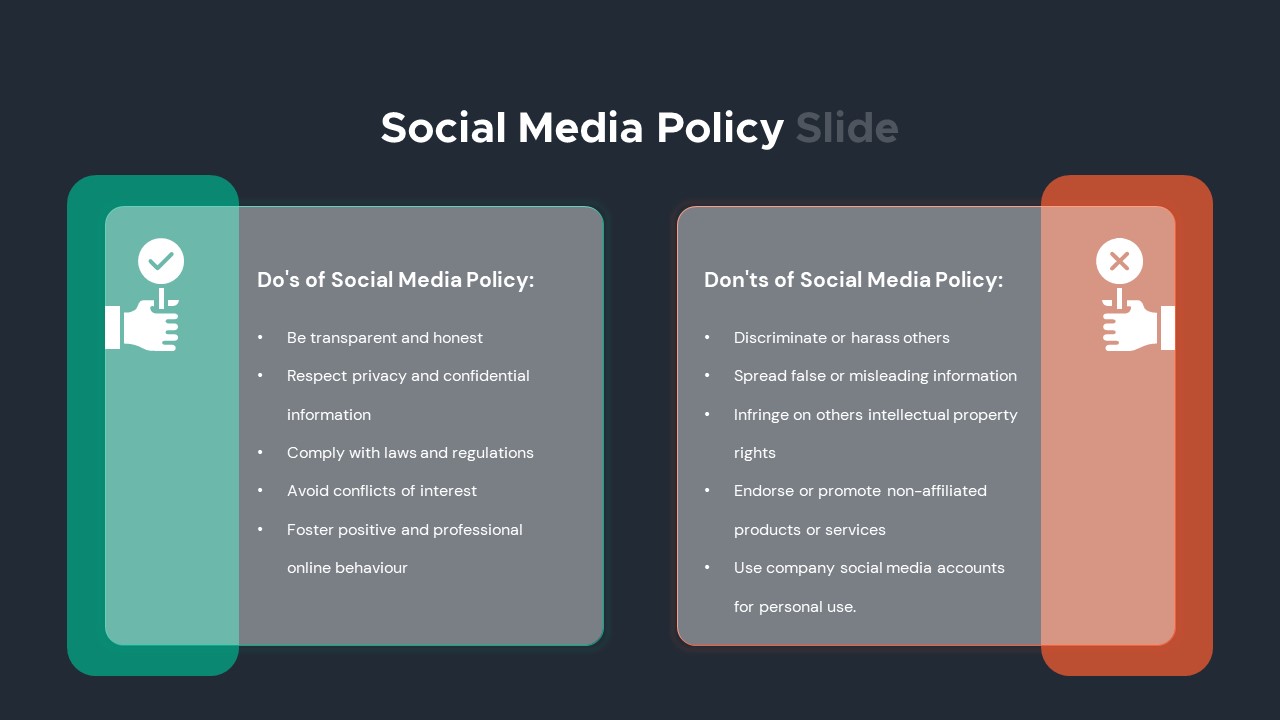

Description
Present your organization’s social media guidelines with this clear do’s and don’ts slide template. Two side-by-side panels—one in mint green for recommended behaviors and one in coral for prohibited actions—feature bold thumb icons, concise bullet lists, and subtle drop-shadows for visual separation. The clean white backdrop and consistent sans-serif typography keep focus on the content, while the oversized check and cross symbols reinforce correct versus incorrect practices at a glance.
Built on master slides for both PowerPoint and Google Slides, every element is fully editable: swap out icons, adjust color fills via theme palettes, resize panels, and update text placeholders in seconds. Vector shapes guarantee razor-sharp display on any screen, and optional fade-in animations can guide audiences through each section. Accessibility-focused font sizes and high-contrast accents ensure readability for all viewers.
Whether you’re rolling out a corporate social media policy, training new hires, or briefing stakeholders, this slide delivers professional polish and intuitive contrast between positive and negative behaviors.
Who is it for
HR managers, compliance officers, and corporate trainers will use this slide to communicate acceptable online conduct. Marketing teams, community managers, and legal advisors can also leverage it to align employees on brand-safe social media practices.
Other Uses
Repurpose this layout to compare product features versus limitations, outline do’s and don’ts for event attendees, or illustrate best practices versus common pitfalls in any process. Simply update icons, labels, and bullet points to suit your topic.
Login to download this file

















































