social-media-infographics-powerpoint-template-and-keynote-slide-1
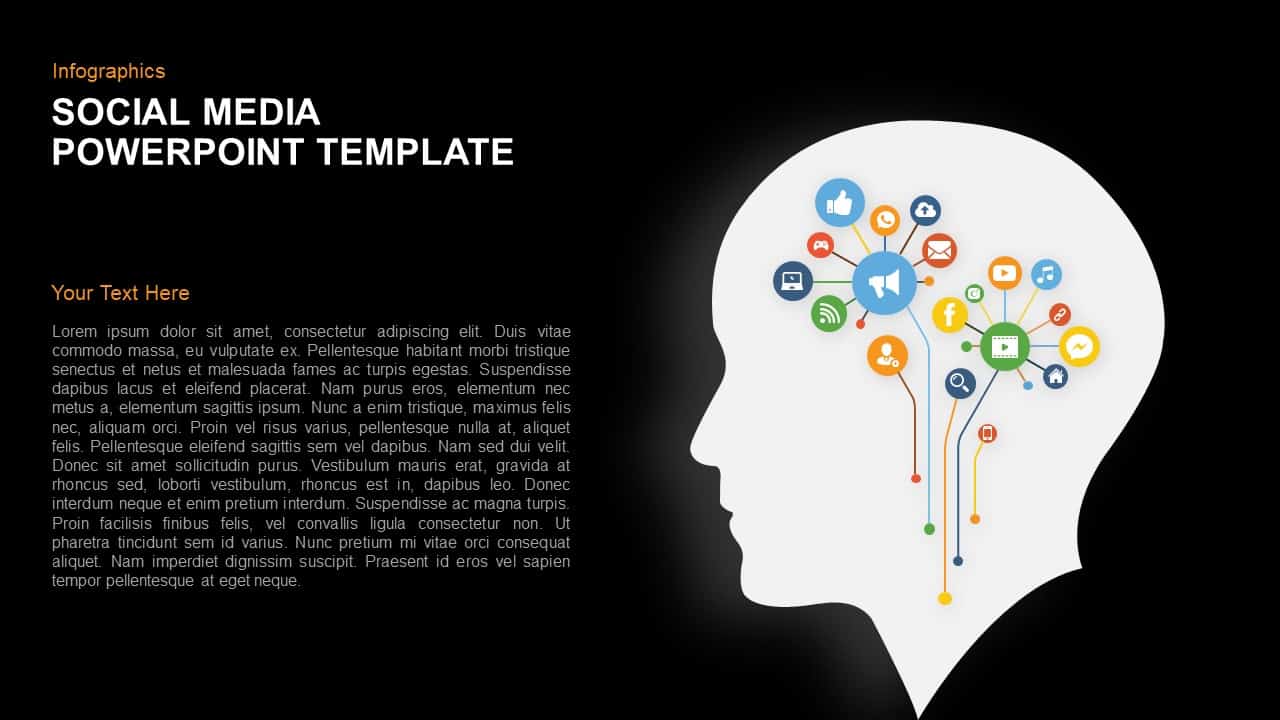
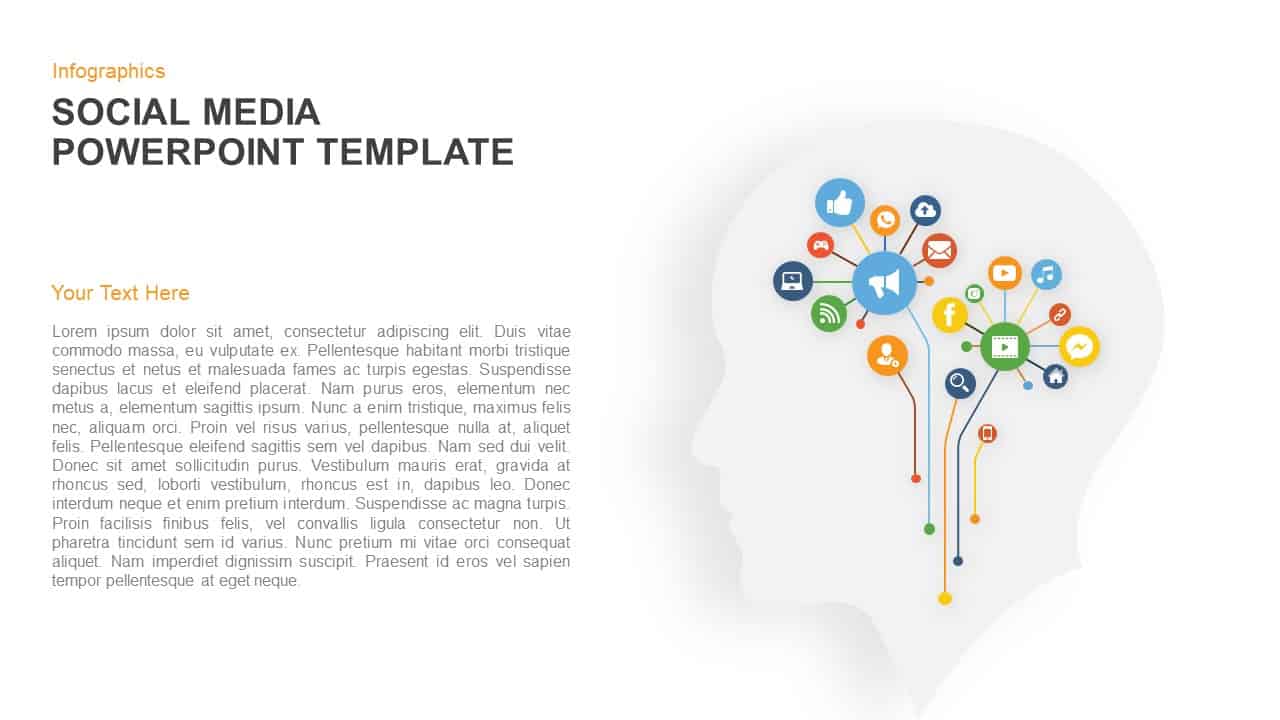
Elevate your presentations with this five-step Puzzle Head Infographic slide, merging cognitive imagery with process visualization to communicate complex ideas at a glance. On the left, large numerals mark each stage—01 in blue, 02 in teal, 03 in green, 04 in yellow, and 05 in red—paired with concise text placeholders for stage descriptions, objectives, or KPI highlights. To the right, a stylized profile silhouette comprises five interlocking puzzle pieces that correspond precisely to each step: a bar chart icon for analytics, a globe for global strategies, a price tag for branding initiatives, a briefcase for operational planning, and a group icon for team collaboration. The clean white canvas, neutral gray typography, and subtle drop shadows ensure high readability, while vibrant gradient fills and crisp vector shapes deliver a modern, polished aesthetic.
Built on master slides, this template empowers you to swap icons, edit text fields, resize puzzle segments, and adjust color themes in seconds—maintaining perfect layout integrity and leveraging built-in animations for smooth stage transitions.
Fully compatible with PowerPoint and Google Slides, the slide ensures pixel-perfect clarity on any device and simplifies version control, while vector graphics guarantee crisp scaling at any resolution.
Fine-tune typography, spacing, and color gradients to mirror your corporate style guide and ensure brand consistency across presentations. Whether you’re illustrating strategic roadmaps, mapping customer journeys, outlining employee skill matrices, or presenting workshop frameworks, this puzzle head infographic fosters interactive storytelling and stakeholder engagement. Duplicate puzzle pieces to expand stages, repurpose icons for new themes, or integrate the slide into broader executive decks.
Who is it for
Marketing managers, business strategists, and project leaders will rely on this infographic to break down complex processes, present workshop outcomes, or illustrate strategic priorities. Consultants, trainers, and HR professionals can leverage the visual jigsaw layout to align teams, conduct skill assessments, or facilitate collaborative discussions.
Other Uses
Beyond process mapping, repurpose this slide for customer journey mapping, product feature breakdowns, training modules, or risk assessment frameworks. Duplicate puzzle pieces to expand stages, swap icons to represent new themes, or combine with SWOT and KPI slides to create comprehensive executive decks.
Login to download this file

















































