Blank Timeline PowerPoint Template
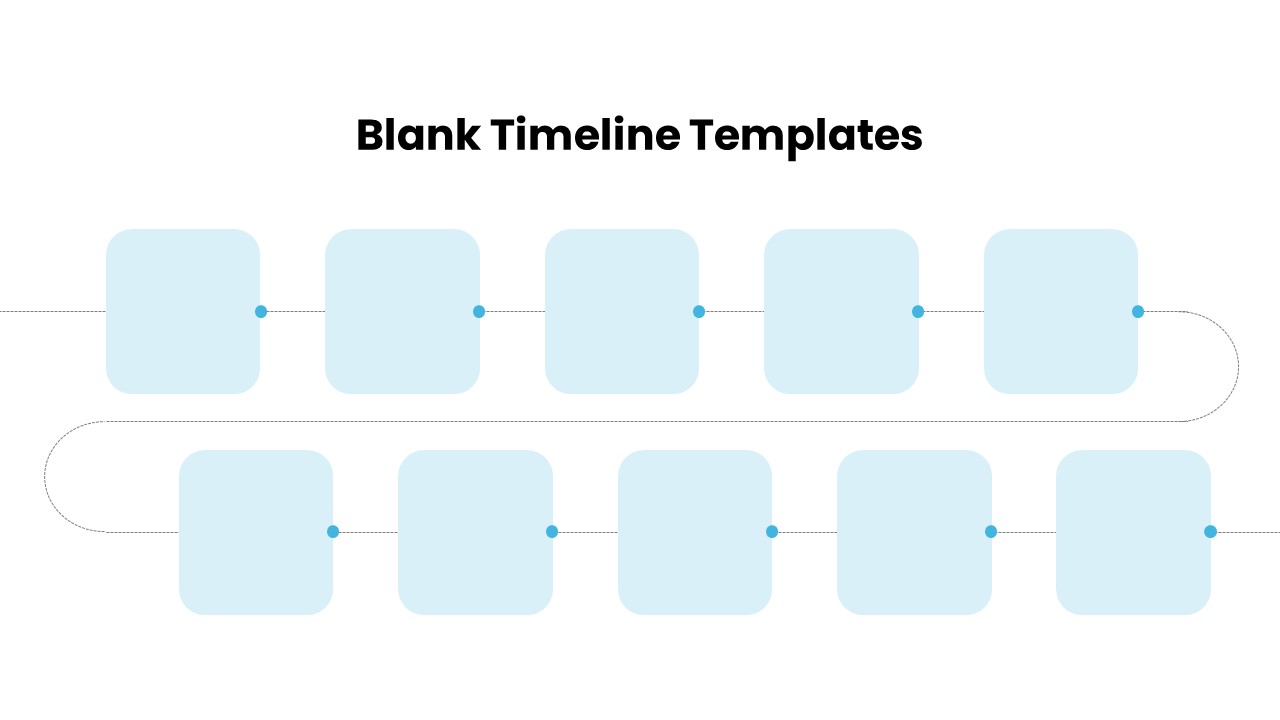
Description
Navigate complex project timelines with ease using this snake-style two-row ten-step timeline slide. Boasting a clean, modern aesthetic, the design features ten light-blue rounded-square placeholders connected by fine dotted curves and vibrant blue indicator dots, creating a dynamic visual path that seamlessly guides viewers from the initial milestone to project completion. Each square serves as an editable content block where you can insert dates, icons, and concise descriptions, while the consistent alignment ensures a cohesive look across all steps. The two-tier layout maximizes slide real estate, making it ideal for lengthy processes or multi-phase roadmaps without sacrificing clarity. By leveraging master slides and customizable theme colors, you can quickly adapt the color palette, typography, and icon styles to match your brand identity or presentation theme. The subtle drop shadows and rounded corners reinforce a polished, professional feel, and the vector-based shapes guarantee crisp resolution at any display size. Optimized for both PowerPoint and Google Slides, this timeline maintains pixel-perfect clarity and effortless formatting when exported or shared across teams. Whether you’re illustrating product development cycles, marketing campaign schedules, or historical milestones, this asset streamlines your workflow. Simply drag-and-drop your content, tweak connector lines, and rearrange elements to suit narrative priorities. With support for both light and dark backgrounds, multiple aspect ratios, and right-to-left language compatibility, this versatile template empowers presenters to deliver engaging, data-driven stories that resonate with stakeholders at every level. Built with user-friendly layering and grouping, it offers effortless customization, allowing you to hide, duplicate, or reorder steps with a single click. Advanced users can also animate each milestone to create dynamic walkthroughs that highlight critical turning points in your presentation.
Who is it for
Project managers, event coordinators, and product teams will appreciate this timeline for mapping key phases, deadlines, and deliverables. Marketing professionals and educators can also leverage its structured flow to illustrate workshop agendas, campaign schedules, or course modules.
Other Uses
Beyond project roadmaps, repurpose this slide for product launch timelines, company history presentations, sprint retrospectives, or milestone tracking in investor pitches. Adjust colors and labels to fit any narrative or brand identity.
Login to download this file

















































