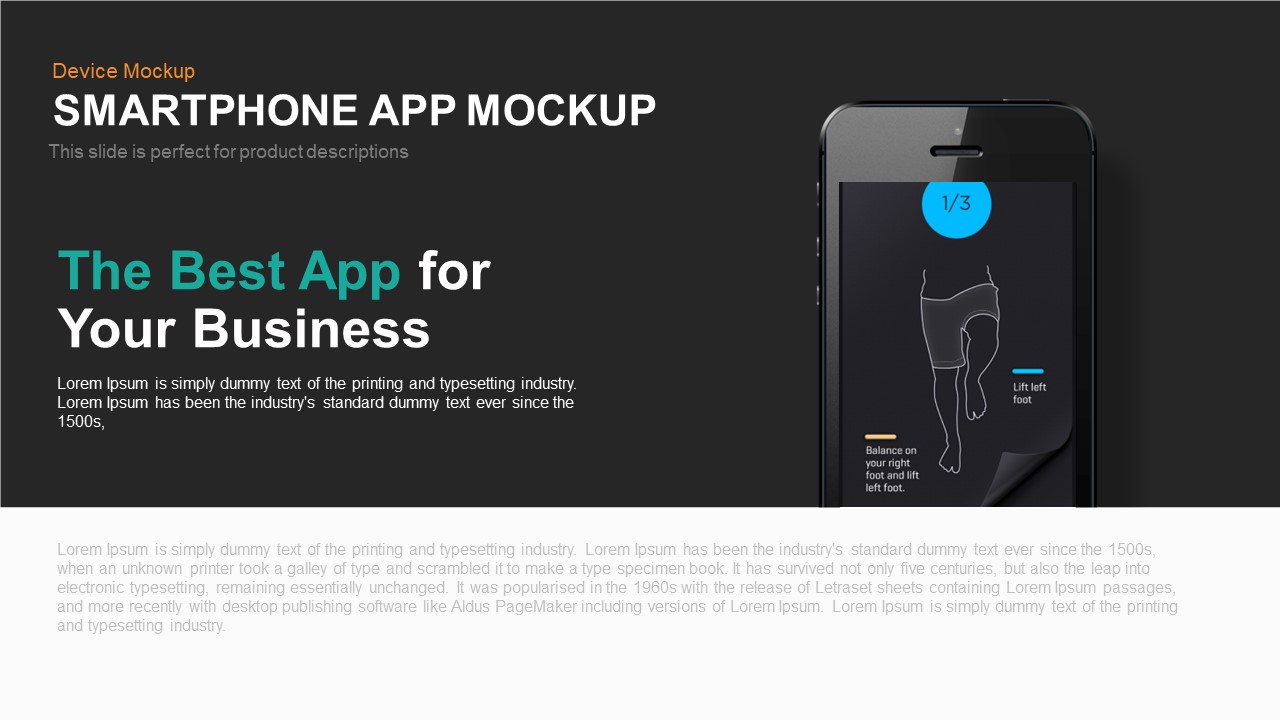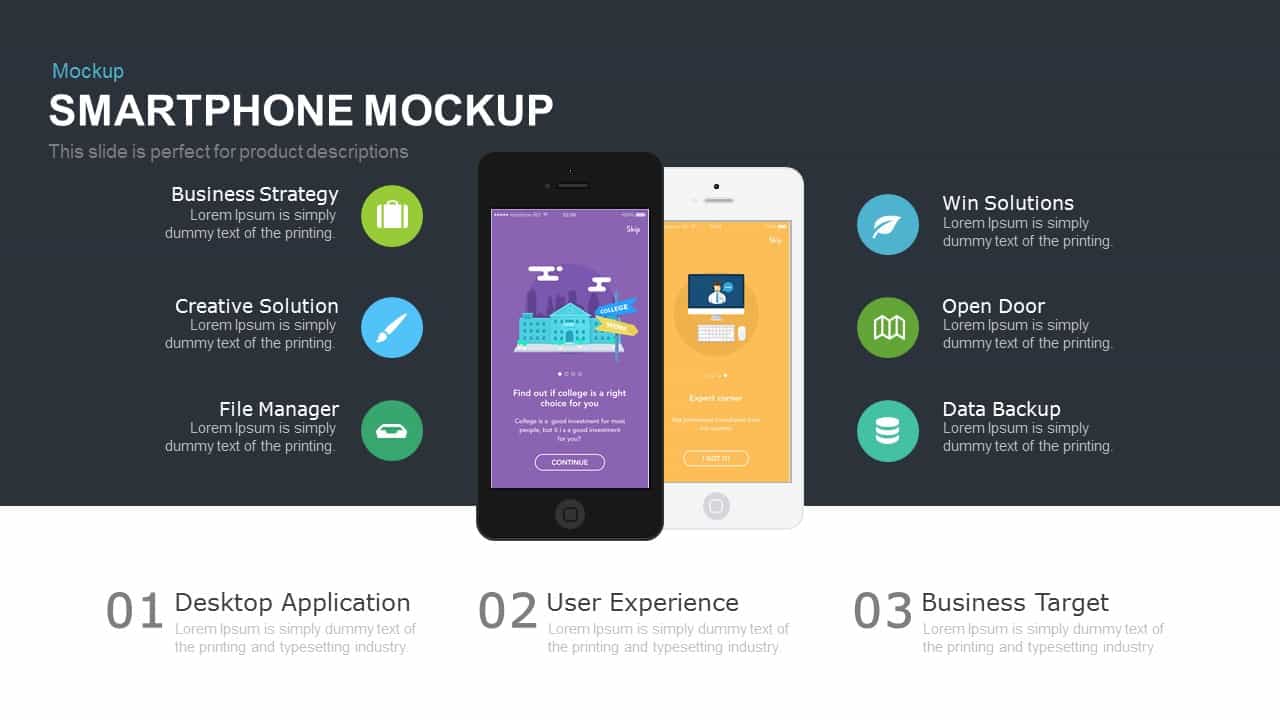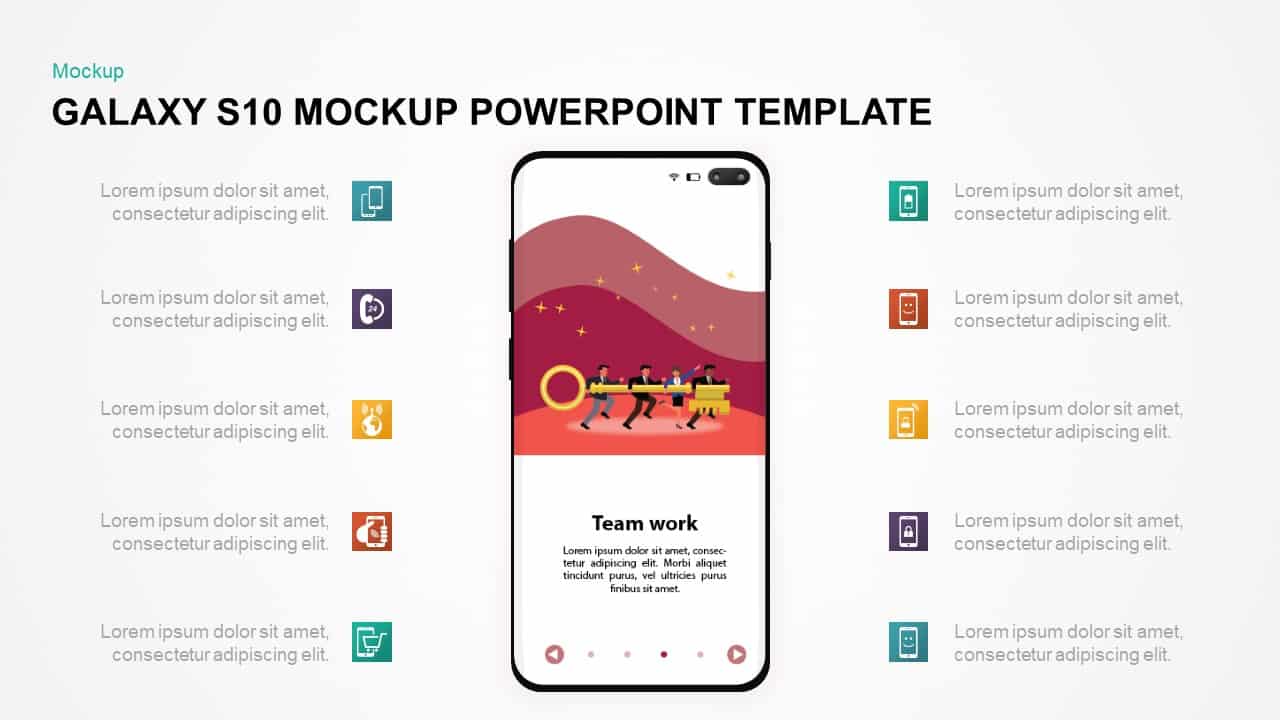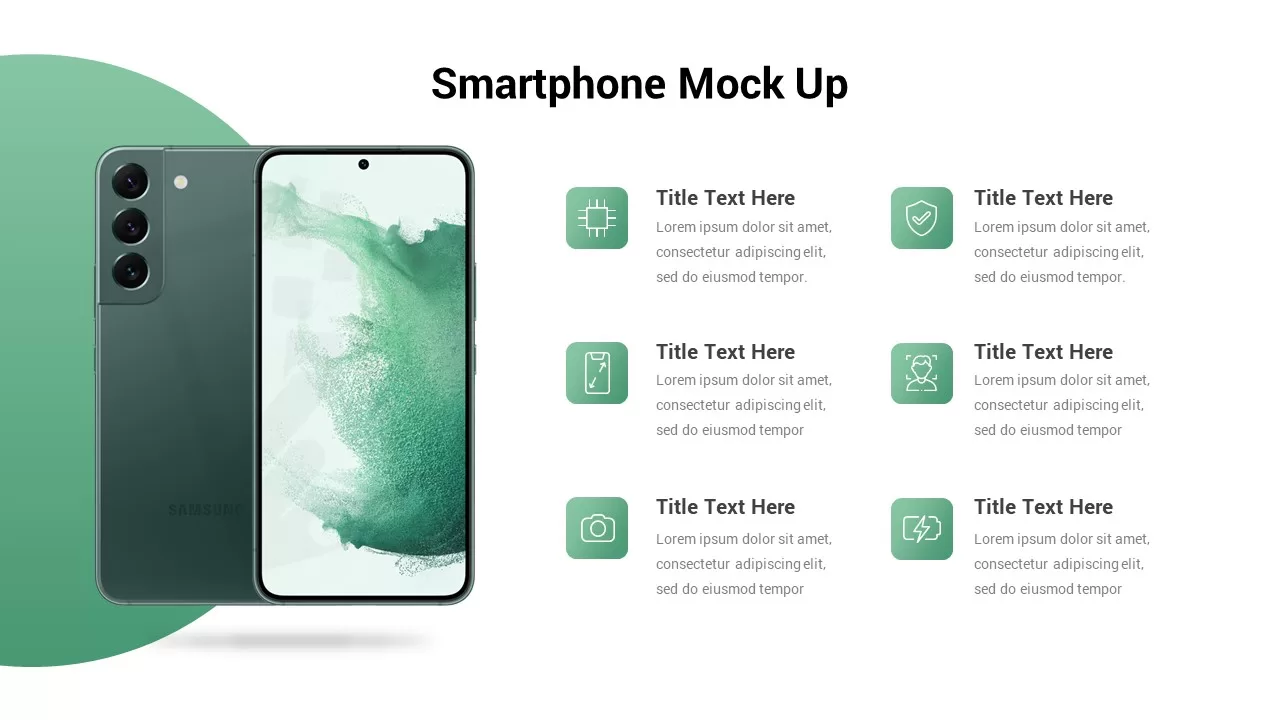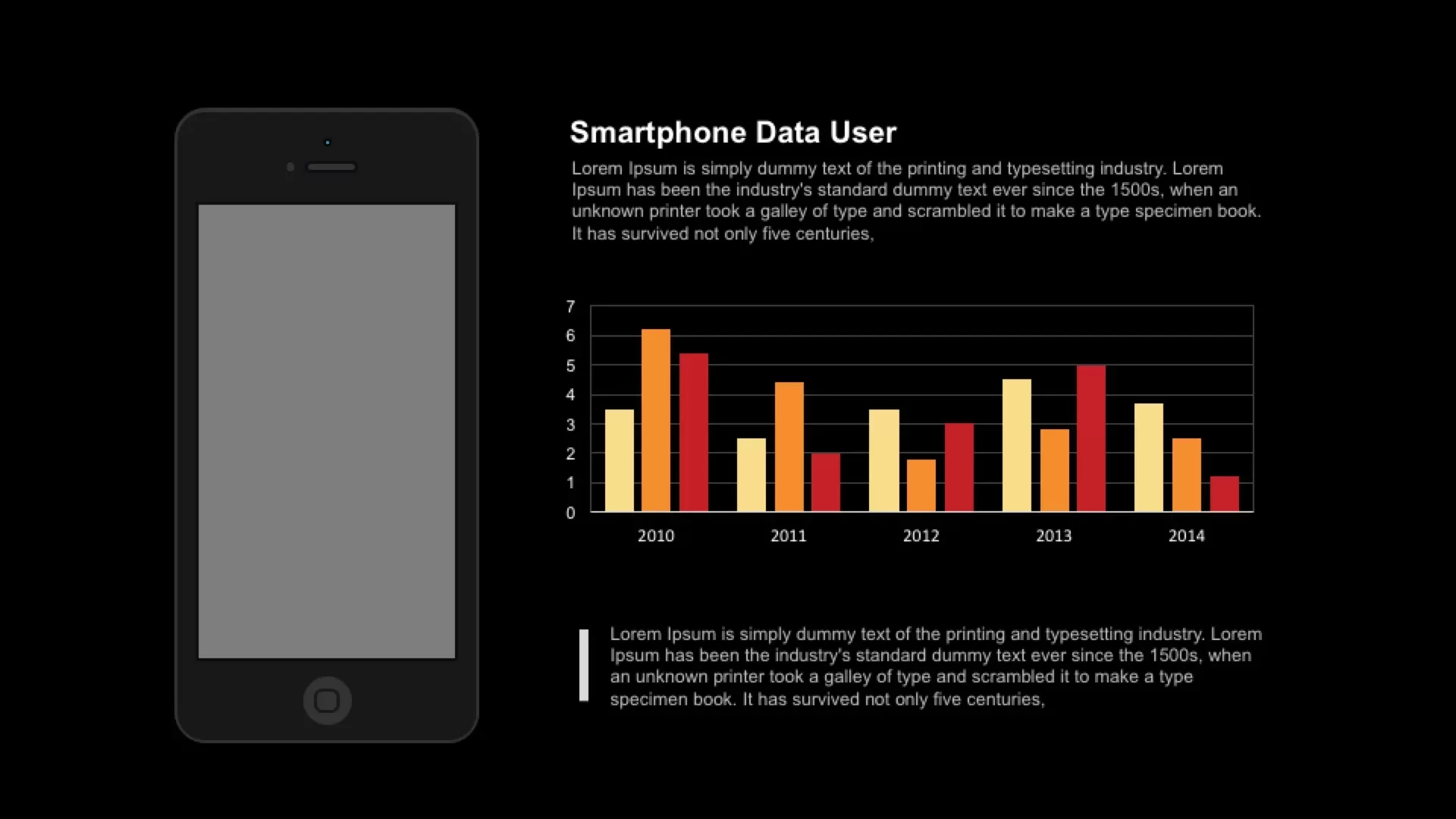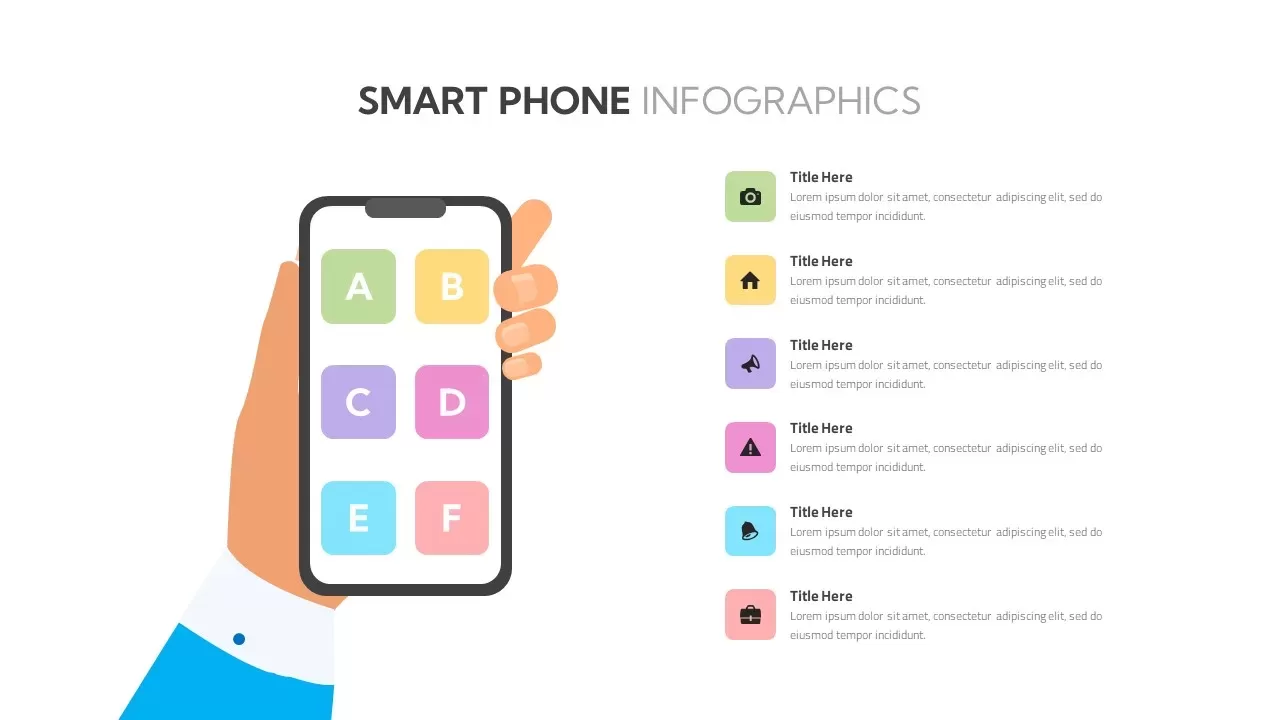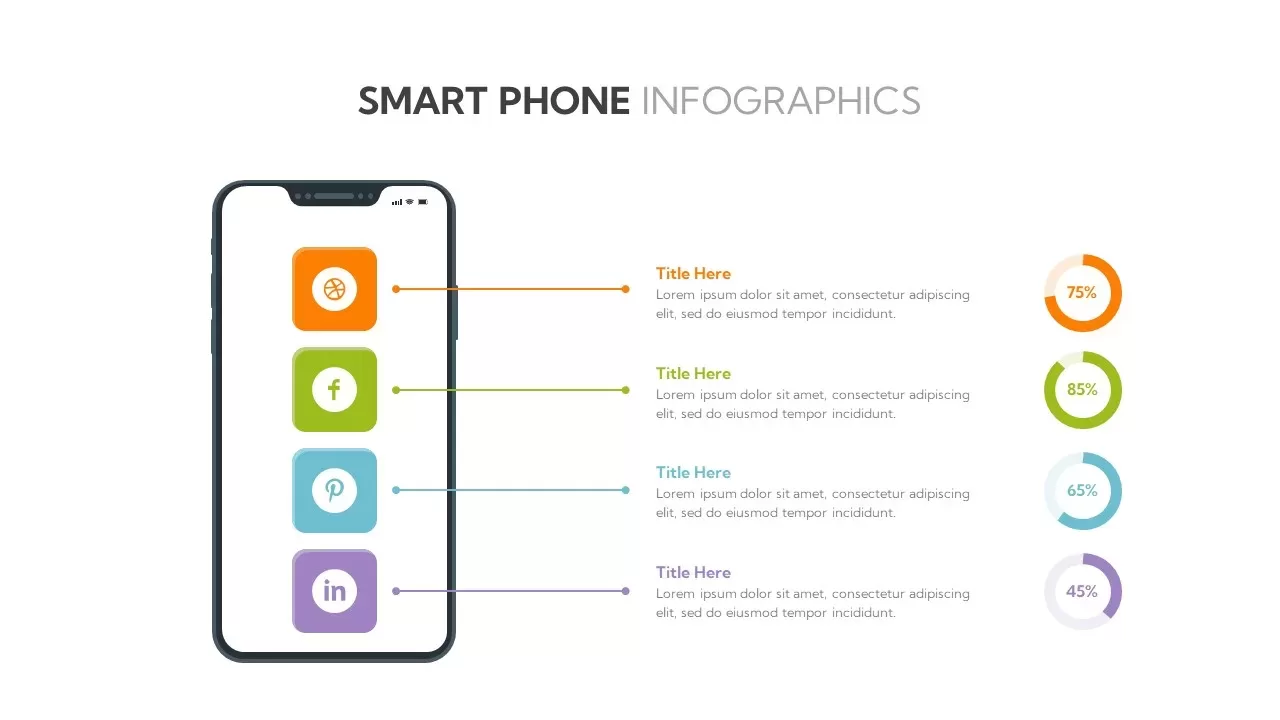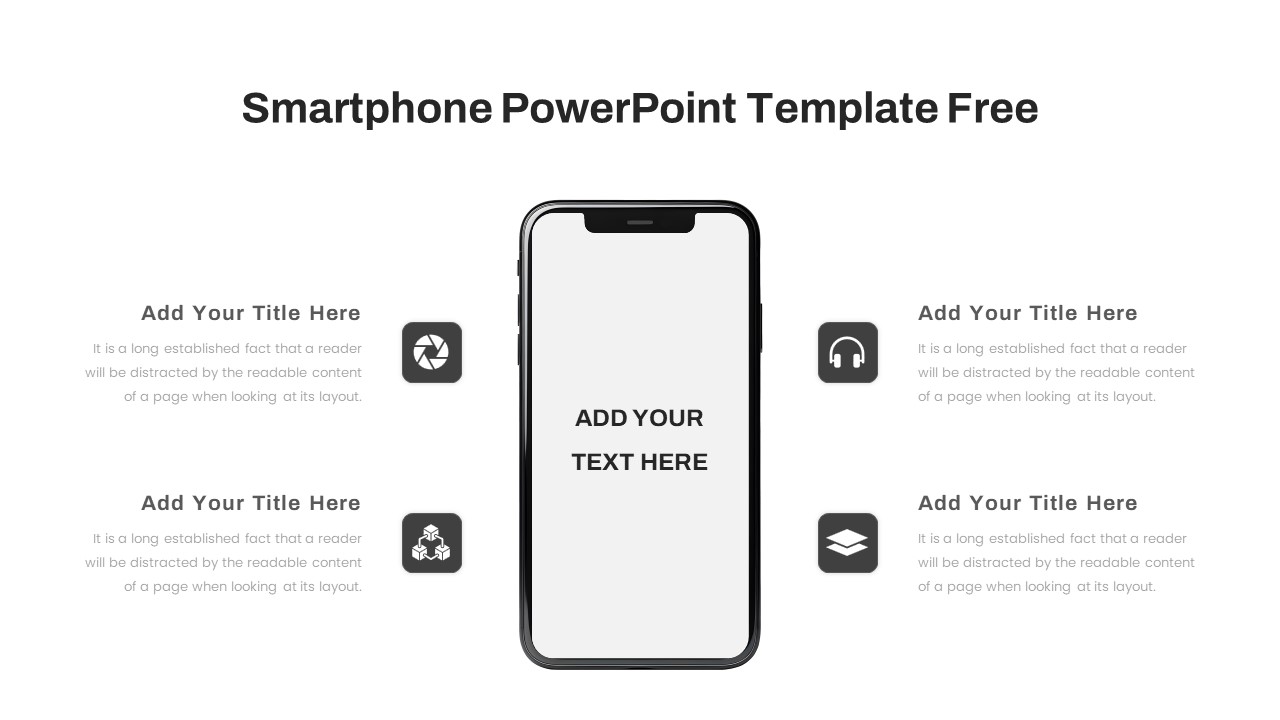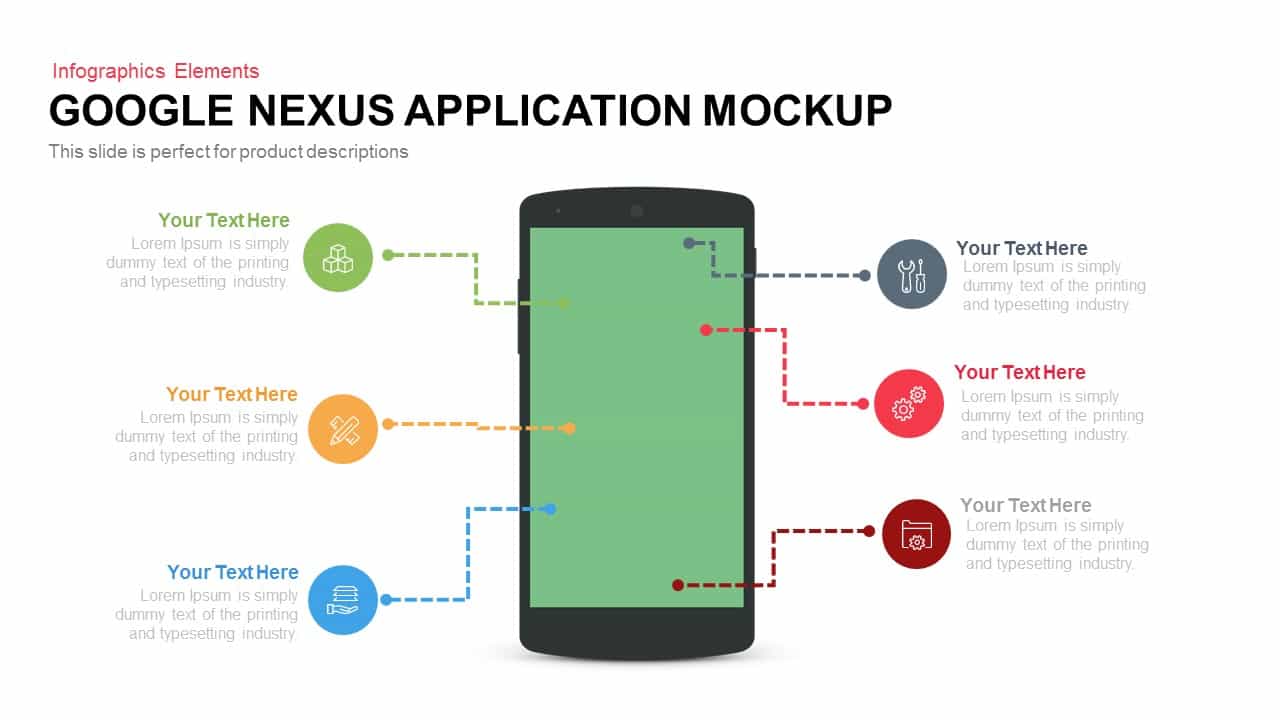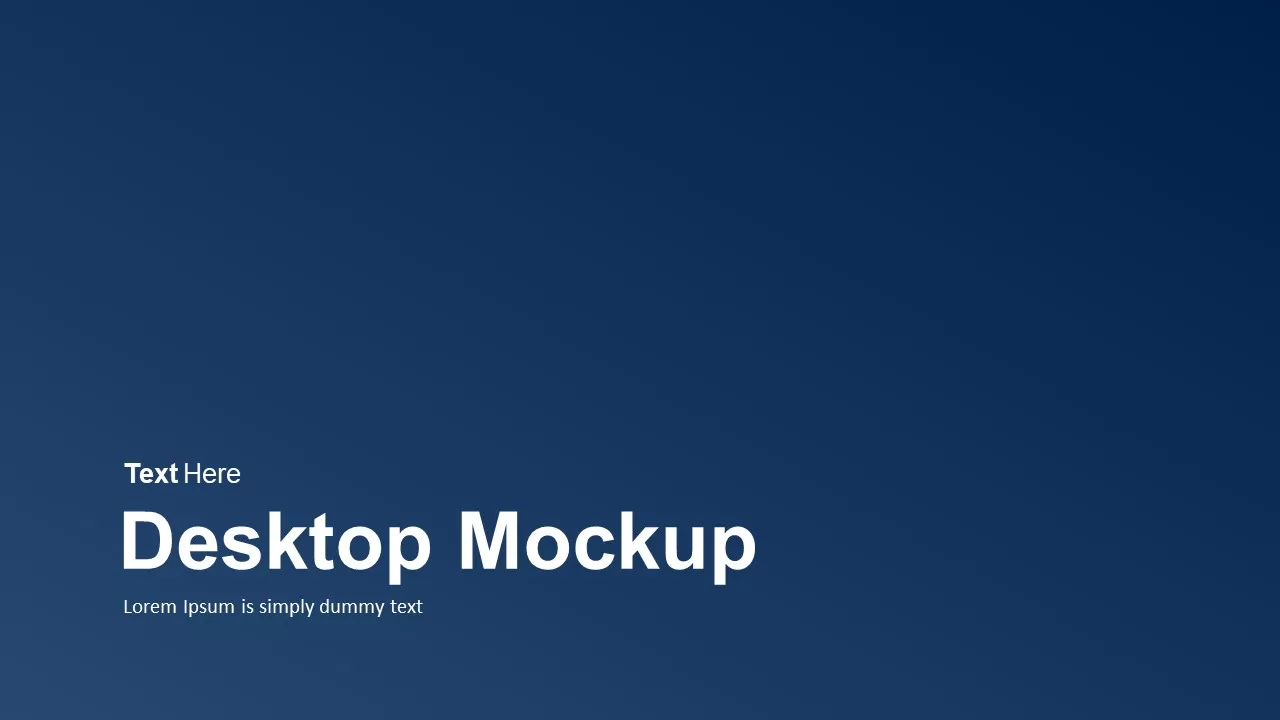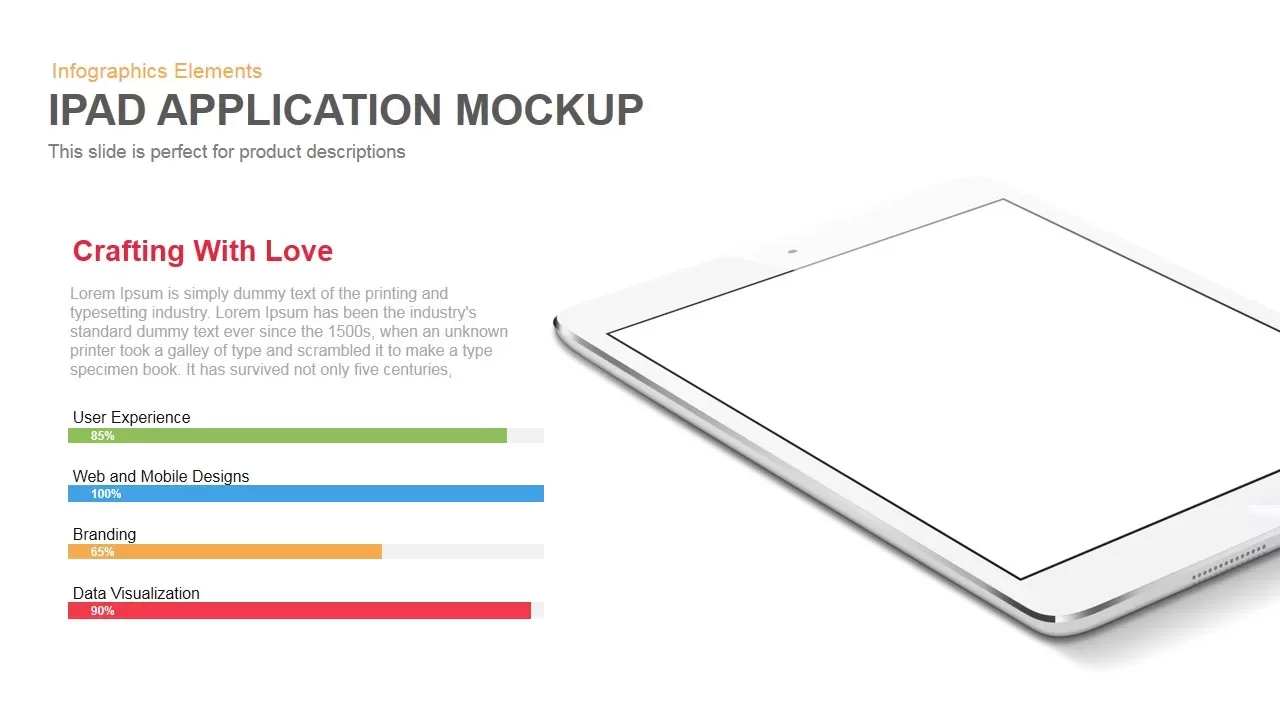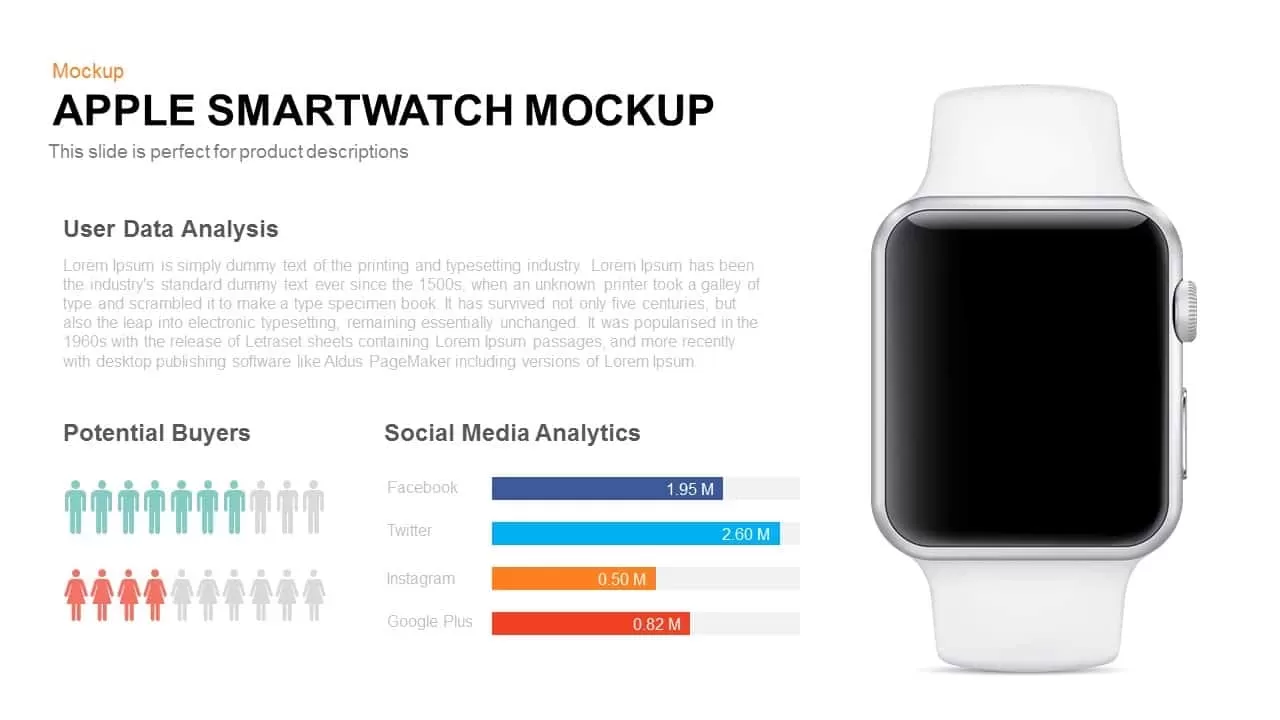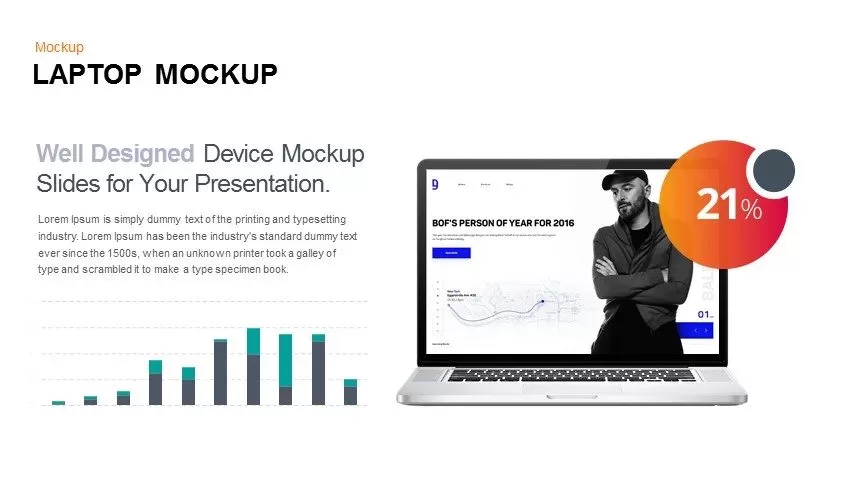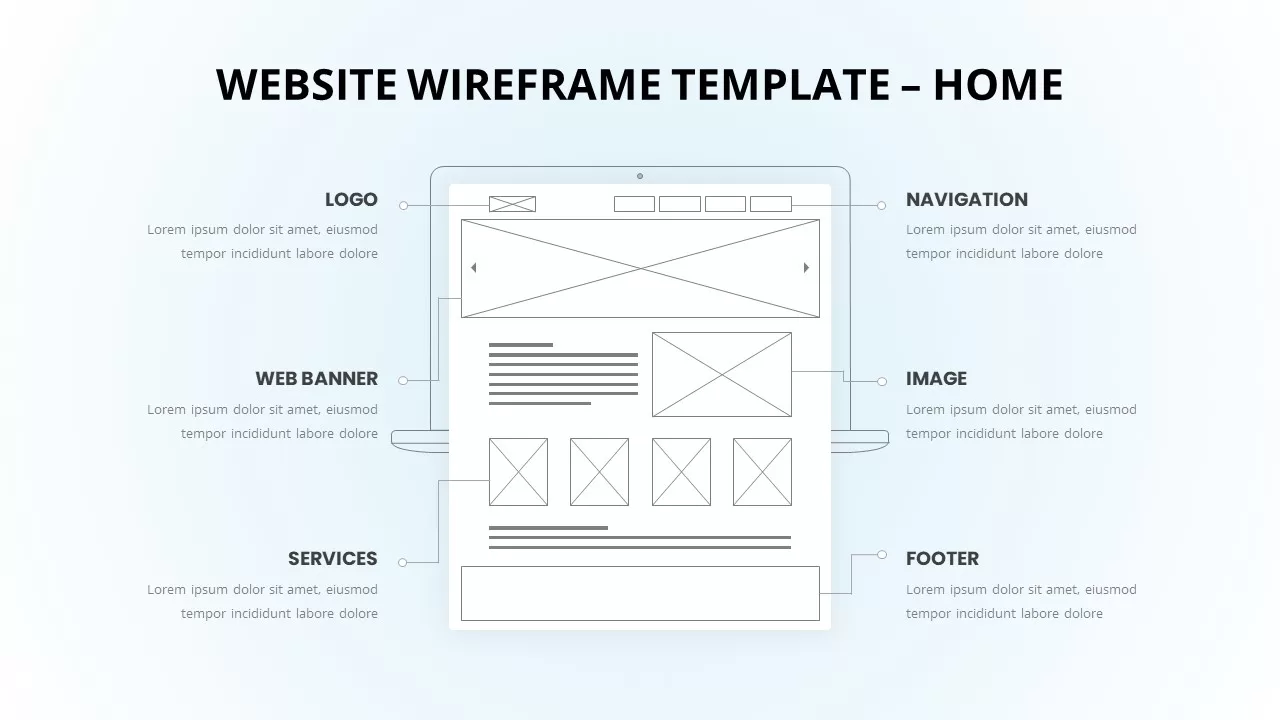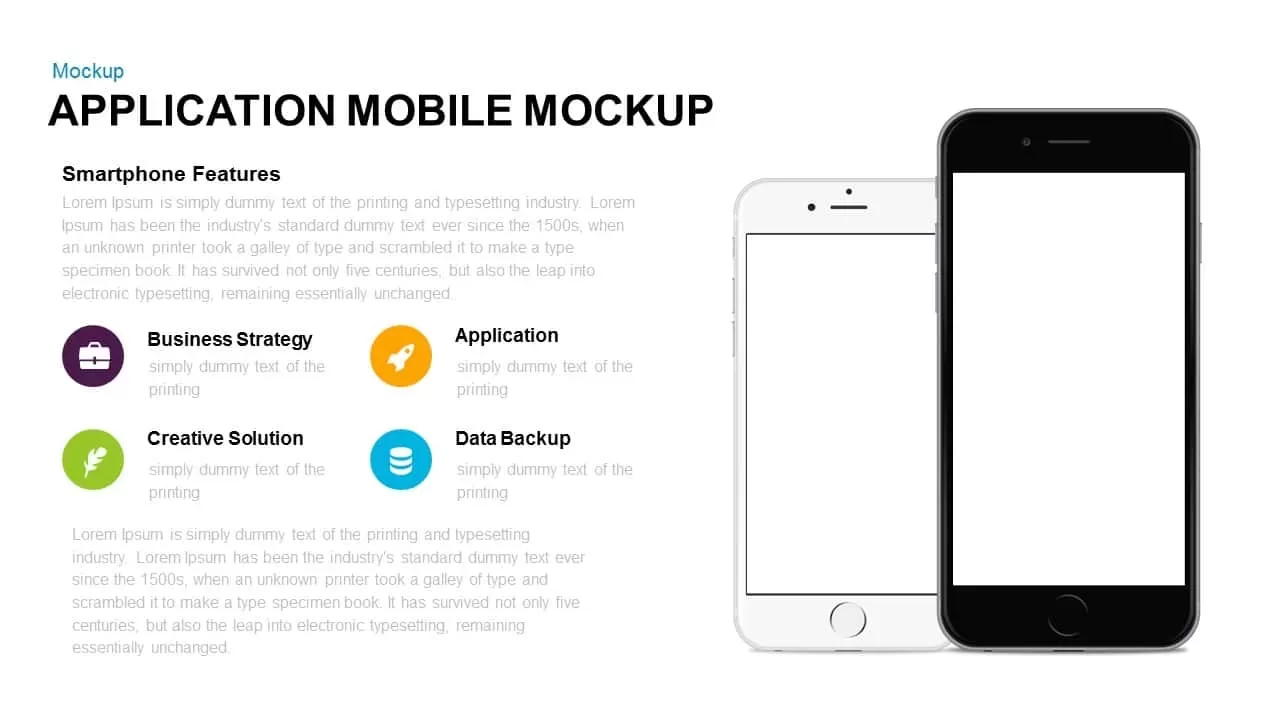Smartphone Mockup template for PowerPoint & Google Slides
Description
Showcase app features, UI flows, or mobile service offerings with this realistic Smartphone Mockup template. Centered around a high-resolution image of a hand holding a smartphone, the slide connects six colorful icons and text descriptions to key functional areas. Each line gracefully points from the phone to a distinct feature section, allowing clear explanation of app components, UX elements, or user benefits. The layout combines practical information with visual impact, perfect for product demos or mobile-first presentations. Compatible with both PowerPoint and Google Slides, the design is easy to adapt—just insert screenshots or swap icons to align with your brand and message.
Who is it for
Ideal for app developers, UX/UI designers, product managers, and startup founders pitching a mobile product. Marketing teams and tech trainers can also use it to highlight app capabilities or onboarding steps during launches and workshops.
Other Uses
Beyond mobile apps, this mockup is useful for presenting digital services, showcasing device compatibility, or mapping user engagement paths. It’s also effective for e-commerce product previews, customer feedback presentation, or comparative feature highlights.
Login to download this file