Smartphone Mockup Template
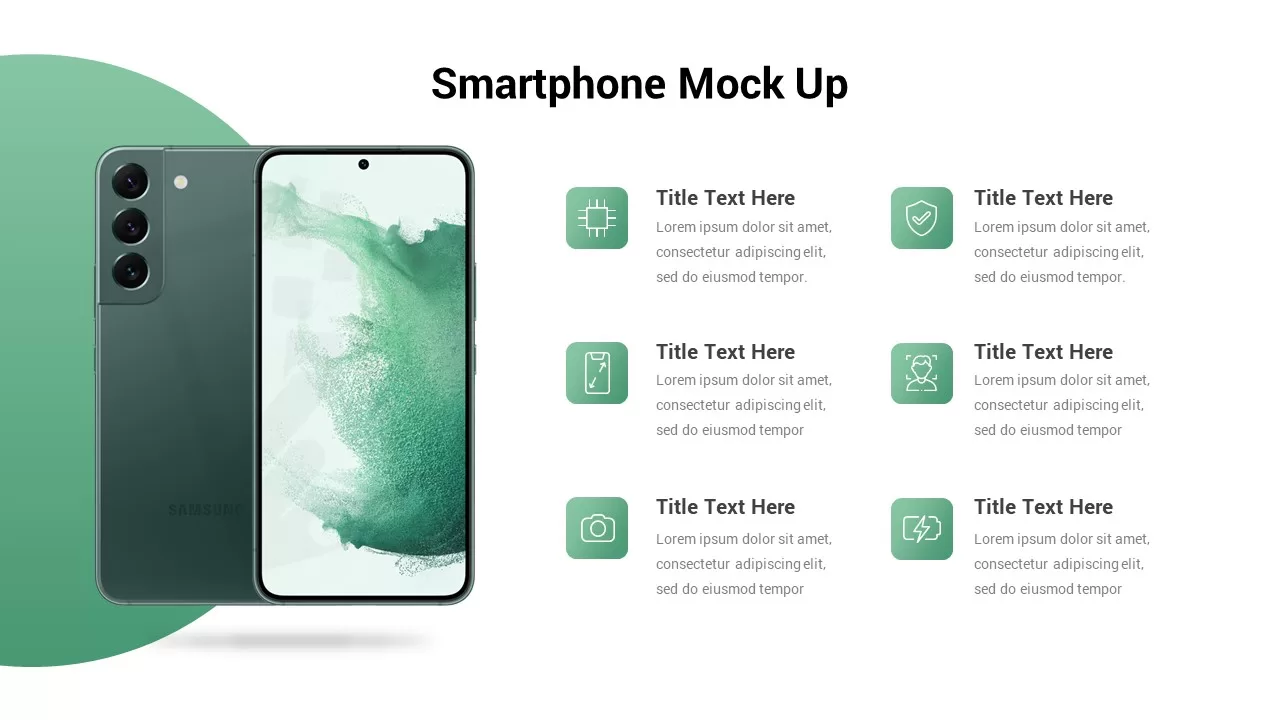
Description
Showcase your mobile app or product features with this sleek Smartphone Mockup Feature Overview slide template for PowerPoint & Google Slides. A high-resolution device mockup anchors the left side, while six editable icon-and-text callouts align on the right—perfect for highlighting camera specs, security details, battery performance, and more. Each icon sits within a soft green square, and accompanying headings and descriptions can be customized via master slides without disrupting layout integrity. The minimalist white background, generous padding, and clean sans-serif typography ensure your content remains the focal point, while subtle drop shadows add depth and polish. Drag-and-drop your own device imagery, swap icons, or adjust accent colors in seconds to match your brand palette and maintain design consistency across your deck.
Who is it for
Product managers, marketing teams, UX/UI designers, and sales professionals who need a compelling slide to present smartphone features, app capabilities, or hardware specifications in investor pitches, product launches, and corporate roadshows.
Other Uses
Repurpose this mockup slide to showcase tablet or laptop interfaces, onboarding screens, mobile game highlights, or any context requiring a device-centric visual with annotated feature callouts.
Login to download this file

















































