6 Step Creative Circular Diagram 1
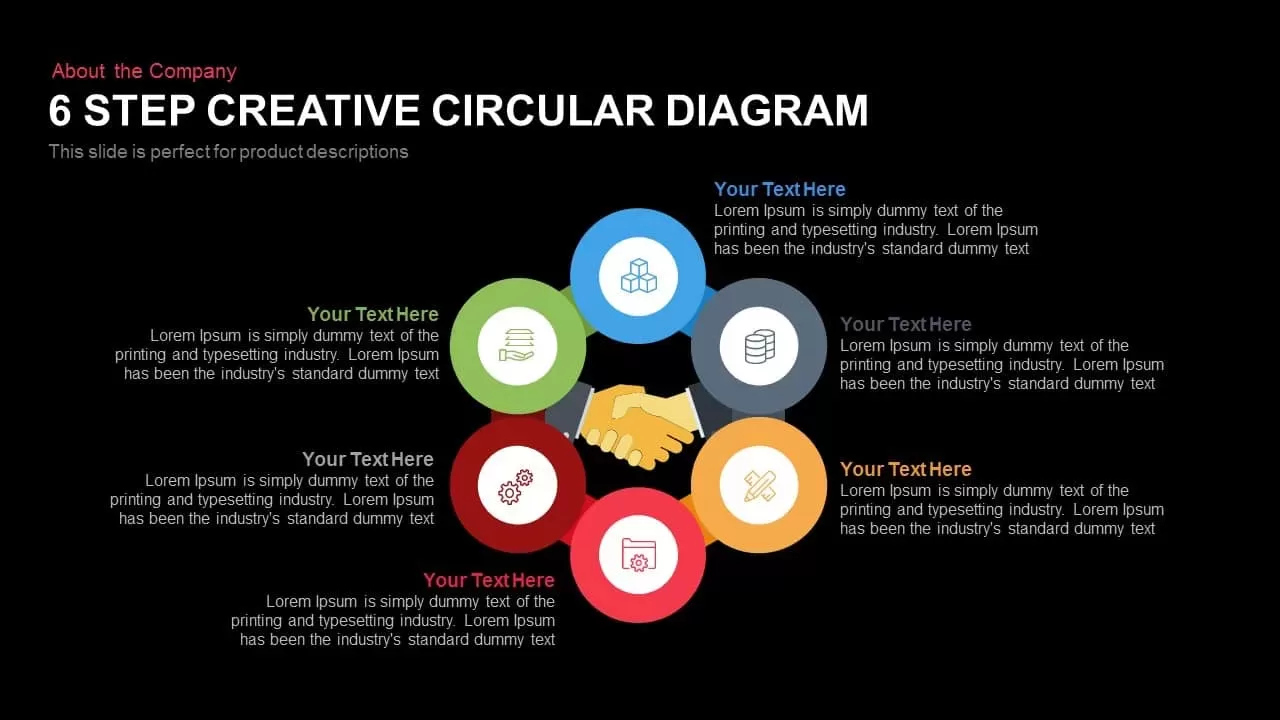

Use this 6-step circular diagram slide to present cyclical processes, product descriptions, workflows, or multi-stage strategies in a visually engaging ring layout. Each step is represented by a colored circle containing an outline icon, arranged evenly around a central handshake graphic. The six segments use distinct hues—blue, gray, yellow, green, red, and coral—highlighting each stage with clarity. Next to each icon, customizable text placeholders let you label steps and add supporting details. The central placeholder underscores the core concept, making it ideal for illustrating interdependent phases and continuous improvement loops. The flat design, consistent iconography, and balanced spacing ensure readability and a professional aesthetic across presentations.
This fully editable template supports drag-and-drop functionality, icon swaps, and color adjustments via master slides. Replace the handshake graphic with your own logo or central figure to adapt the slide to your brand identity. Whether you need to outline product features, process stages, or project milestones, this circular diagram provides a clear, coherent structure that guides audiences through complex information step by step. Optimized for both Microsoft PowerPoint and Google Slides, it maintains full resolution and formatting consistency on any device.
Who is it for
Product managers, marketing teams, and business analysts can leverage this slide when defining product descriptions, illustrating go-to-market processes, or mapping customer journey stages. Consultants and educators will also find it useful for training sessions, workshops, and strategic discussions that require a dynamic visual framework.
Other Uses
Beyond product descriptions, repurpose this circular diagram for project lifecycle overviews, risk assessment cycles, service delivery models, or continuous improvement initiatives. Use it to depict sales funnels, compliance processes, or departmental handoffs. Duplicate and recolor segments to highlight priority areas, dependencies, or time-bound phases, making the slide a versatile asset for any multi-step narrative.
Login to download this file

















































