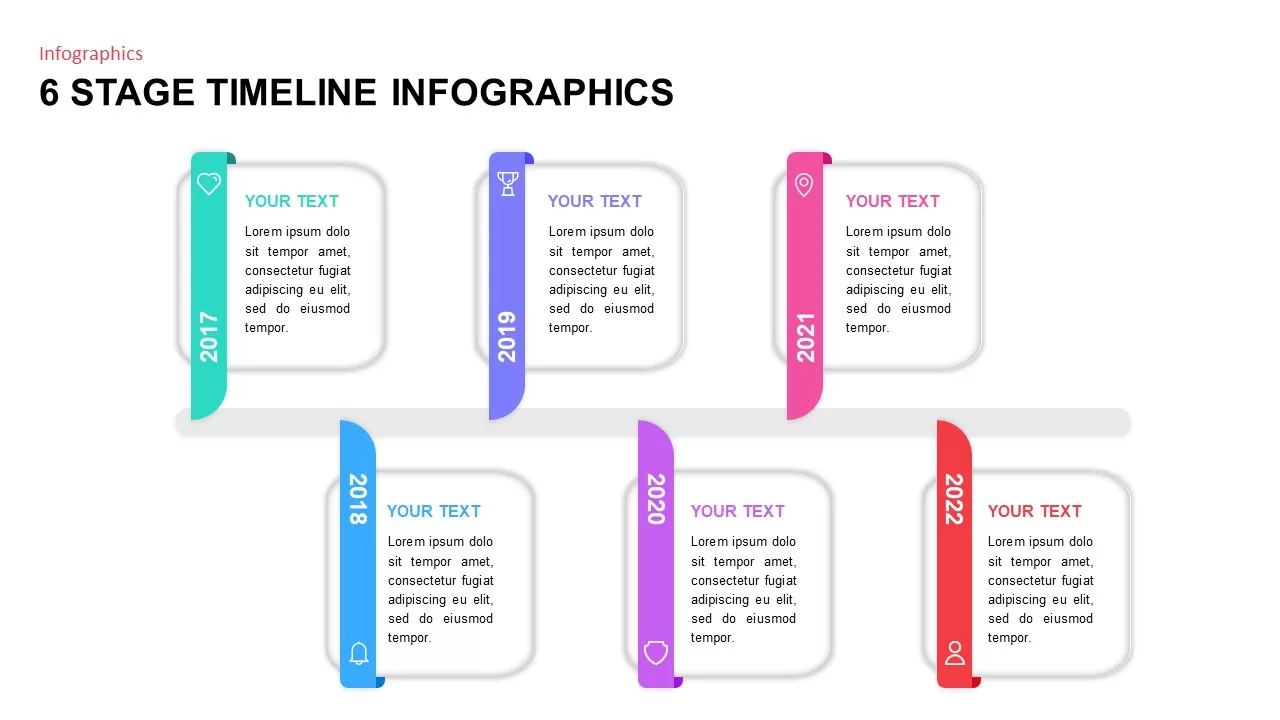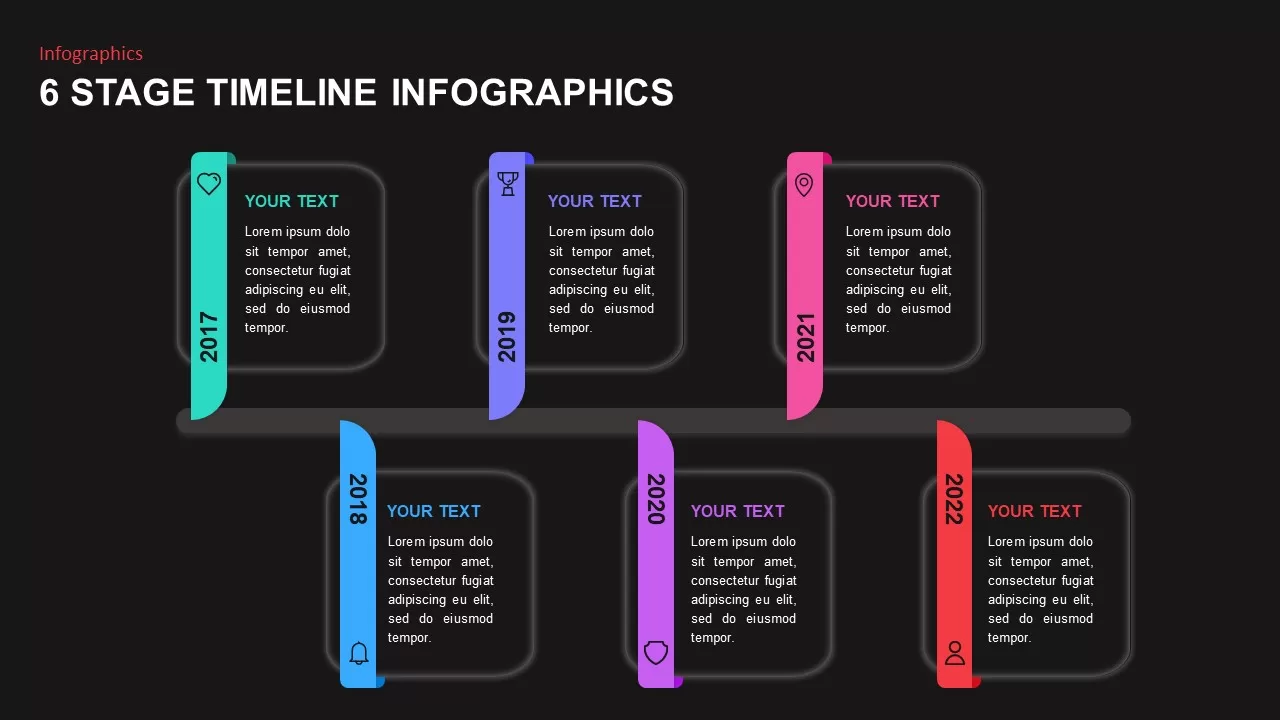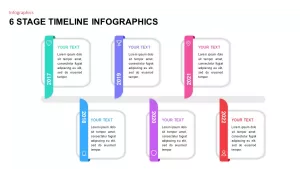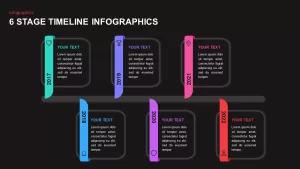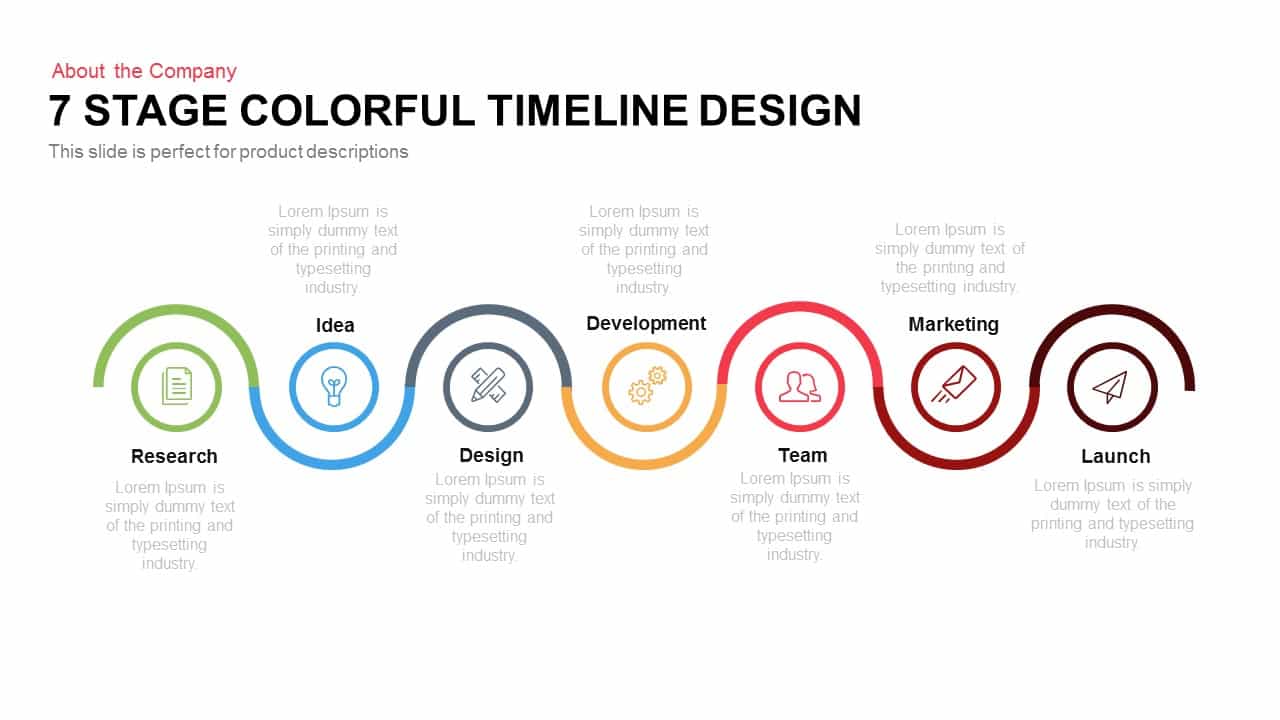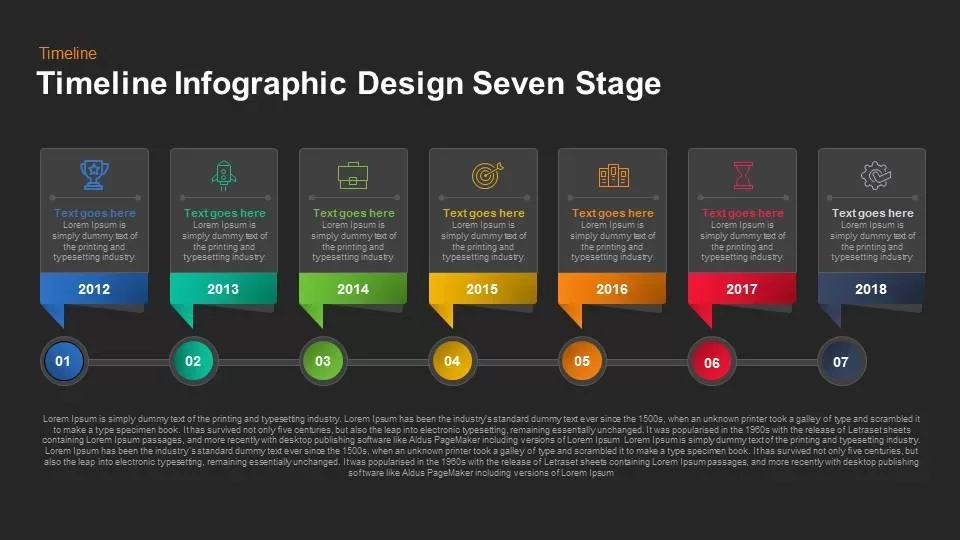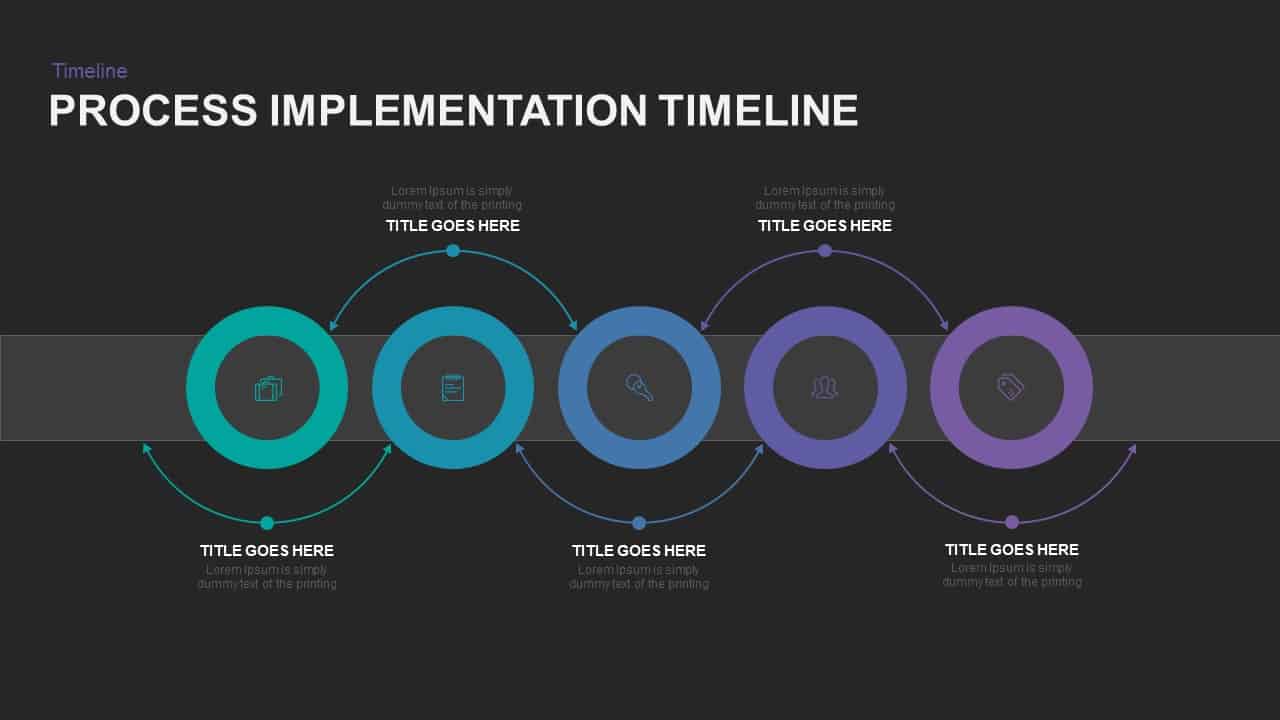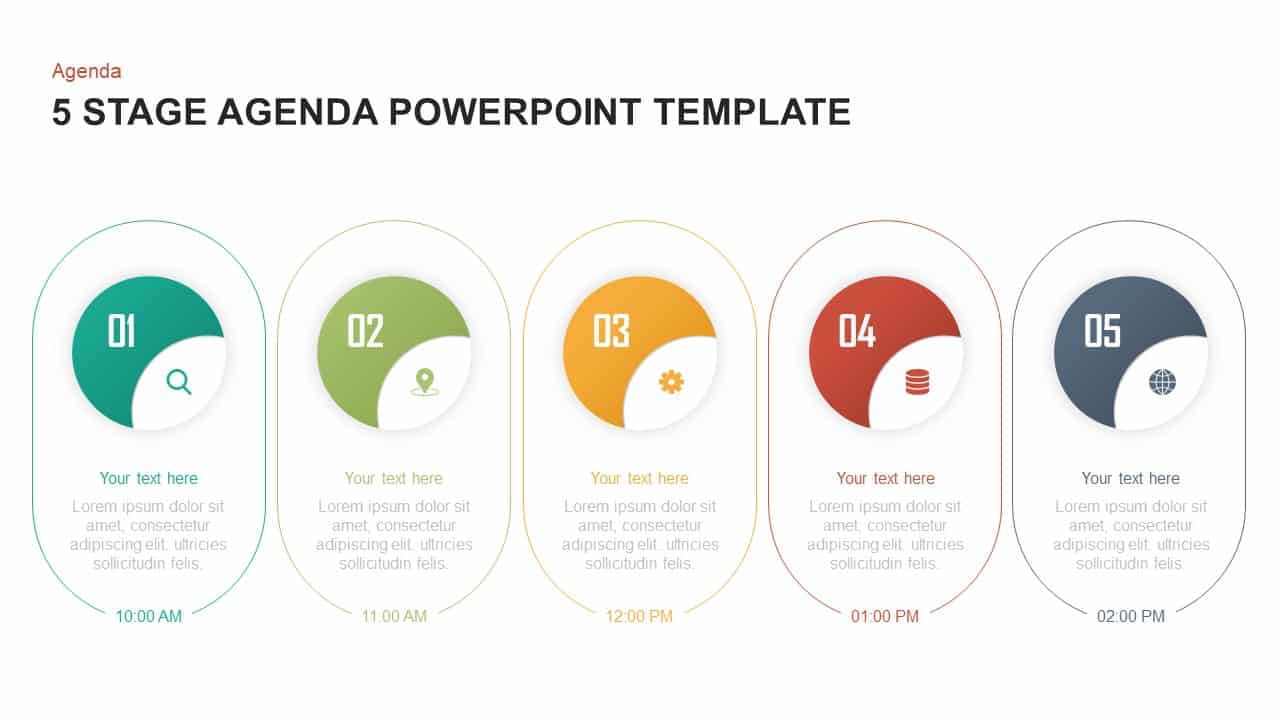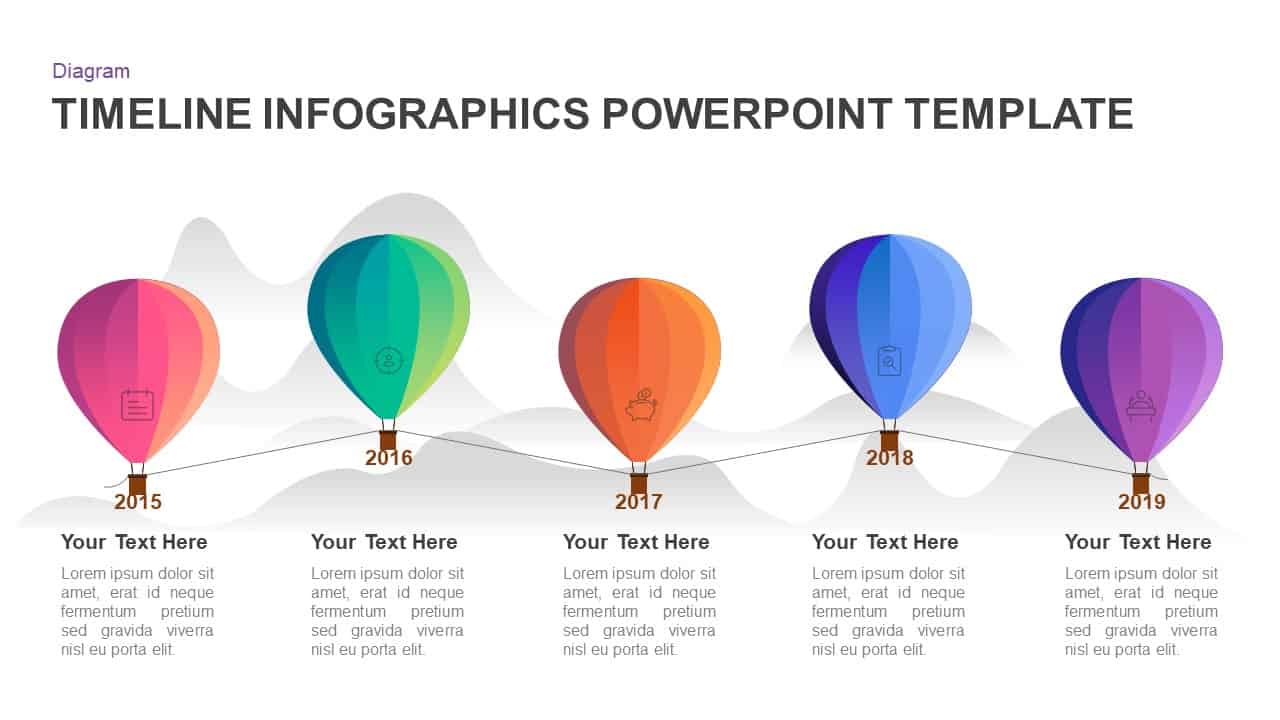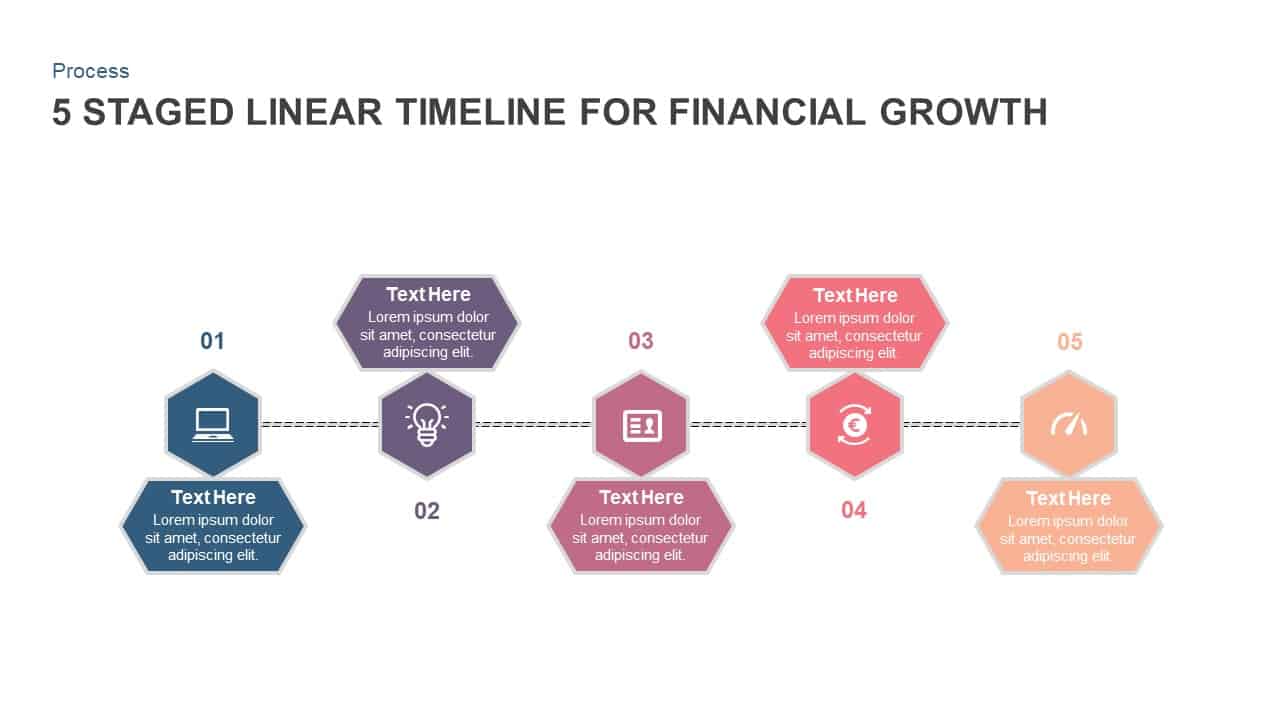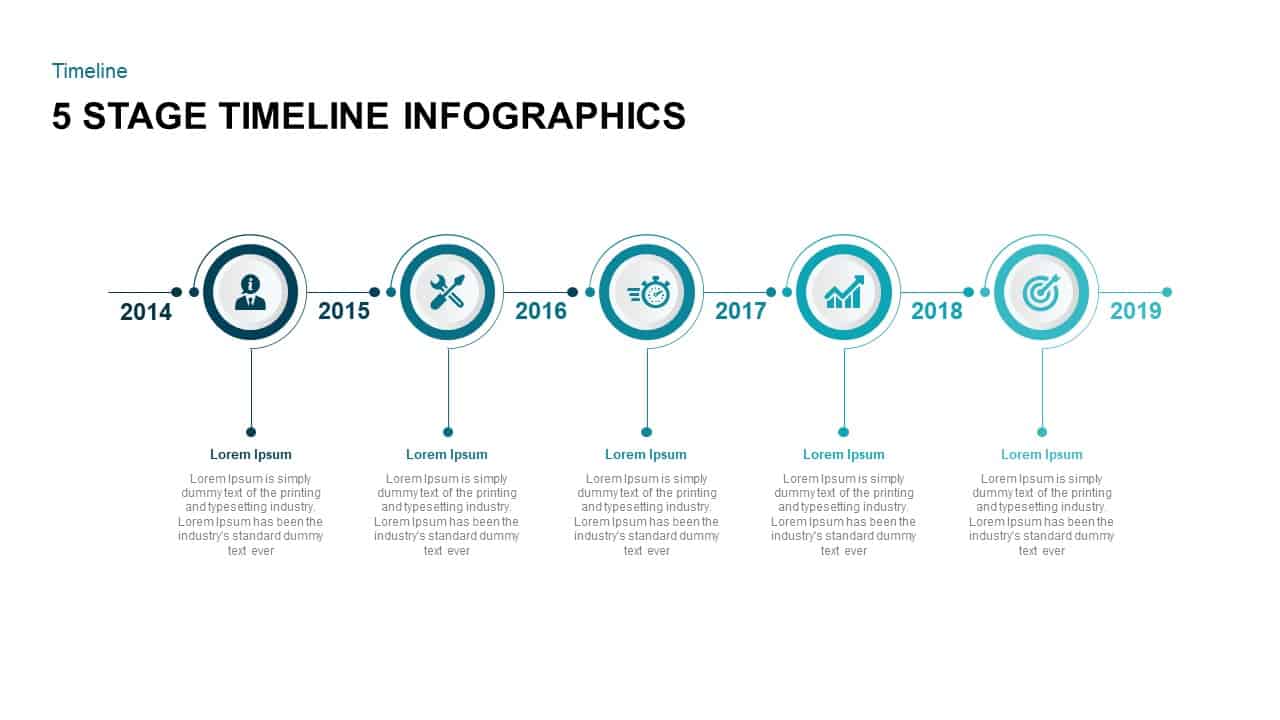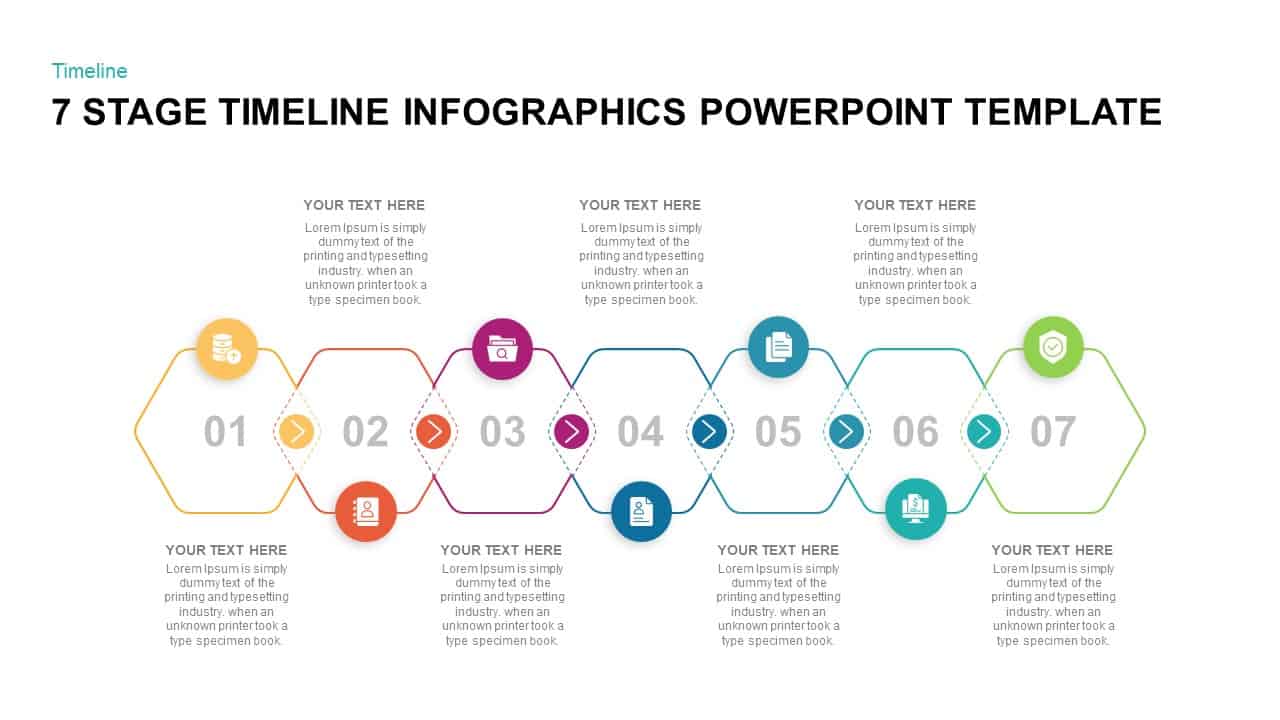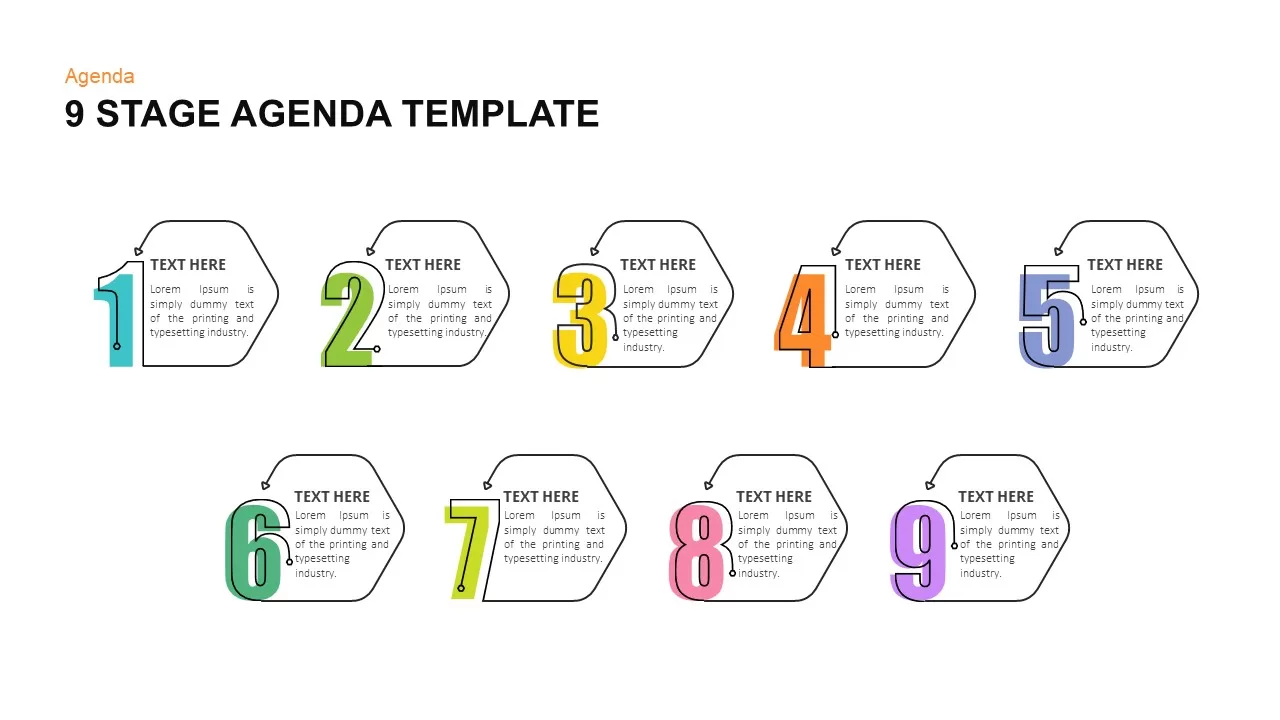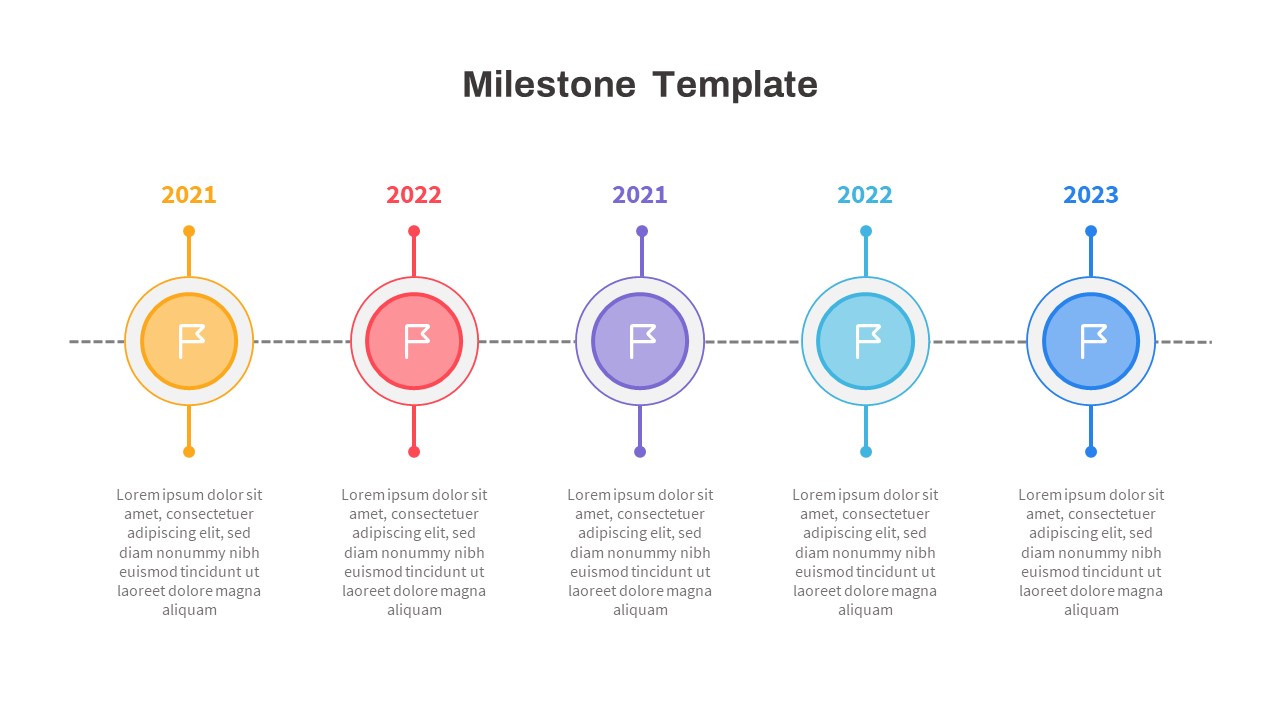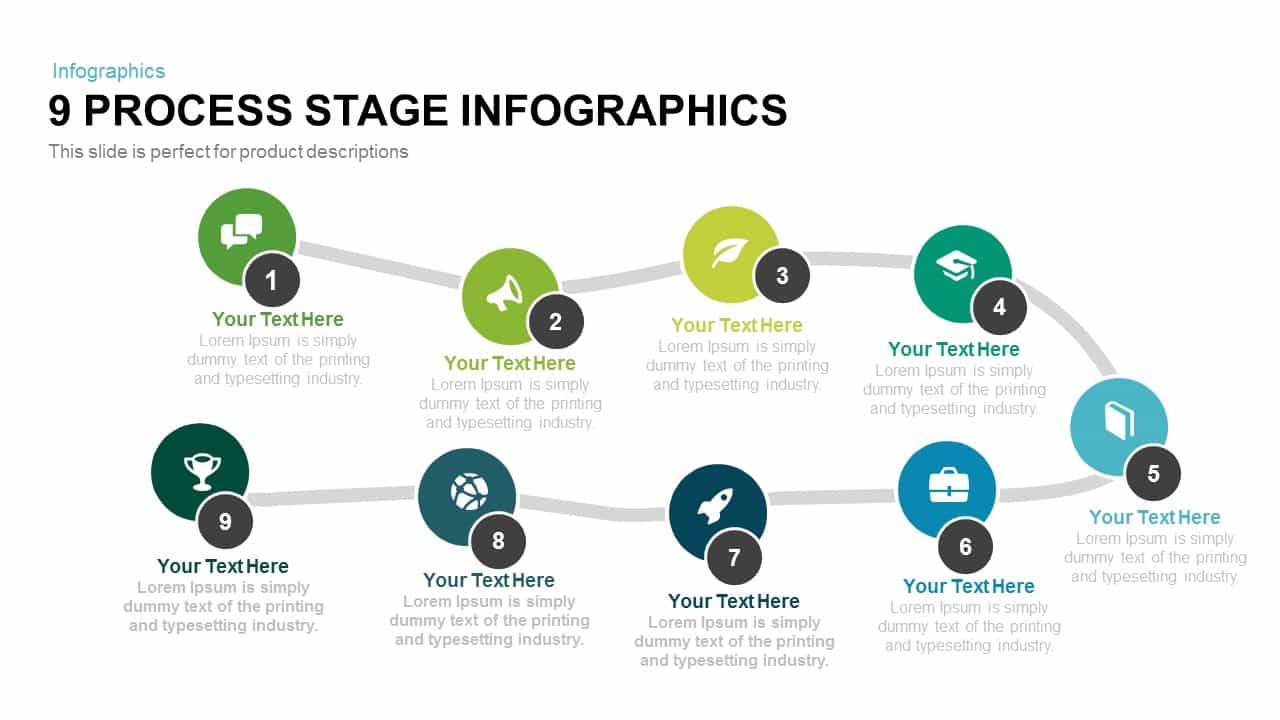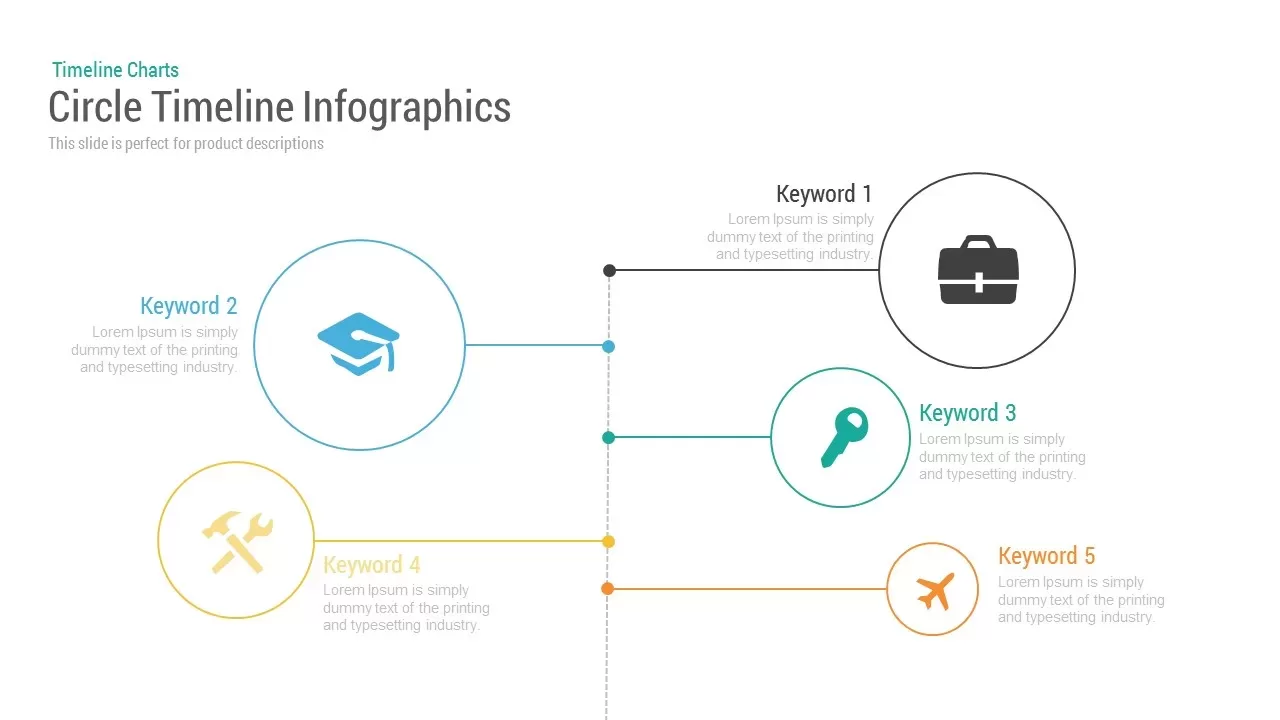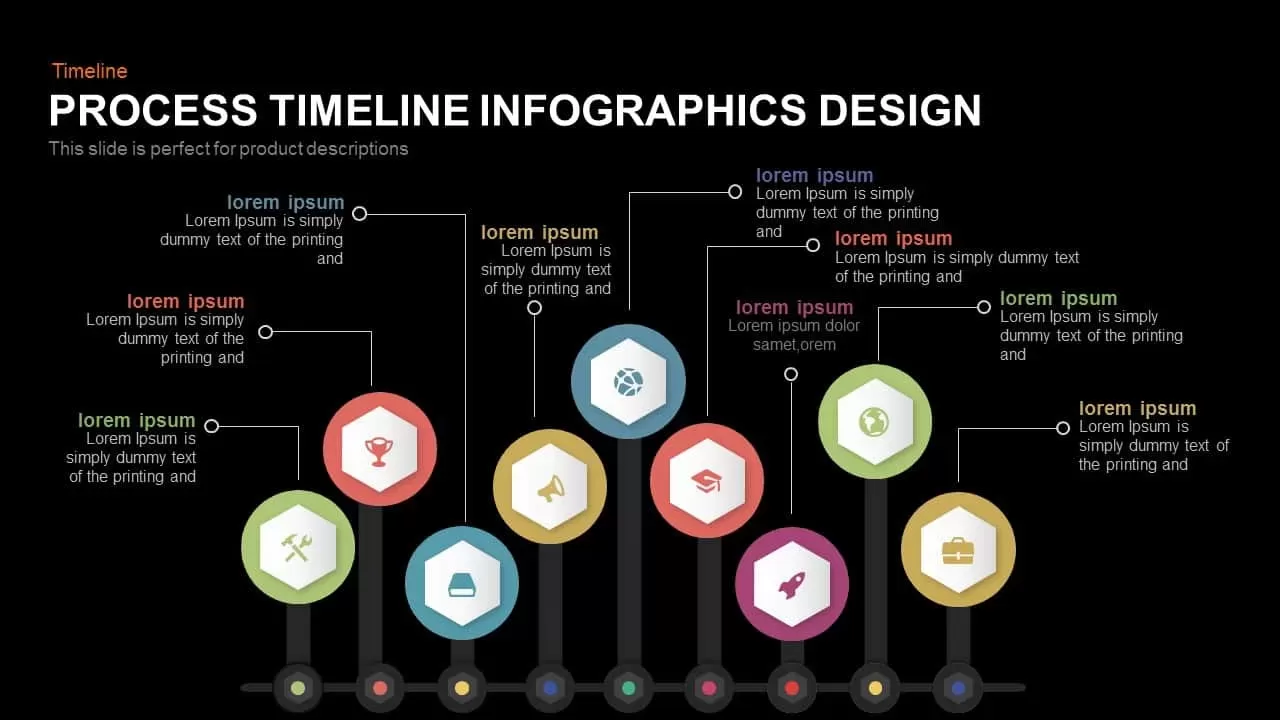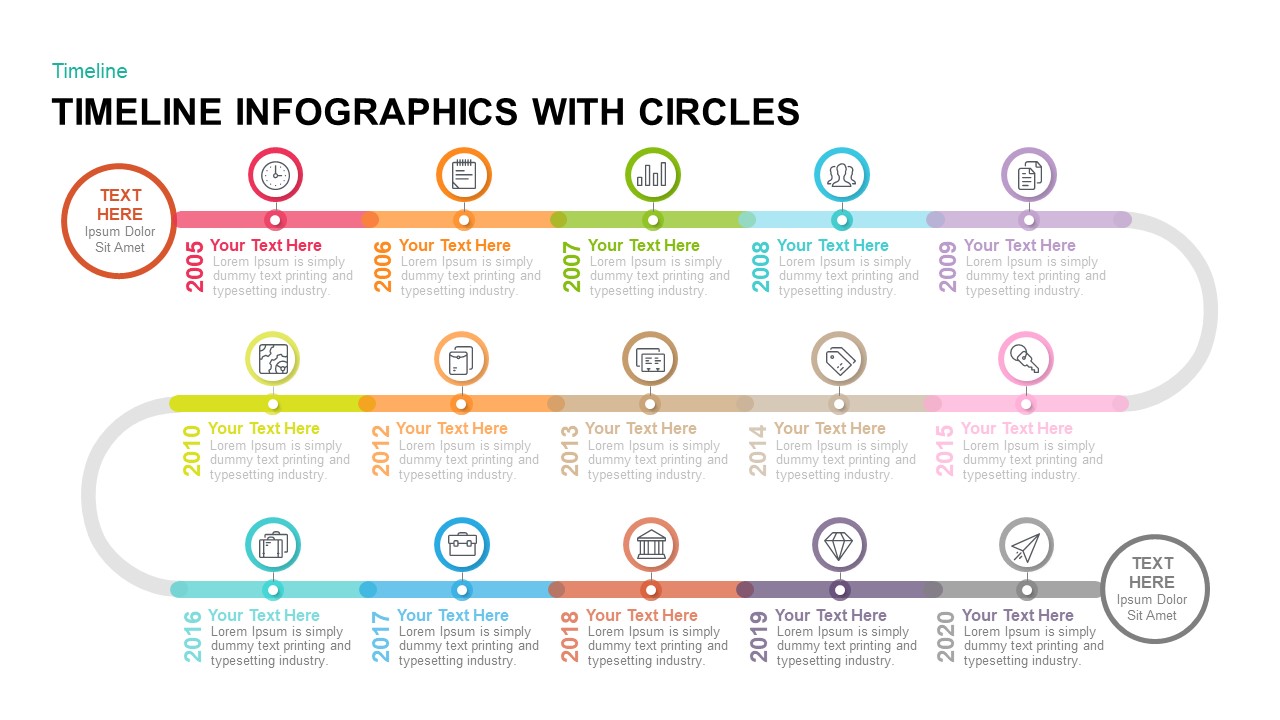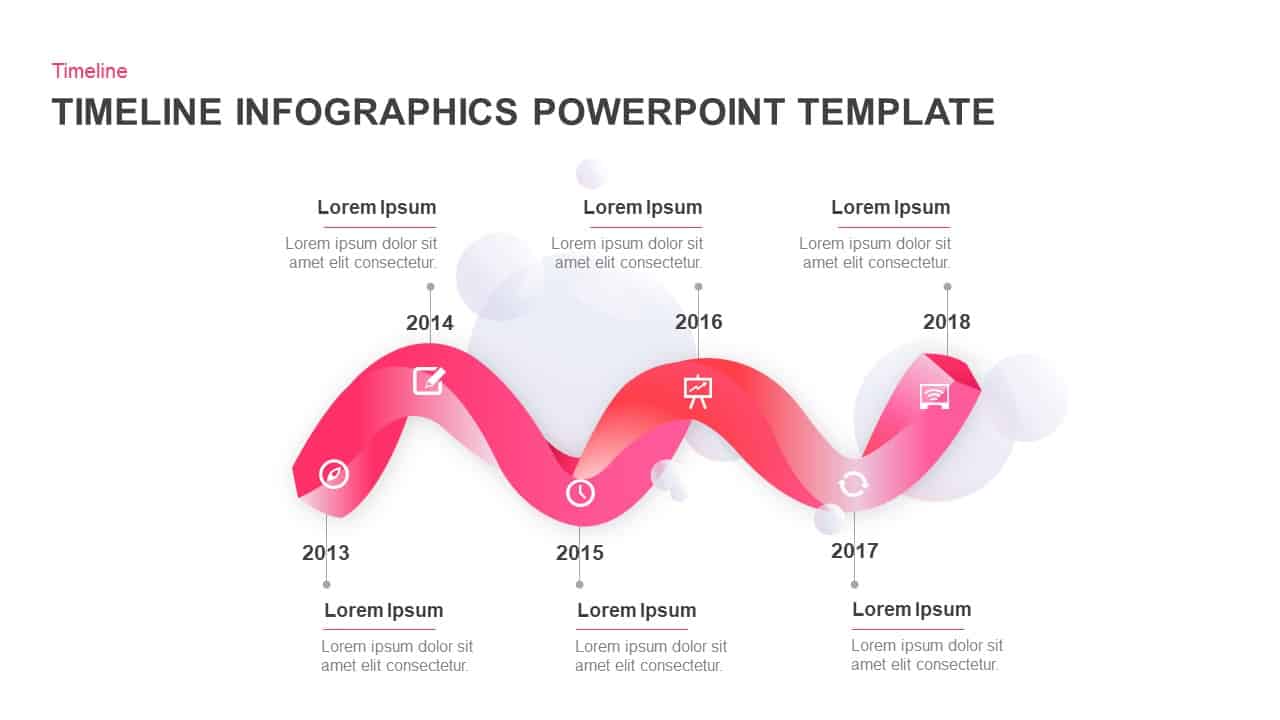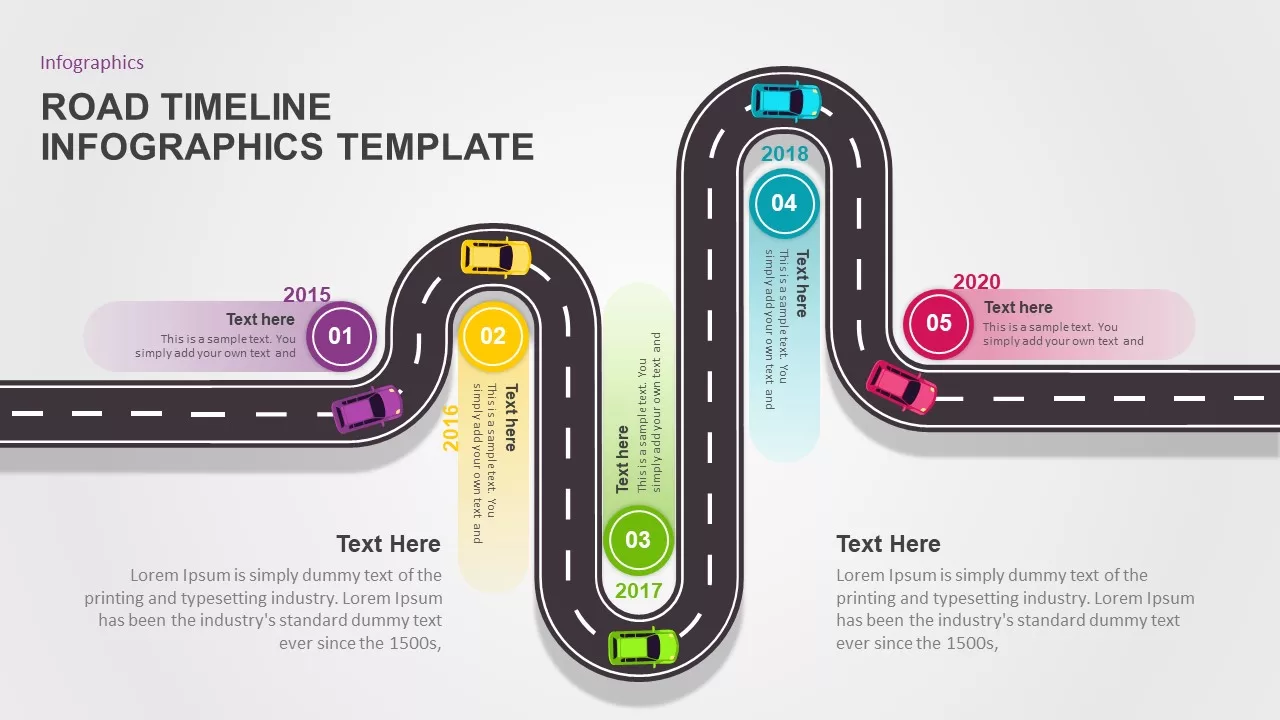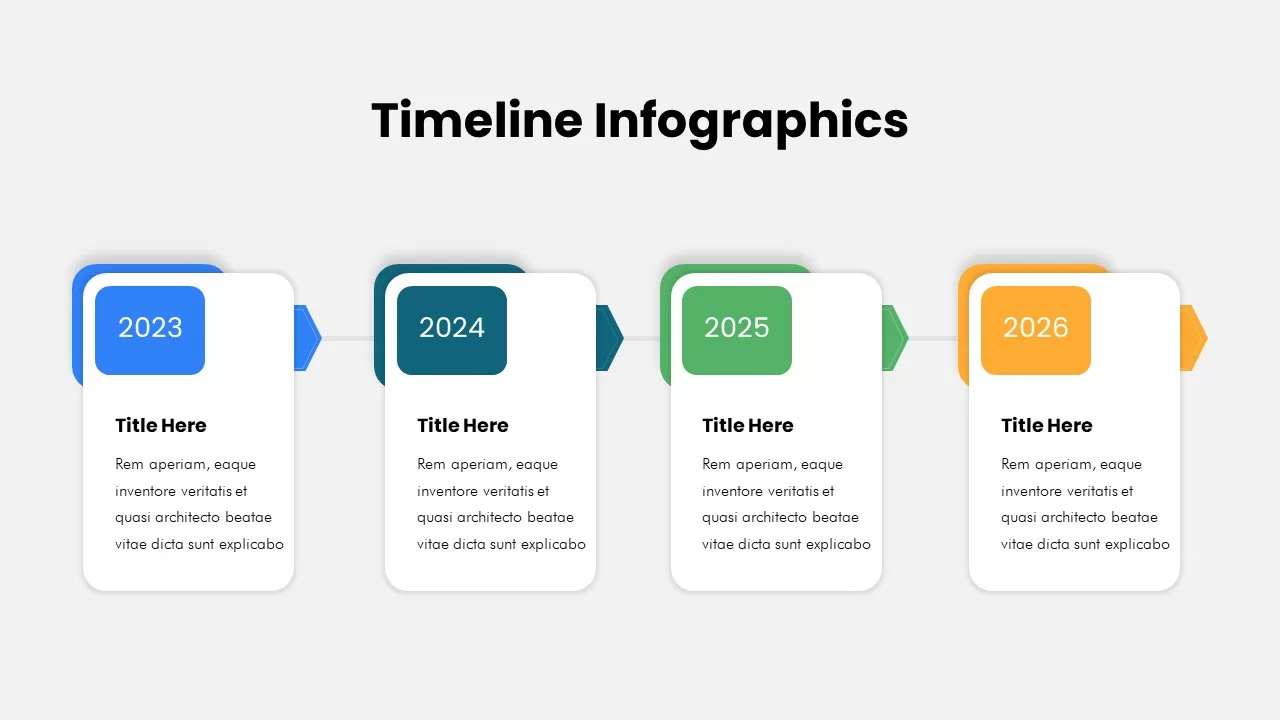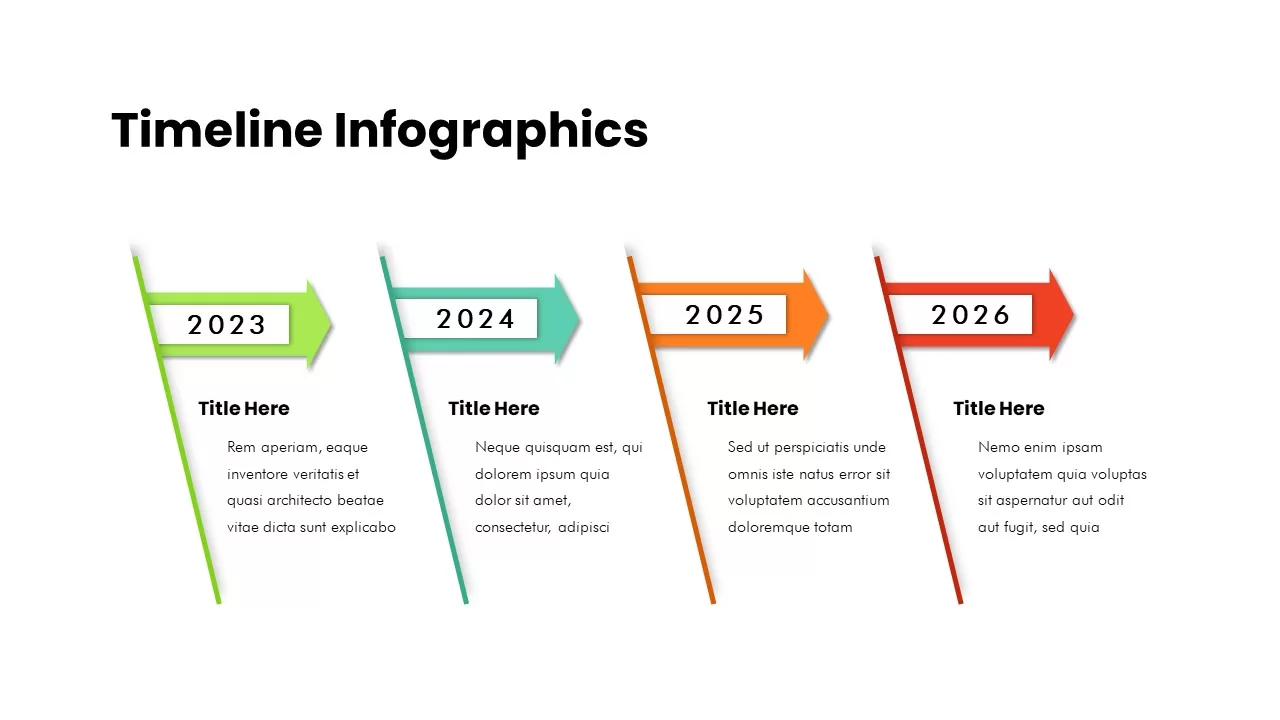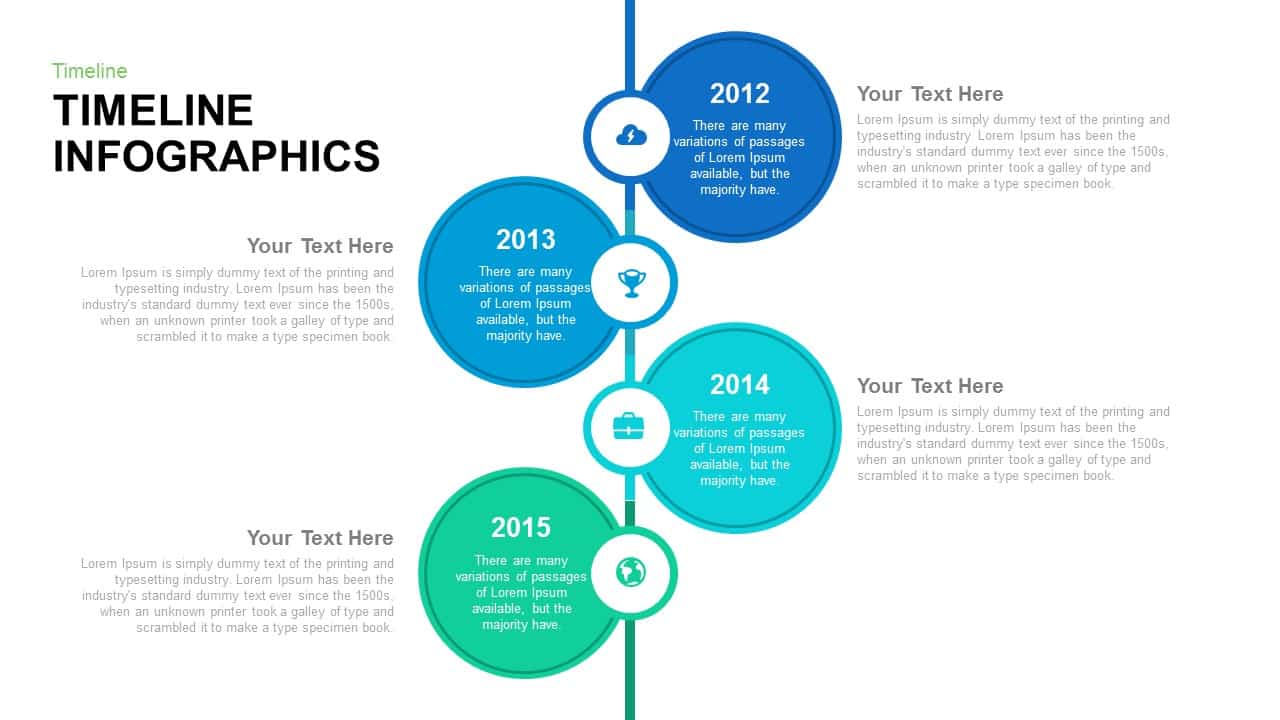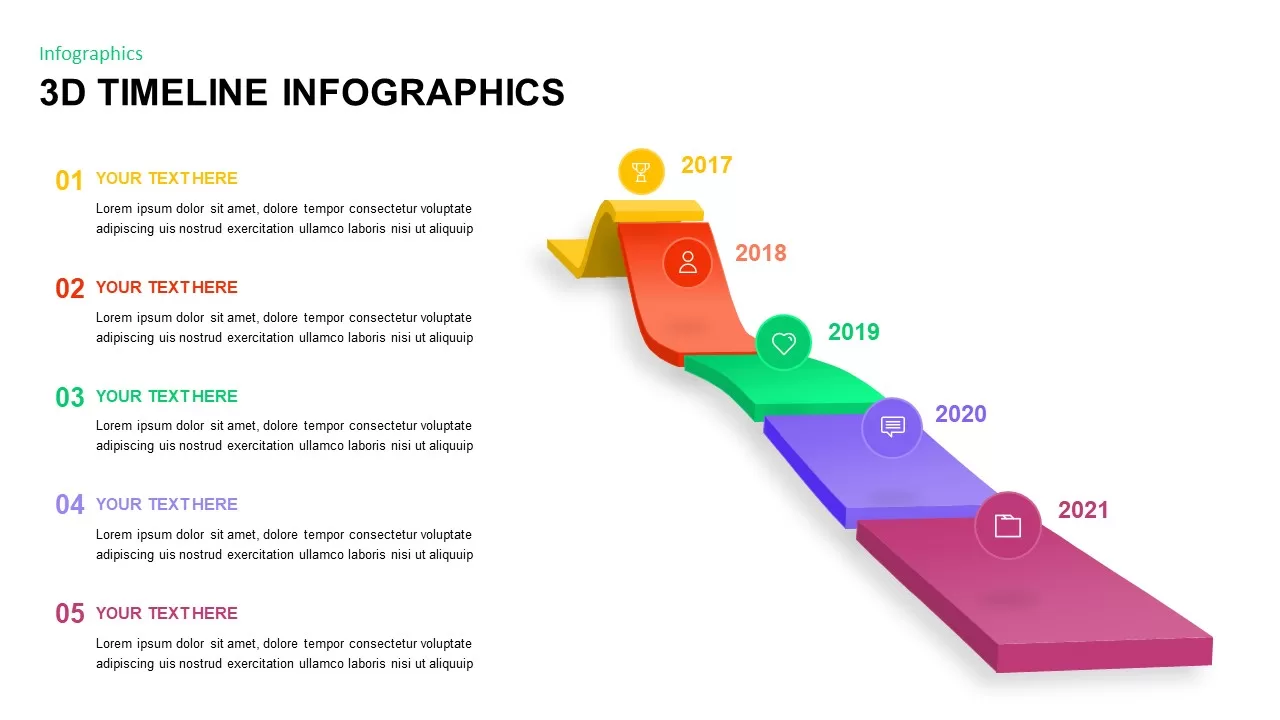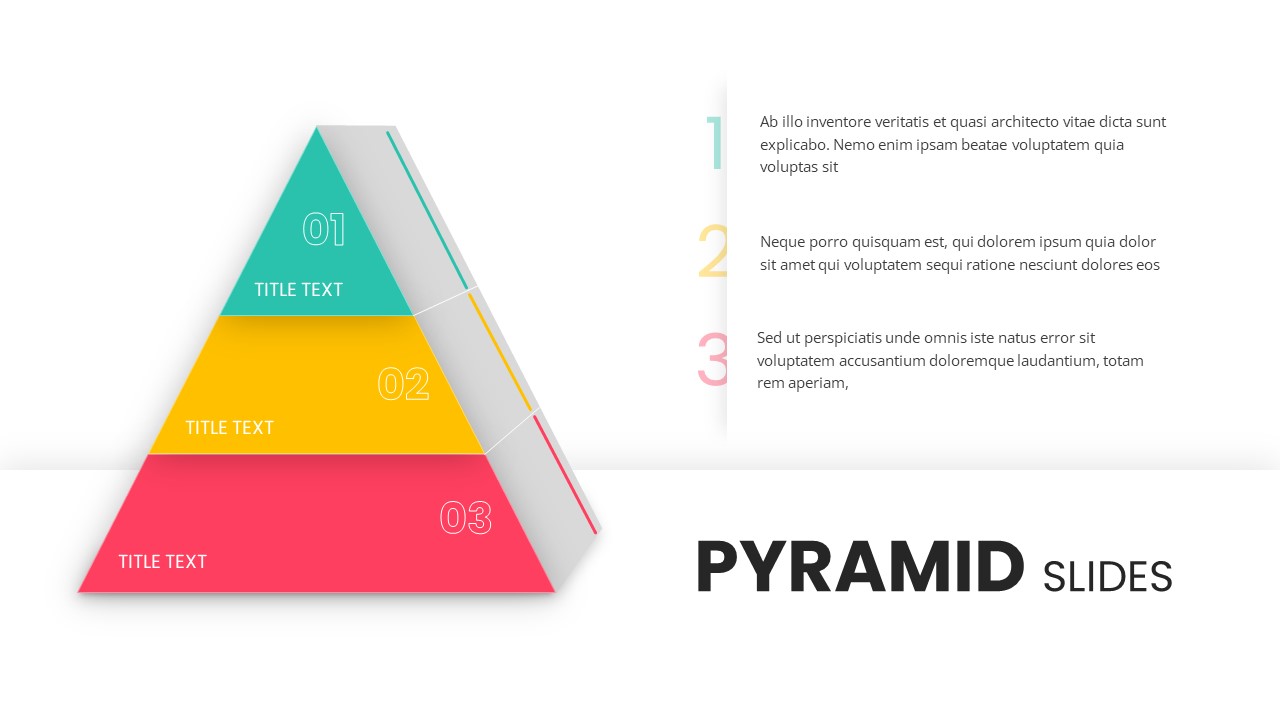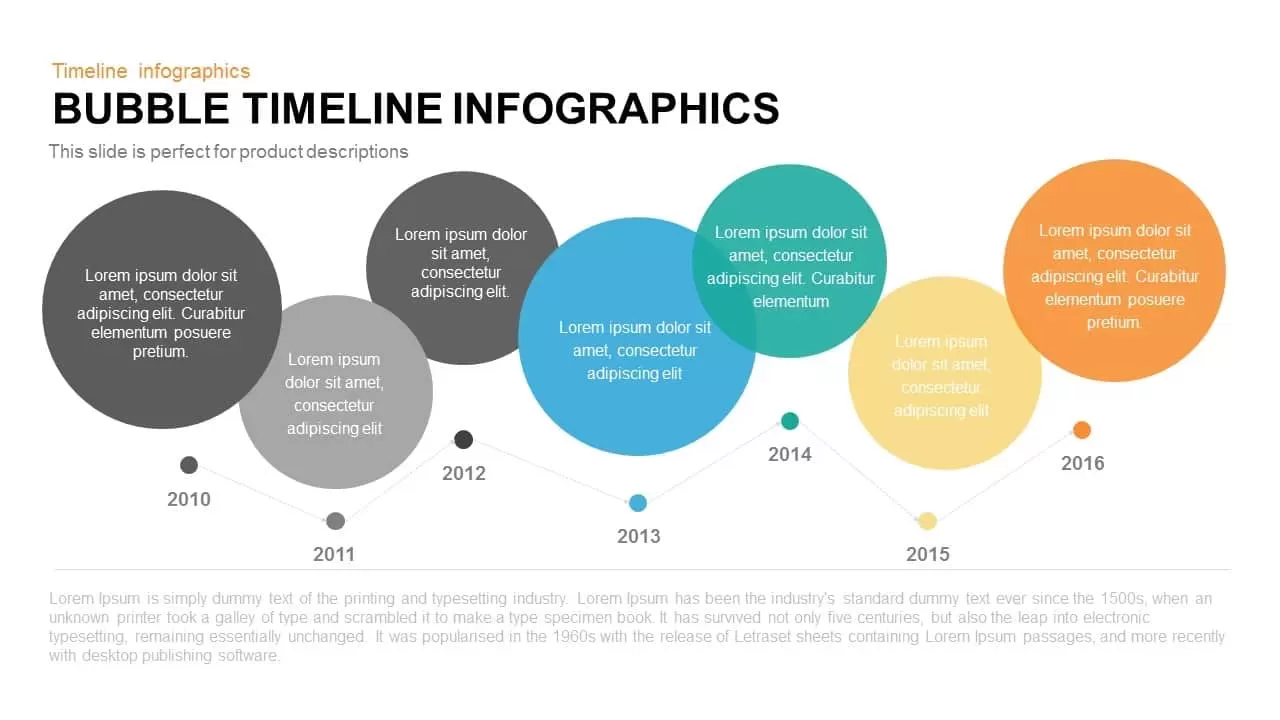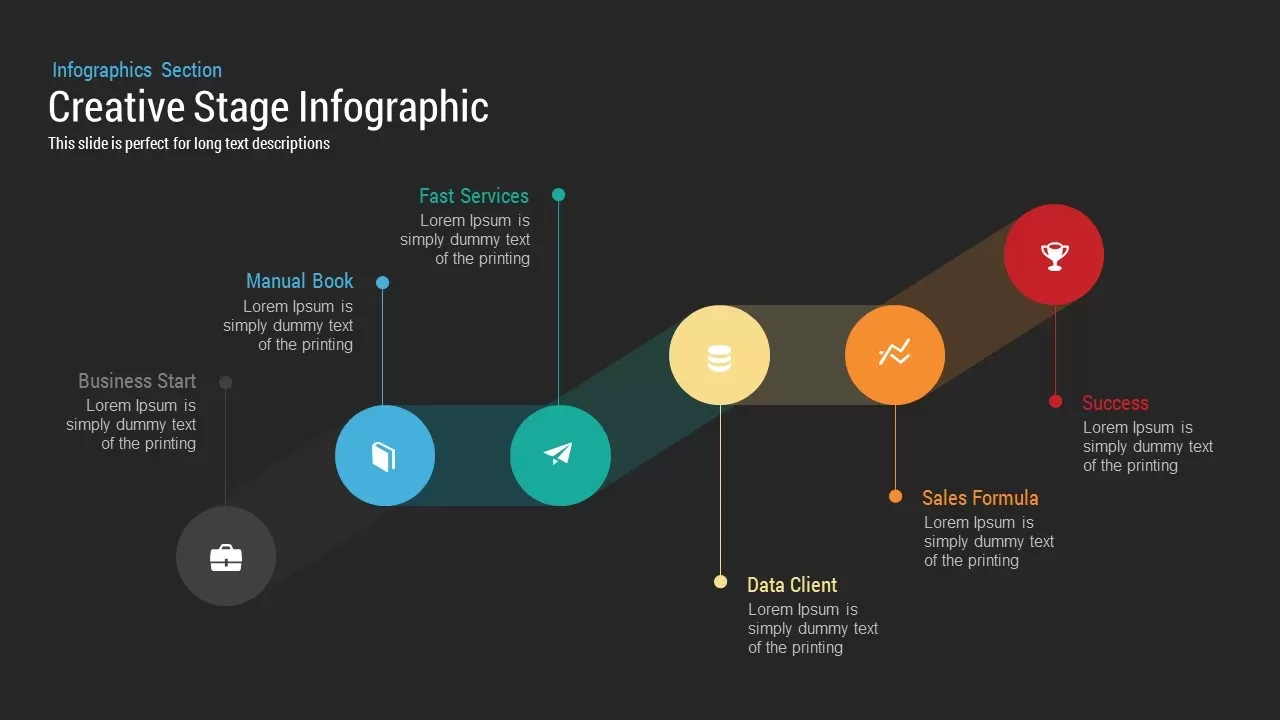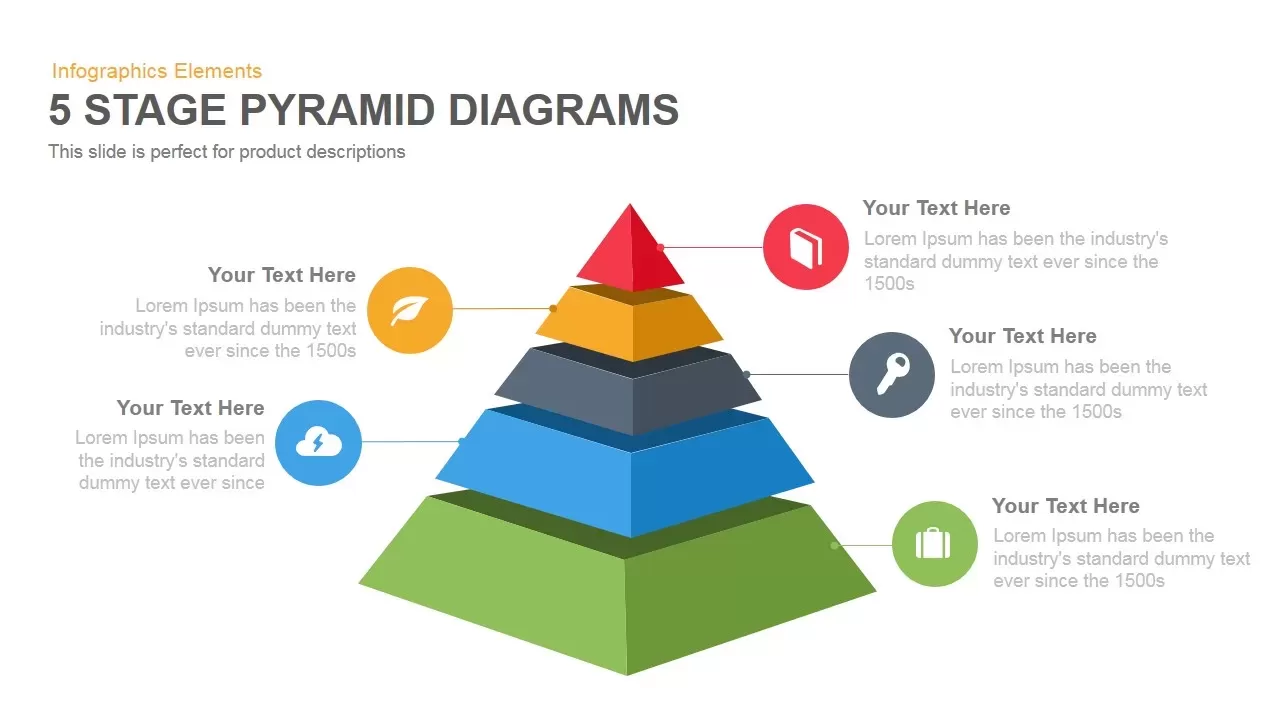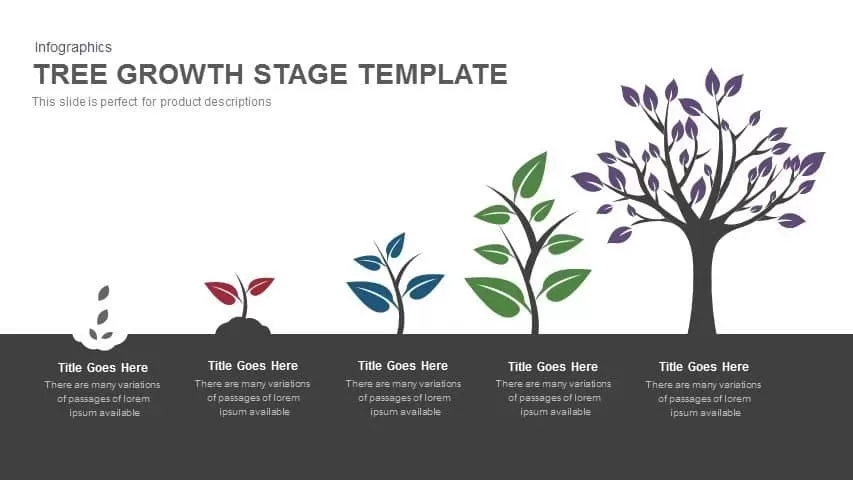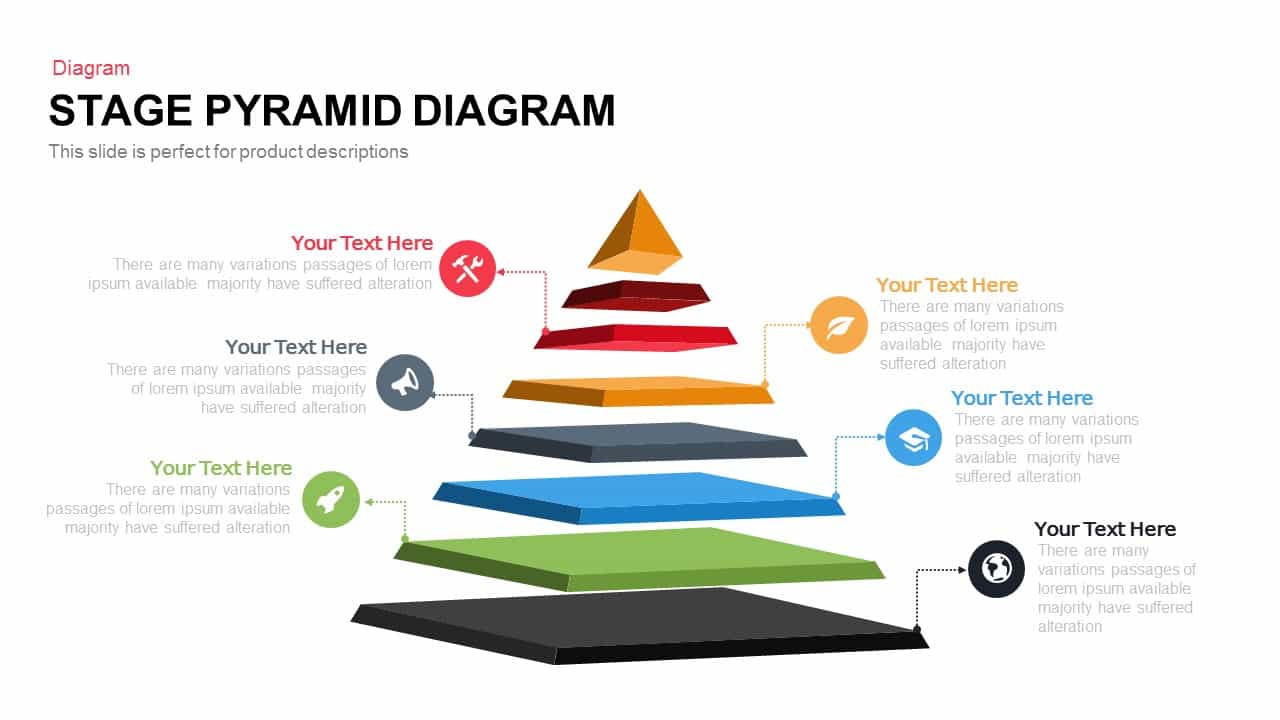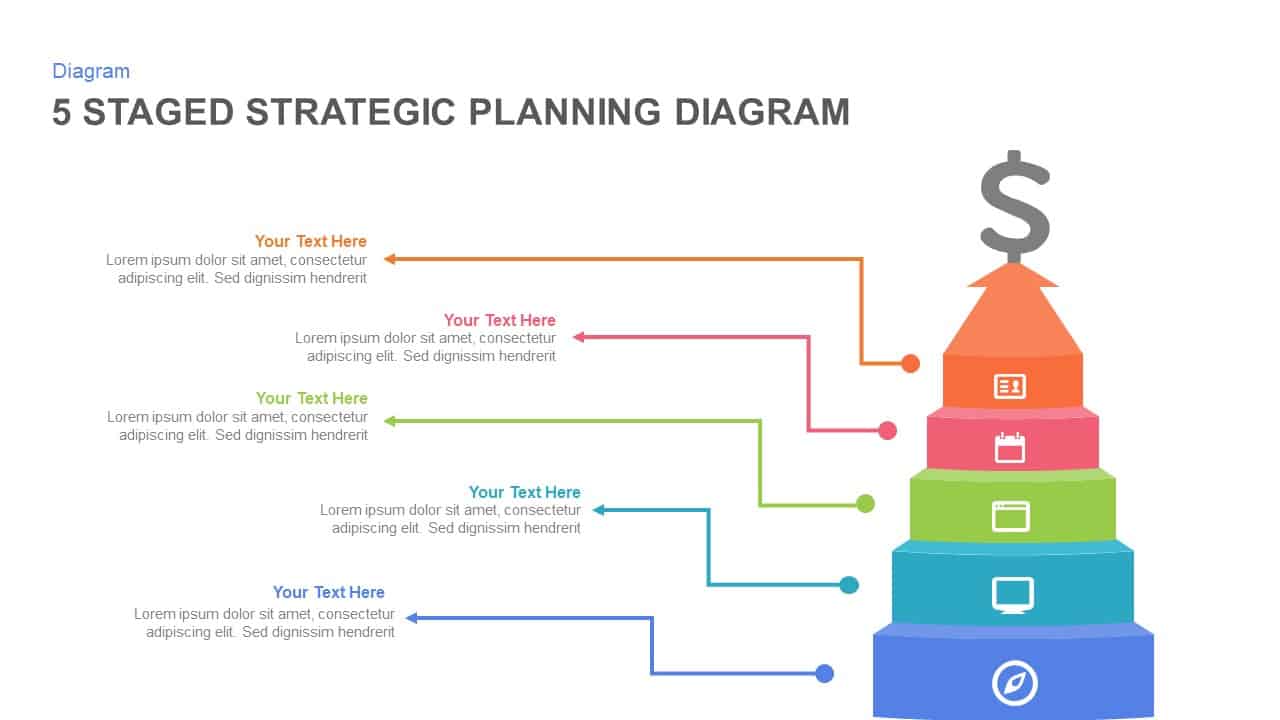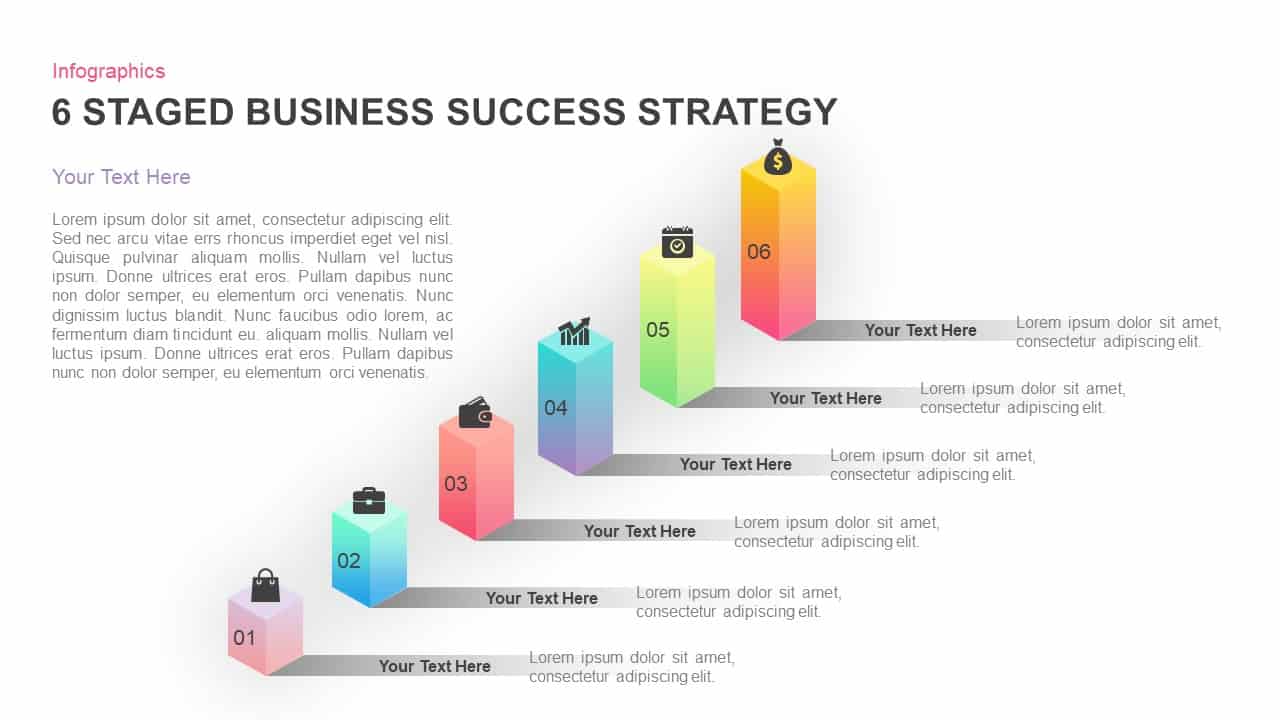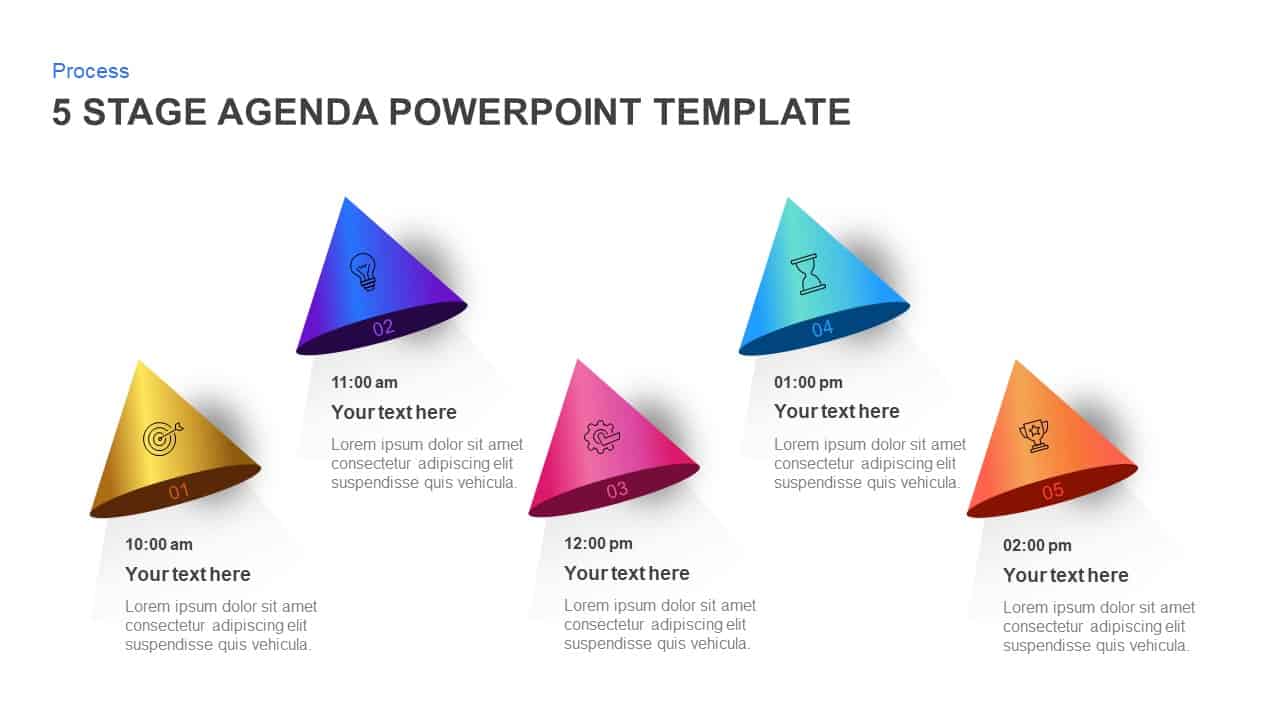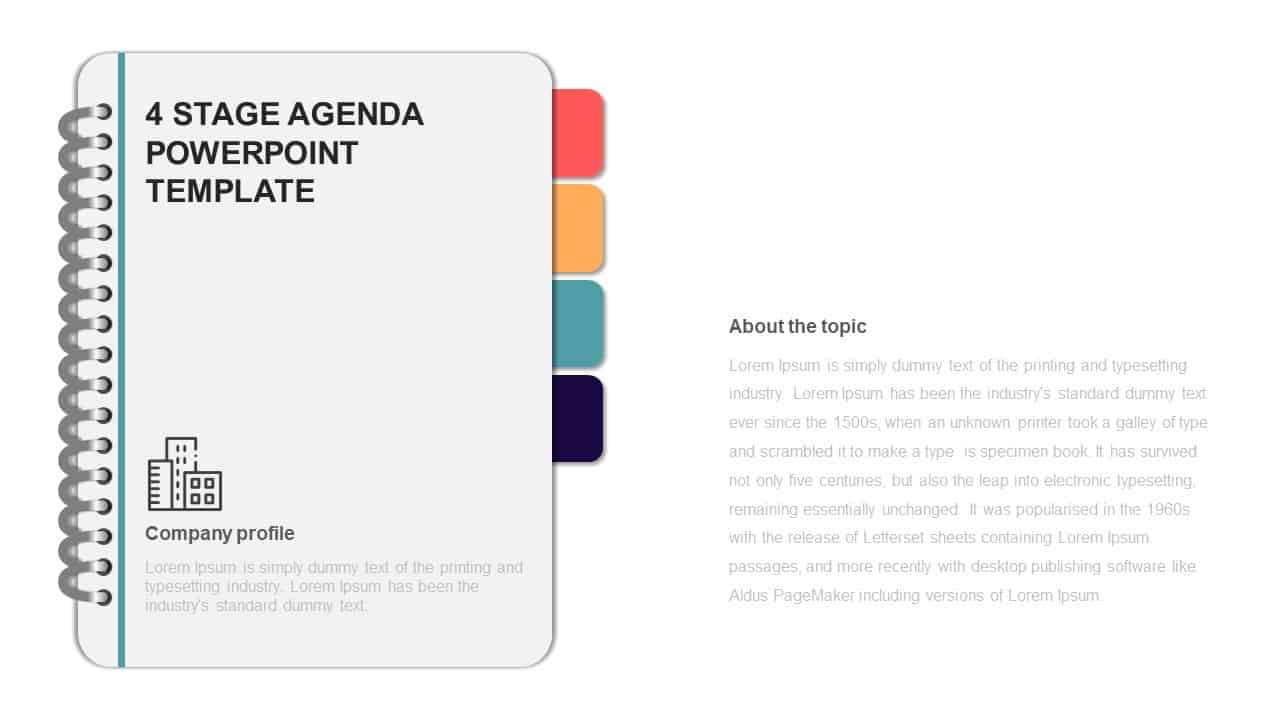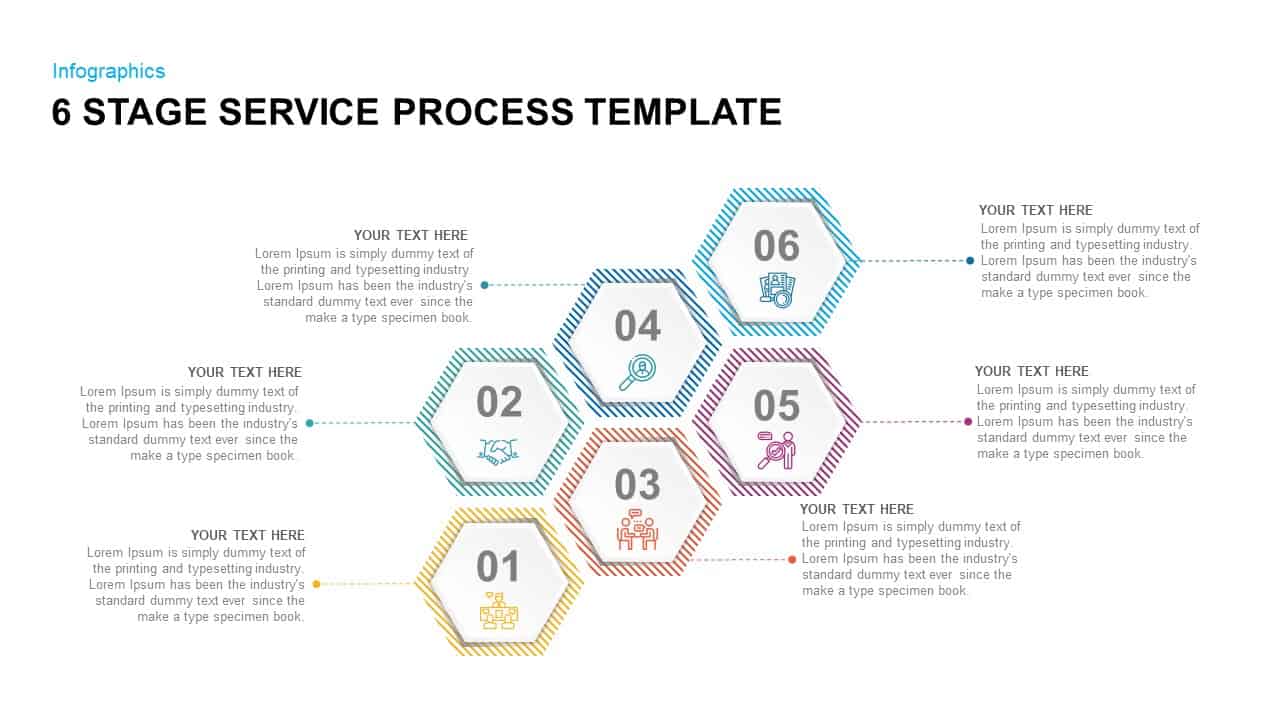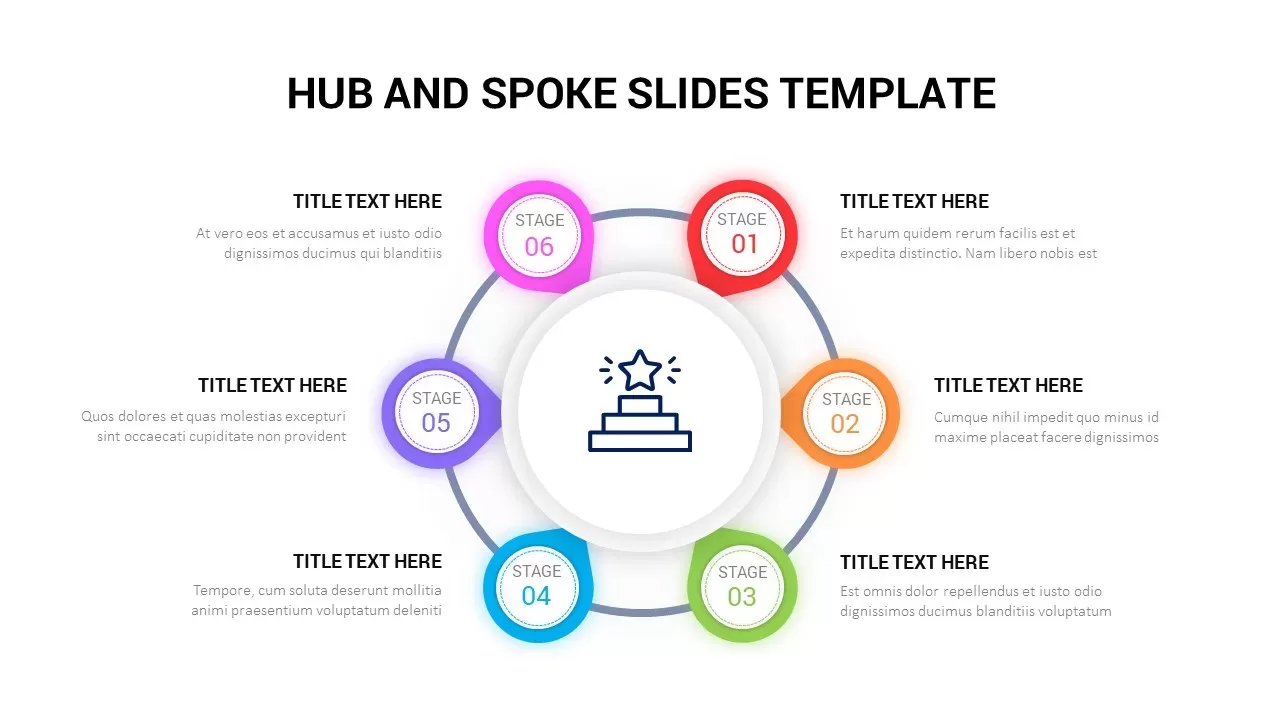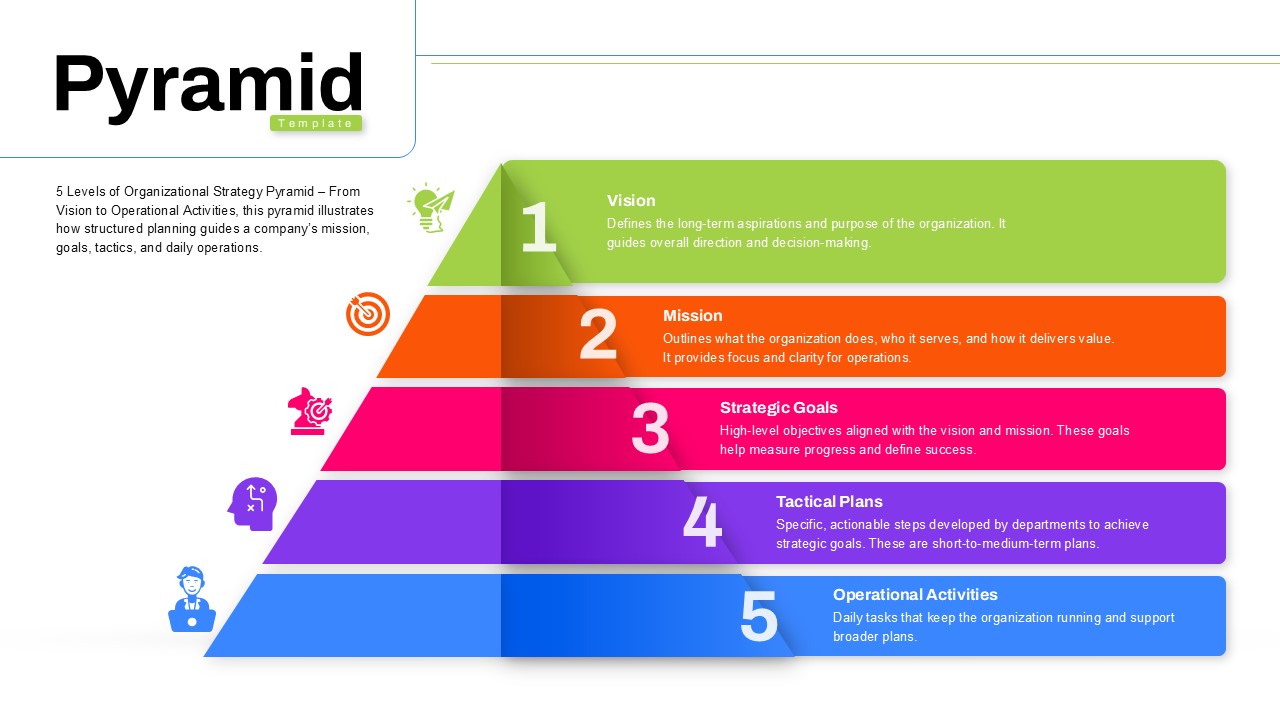6 Stage Timeline Infographics template for PowerPoint & Google Slides
This 6-stage timeline infographic offers a clean and visually engaging way to showcase your project’s key milestones, objectives, or significant events over time. With each stage represented by a unique color, ranging from blue and purple to red and pink, this design allows for clear differentiation between different years and topics. The slide presents a horizontal flow, with icons and corresponding text boxes that make it easy to add and customize your own content.
Ideal for use in project overviews, business planning, and strategic development sessions, this timeline format ensures clarity and progression in visual storytelling. Whether presenting an annual report, a historical timeline, or a product lifecycle, the modern design helps audiences easily follow the sequence of events. The customizable text blocks allow for flexibility, while the intuitive layout ensures that your presentation remains organized and visually appealing.
With editable placeholders for each year and event, this infographic can be tailored to any industry or presentation style, making it a versatile asset for both PowerPoint and Google Slides. Present data efficiently and effectively, and impress your audience with a timeline that’s as engaging as it is informative.
Who is it for
This infographic is ideal for project managers, business strategists, and marketers who need to showcase the progression of projects or business strategies over time. It is also valuable for educators and consultants working on detailed reports or presentations that need to track milestones or progress.
Other Uses
In addition to project overviews, this timeline infographic can be used for planning product development, tracking key events in a business’s history, mapping out personal growth, or creating a detailed roadmap for a marketing campaign. It is also a great tool for team retrospectives or client presentations that require a clear, step-by-step layout.
Login to download this file