Six Stage Hexagon Chart Powerpoint and Keynote template
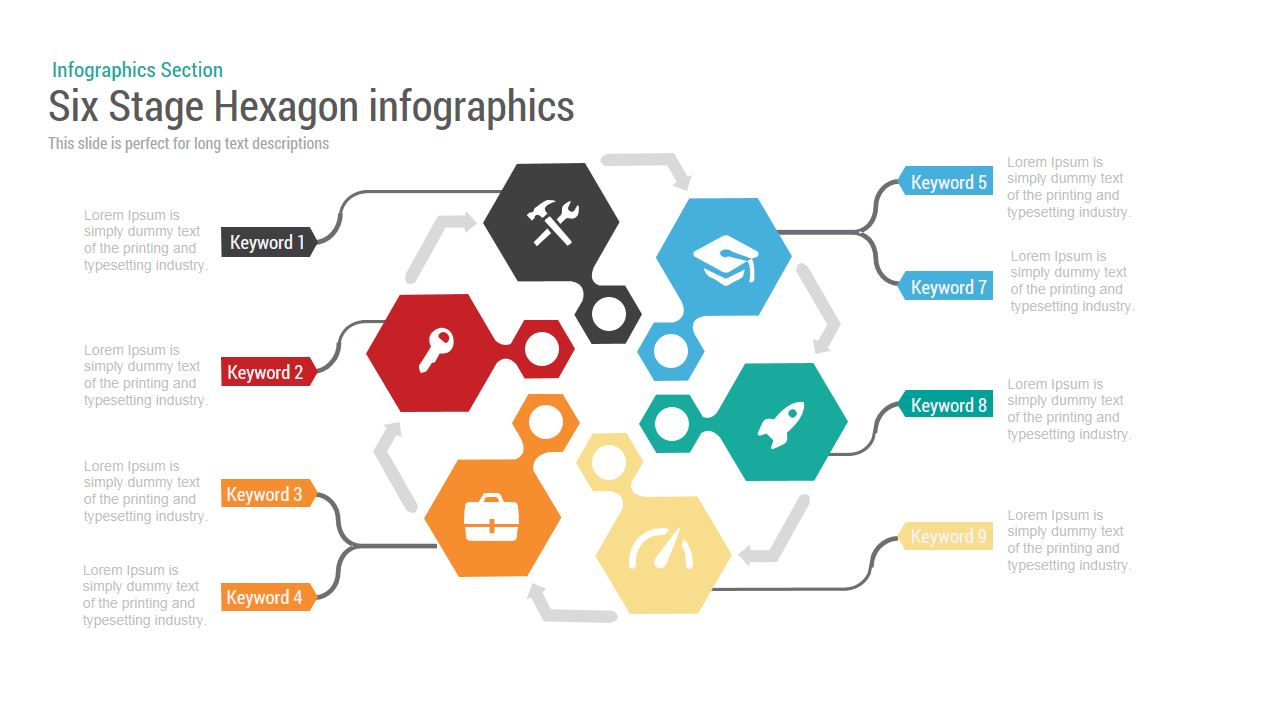
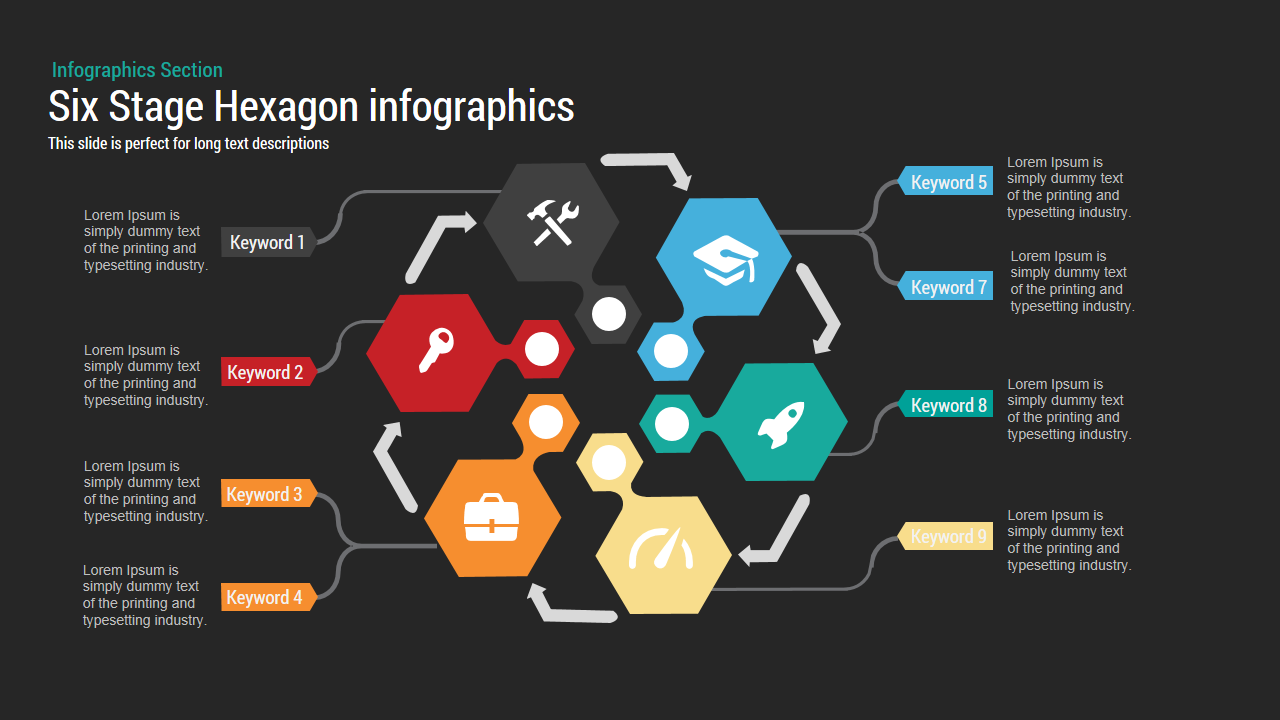
Description
This Six-Stage Hexagon template presents a visually engaging, cyclical process diagram on a dark background. Six distinct hexagon modules—colored in red, orange, gray, blue, green, and yellow—mesh around a central cluster, each containing a customizable white icon to represent sequential steps or service pillars. Smooth arrows guide the viewer around the loop, while dashed connectors link each hexagon to editable text callouts on the left and right margins for detailed descriptions.
Built on master slides in both PowerPoint and Google Slides, the slide supports global edits to theme colors, typography via free web fonts, and vector icon sets. You can easily swap hexagon colors using the theme palette, adjust connector styles, or replace icons with your own SVG graphics. The layout is fully responsive across 16:9 widescreen and 4:3 aspect ratios, ensuring crisp clarity on HD projectors, virtual meeting backgrounds, and retina displays. Subtle drop shadows beneath each hexagon add depth without cluttering the design, while precise alignment grids guarantee visual balance.
Hidden variation slides include alternate color schemes, single- and dual-row hexagon arrangements, and connector-only layouts for simplified storytelling. Drag-and-drop placeholders streamline text and graphic updates, and optional entrance animations or morph transitions guide audiences through each stage in sequence. Whether mapping a product development lifecycle, illustrating service offerings, or outlining strategic roadmaps, this template accelerates professional slide creation and maintains brand cohesion throughout your deck.
Who is it for
Project managers, consultants, and business strategists who need to illustrate multi-step workflows or service frameworks. Marketing teams and product owners can leverage the hexagon loop to showcase campaign phases, feature roadmaps, or value propositions. Trainers and educators will find it ideal for breaking down complex processes into digestible segments.
Other Uses
Repurpose this layout for quarterly planning cycles, customer journey maps, compliance checklists, or risk-assessment frameworks. Swap hexagons for circular steps to create hub-and-spoke diagrams or adapt connectors for linear flowcharts—no redesign required.
Login to download this file

















































