Six Staged Circular Process Diagram Powerpoint and Keynote template
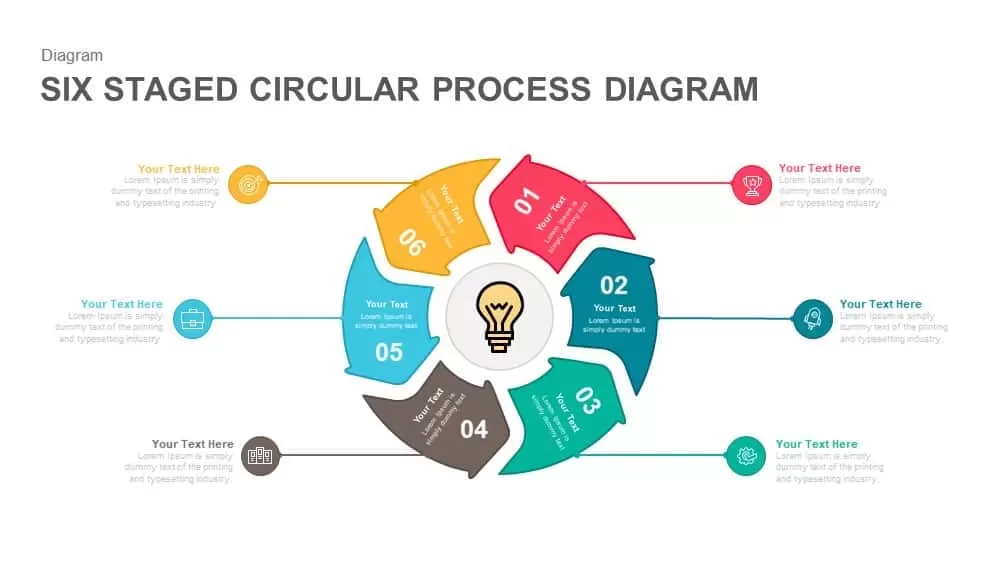

Craft a dynamic six-stage circular process infographic that visually communicates continuous workflows with interconnected arrow segments surrounding a central lightbulb icon. The slide features six flat-design arrow shapes in vibrant hues—red, teal, aqua, gray, blue, and gold—arranged clockwise around a central hub. Each segment includes a bold numeric label, icon placeholder, and paired text boxes for concise titles and descriptions. Leader lines link each arrow to adjacent callouts, ensuring clear association between visuals and content. The clean white background, consistent iconography, and modern sans-serif fonts maintain a polished, professional aesthetic while subtle grid guides guarantee perfect alignment.
Built on master slides with fully editable vector shapes and theme-aware color palettes, this template enables rapid customization. Swap icons, adjust segment colors, modify text styles, or rearrange arrow order via simple drag-and-drop. Slide masters include labeled placeholders and hidden guides to accelerate layout adjustments. Optimized for both PowerPoint and Google Slides, the diagram preserves crisp resolution across devices, eliminates formatting headaches, and streamlines collaboration.
Who is it for
Project managers, business analysts, process improvement teams, marketing strategists, and trainers who need to present cyclical processes, workflows, or life-cycle analyses in an engaging, easy-to-follow format.
Other Uses
Repurpose this circular process slide for product development cycles, quality-assurance loops, customer journey mappings, onboarding sequences, iterative innovation frameworks, or comparative scenario analyses by duplicating or hiding segments as needed.
Login to download this file

















































