Six Stage Circular Diagrams with Icons PowerPoint template
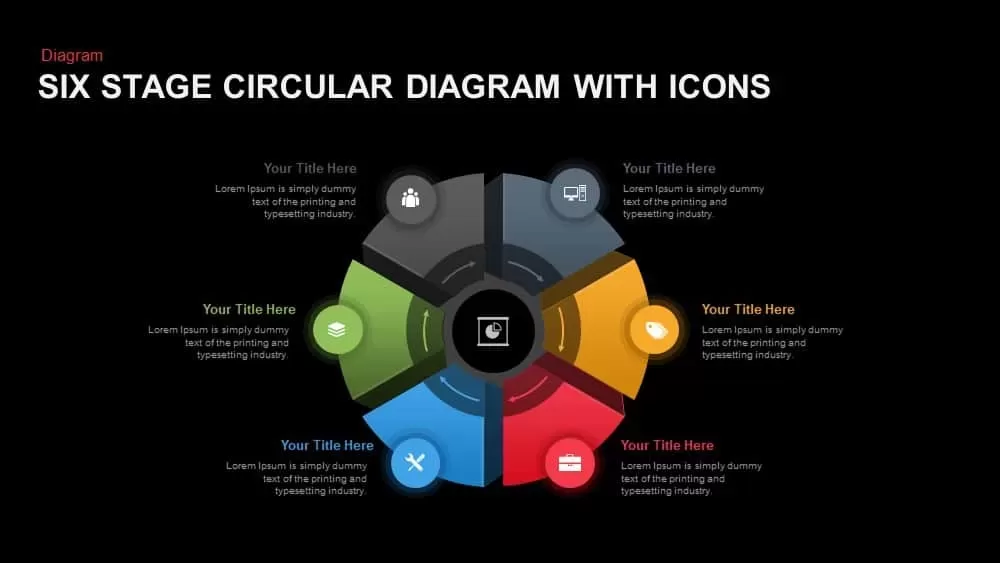

Leverage this six-stage circular diagram with icons template to communicate cyclical processes, project phases, or continuous workflows with clarity and visual appeal. Each of the six segments surrounds a central hub, providing equal emphasis to every step while maintaining a balanced, radial composition. Distinct, fully editable icons within each segment help to reinforce key concepts and guide audience attention. The flat design style combines subtle drop shadows, clean lines, and bold color fills to deliver a polished, contemporary aesthetic that integrates seamlessly with both corporate and creative presentations.
Engineered for maximum flexibility, this slide makes use of PowerPoint and Google Slides master layouts, ensuring consistency and ease of customization. Swap icons with a single click, modify segment colors to align with your brand palette, adjust text placeholders for concise messaging, or change the central hub icon to match your topic. The vector-based shapes guarantee sharp rendering on any display, while the intuitive structure accelerates slide assembly and iteration.
Whether you are presenting strategic roadmaps, marketing funnels, product lifecycles, or training curriculums, this six-stage circular diagram provides an adaptable framework. The radial arrangement supports comparative analysis, sequential storytelling, and visual summaries, helping stakeholders quickly grasp relationships and progressions. Its symmetrical layout also lends itself to strategic workshops, team alignment sessions, and quarterly reviews, where balanced visual communication is key.
Optimized for both PowerPoint and Google Slides, this template delivers hassle-free compatibility across platforms. With editable fonts, resizable segments, and easy drag-and-drop integration of your own graphics, you can tailor every detail without design expertise. Use this multi-purpose diagram to elevate your presentations, streamline workflows, and drive engagement in any professional setting.
Who is it for
Project managers, marketing leaders, business analysts, and operations teams will benefit from this slide when illustrating process cycles, project stages, or stakeholder workflows. Consultants, trainers, and educators can leverage its radial design to present lifecycle models, training modules, or performance summaries.
Other Uses
Apart from process mapping, repurpose this circular diagram for product roadmaps, technology adoption cycles, resource allocation overviews, KPI dashboards, or team role distributions. Duplicate or reorder segments to accommodate additional stages, or swap icons and colors to highlight core objectives in boardroom briefings and strategic workshops.
Login to download this file

















































