Six Sigma 6S Ppt Diagram
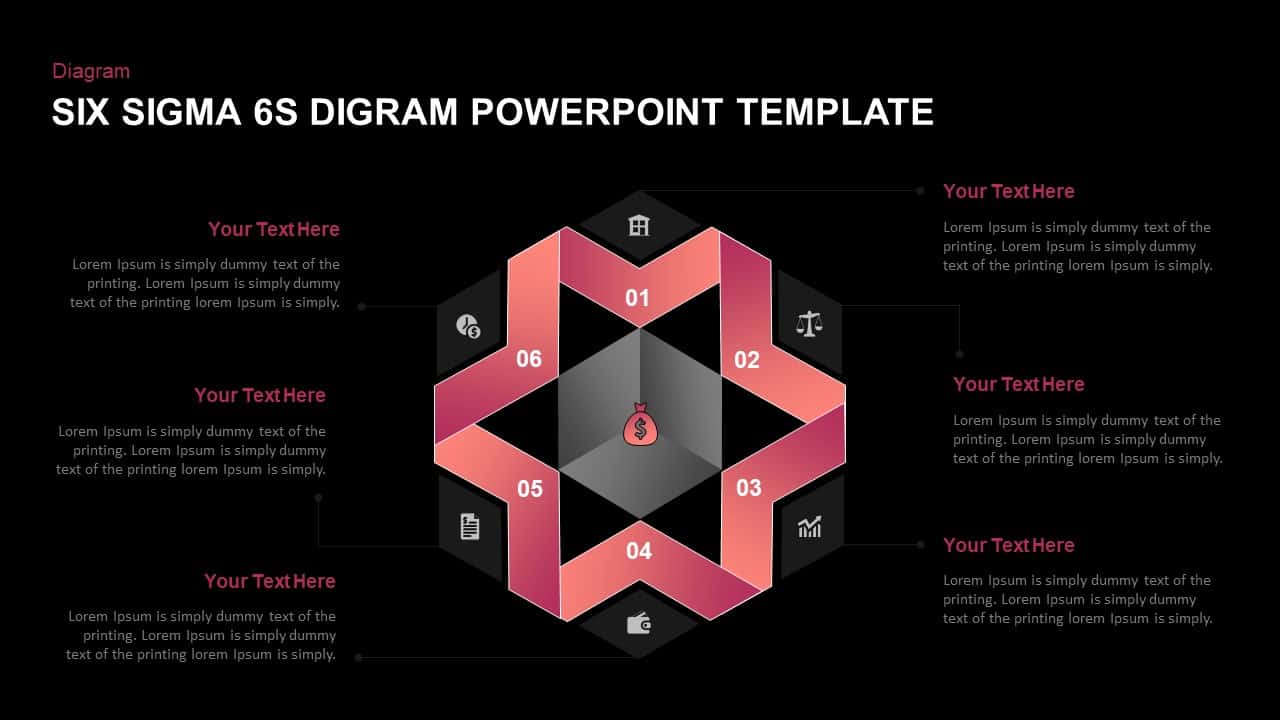

Description
Leverage this fully editable Six Sigma 6S infographic to map and communicate the six critical process stages—Sort, Set in Order, Shine, Standardize, Sustain, and Safety—in a single, cohesive diagram. The slide features a dynamic six-pointed hexagonal loop with numbered segments in a seamless red gradient, each connected to a “Your Text Here” placeholder for detailed descriptions. Central iconography anchors the visual, while faint background icons reinforce each stage’s theme. Built with vector shapes and master layouts in both PowerPoint and Google Slides, this template guarantees pixel-perfect customization: swap colors, adjust loop angles, replace icons, and edit labels in seconds without misalignment.
Preconfigured entrance animations guide audiences through each step one by one, ensuring clarity and engagement during live presentations or recorded videos. The clean flat design, subtle drop shadows, and crisp typography maintain professional polish and readability across devices. Cross-platform compatibility eliminates formatting headaches and version-control issues, empowering teams to collaborate seamlessly.
Ideal for quality management reviews, process-improvement workshops, and Six Sigma training sessions, this 6S diagram brings structure and visual impact to complex workflows. Use it to illustrate continuous-improvement cycles, audit procedures, or operational best practices. With its modular design, you can duplicate segments for extended frameworks or repurpose the layout for related methodologies—such as DMAIC, PDCA, or Lean management.
Who is it for
Quality engineers, Six Sigma practitioners, and process-improvement consultants will benefit from this slide when teaching 6S methodologies or mapping operational workflows. Project managers, operations leaders, and training facilitators can leverage the diagram to align teams on best practices and drive defect reduction initiatives.
Other Uses
Beyond 6S frameworks, repurpose this infographic for audit checklists, compliance roadmaps, risk-management processes, or iterative project lifecycles. The modular segments support additional numbering or icon swaps, making it a versatile asset for strategy workshops, executive briefings, and stakeholder presentations.
Login to download this file

















































