Shooting PowerPoint Template
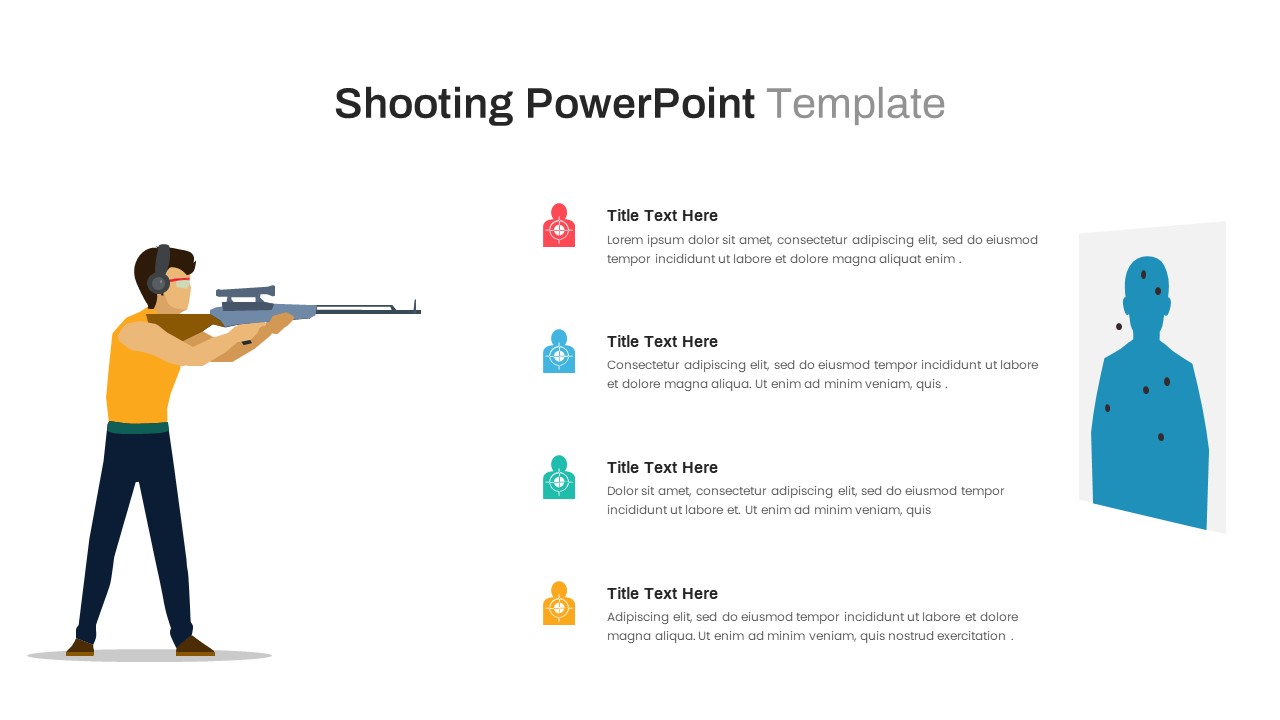
Description
This visually engaging infographic slide combines a dynamic shooter illustration, a target silhouette graphic, and a four-step layout to help presenters detail sequential processes, performance metrics, or strategic objectives. The left side features a flat-style vector of a marksman aiming a rifle, complete with hearing protection, while the right side displays a large silhouette target with impact points. Centralized between these visuals, four color-coded bullet items each feature a target icon and headline, enabling clear segmentation of each step or point. The clean white background and consistent flat design contribute to a modern, professional aesthetic that aligns seamlessly with corporate, training, or sports-themed presentations.
Engineered for efficiency, this asset leverages customizable master slides, editable fonts, and intuitive placeholders to let users update text, swap icons, or adjust color schemes in seconds. Each infographic item can be repositioned, recolored, or duplicated to match your brand palette and messaging. The slide’s balanced layout ensures visual harmony across devices and screen sizes, eliminating common formatting challenges and keeping version control simple. Optimized for both PowerPoint and Google Slides, this template maintains full resolution clarity and compatibility, so you can focus on content rather than design.
Whether you’re outlining training modules, illustrating performance improvement strategies, or presenting sequential project milestones, this slide adapts effortlessly to your needs. Use it to highlight equipment usage procedures, sport shooting guidelines, safety protocols, or any multi-step narrative that benefits from a clear, engaging visual framework.
With integrated vector graphics and a modular design, you can replace the shooter art with custom illustrations, adjust bullet icons to fit your theme, or expand beyond four segments for more complex presentations. The fully editable components and built-in alignment guides make it simple to maintain consistency while reinforcing your narrative flow.
Who is it for
Coaches, trainers, and sports instructors will find this slide ideal for illustrating shooting techniques, safety guidelines, and performance metrics. Corporate trainers, project managers, and instructional designers can leverage the clear step-by-step infographic layout to detail operational procedures, training modules, or quality control processes.
Other Uses
Repurpose this slide for equipment demonstrations, safety briefings, military or law enforcement training, or any context requiring a multi-step visual guide. It also works seamlessly for marketing campaign narratives, performance dashboards, project roadmaps, and instructional workshops across industries.
Login to download this file

















































