Personal Shield PowerPoint Template
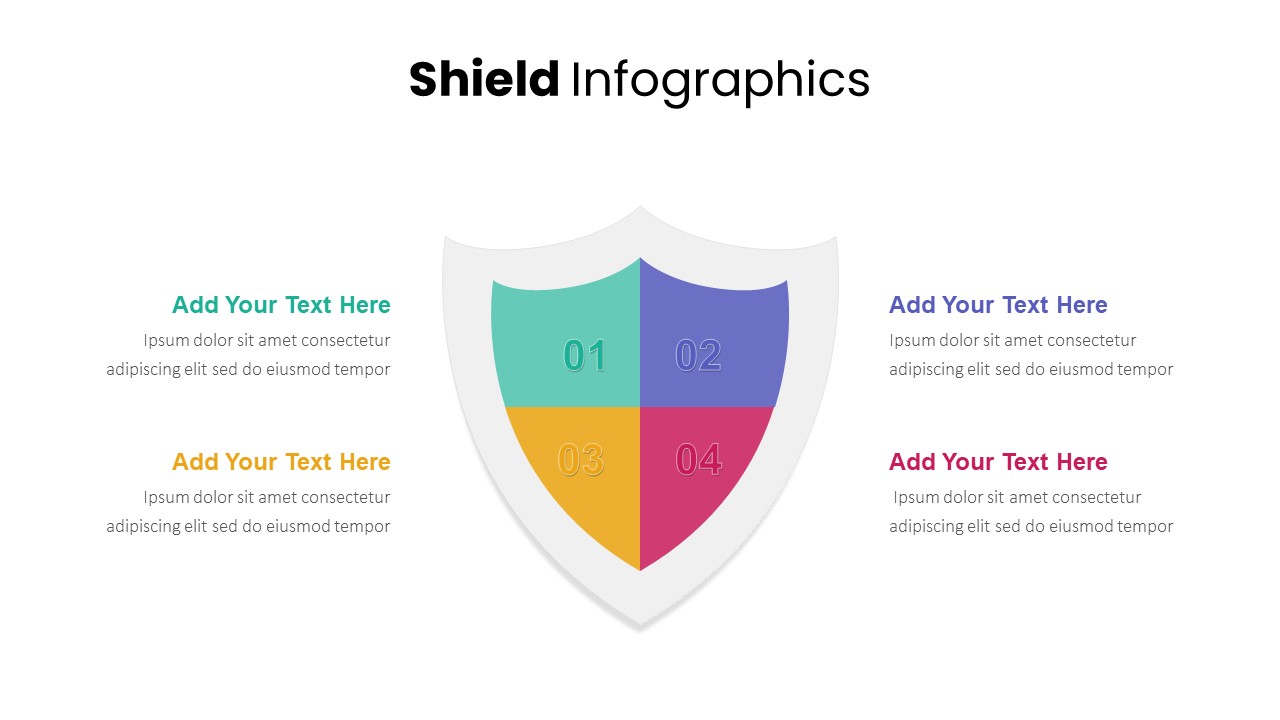
Description
Visualize your four core concepts with this striking shield infographic slide template. A central vector shield graphic is divided into four numbered, color-coded quadrants—teal (01), purple (02), orange (03), and magenta (04)—that convey a clear sequence or categorical grouping. Flanking the shield are four rounded-corner callout panels, each linked by subtle connectors and directional cues, providing ample space for headlines and brief explanatory text. The neutral white background and minimalist typography ensure maximum focus on your content, while soft drop shadows and layered grouping add depth without visual clutter.
Built on master slides in both PowerPoint and Google Slides, every element—from quadrant fills and outline weights to font styles and connector lines—is fully editable. Swap out colors via theme swatches, adjust shield bevel effects, or reposition text panels in seconds thanks to organized layer structures and hidden alignment guides. Vector shapes guarantee pixel-perfect clarity on any display, and locked aspect ratios prevent distortion when resizing. Preconfigured placeholders let you insert icons, metrics, or KPI callouts within each quadrant, and descriptive layer names simplify navigation for teams collaborating on cloud-based platforms.
Who is it for
Business consultants, project managers, marketing strategists, and training facilitators will find this slide invaluable for presenting frameworks like SWOT quadrants, risk assessments, four-pillar strategies, or feature comparisons in boardroom briefings and client workshops.
Other Uses
Beyond strategy mapping, repurpose this shield infographic for product portfolio overviews, competitive analyses, compliance pillars, or organizational values. The four-segment structure also adapts seamlessly to talent frameworks, service offerings, or roadmap milestones.
Login to download this file

















































