Shield Process Flow Diagram 1
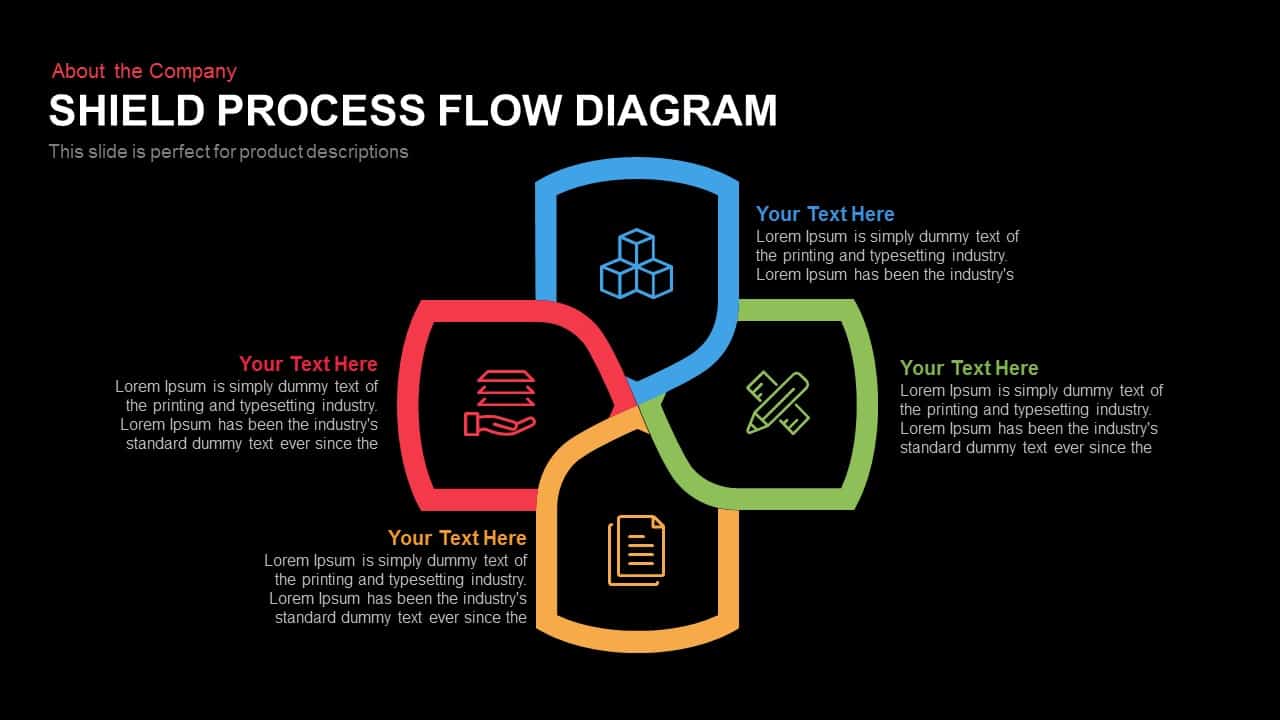

Leverage this dynamic shield process flow diagram to present a four-step workflow with clarity and visual appeal. Four interlocking shield shapes arranged in a circular sequence guide the eye through each stage. Each shield is outlined in a distinct color—bright blue, green, orange, and red—and contains a simple line icon representing product components, design tools, documentation, and delivery. The bold outlines and minimal icons ensure focus remains on the descriptive text labels placed adjacent to each shield. A headline area at the top allows for a concise process title, while a subtitle provides context or instructions. Built on a clean white background with ample whitespace, the modern flat design features crisp typography and intuitive placeholder text to quickly swap in custom content. Master slide layouts, editable shapes, and easy color overrides streamline customization, ensuring consistent branding across your presentation. Compatible with both PowerPoint and Google Slides, this asset retains full resolution and transition settings when shared or converted.
Who is it for
Project managers, product teams, and marketing professionals will find this diagram ideal for illustrating multi-stage processes, from product development and launch planning to cross-functional handoffs. Strategy consultants, operations analysts, and educators can leverage its structured flow to reinforce learning objectives and process compliance.
Other Uses
Beyond product workflows, repurpose this four-shield layout to map risk assessments, quality assurance checkpoints, stakeholder engagement phases, or training modules. Adjust icons and colors to represent security protocols, audit steps, compliance frameworks, or customer journey milestones. Duplicate, reorder, or annotate each shield to adapt the diagram for timeline overviews, resource allocation charts, or process optimization sessions.
Login to download this file

















































