Procurement Process PowerPoint Slide
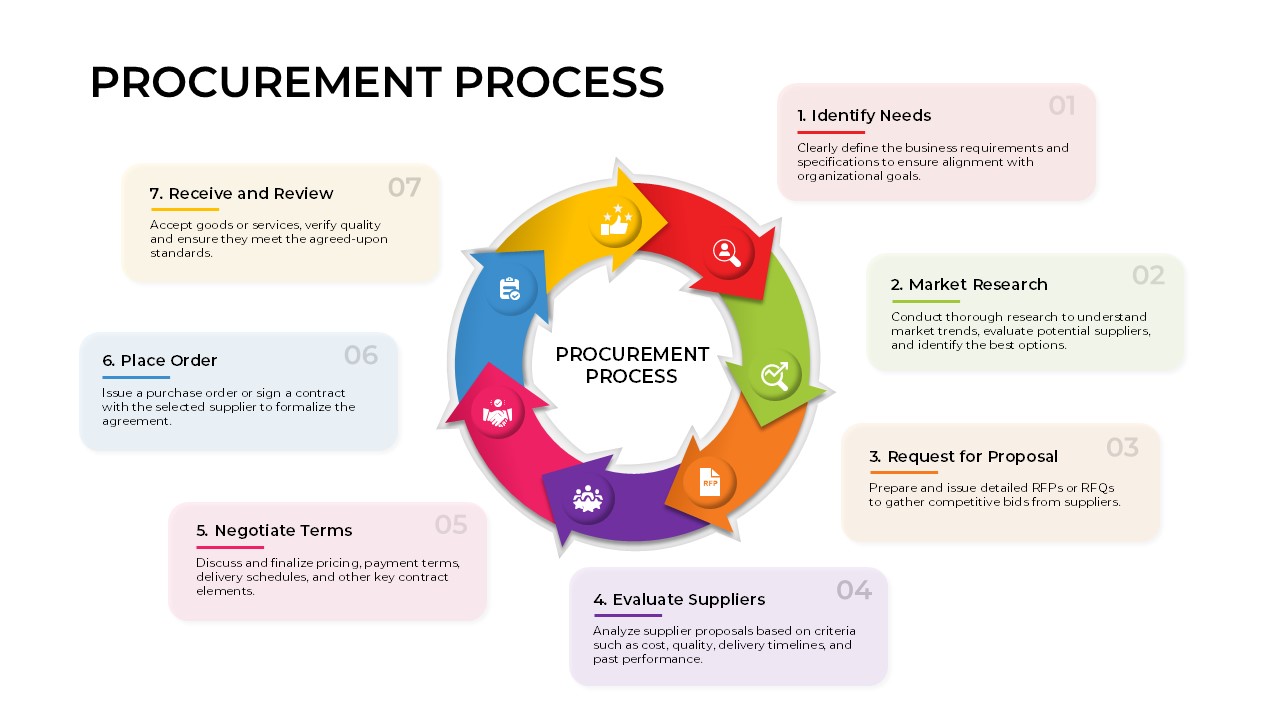
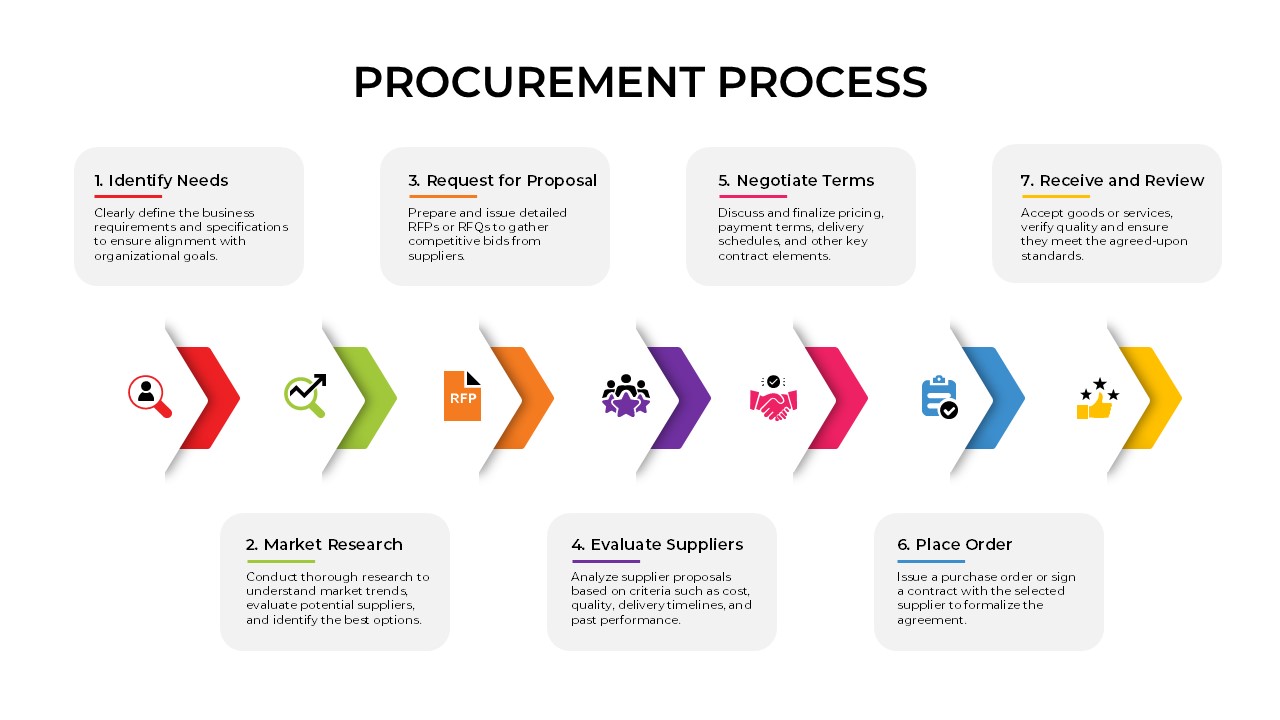
Description
Leverage this seven-step procurement process slide to visually map your sourcing workflow with a circular arrow infographic. The diagram arranges seven colored arrow segments in a seamless loop, each paired with a distinctive icon and numbered text box. From defining business needs and conducting market research to issuing RFPs, evaluating suppliers, negotiating terms, placing orders, and reviewing deliveries, the sequence guides audiences through every procurement stage at a glance. The modern flat design features bold colors, crisp typography, and subtle drop shadows for a polished, cohesive look.
Built on master slides with editable placeholders, this asset lets you swap icons, adjust segment colors, rearrange text boxes, and refine numbering in seconds. Whether you’re using PowerPoint or Google Slides, the slide maintains full resolution and formatting consistency across platforms, eliminating version-control headaches. Ample white space and balanced composition ensure readability, while the circular layout provides a clear visual hierarchy that keeps stakeholders engaged and focused on key decision points.
Beyond procurement, repurpose this template for supply chain roadmaps, vendor management processes, quality assurance cycles, or compliance audit overviews. The continuous loop format also works for illustrating product development stages, service delivery frameworks, or project life cycles. Customize arrow hues and labels to align with brand guidelines, highlight milestones, or differentiate department responsibilities. The intuitive design enhances executive briefings, team workshops, training modules, and investor presentations.
Download this seven-step procurement process diagram to streamline presentation prep, align cross-functional teams, and communicate complex workflows with impact and clarity on PowerPoint & Google Slides.
Who is it for
Procurement managers, project leads, supply chain professionals, and business analysts will benefit from this slide to clarify each sourcing phase. Consultants, trainers, and C-suite executives can leverage the circular flow to keep audiences focused on process milestones.
Other Uses
Repurpose the circular arrow layout for product development cycles, quality improvement frameworks, compliance audits, or continuous process optimization. Use the numbered segments to showcase milestone roadmaps, service delivery models, or training agendas.
Login to download this file

















































