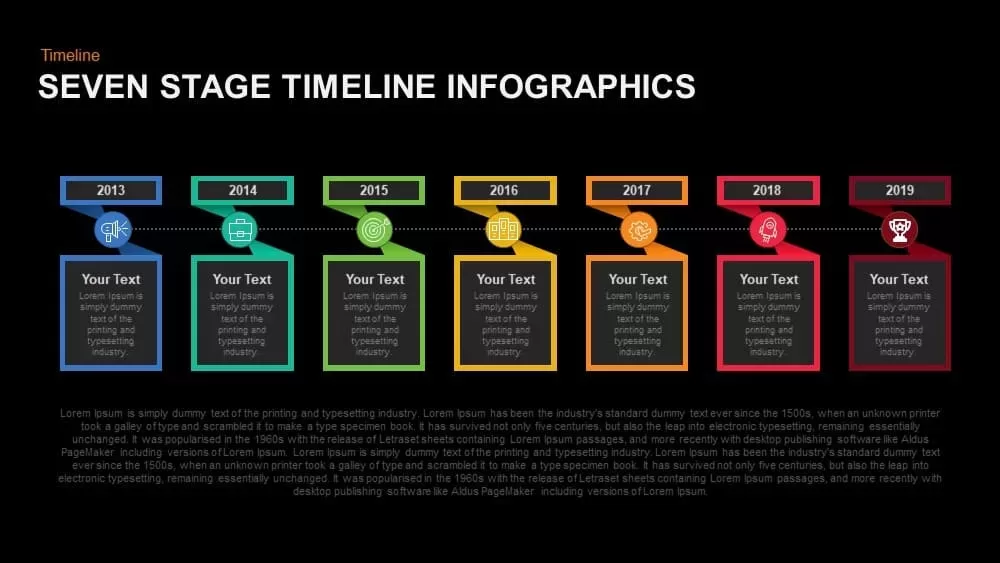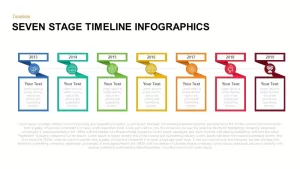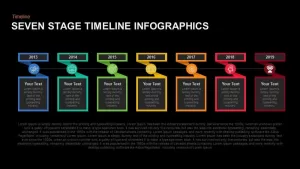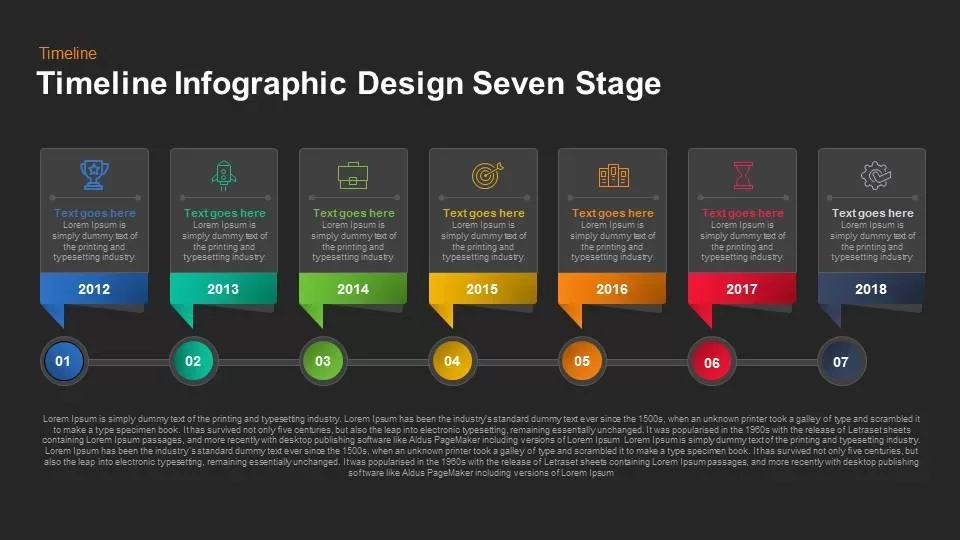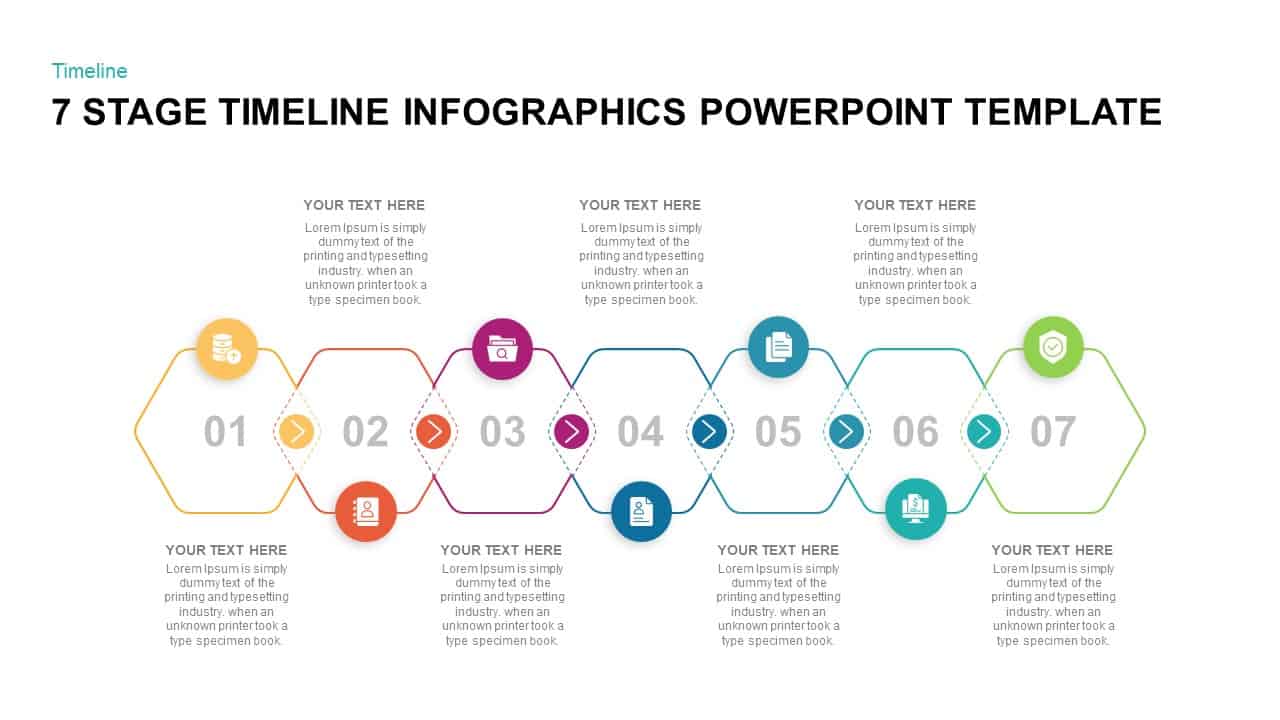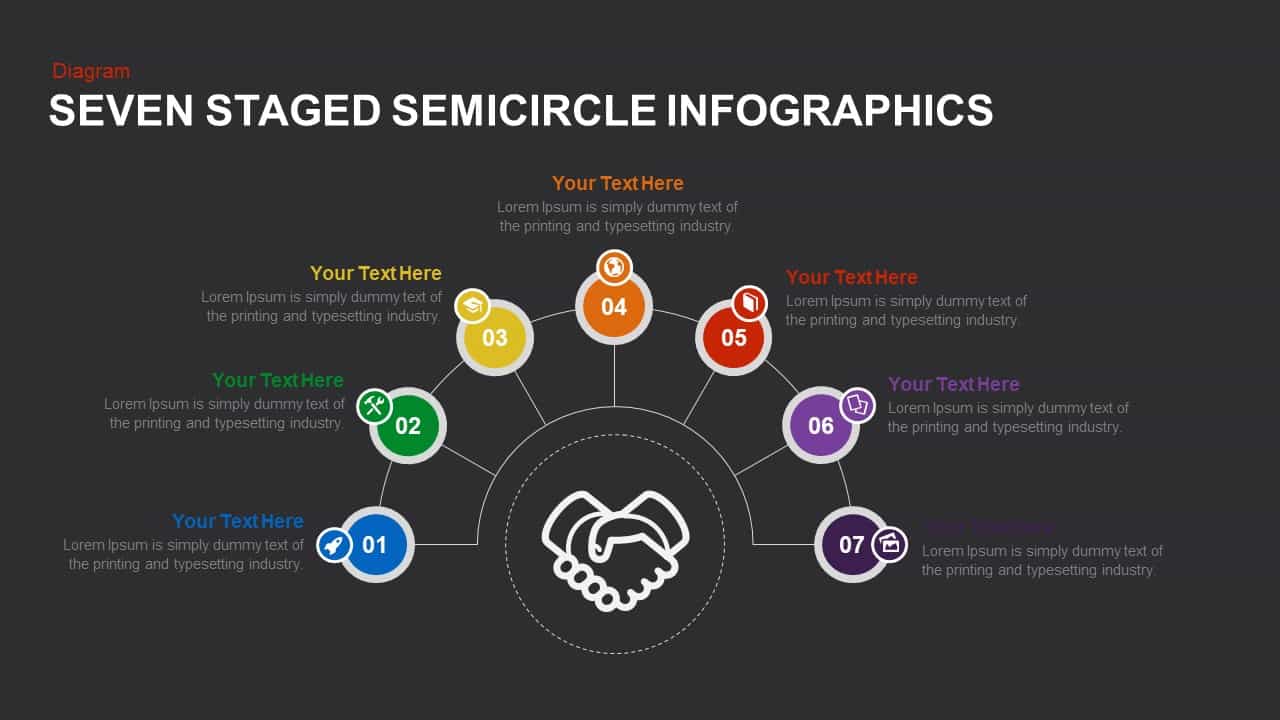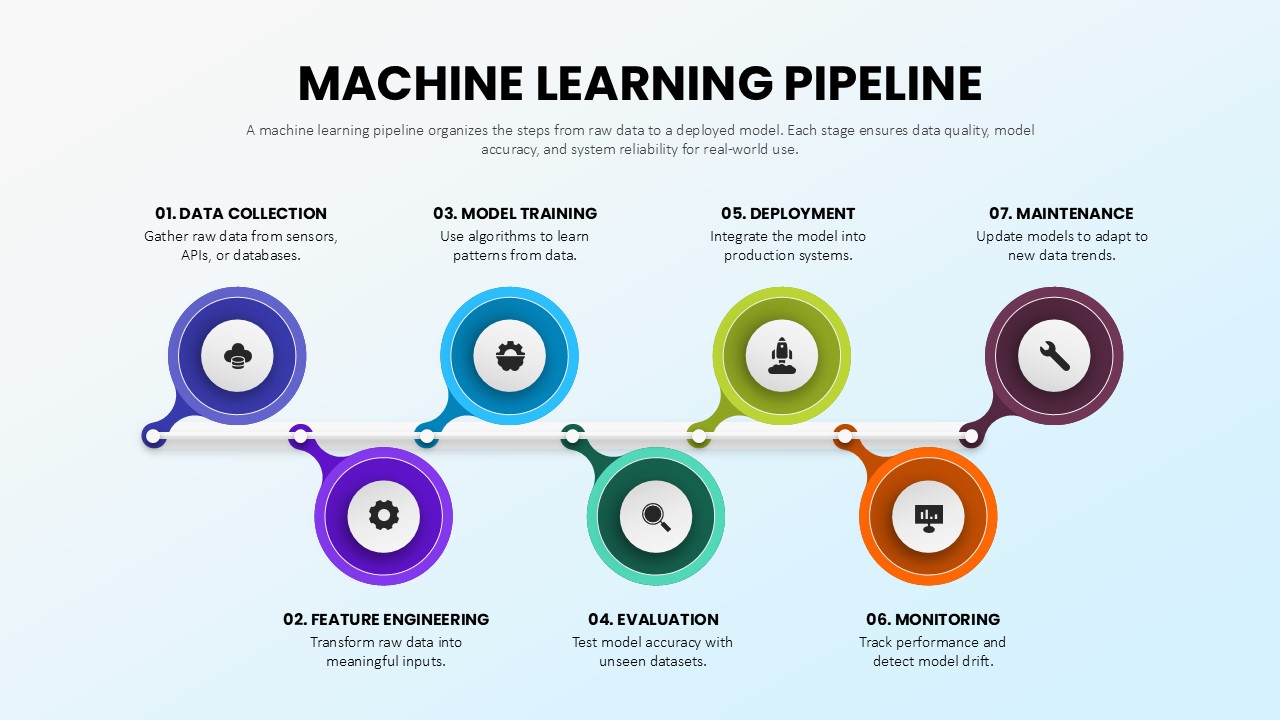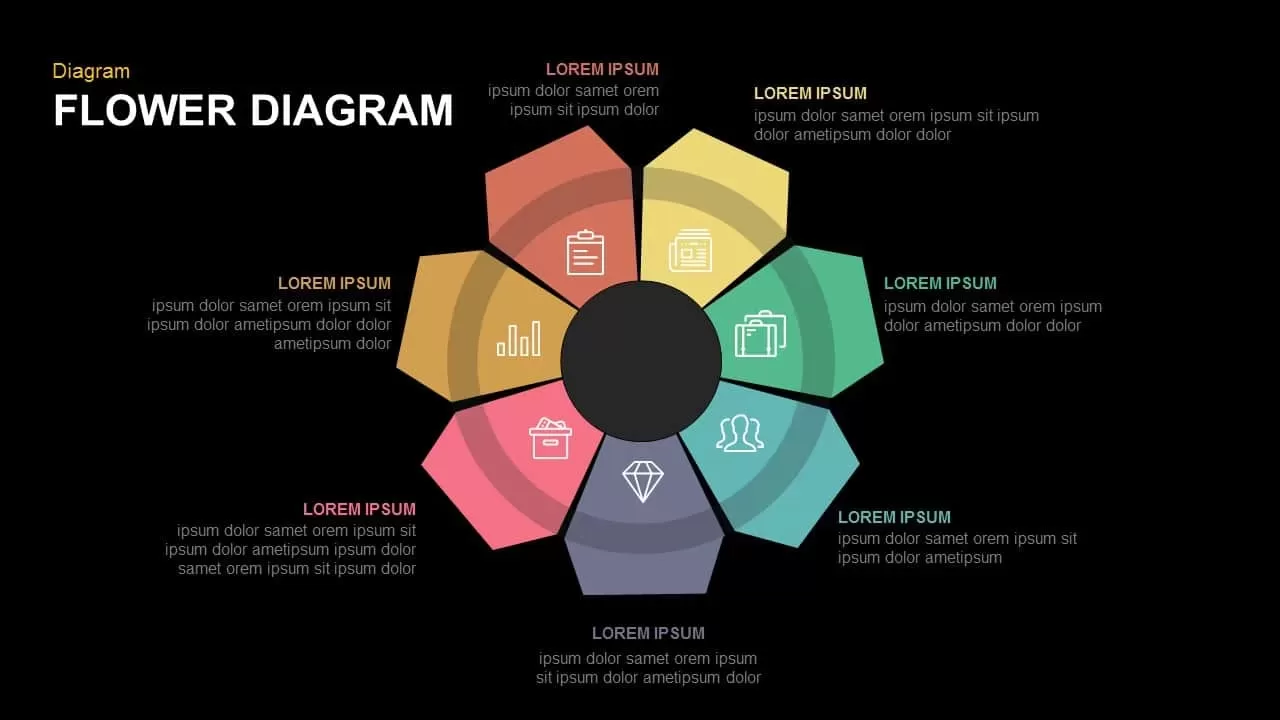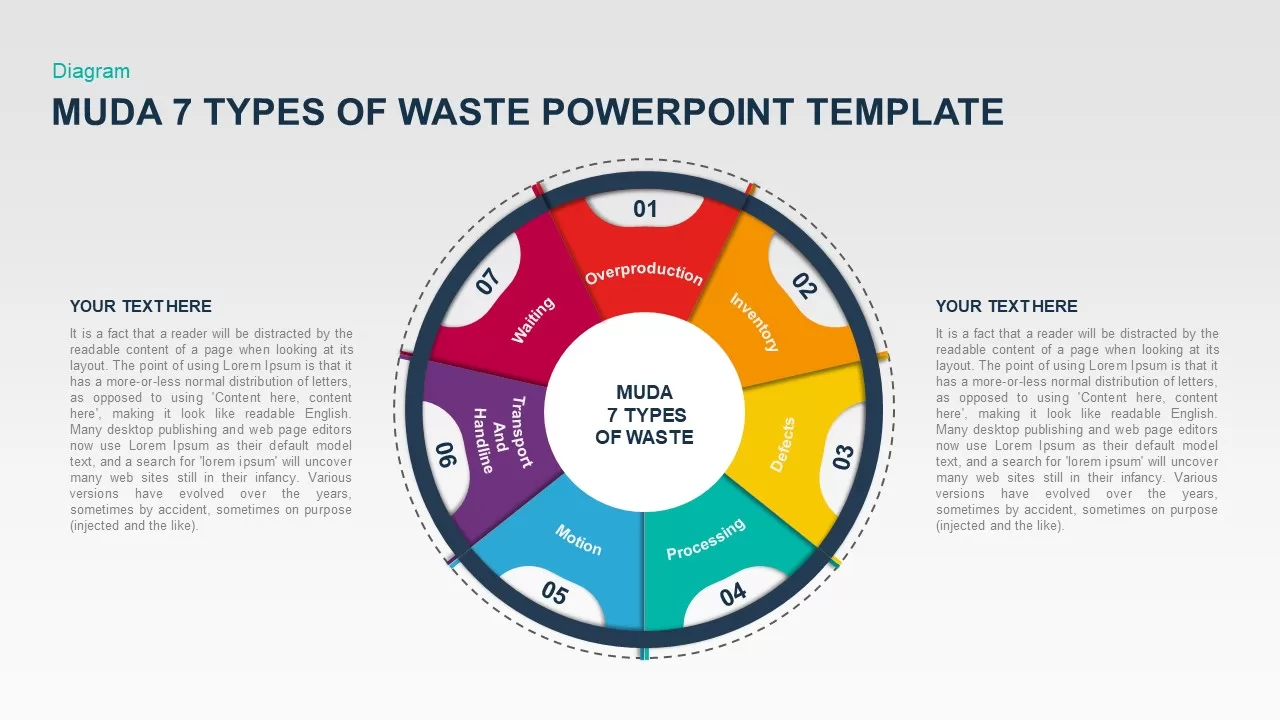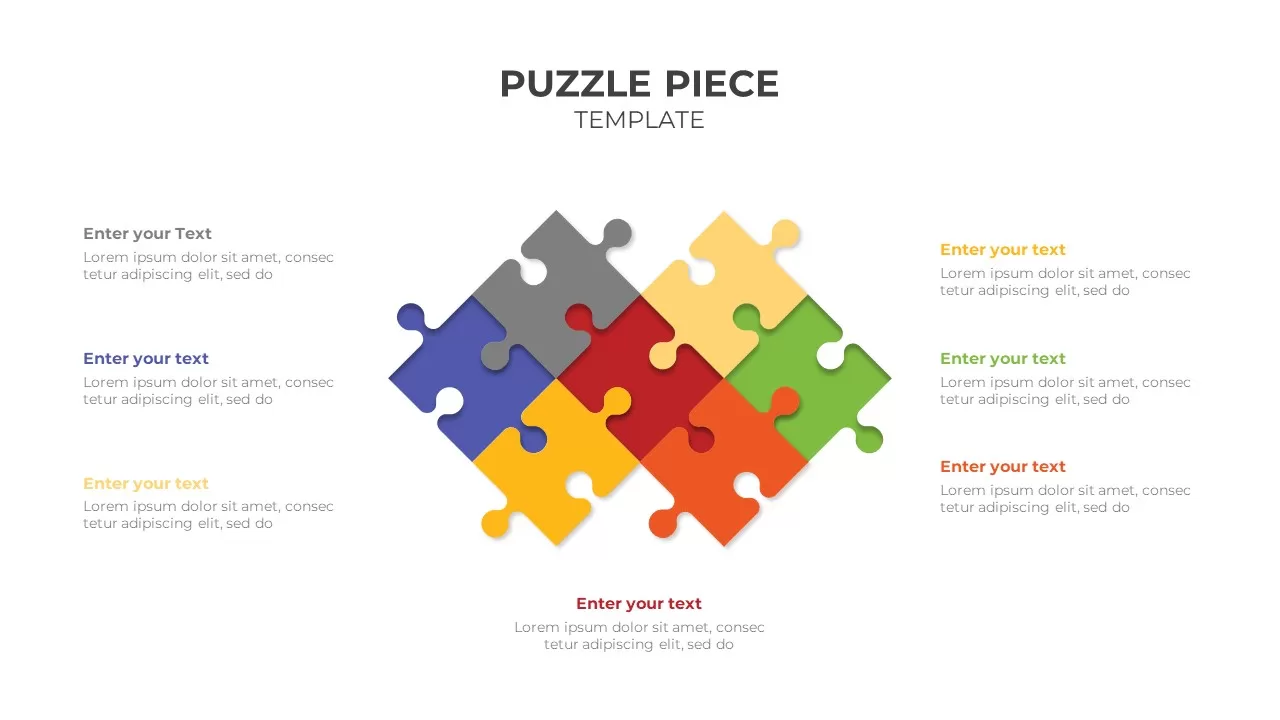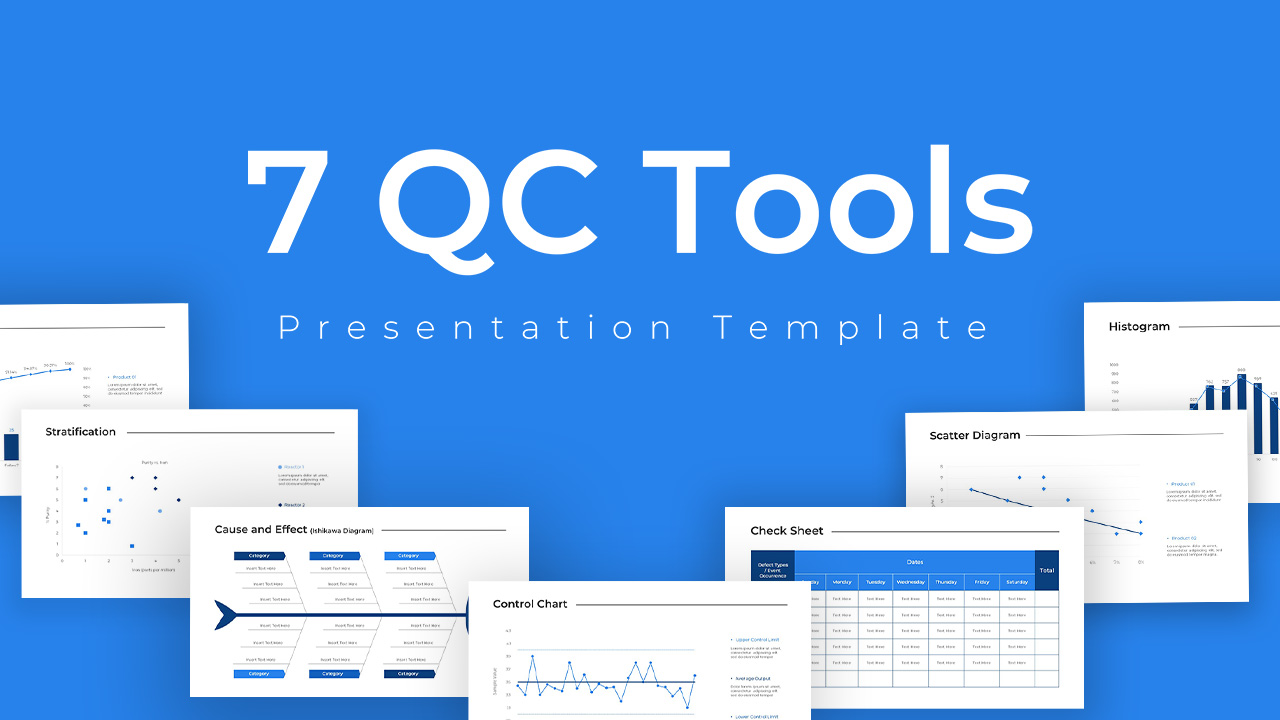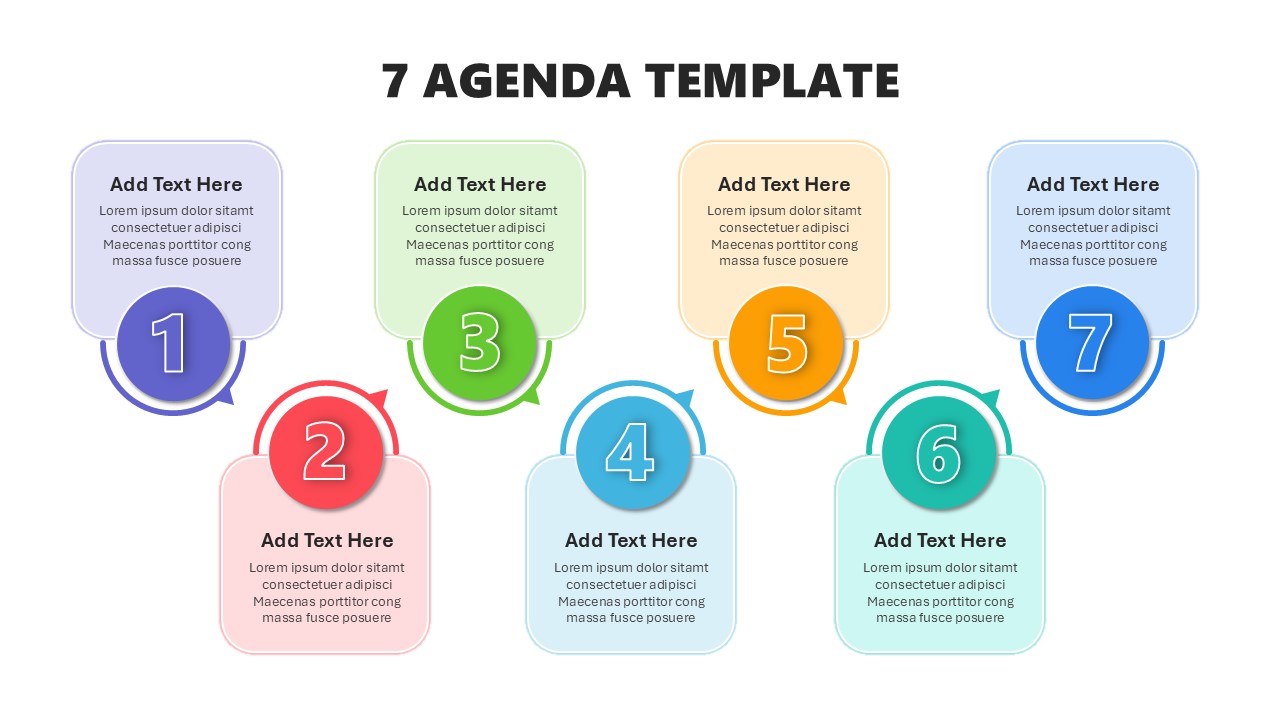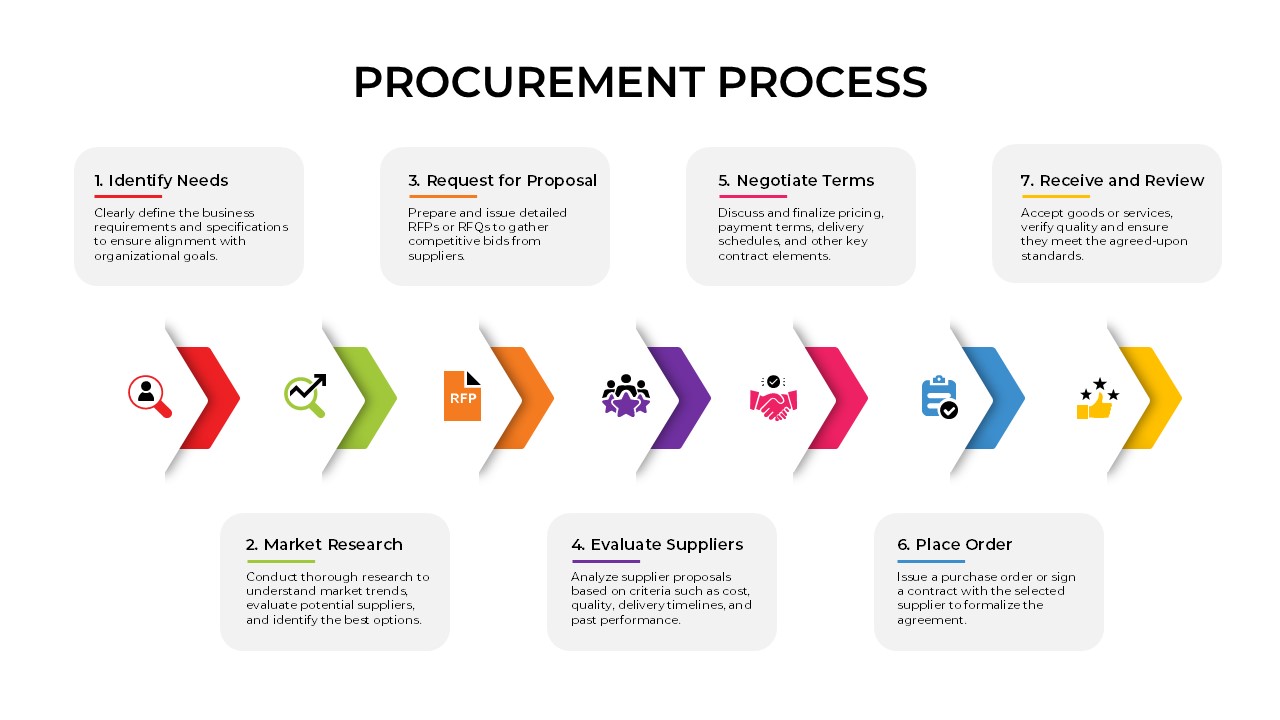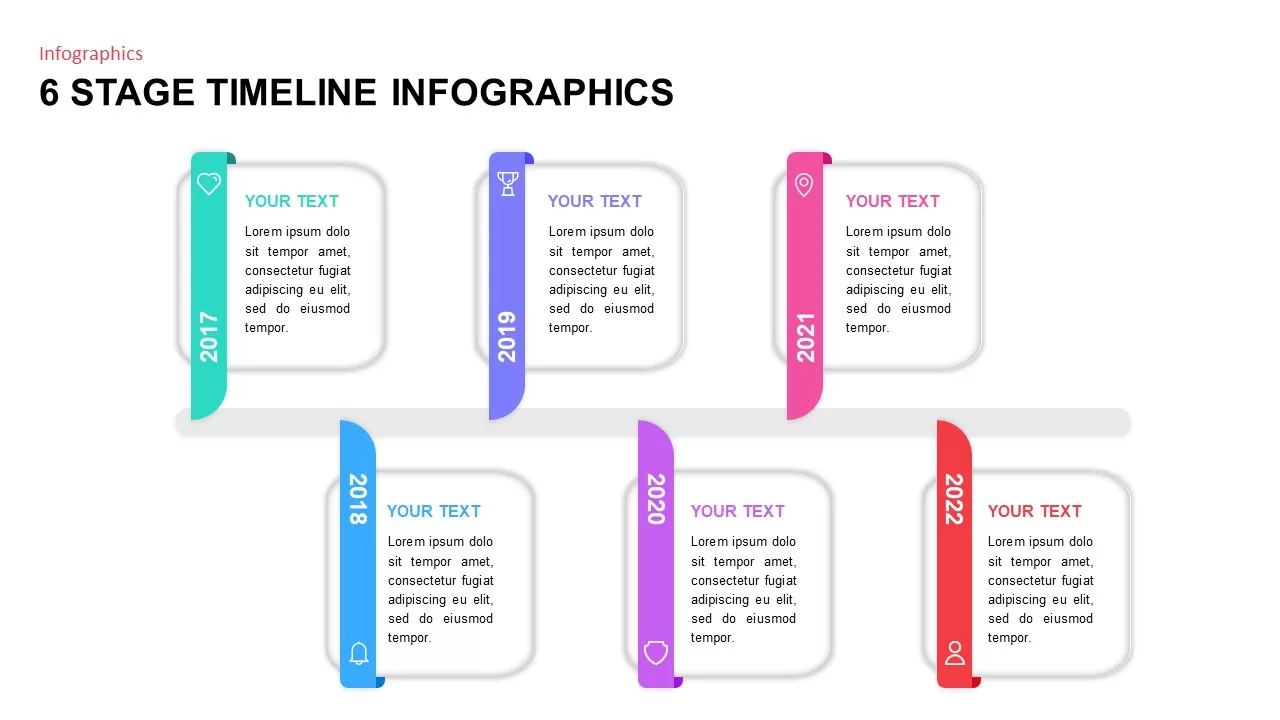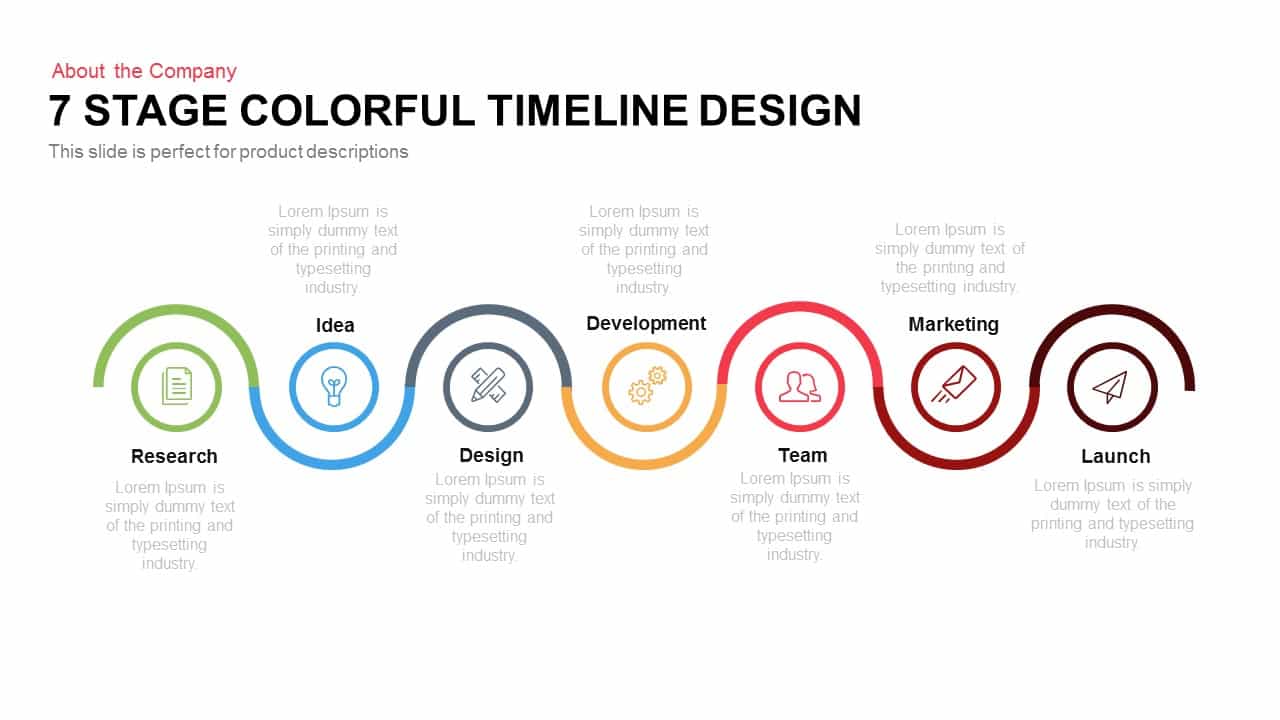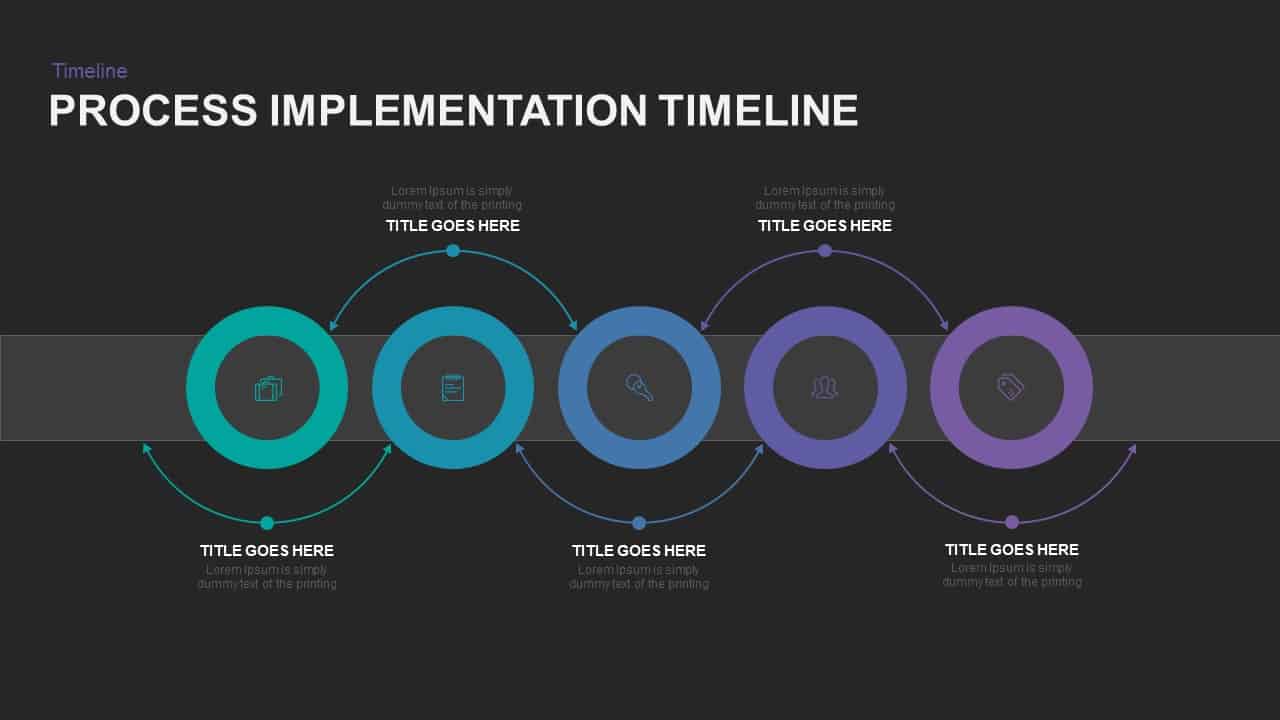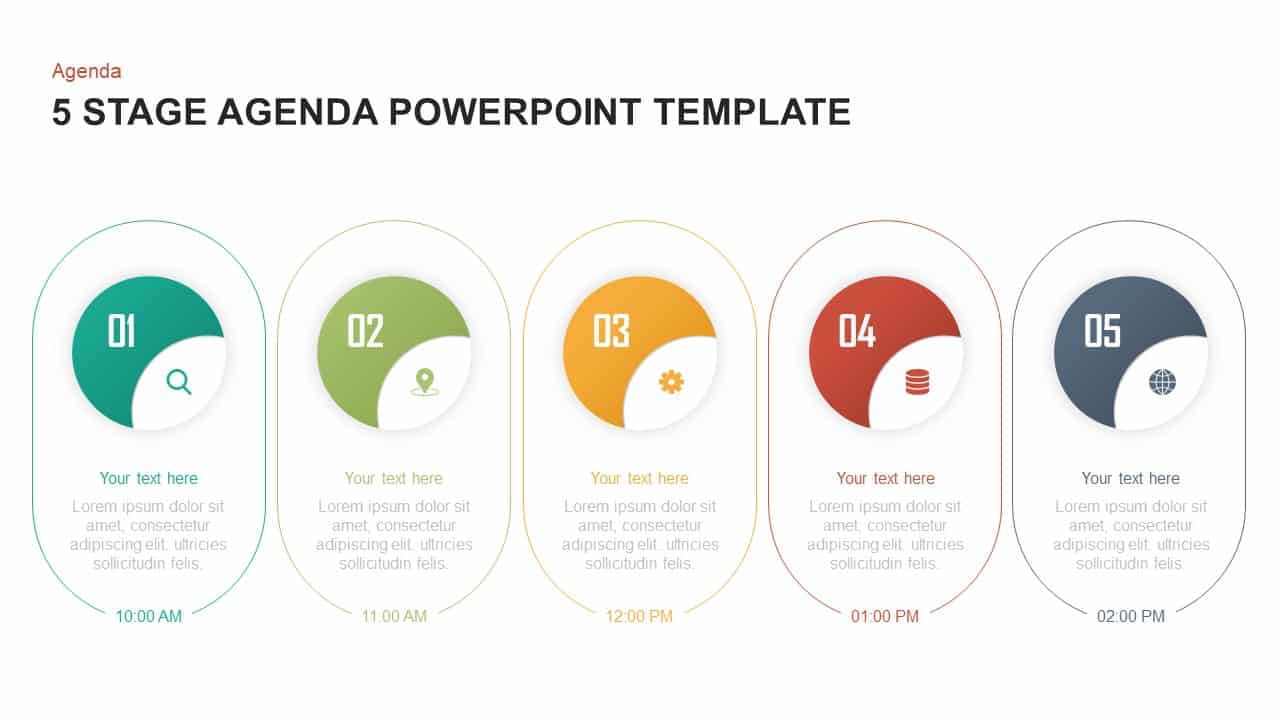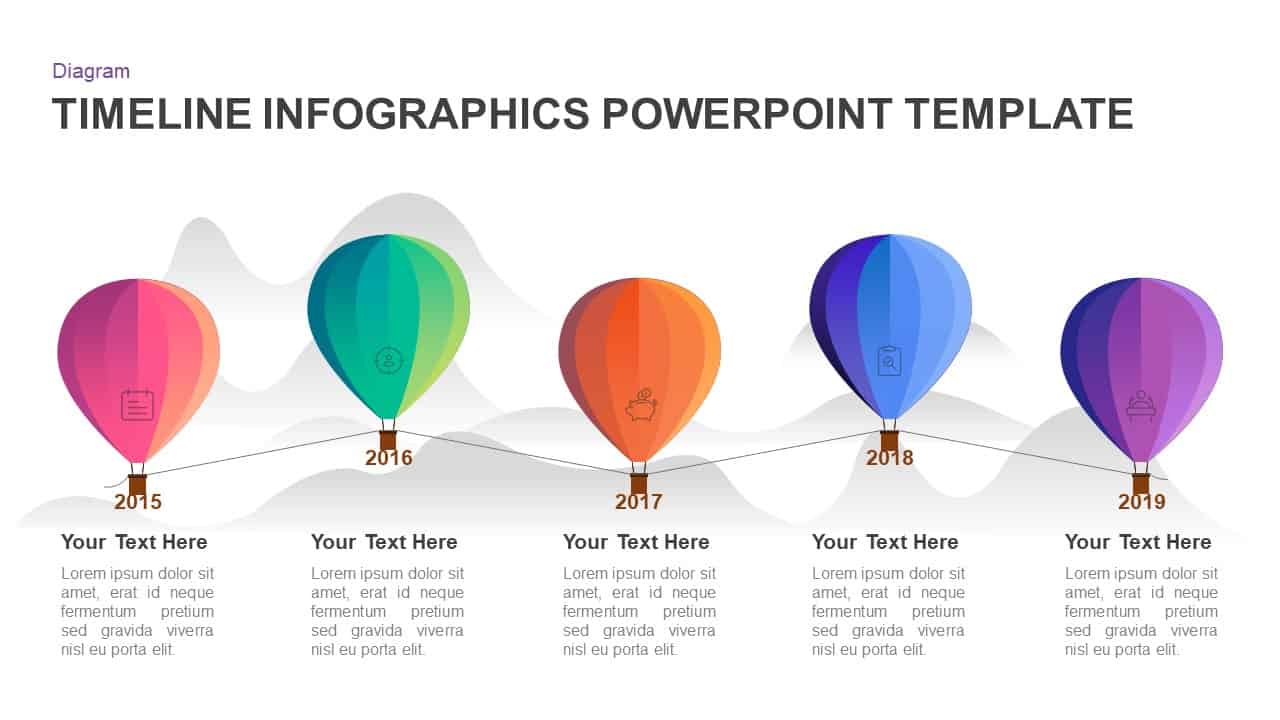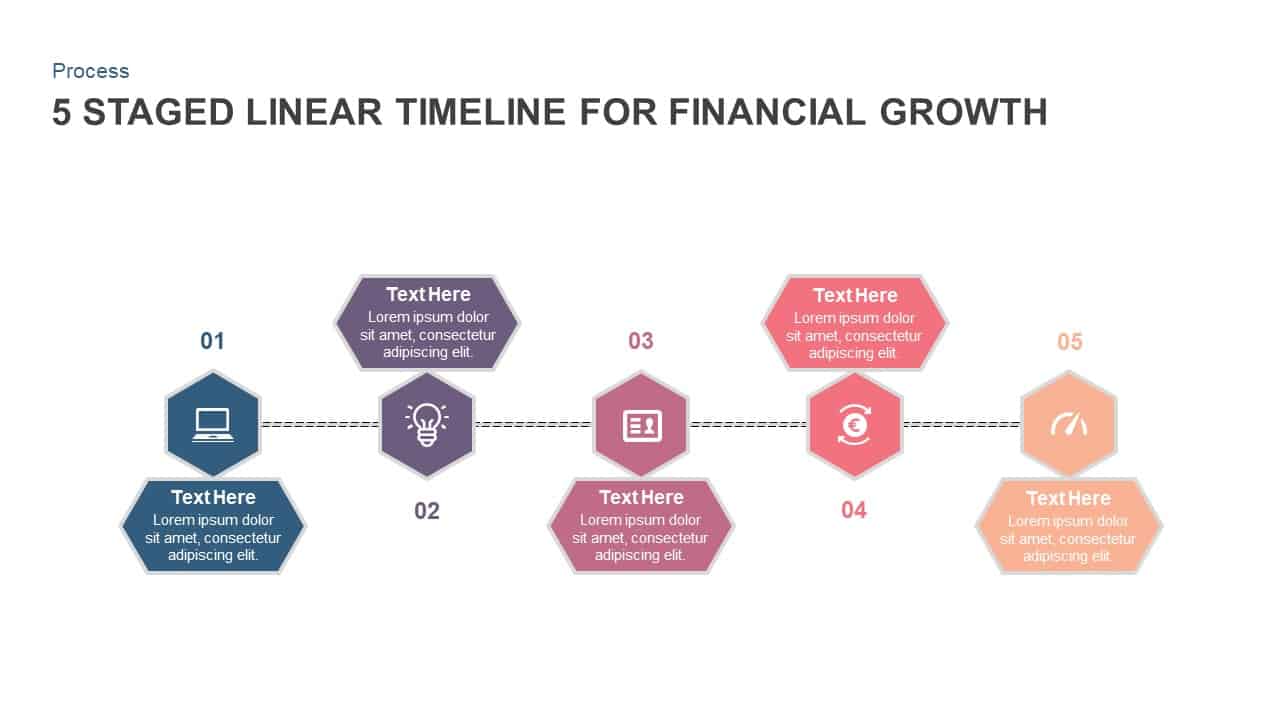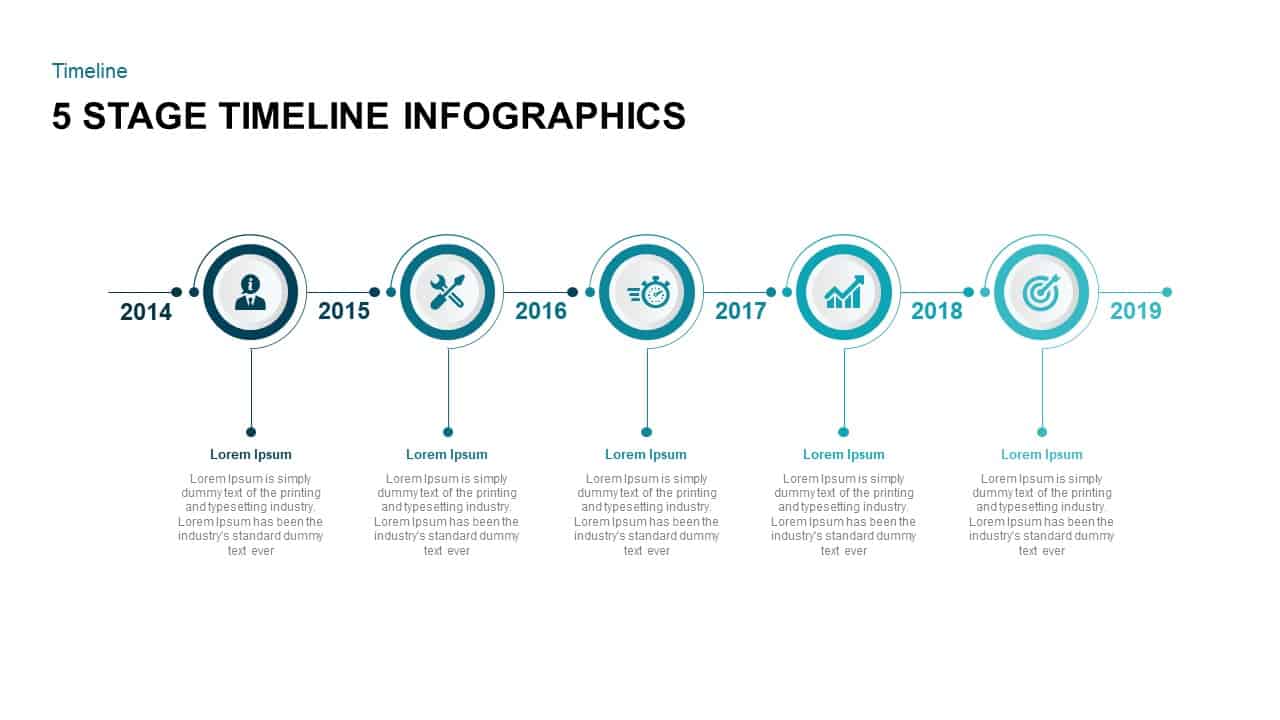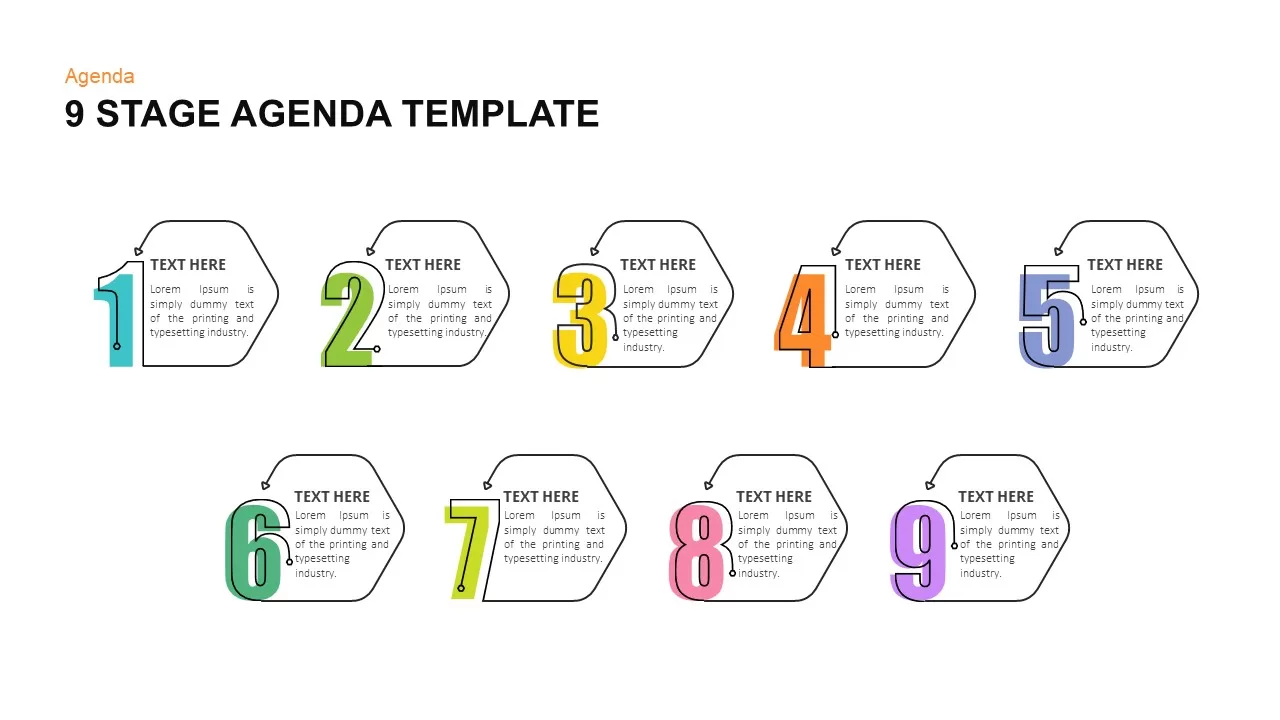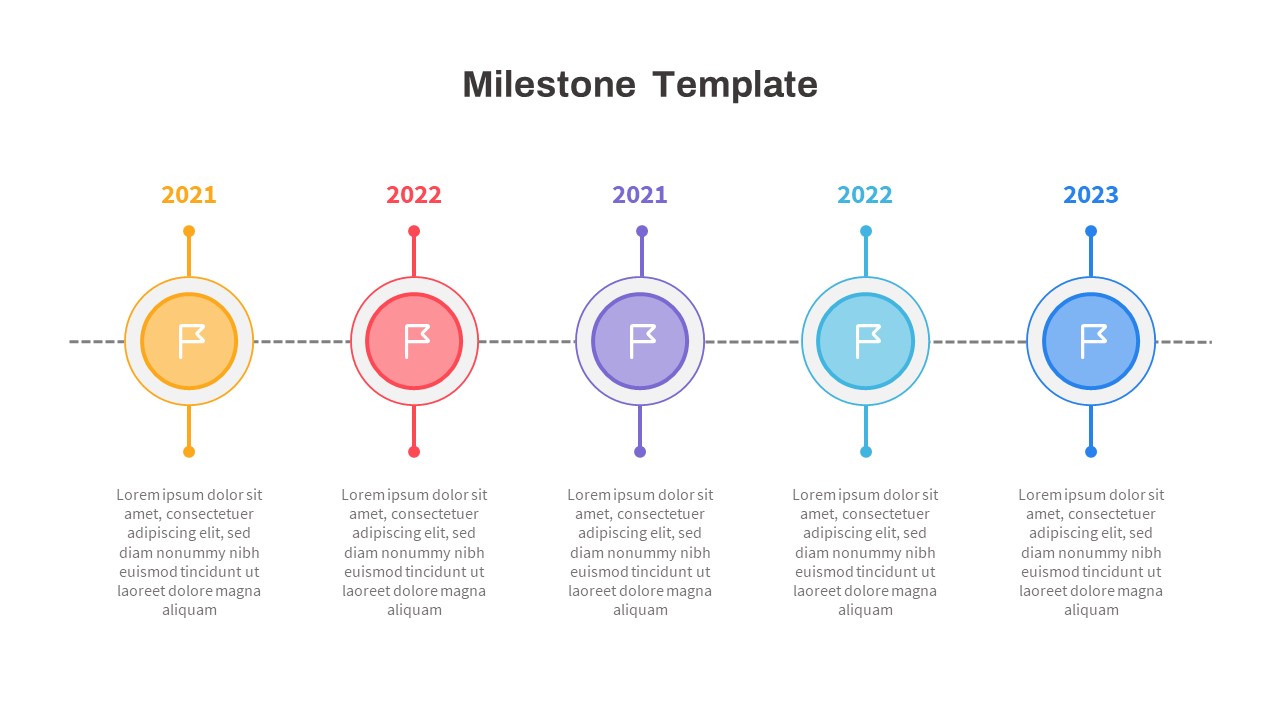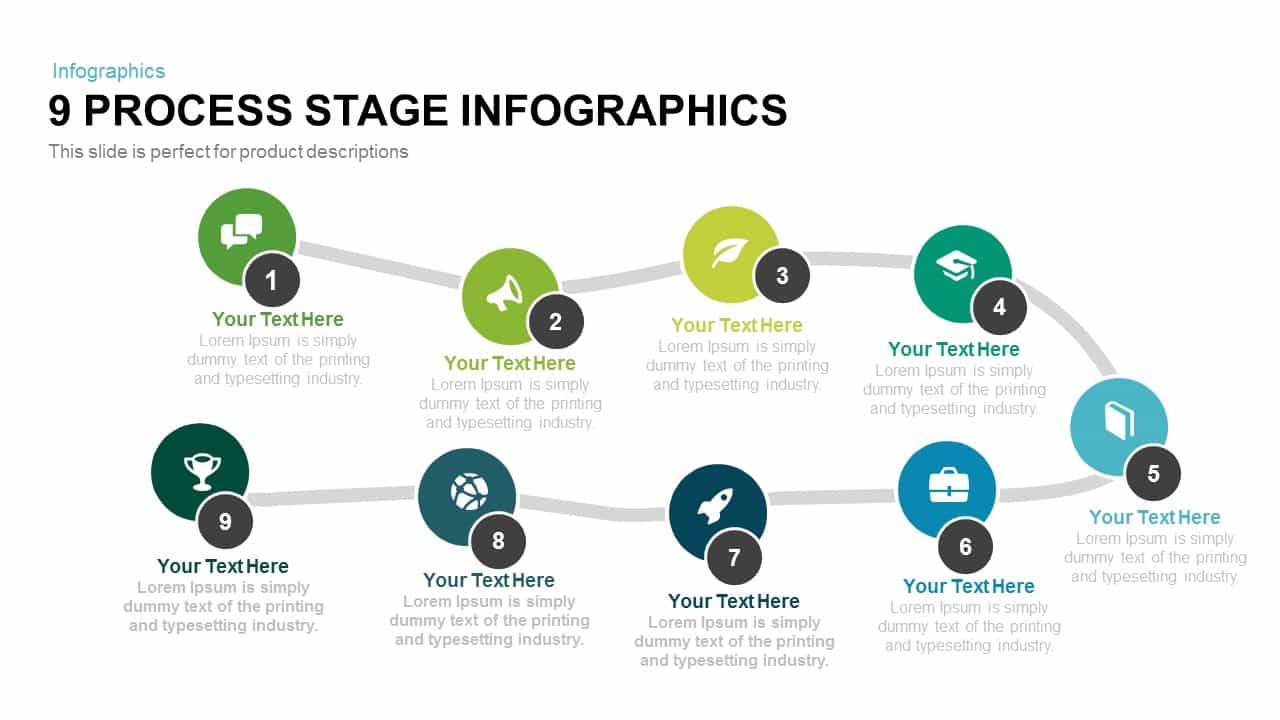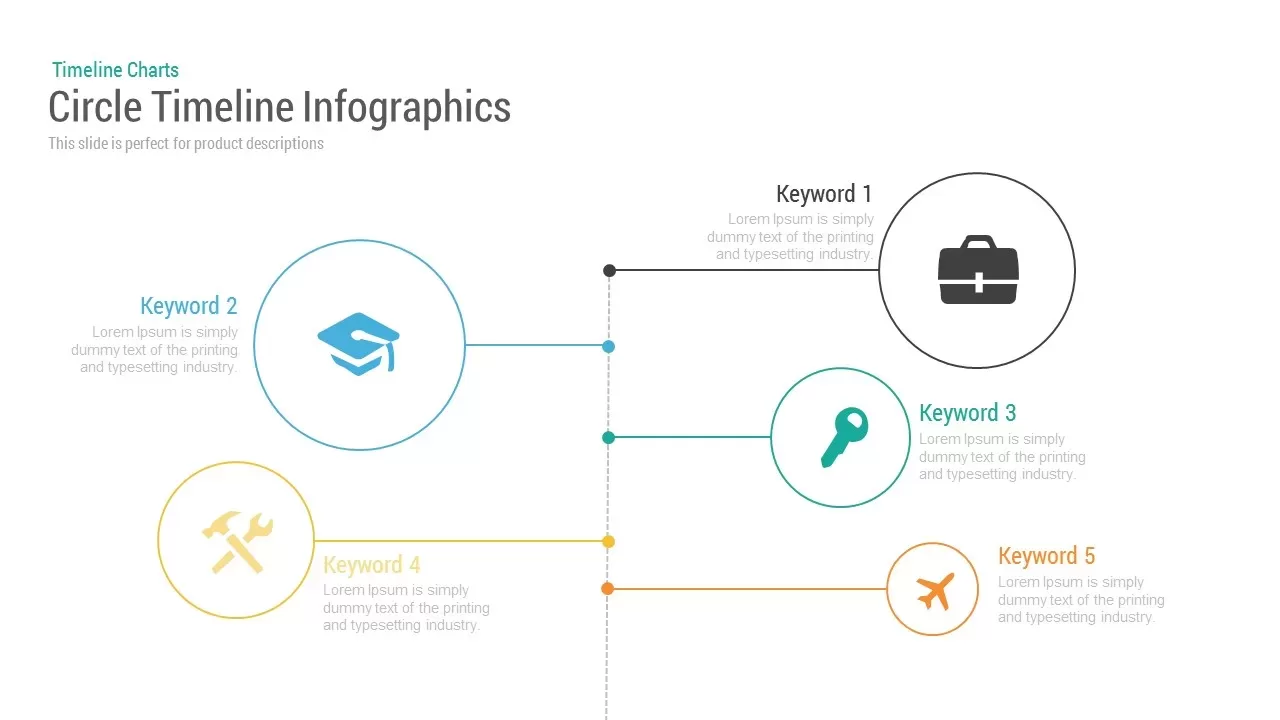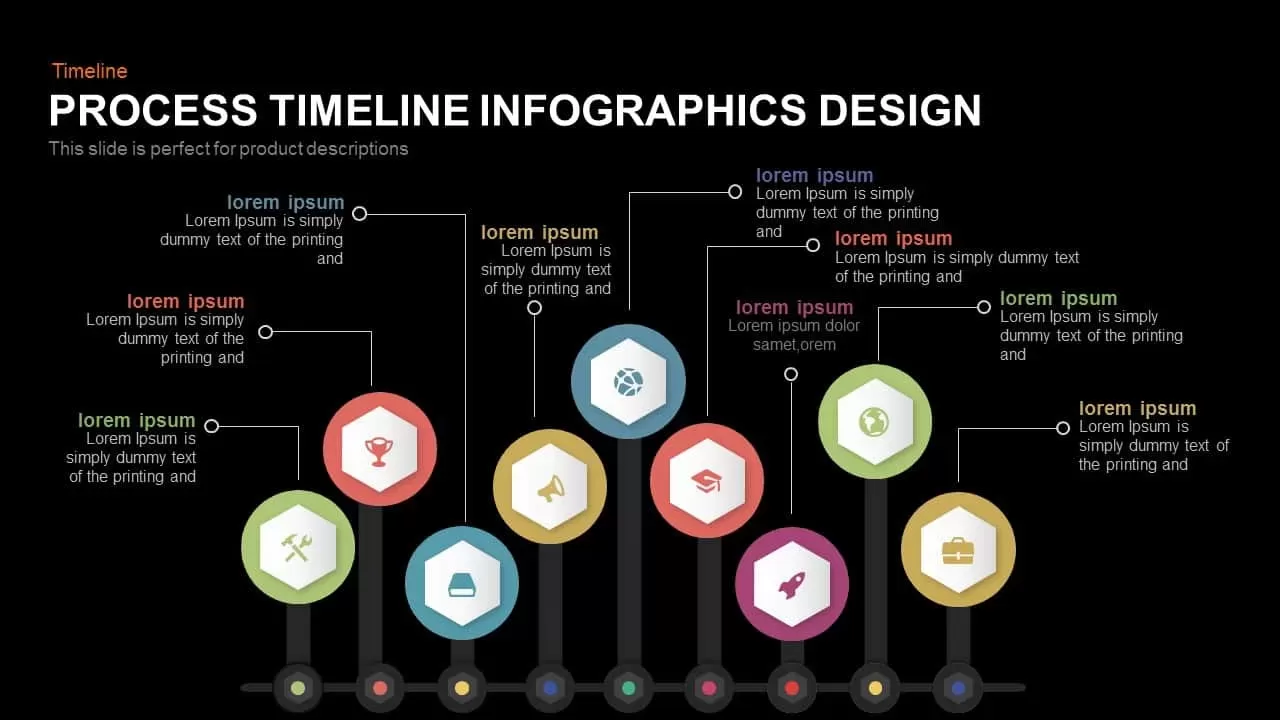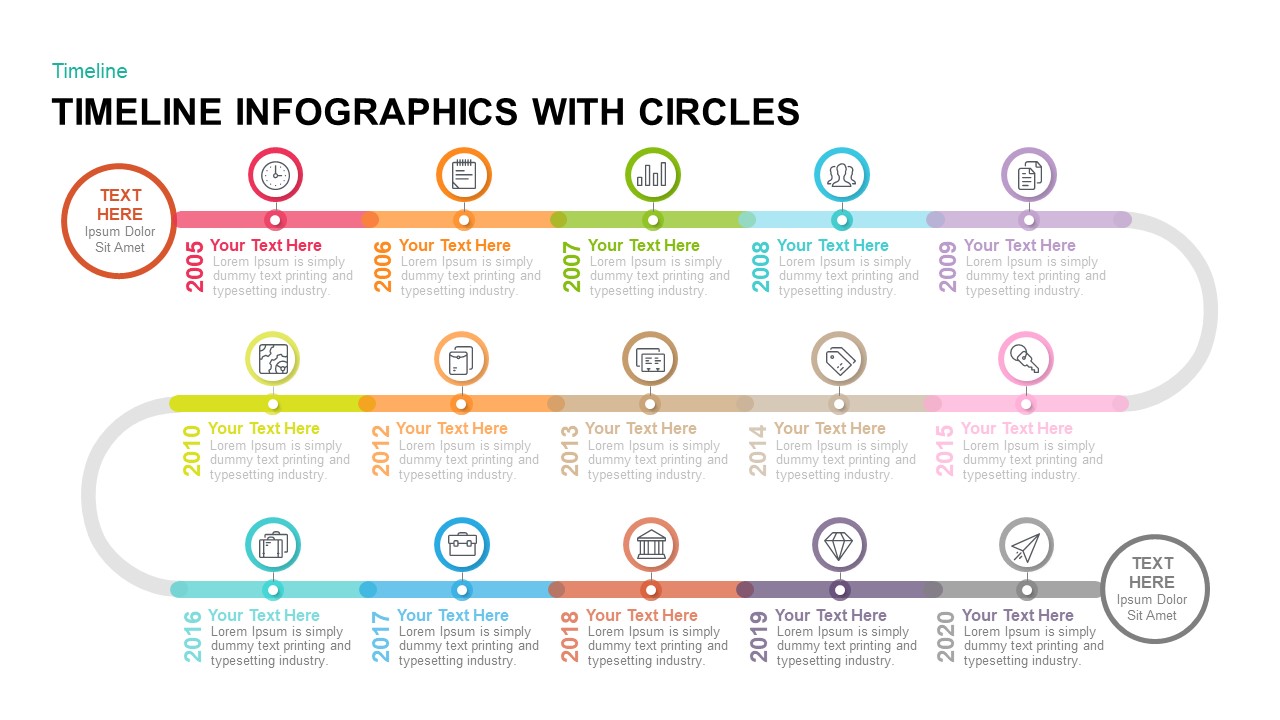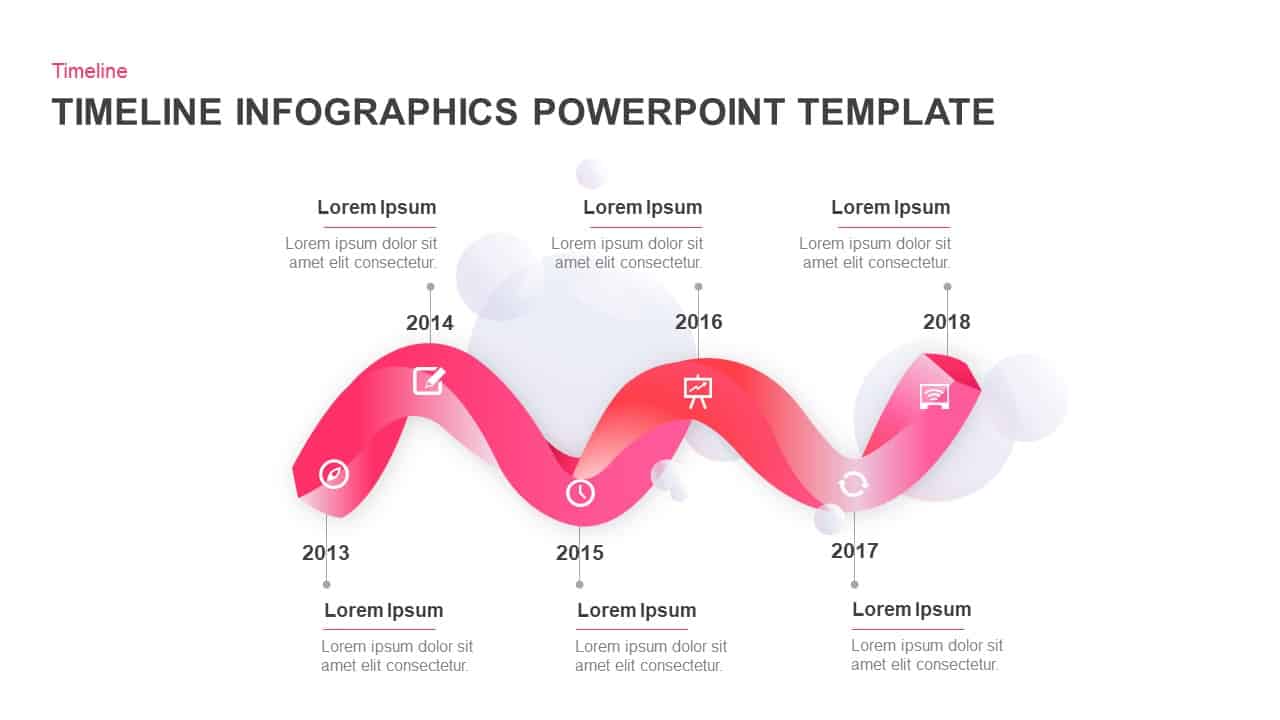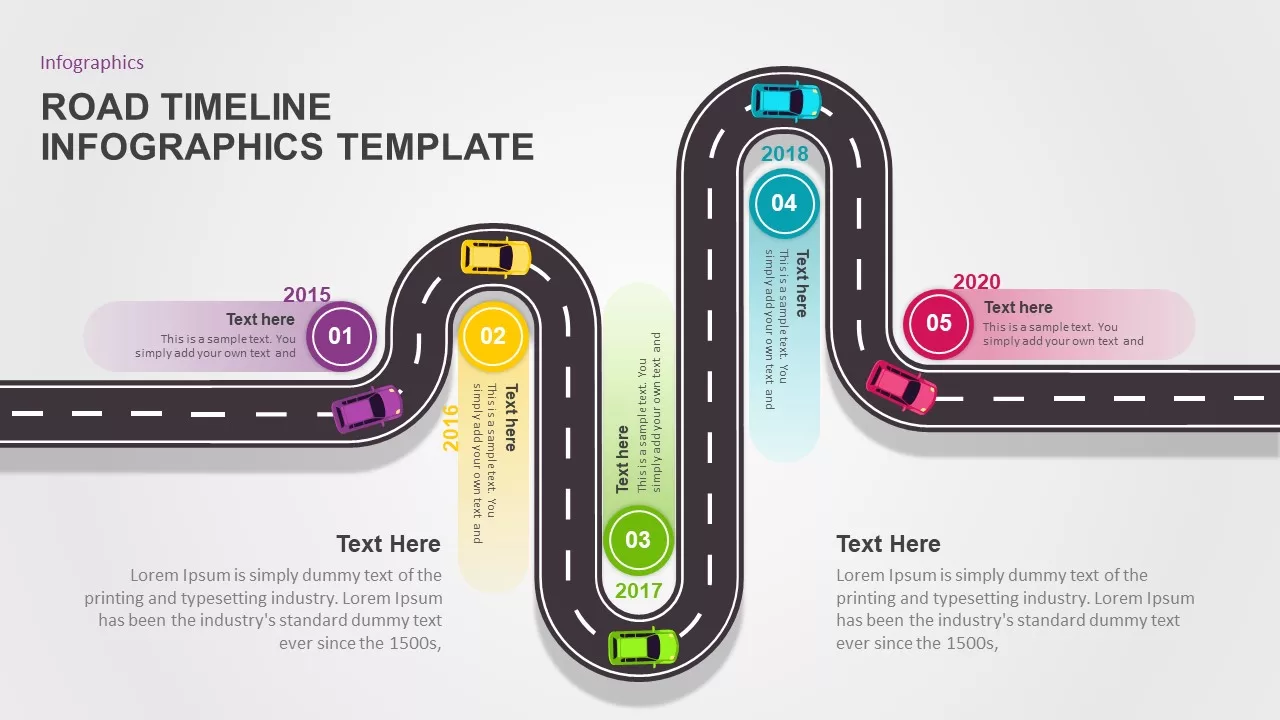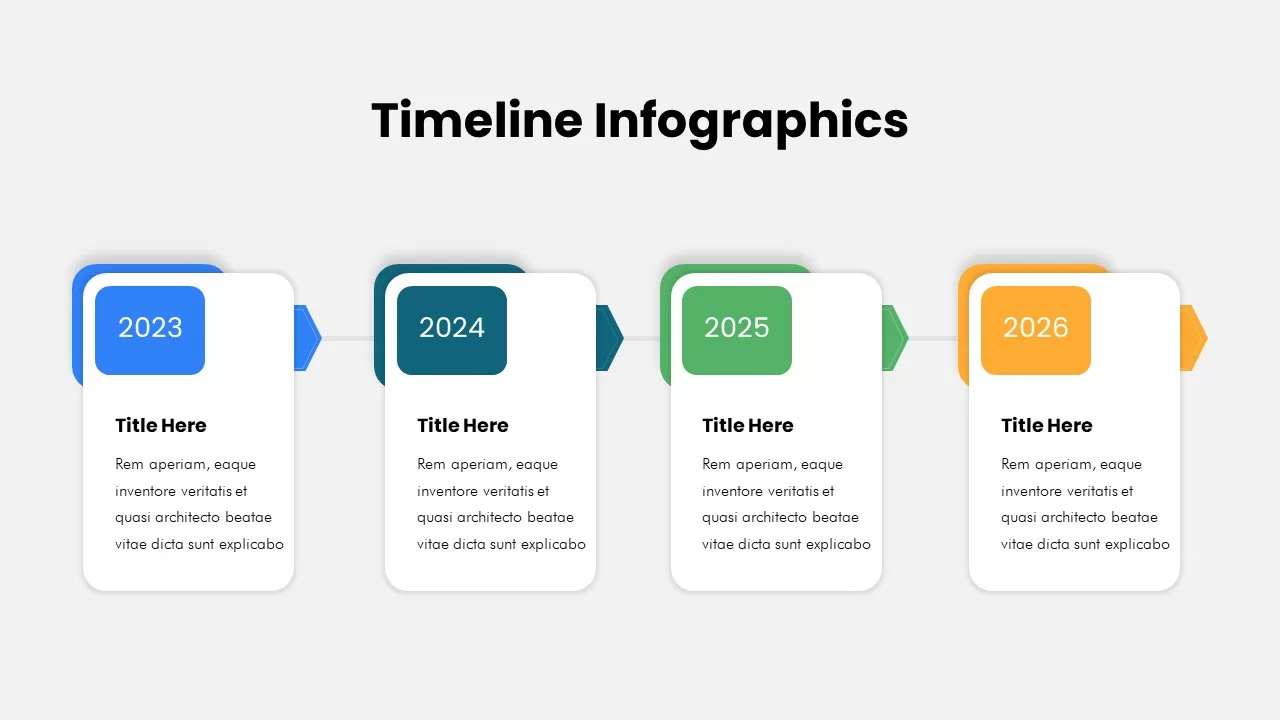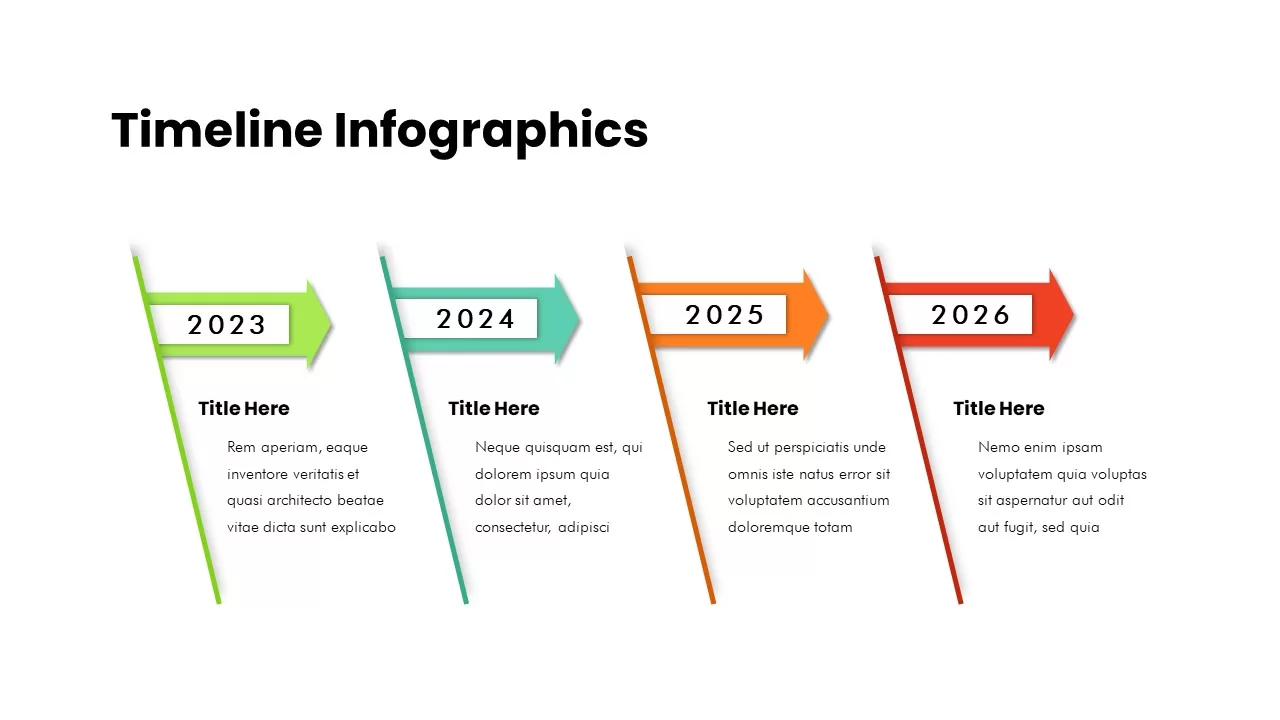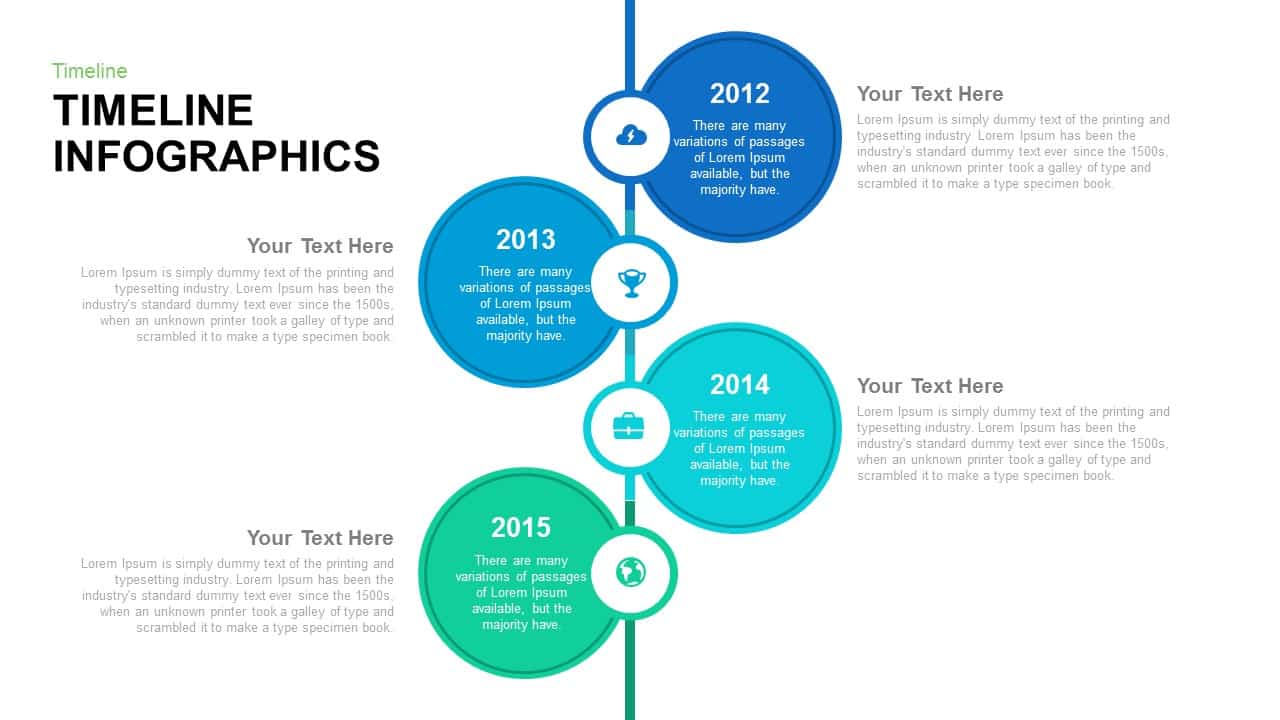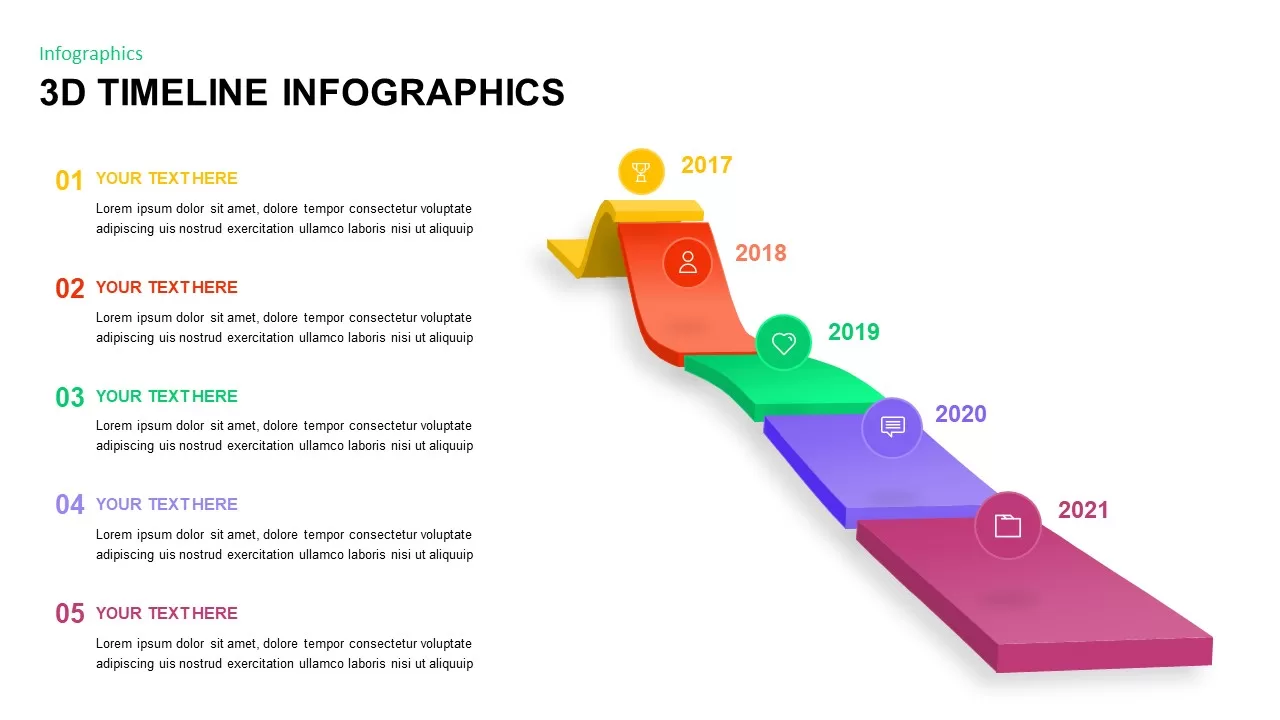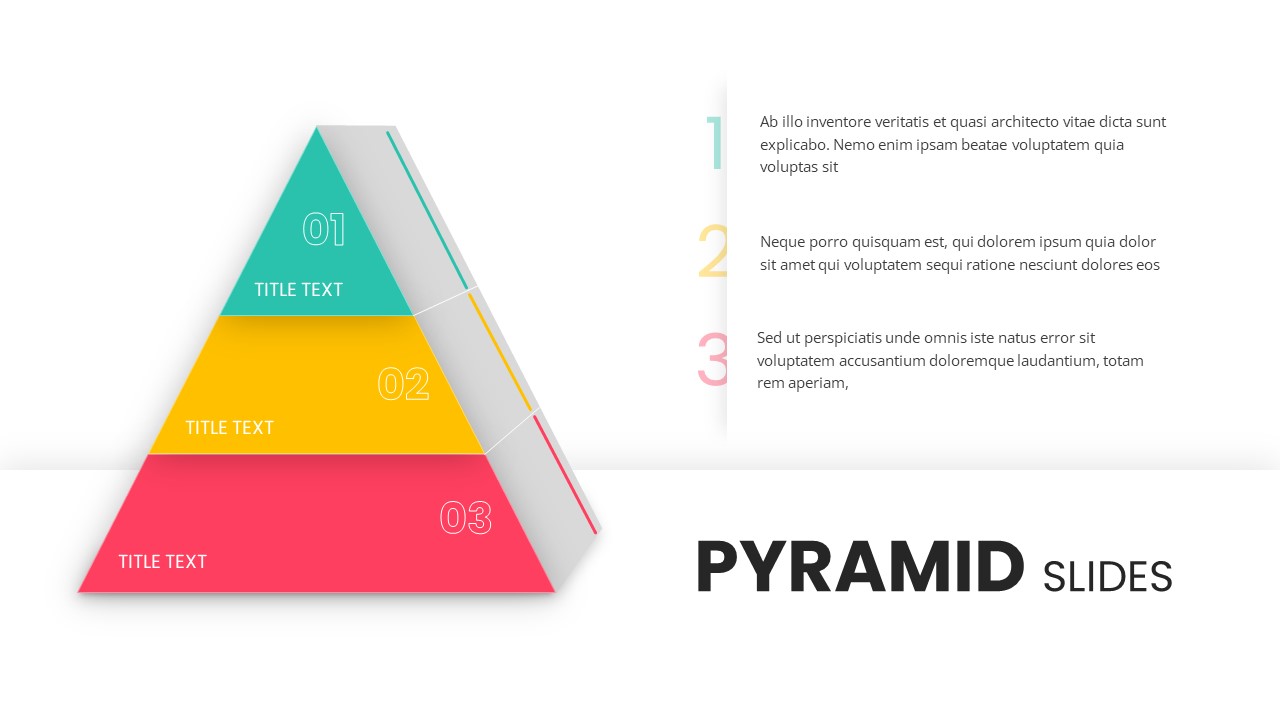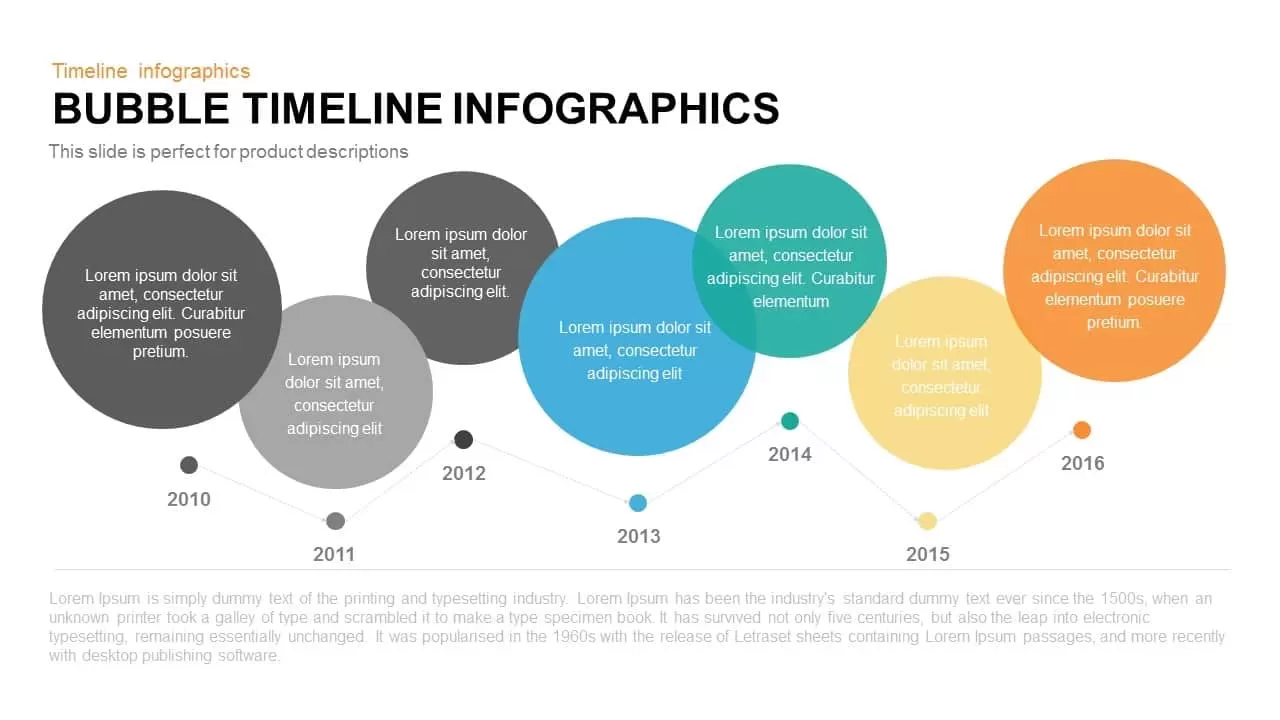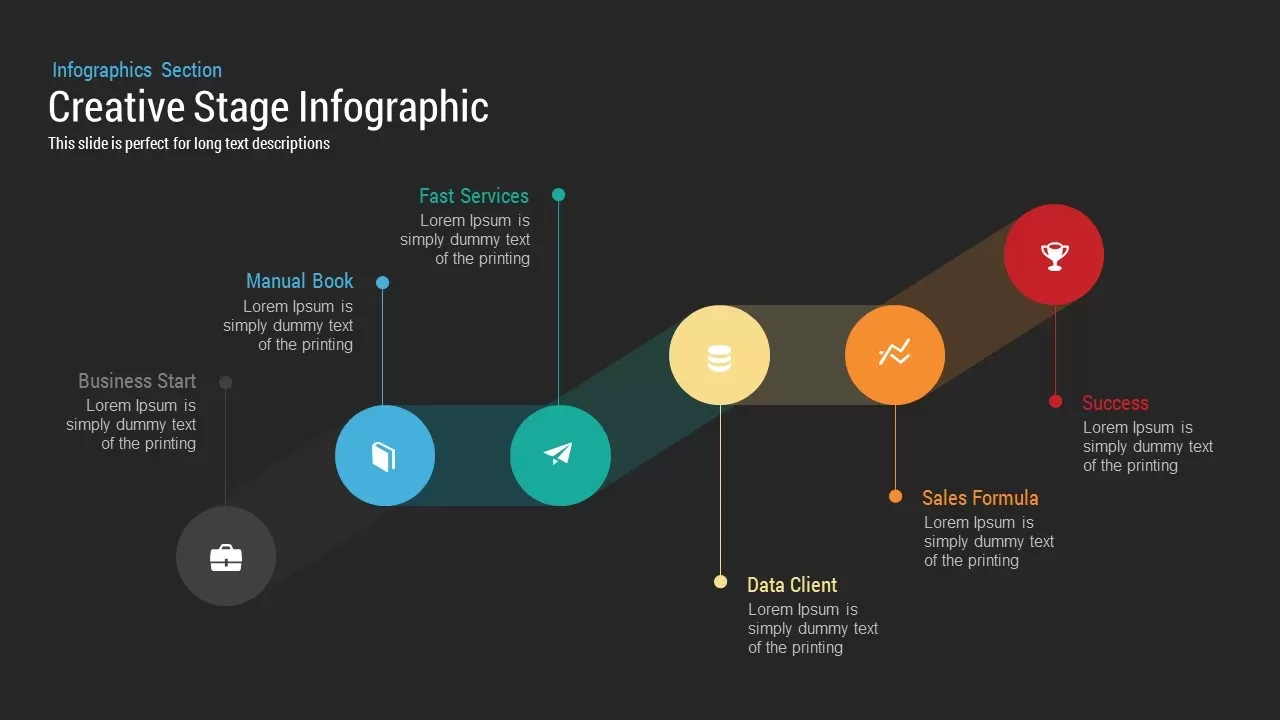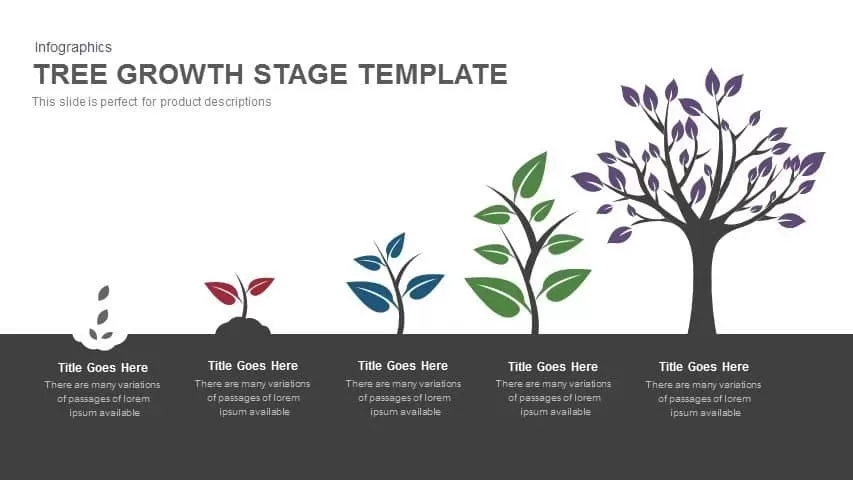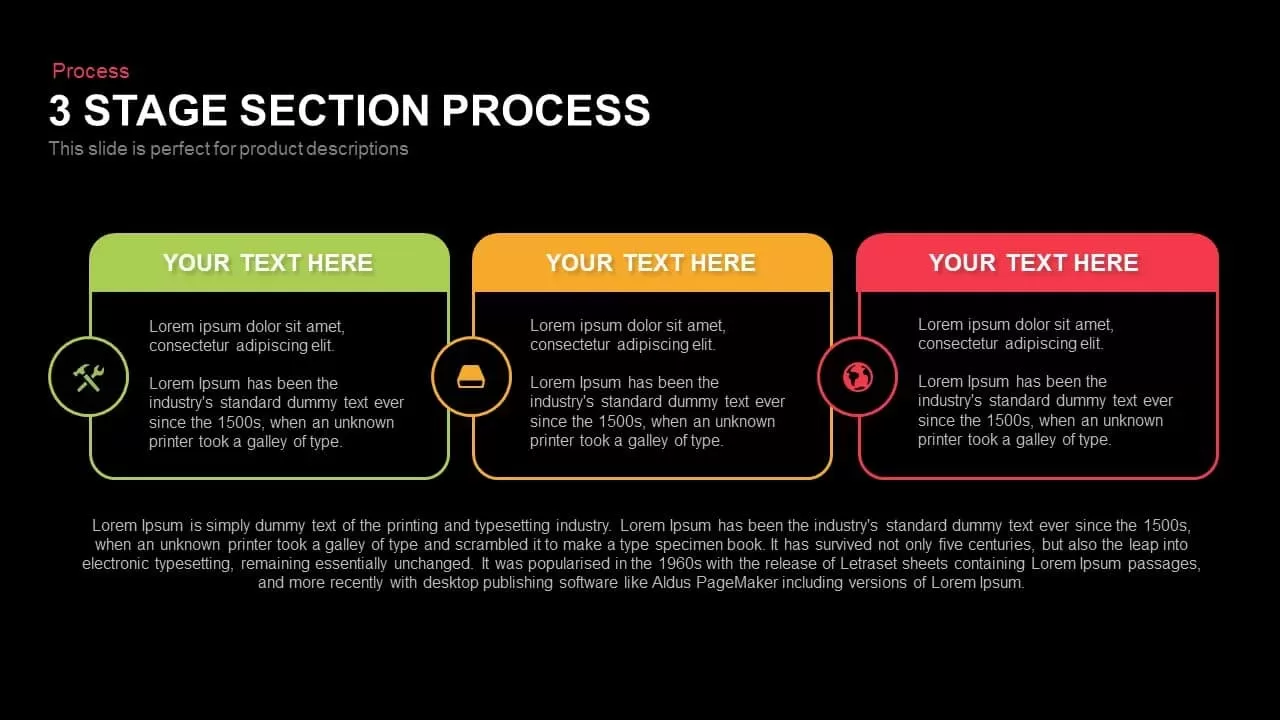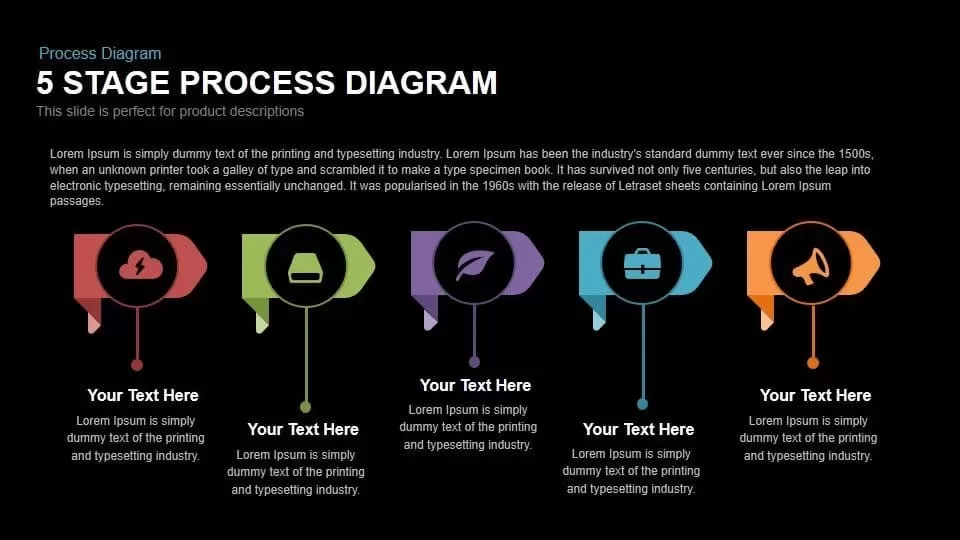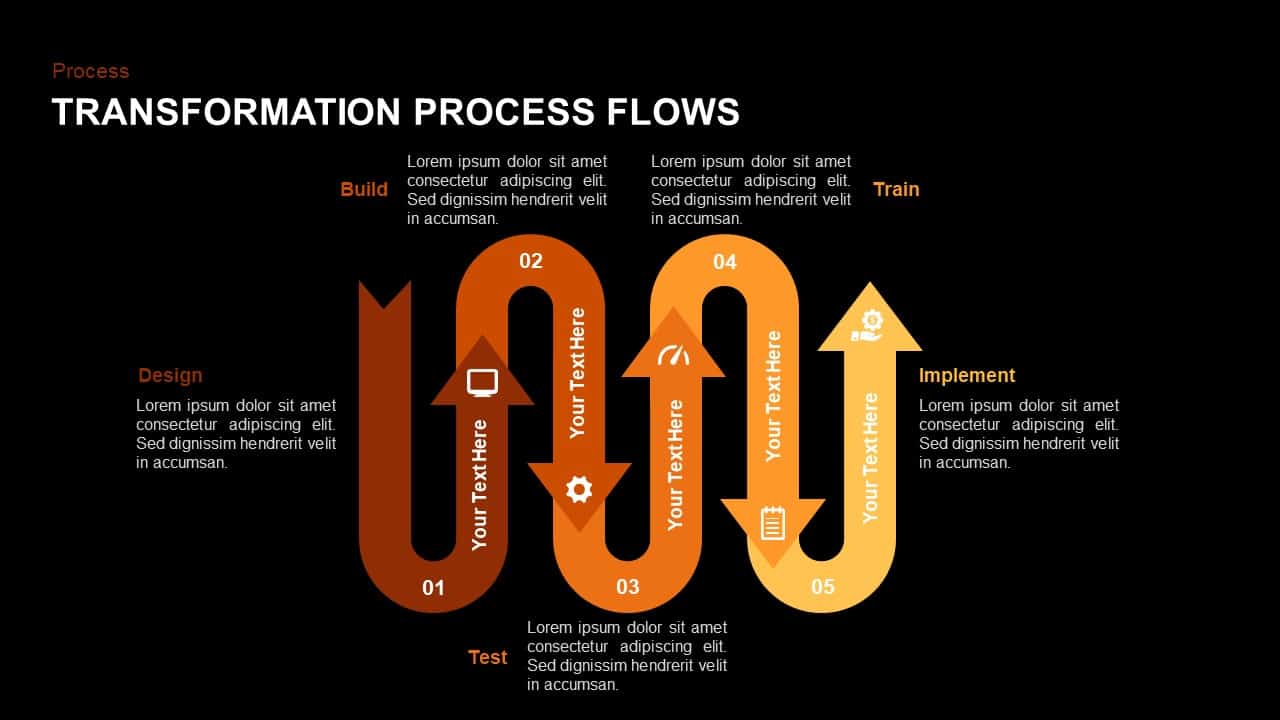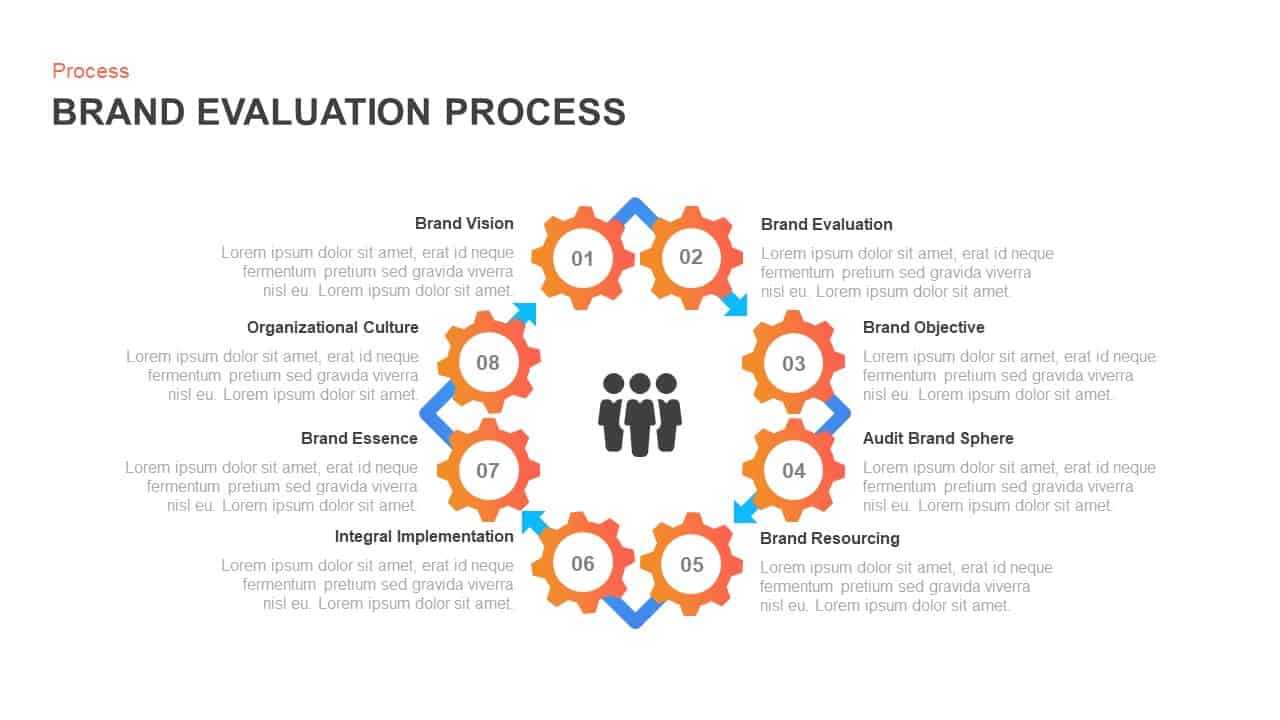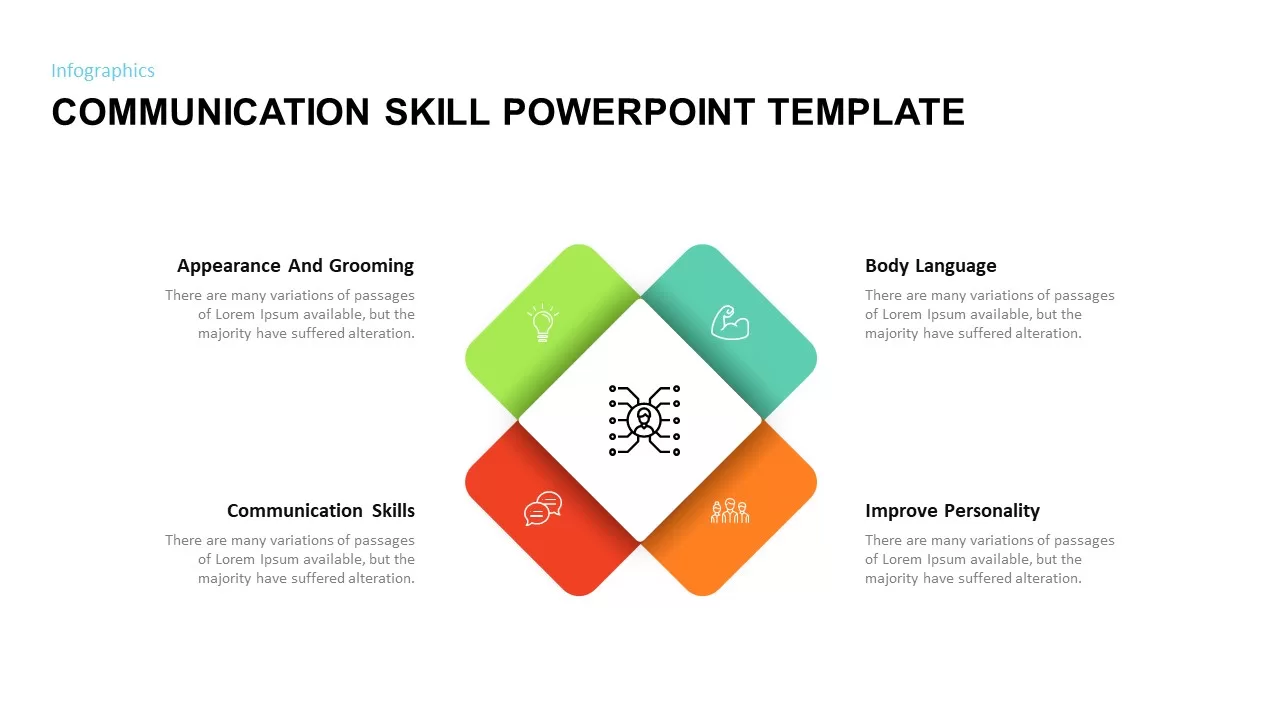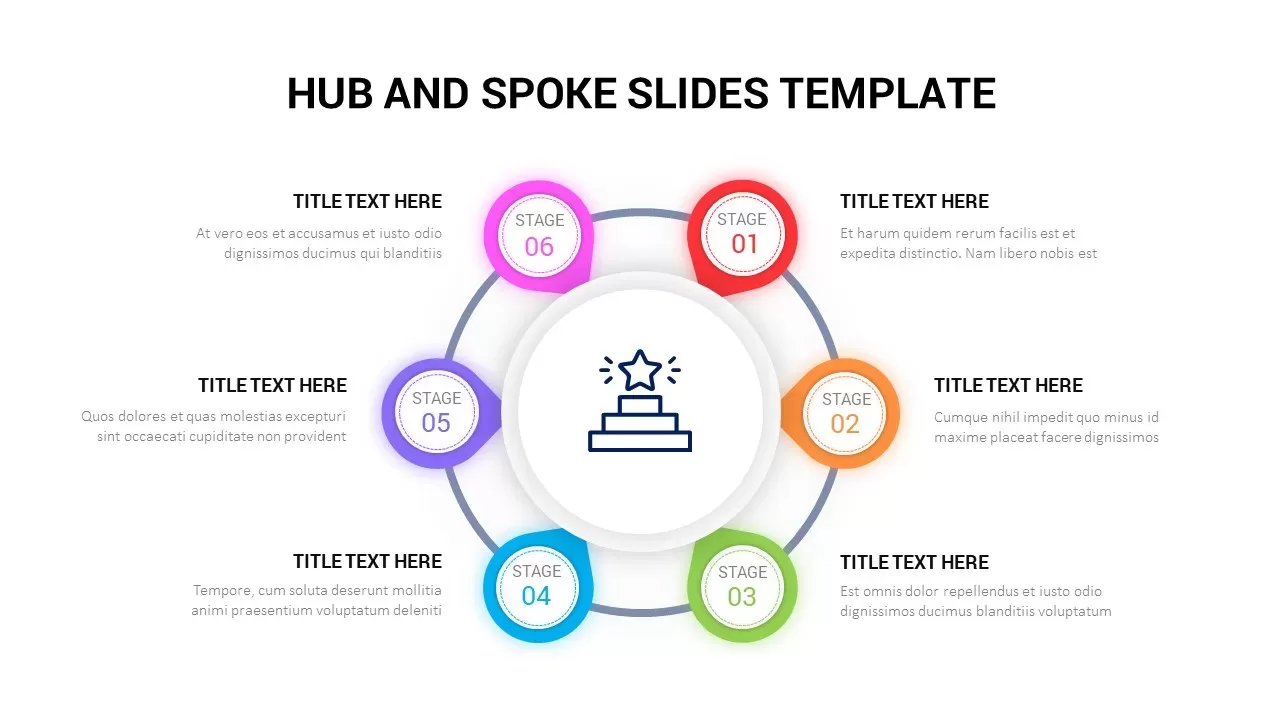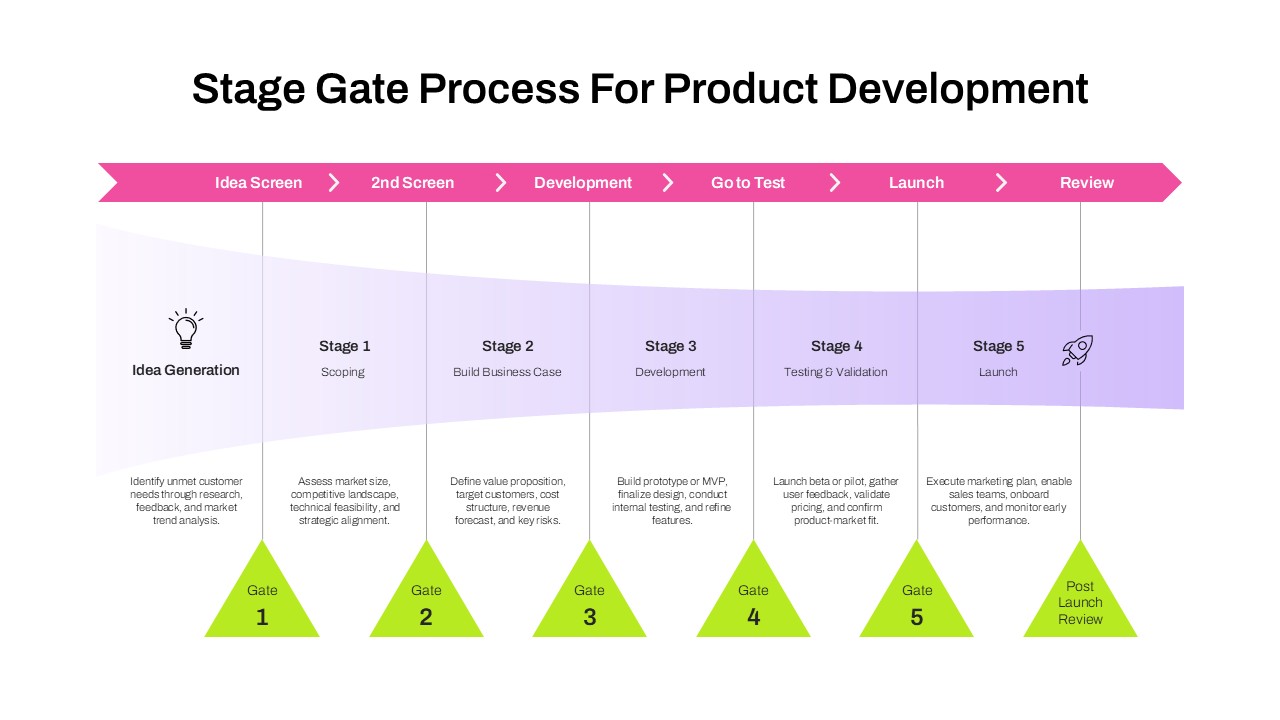Seven-Stage Timeline Infographics Template for PowerPoint & Google Slides
Visualize multi-year projects or organizational milestones with this dynamic seven-stage timeline infographic slide. The design features a clean white background and a subtle gray guide line connecting seven colored milestone pods, each labeled with a year (2013–2019) and a distinctive icon. Vector-based shapes ensure pixel-perfect clarity, while crisp typography and generous white space maximize readability. Built on master slides for both PowerPoint and Google Slides, every element—from header bars and icon fills to text boxes and connector styles—is fully editable. Swap icons, update years, adjust label positions, or recolor stages to match your brand palette in seconds. The intuitive horizontal layout guides audiences smoothly through sequential phases, making it perfect for roadmaps, process flows, historical overviews, or product development timelines.
This slide’s modular structure lets you extend or shorten the timeline by duplicating milestone pods or reshaping the guide line. Placeholder text areas accelerate content entry, and vector icons can be replaced with custom visuals without loss of quality. Whether presenting on large conference screens or printing handouts, the slide maintains full resolution clarity.
Who is it for
Project managers, product teams, and marketing strategists can leverage this infographic to map out launch schedules, campaign rollouts, and multi-year development plans. Consultants and executives will appreciate the clear visual sequencing when presenting strategic roadmaps or company histories.
Other Uses
Beyond traditional project timelines, repurpose this slide for career progression mapping, event scheduling, or process life-cycle overviews. Adapt the milestone icons to showcase financial targets, training modules, or audit checkpoints, and integrate the slide into broader status reports, investor briefings, or training decks.
Login to download this file