Service Design Process Journey Template for PowerPoint
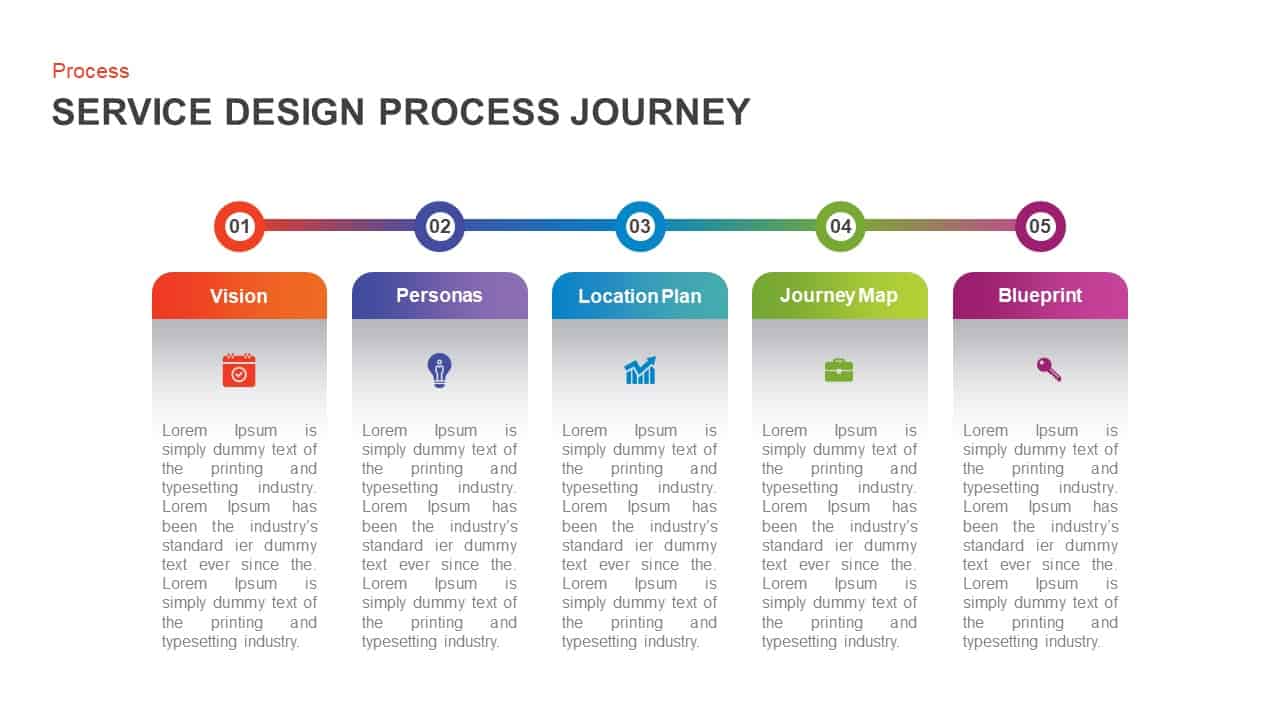
Description
Guide your audience through every phase of your service design initiative with this structured process journey slide. Five gradient-topped pillars—Vision, Personas, Location Plan, Journey Map, and Blueprint—are aligned beneath a numbered timeline, illustrating project progression from strategy to execution. Each pillar features an icon placeholder and text block for concise descriptions, while curved connector arrows reinforce directional flow. A neutral background with a subtle abstract shape keeps focus on your content without visual clutter.
All elements are fully editable via master slides: swap gradient colors to match your branding, replace icons with custom visuals, or adjust text styles to highlight key metrics. Consistent typography, balanced white space, and grid-aligned layouts ensure a polished, professional look whether you present on-screen or in printed handouts. Built for both PowerPoint and Google Slides, the template supports seamless theme synchronization, drag-and-drop simplicity, and cloud-based collaboration.
Animate each phase independently to lead viewers step by step, or duplicate and repurpose the layout for additional processes. Whether you’re pitching a new service offering, mapping customer journeys, or debriefing a design-thinking workshop, this slide transforms complex methodologies into a clear, compelling narrative.
Who is it for
Service designers, UX researchers, project managers, and strategy consultants will benefit from this template when showcasing workshop outcomes, design sprints, or customer experience frameworks to stakeholders.
Other Uses
Beyond service design, repurpose this slide for product roadmaps, marketing funnels, change-management phases, or operational workflows. Adapt the pillars to illustrate strategic objectives, performance milestones, or cross-functional handoffs.
Login to download this file

















































