Serpentine timeline PowerPoint Template
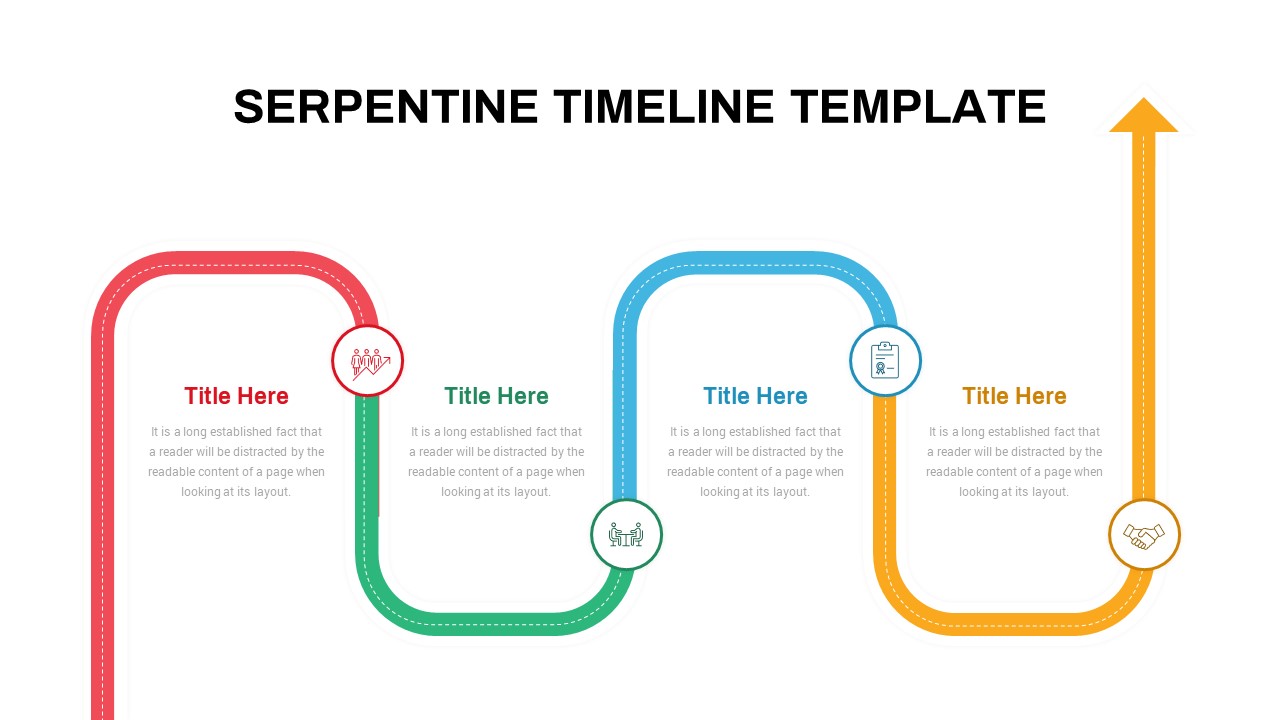
Description
This slide features a dynamic serpentine timeline built entirely from editable vector shapes on a clean white master. Four sequential segments—colored red, green, blue, and gold—flow in a winding path, each capped with a circular icon placeholder that can be swapped for any symbol or image. Between segments, text blocks provide space for headings and descriptions, aligned precisely using hidden guide layers. All elements, including the dashed centerlines, arrows, and callouts, are grouped for effortless recoloring, resizing, or repositioning without disrupting alignment. Theme-font integration ensures typography updates instantly across headings and body text. Subtle drop shadows and rounded corners maintain depth and clarity, while slide-master controls let you toggle between single-slide and multi-slide variations. Preconfigured build animations can introduce each segment in sequence, ideal for step-by-step presentations. Whether illustrating project phases, process steps, or strategic roadmaps, this interactive timeline balances visual engagement with professional polish and brand consistency.
Who is it for
Project managers, consultants, and strategic planners will leverage this serpentine timeline to present multi-stage initiatives, campaign roadmaps, or training agendas. Marketing teams and operations leads can also use it to highlight phased launches, workflow sequences, or milestone progress.
Other Uses
Repurpose this template for customer journey mapping, product development cycles, event scheduling, or onboarding flows. Swap the icons and colors to represent department handoffs, risk-mitigation stages, or performance review timelines.
Login to download this file

















































