Sequence Diagram for PowerPoint
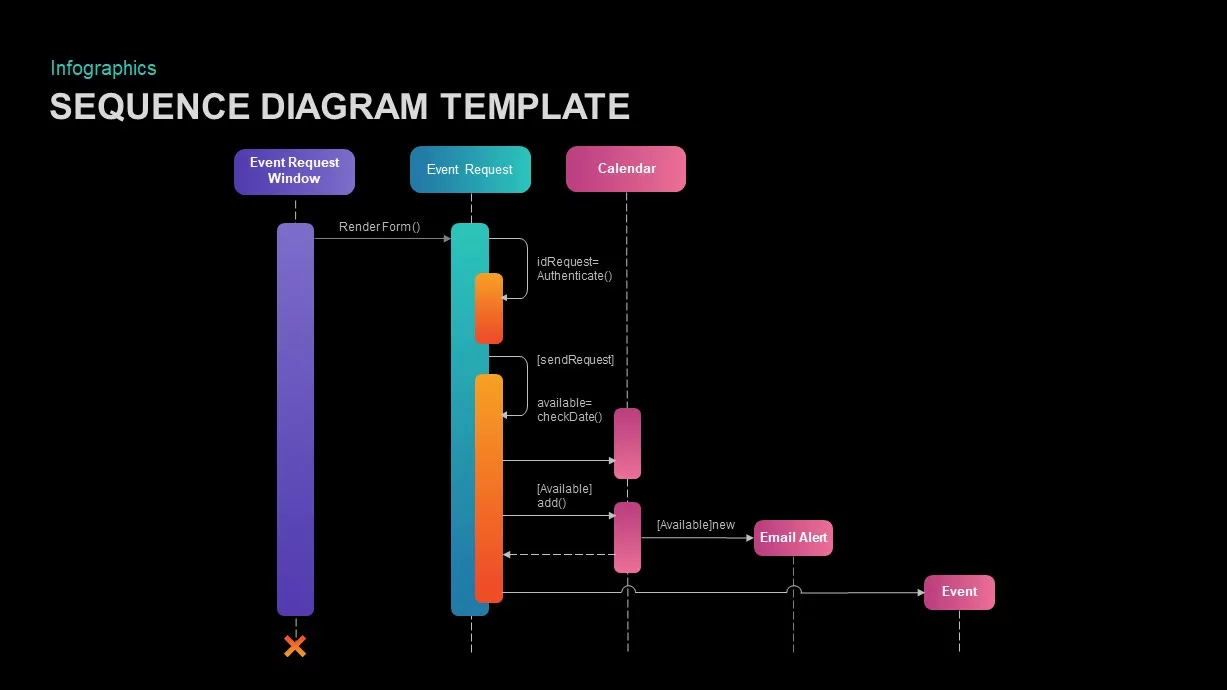
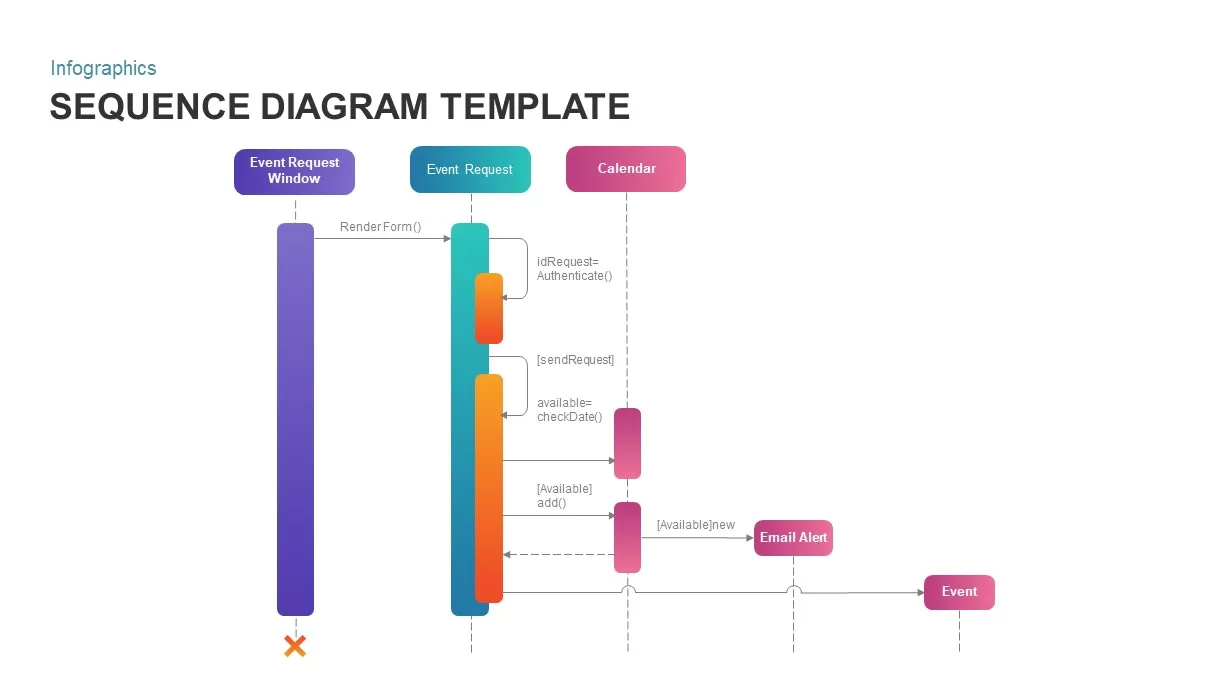
Description
This visually engaging Event Request Sequence Diagram template is designed to help illustrate the flow of an event request process clearly and systematically. The diagram breaks down the sequence of interactions between the Event Request Window, Event Request, Calendar, and Email Alert systems, showcasing each step in a color-coded, easy-to-understand format. The flow starts with the Event Request Window, which triggers the rendering of a form, followed by the authentication and request processes. The diagram continues with the available date check and the addition of new event data to the calendar, ultimately culminating in an email alert to confirm the event.With vibrant purple, teal, orange, and pink hues, this template is not only functional but also visually appealing, offering a modern, color-coded approach to understanding a technical process. Each interaction and process is carefully laid out with arrows and labels to ensure clarity and provide a structured view of the event request process, making it easy for your audience to follow along. The clean design and customizable features of the diagram allow it to seamlessly integrate into presentations, making it ideal for tech teams, event planners, and developers.Designed for use in both PowerPoint and Google Slides, this sequence diagram template allows for quick edits and adjustments, helping teams efficiently present complex workflows. Whether you are presenting a technical process flow in a software development meeting or explaining an event request system to stakeholders, this template provides the perfect solution to effectively communicate sequential information with clarity and style.Who is it for
This template is perfect for software developers, system architects, event managers, and technical project managers who need to visualize complex processes in a structured and understandable format. It is especially useful for teams working on event management systems, request processing workflows, or calendar-based applications. Additionally, educators and trainers can use this template to teach concepts of system interaction or process modeling.Other Uses
Beyond event request processes, this diagram can be adapted for a wide range of sequence flows. It can be used to represent interactions in any system, such as user login flows, order processing systems, or payment gateway sequences. Modify the labels and components to fit various business processes, software interactions, or customer journeys. It is versatile enough for use in software development workshops, process design sessions, or client meetings to discuss system integrations.Login to download this file

















































