Business Sectors and Current Portfolio PowerPoint Template featured image
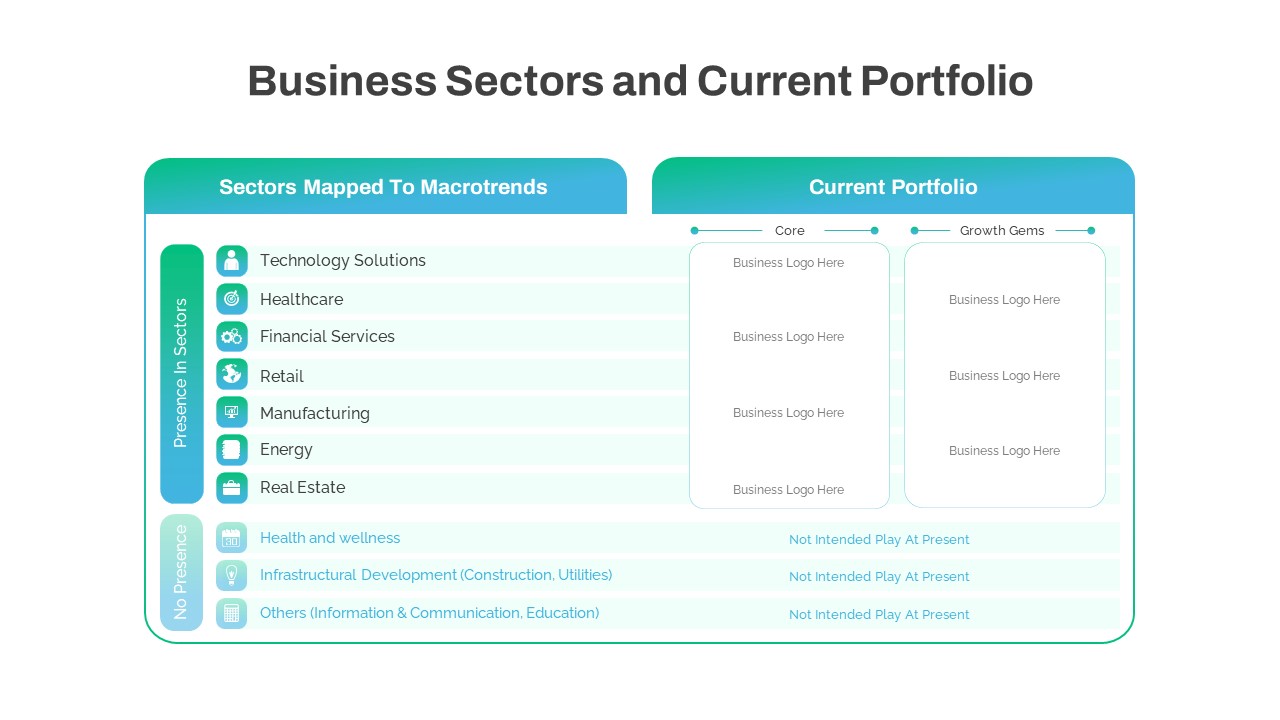
Description
Use this sectors and portfolio mapping infographic slide to illustrate your organization’s presence across key macrotrend industries and showcase core vs growth-asset allocations with clarity. The layout features a horizontal table divided into “Sectors Mapped to Macrotrends” and “Current Portfolio” columns on a white canvas with gradient turquoise headers. On the left, presence rows highlight active sectors with icon-labeled entries for Technology Solutions, Healthcare, Financial Services, Retail, Manufacturing, Energy, and Real Estate, while inactive categories appear below in muted light-blue text. On the right, two rounded containers allow placement of Core and Growth Gem logos in a visually balanced arrangement. Alternating row shading, subtle grid lines, and consistent typography ensure easy readability and a professional aesthetic.
Built on fully editable master slides, this template supports customization of text placeholders, gradient swatches, and icon sets. Swap out industry icons, adjust header colors to match corporate branding, or resize containers to accommodate additional logos. Use built-in placeholders to insert SVG or PNG logos for quick portfolio updates. Leverage animation presets to reveal presence-in-sector entries sequentially, reinforcing stakeholder engagement during live presentations. Designed for both desktop and cloud-based environments, this asset preserves formatting integrity in PowerPoint and Google Slides, avoiding version-control issues when collaborating across teams.
Beyond mapping business sectors, this infographic adapts to risk assessments, supply-chain audits, or product-line overviews. Duplicate the slide to compare multiple portfolios, reassess market penetration, or highlight emerging opportunities. Easily convert the table into a balanced scorecard, vendor score ranking, or departmental overview by relabeling columns and icons. Whether you are preparing boardroom briefings, investor decks, or strategic reviews, this slide accelerates decision-making by presenting complex data through intuitive visuals.
Who is it for
Corporate strategy teams, investment analysts, and business development leaders will benefit from this slide when presenting sector-level presence and portfolio allocations. Consultants, executive teams, and board members can also leverage this visual to align on market expansion and growth strategies.
Other Uses
Repurpose this layout for competitive benchmarking, product-line performance reviews, vendor scorecards, or departmental headcount overviews. Use the two-column format to compare current vs target states, regional footprints, or capability-gap analyses.
Login to download this file

















































