Section Diagram with Elements
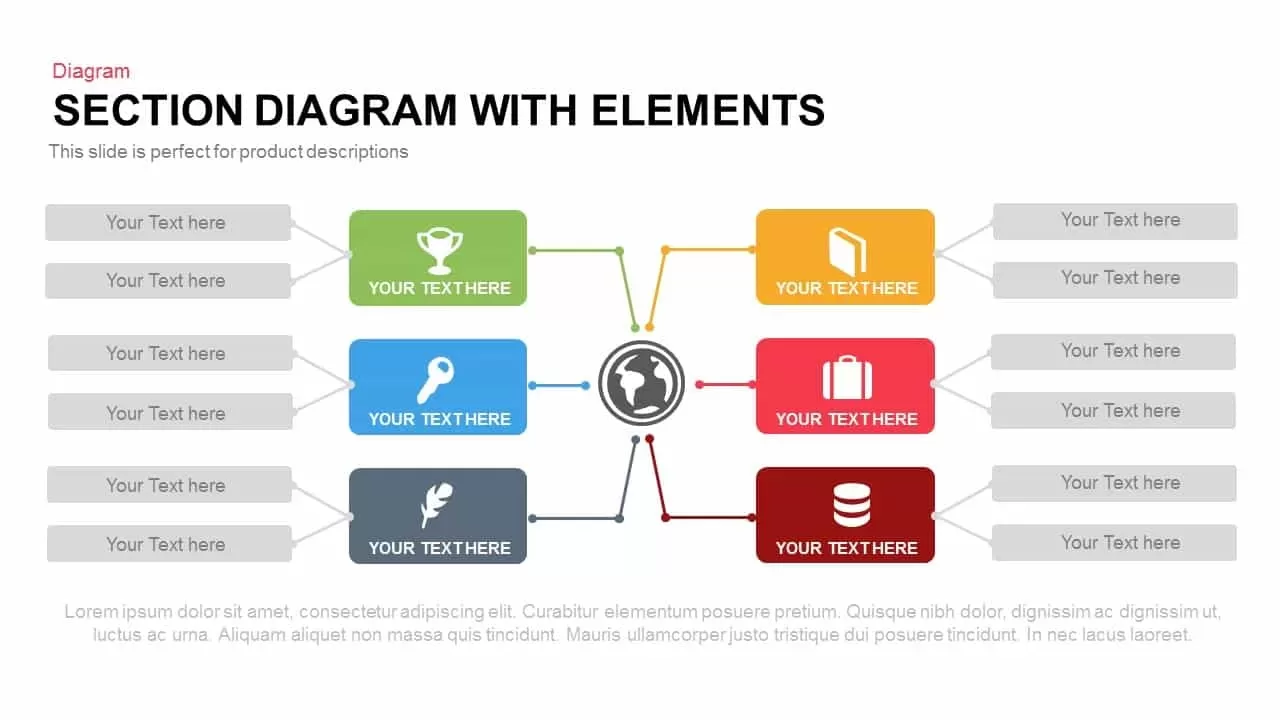
Description
Leverage this six-section hub-and-spoke diagram slide to illustrate core components, service offerings, or system relationships with a visually engaging central hub. A bold circle anchors six color-coded connection points, each extending outward via a dotted line to a rectangular element box featuring an icon placeholder and headline text. The flat design employs vibrant green, blue, gray, amber, red, and maroon segments against a clean white backdrop, while subtle drop shadows enhance depth without clutter. Built on master slides for both PowerPoint and Google Slides, this template offers fully editable vector shapes, intuitive placeholders, and alignment guides—enabling you to swap icons, update labels, adjust connector lengths, or recolor segments in seconds.
Apply entrance animations like radial fades or motion paths to reveal each element sequentially, guiding audience focus through your narrative. The balanced composition and crisp typography ensure clarity on boardroom displays, printed handouts, and shared digital decks. Whether mapping product features, departmental functions, or strategic pillars, this diagram delivers professional polish and streamlines slide creation—eliminating version-control issues and saving valuable prep time.
Who is it for
Project managers, business analysts, and product teams can use this infographic to map functional components, service modules, or workflow dependencies. Marketing strategists, consultants, and educators will also benefit from the clear hub-and-spoke layout for client proposals, training sessions, and academic presentations.
Other Uses
Repurpose this slide to depict organizational structures, audit frameworks, or customer-journey touchpoints. Duplicate spokes to accommodate additional segments, invert connector directions for alternative flows, or overlay data callouts to emphasize KPIs and metrics.
Login to download this file

















































