sdlc-v-model-template-powerpoint-google-slides-dark
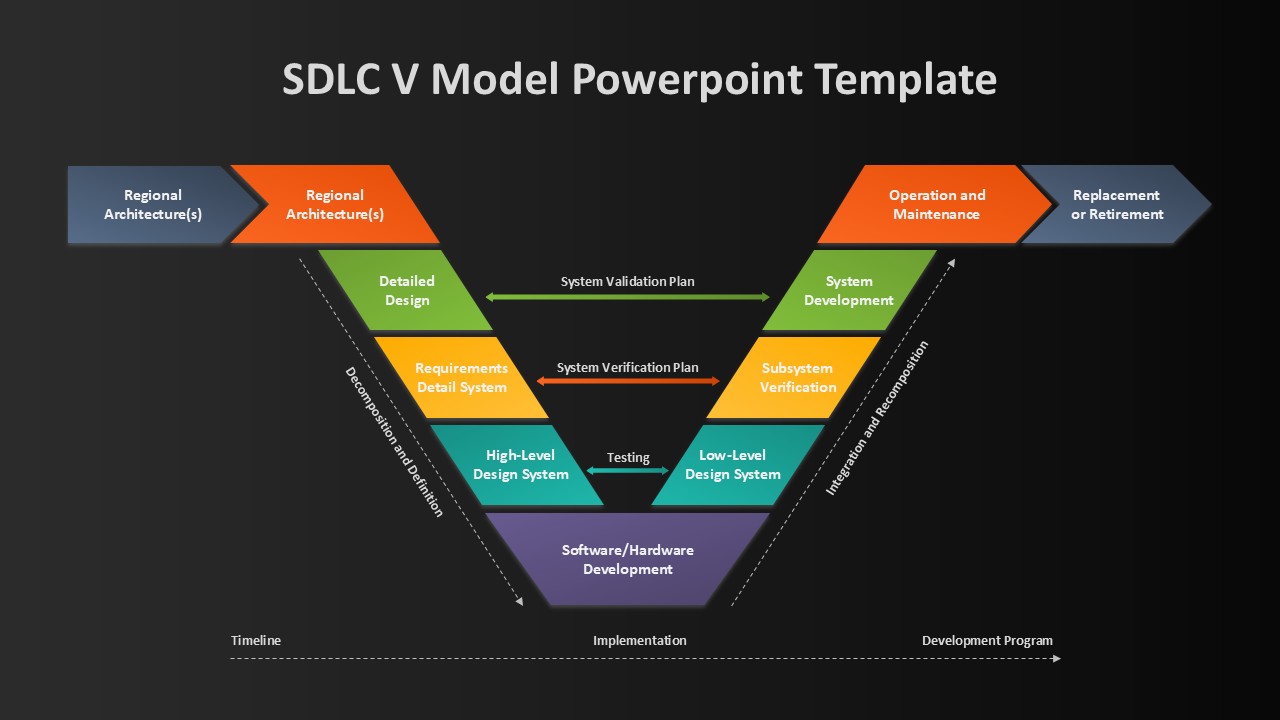
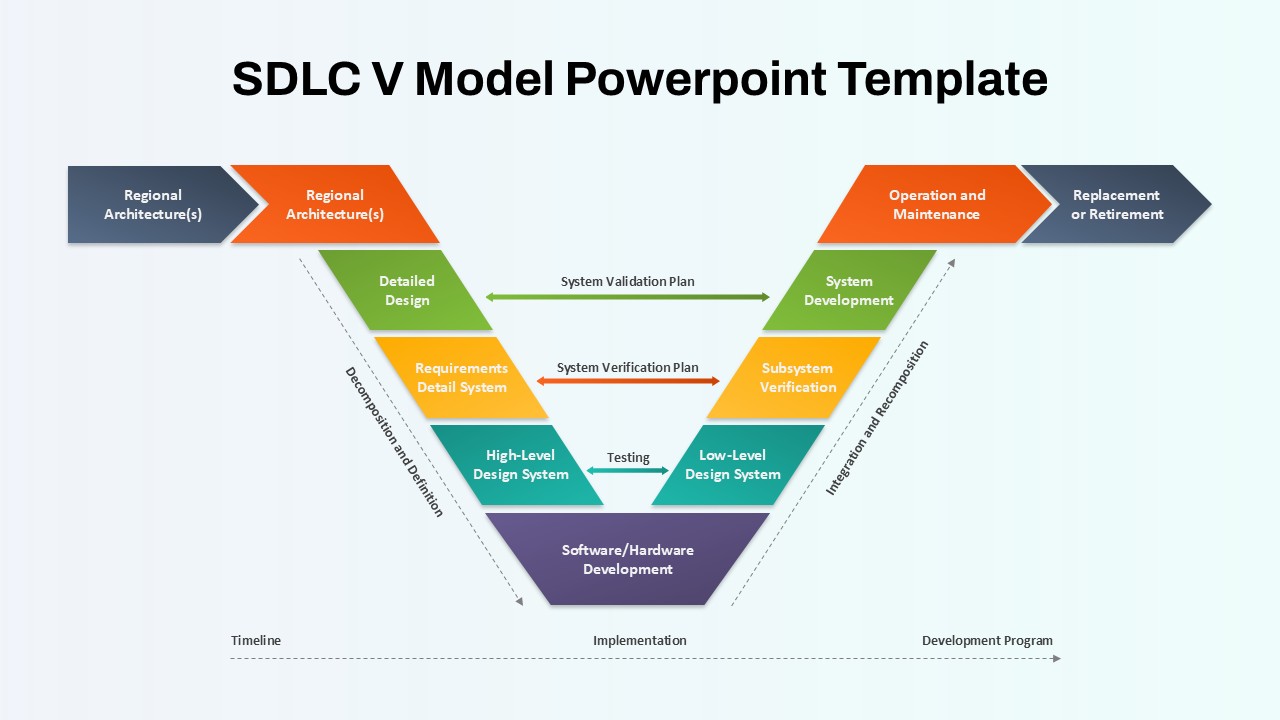
Description
Use this SDLC V Model lifecycle diagram slide to illustrate the sequential phases of software and system development in a clear, visual manner. The layout features a V-shaped workflow with decomposition phases on the left—Regional Architecture, Detailed Design, Requirements Definition, and High-Level Design—flowing down to a central Software/Hardware Implementation node, and integration phases on the right—Low-Level Design, Subsystem Verification, System Development, Operation & Maintenance, and Replacement or Retirement. Color-coded arrowhead banners identify top-level process steps, while matching horizontal arrows depict System Verification and Validation plans across corresponding levels. A dashed timeline axis underscores process duration, and subtle gridlines maintain alignment without distracting from content.
Designed on master slides for both PowerPoint and Google Slides, this template leverages intuitive placeholders, drag-and-drop shapes, and consistent typography to ensure fast, error-free customization. Simply edit text labels to reflect your own phase names, recolor banners to match corporate palettes, or duplicate arrows to represent iterative workflows. The minimalist white background, crisp drop shadows, and harmonious color palette deliver a professional, enterprise-ready aesthetic that renders flawlessly across devices and resolutions. No manual alignment or complex layering is required—just replace icons, adjust connector lines, and your slide is ready.
Ideal for systems engineering presentations, software development roadmaps, and quality assurance workshops, this SDLC V Model slide helps teams align on process milestones, trace requirement decomposition, and map corresponding test strategies. Use it to showcase waterfall methodology, validate compliance checkpoints, or compare alternate frameworks such as Agile V cycles. Duplicate or split the V-diagram to highlight specific project streams, regulatory handoffs, or milestone gates. Beyond traditional SDLC use cases, repurpose this diagram to visualize cross-team collaboration, hardware integration processes, or multi-project interdependencies by updating labels and connector styles to suit your scenario.
Who is it for
Systems engineers, project managers, QA leads, and technical architects will benefit from this slide when mapping development lifecycles, defining test plans, or aligning cross-functional teams on methodology execution.
Other Uses
Repurpose this V-model layout for hardware integration roadmaps, process maturity assessments, compliance milestone tracking, or hybrid lifecycle comparisons by editing phase names and connector arrows.
Login to download this file

















































