desktop mockup
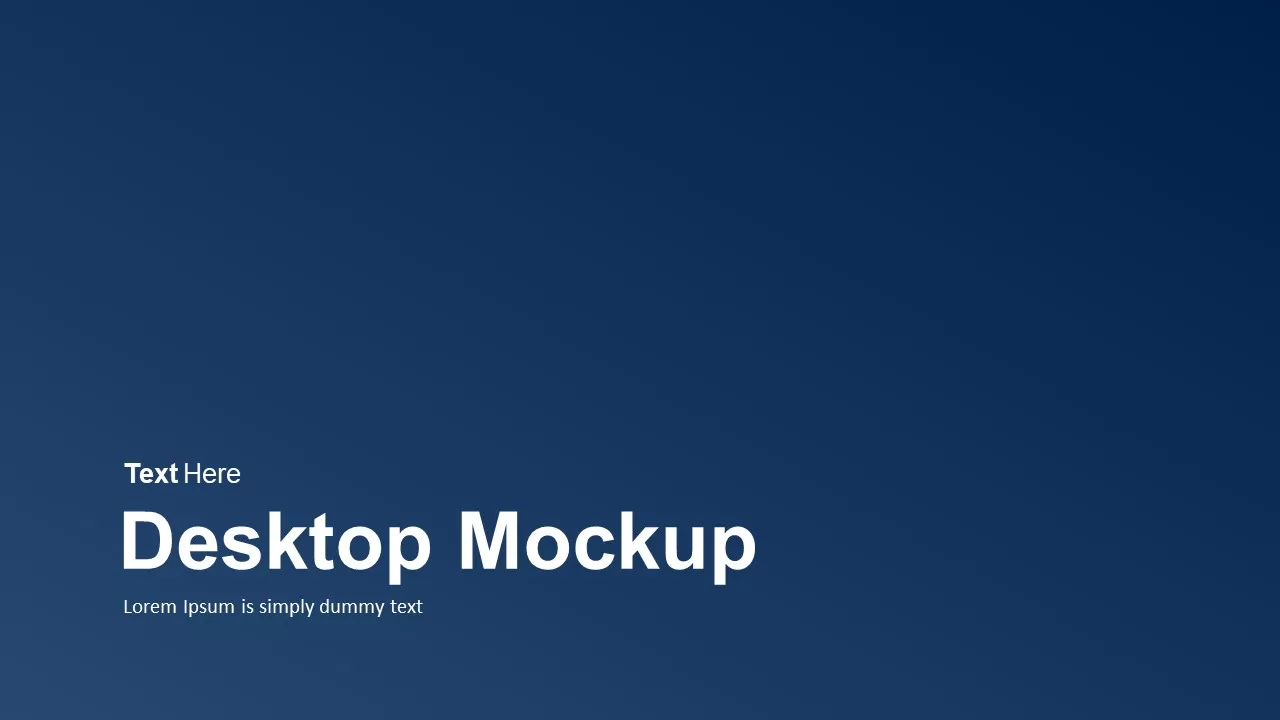
Description
The Screen Mockup PowerPoint Template is designed to showcase digital content on a variety of devices, including desktops and laptops, with a professional and clean layout. Featuring customizable mockups, this template allows you to display your website, app, or software on a realistic screen setup. The modern design and vibrant color scheme ensure your content stands out while maintaining a polished, professional appearance.
This template is ideal for presenting app designs, web layouts, software interfaces, or digital products. It includes slides with different device mockups, such as desktop and laptop screens, allowing you to showcase your digital work in context. Whether you're preparing for a client presentation, a product launch, or a design review, this template will help you present your digital content in a visually appealing and engaging way.
Fully editable in PowerPoint and Google Slides, this template offers flexibility to customize the colors, text, and images to match your brand and style. With a user-friendly interface, you can easily insert your mockup designs and modify the layout as needed.
Who is it for
This template is perfect for designers, developers, marketers, and entrepreneurs looking to showcase their digital products or services. It’s ideal for web designers, app developers, and digital agencies who want to present their work to clients or stakeholders in a professional and engaging way.
Other Uses
Beyond app and web design presentations, this template can be used for product demonstrations, digital marketing campaigns, or any project that involves showcasing content on screens. It’s also useful for portfolio presentations, design critiques, or sales pitches for digital services.
Login to download this file

















































