sales-vs-budget-performance-powerpoint-and-keynote-template
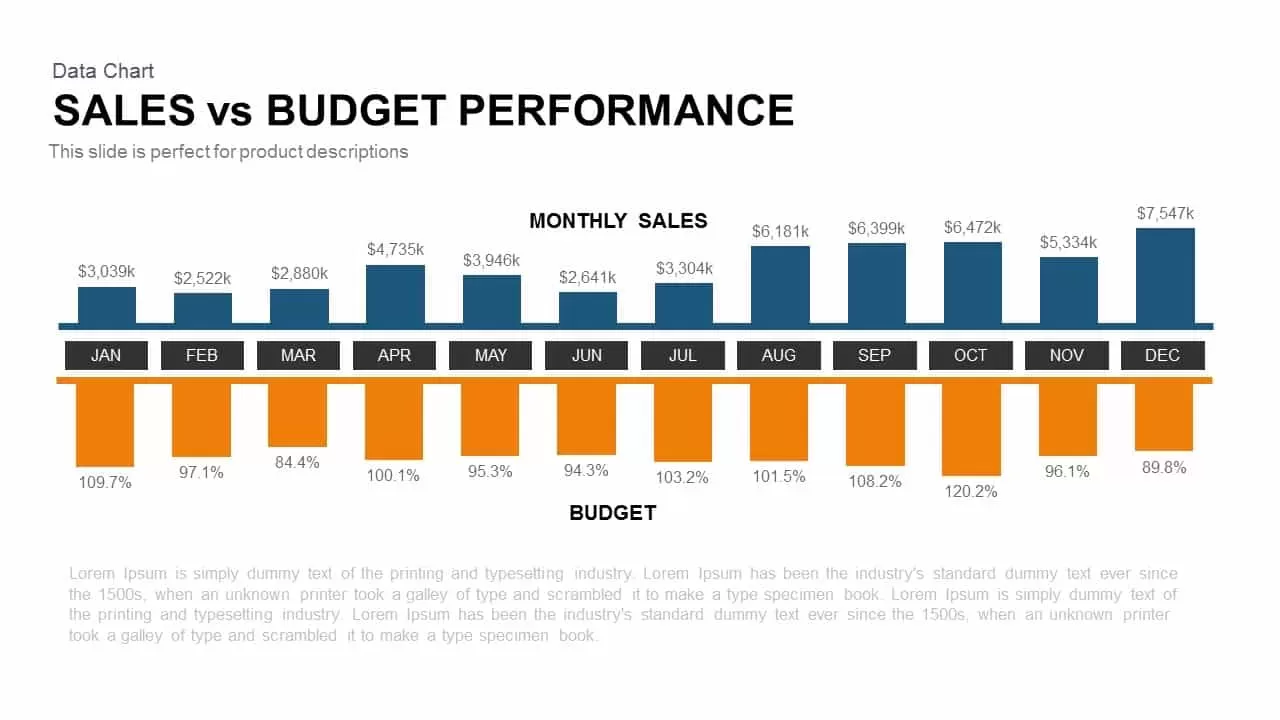
Description
Leverage this comprehensive Sales vs Budget Performance chart slide to compare actual revenue against planned targets with clarity and precision. Featuring side-by-side bar charts for sales and budget metrics, each bar is color-coded—blue for actual sales and orange for budget estimates—enabling audiences to quickly scan variances across time periods or product lines. The design integrates editable vector bars, data labels, and axis markers on a clean, minimalist canvas that supports both light and dark themes via master slide variants. Precision gridlines and snap-to-grid alignment ensure consistent spacing, while optional drop shadows add subtle depth without clutter.
Built on robust master slides, this template empowers you to customize chart dimensions, adjust color palettes, and update typography in seconds. Swap in your own icons for sales, finance, or product categories from the embedded icon library of over 50 vector symbols, or import custom graphics to match corporate branding. Intuitive placeholders simplify data entry—just update the Excel-linked charts in PowerPoint or adjust the Google Slides graph properties to reflect your key metrics. The high-definition output retains crisp clarity on any screen, guaranteeing professional results in boardrooms, webinars, or client presentations.
Who is it for
Sales managers, financial analysts, marketing directors, business executives, and CFOs will leverage this slide when reporting on monthly performance, quarterly reviews, forecasting sessions, or investor updates. Consultants and project leaders can use the chart to illustrate budget variances and support data-driven decision-making.
Other Uses
Beyond revenue comparisons, repurpose this slide for expense tracking, ROI analysis, marketing budget allocations, or operational cost benchmarking. Use the side-by-side bar format to compare product yields, service KPIs, or regional performance metrics across any timeframe.
Login to download this file

















































