roadmap-infographics-powerpoint-and-keynote-template1
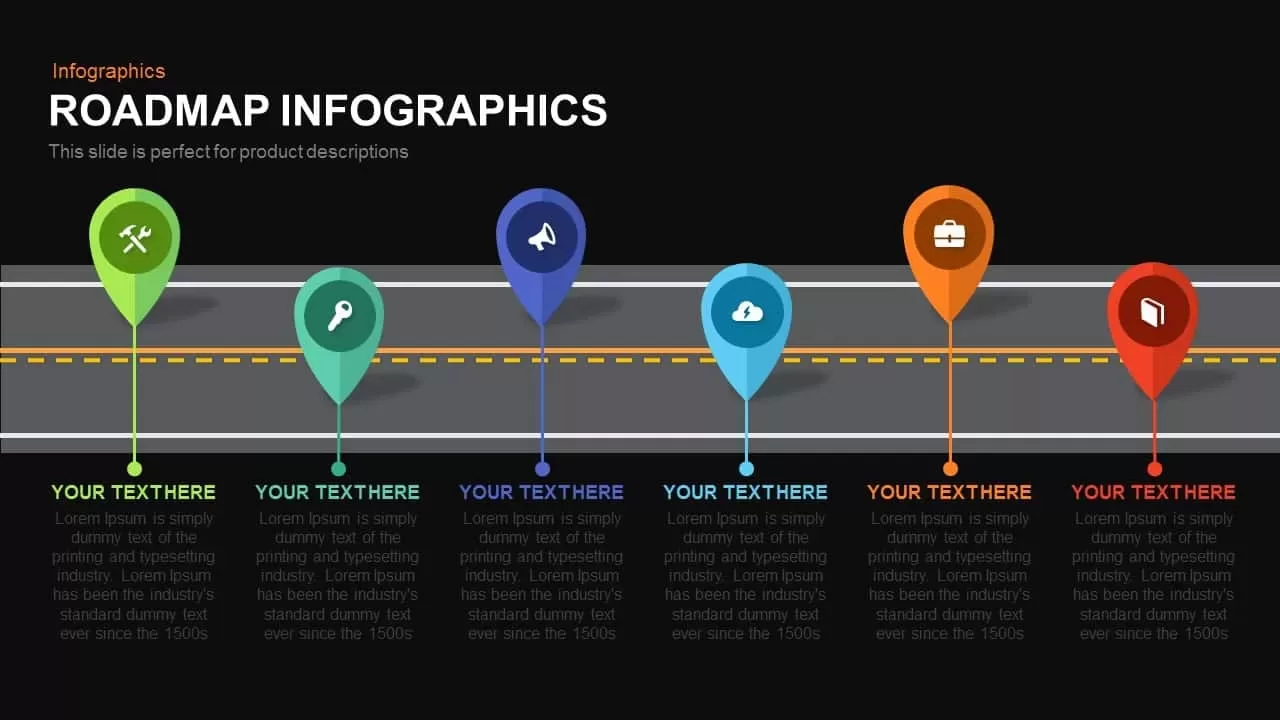

Description
Leverage this roadmap infographic slide to illustrate project milestones, strategic plans, and timeline overviews with a clean, modern design. The central graphic features a winding curved path marked by five milestone pins in distinct vector colors—blue, green, orange, red, and purple—each accompanied by an icon placeholder and date or percentage indicator. Thin connector lines link each marker to editable text boxes, enabling concise annotations or KPI highlights alongside each stage. The minimalist header area provides space for your slide title and subtitle, while balanced white space and flat design ensure readability across devices.
Built on master slides with vector shapes and preformatted layouts, this template streamlines customization. Swap colors, update milestone labels, change icons, and adjust path curvature in seconds without quality loss. Prelinked theme swatches and safe-zone guides maintain brand consistency and prevent cropping issues. Light and dark background variants, along with optional entrance animations, enhance engagement and accommodate various presentation contexts—from virtual meetings to large-scale conferences. Comprehensive documentation and quick-start instructions ensure smooth onboarding for new users. Full-resolution fidelity across PowerPoint and Google Slides guarantees crisp visuals on every display.
Ideal for project overviews, strategic roadmaps, and milestone tracking, this versatile slide adapts to diverse scenarios. Duplicate or reorder milestone markers to fit more or fewer stages, integrate icons for different departments, or combine with detailed data charts to build comprehensive decks. With intuitive drag-and-drop controls and polished visuals, you can turn complex timelines into engaging narratives that align stakeholders and drive results. For more options to visualize progress and plans, explore our collection of roadmap templates.
Who is it for
Project managers, strategic planners, and product teams can use this slide to display roadmaps, track deliverables, and align stakeholders.
Other Uses
Beyond roadmaps, repurpose this slide for strategic planning sessions, product launch timelines, change management outlines, or educational workshop agendas. For visually impactful reporting, the roadmap infographic helps simplify complex data, while the roadmap process infographic works perfectly for illustrating step-by-step phases.
Login to download this file

















































