Heatmap Template for PowerPoint
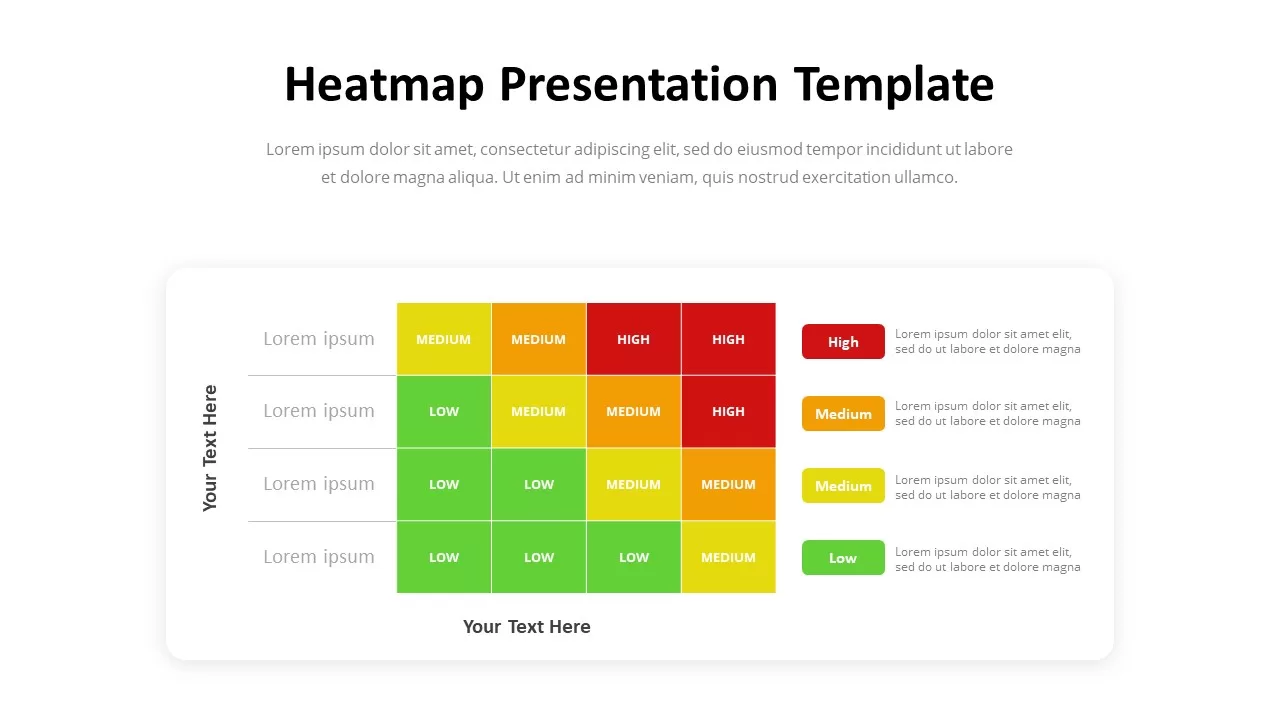
Description
Quickly assess and communicate varying levels of risk or priority with this intuitive Risk Heatmap Comparison slide template for PowerPoint & Google Slides. The core layout presents a four-by-four grid where column headers and row labels can be customized to suit your criteria—such as processes, projects, or geographic regions. Each cell is color-coded in green (Low), yellow (Medium), orange (Medium), or red (High) and labeled accordingly, allowing viewers to instantly spot critical areas. A clean gray border and subtle gridlines maintain clarity, while the surrounding white canvas and minimalist sans-serif typography keep the focus on your data.
On the right, three matching color-coded legend panels with title badges and text placeholders let you define each risk tier or category, providing context for mitigation strategies or action plans. Master slide integration ensures that any update to cell colors, labels, or legend text applies globally across your deck without manual realignment. Fully vector-based shapes guarantee crisp rendering on high-resolution displays, printed handouts, and virtual presentations. Whether you’re presenting compliance assessments, resource allocation priorities, or performance benchmarks, this heatmap slide transforms complex comparisons into an immediately understandable visual narrative, driving faster decision-making and stakeholder alignment.
Who is it for
Risk managers, project leads, compliance officers, and business analysts who need a clear, color-coded matrix to evaluate and compare multiple criteria—such as risk levels, priority scores, or performance metrics—in corporate, client, or boardroom presentations.
Other Uses
Repurpose this template to showcase customer satisfaction vs. effort scores, priority decision matrices, competitive benchmarking, or any scenario requiring a concise, color-coded comparative grid.
Login to download this file

















































