Risk Acceptance PowerPoint Template Dark and Google Slides
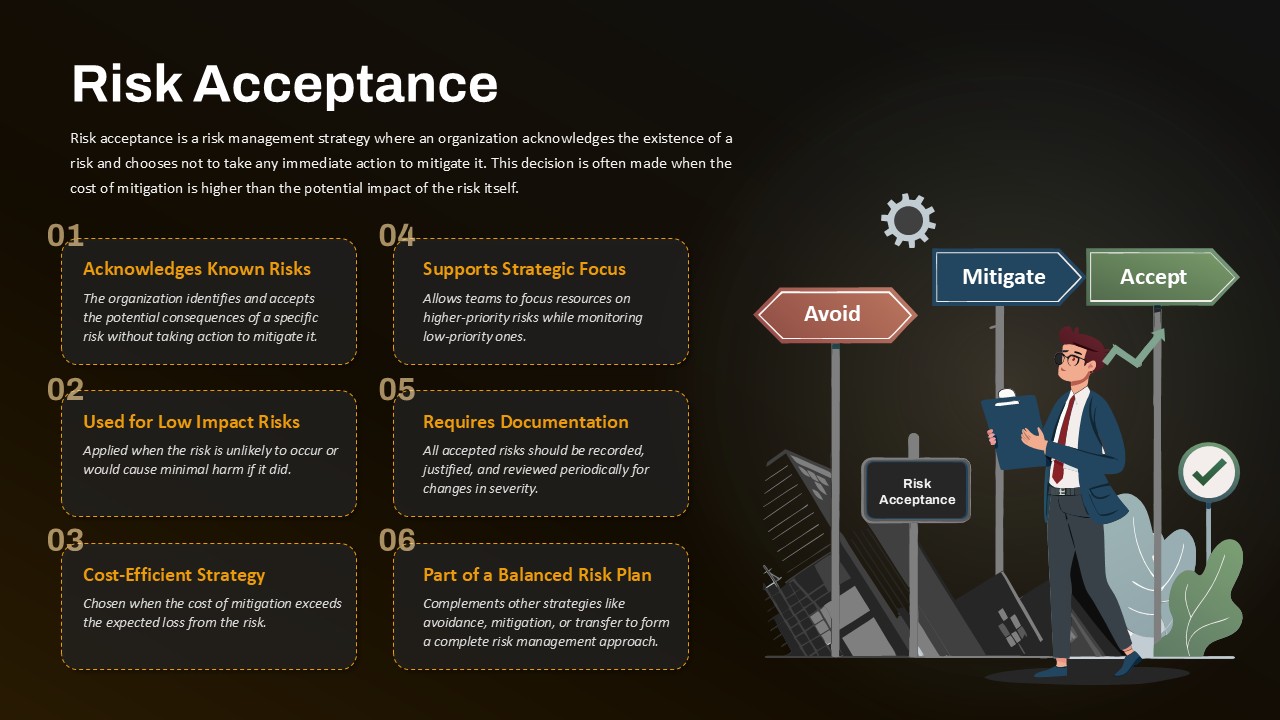
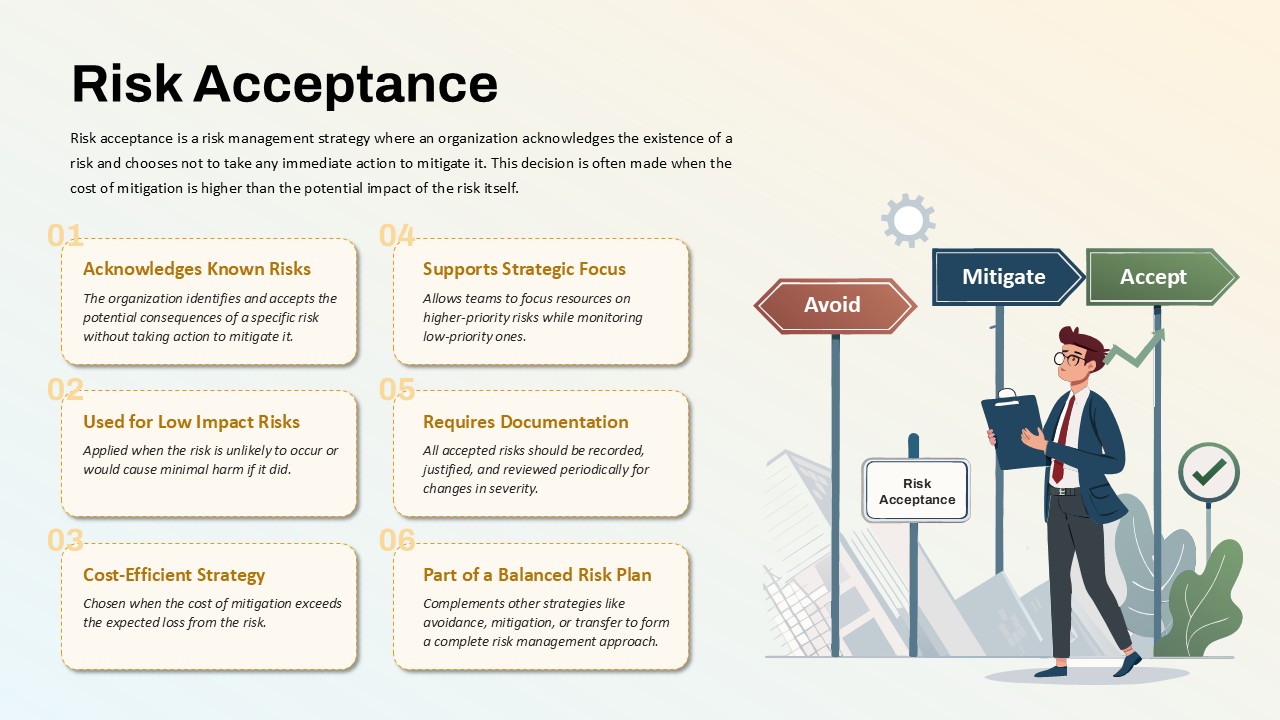
Description
Map your organization’s risk acceptance approach with this six-point workflow slide. On the right, a professional illustration shows a decision maker at a crossroads—Avoid, Mitigate, or Accept—reinforcing the risk-strategy context. On the left, six editable callouts detail each step:
- Acknowledges Known Risks: Identify and accept specific risks without immediate mitigation.
- Used for Low Impact Risks: Apply when risks are unlikely or cause minimal harm.
- Cost-Efficient Strategy: Choose acceptance when mitigation costs exceed expected losses.
- Supports Strategic Focus: Direct resources toward higher-priority risks.
- Requires Documentation: Record and justify accepted risks, reviewing periodically.
- Part of a Balanced Risk Plan: Complement avoidance, mitigation, and transfer strategies.
All elements are vector shapes on master slides for both PowerPoint and Google Slides, enabling one-click theme color swaps, icon replacements, and font updates across your deck. Grouped objects and smart guides keep callouts and connectors perfectly aligned when resized or moved. Preconfigured entrance animations reveal each risk-acceptance step sequentially, guiding audiences smoothly through your decision framework.
Who is it for
Risk managers, compliance officers, and project leaders will leverage this slide to present risk-acceptance guidelines, justify cost-benefit decisions, and embed accepted-risk processes into broader risk-management presentations.
Other Uses
Repurpose this workflow for any decision-point model—such as issue triage, change-approval processes, or quality-control gates—by relabeling steps, swapping icons, and updating illustrations to match your methodology.
Login to download this file

















































