Timeline Infographics Ribbon PowerPoint Template featured image
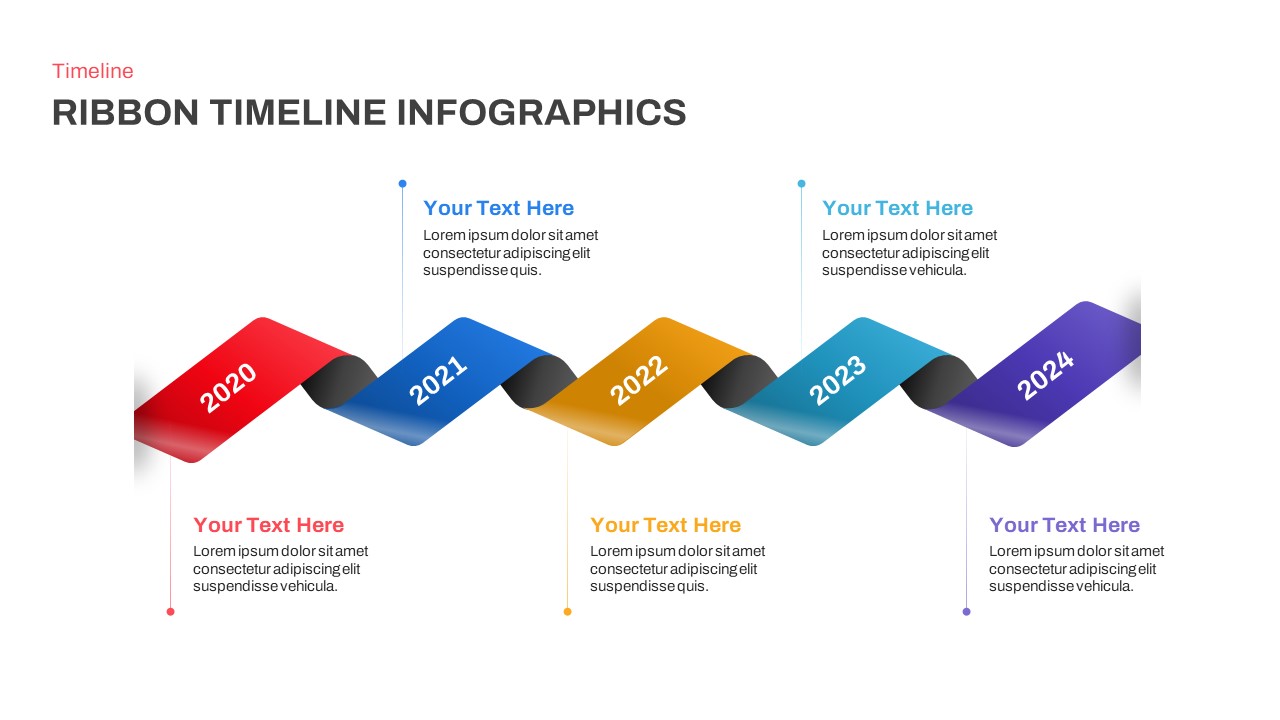
This premium ribbon timeline infographic slide features a continuous folding ribbon that weaves horizontally across five key milestones—2020 through 2024—to illustrate project journeys, strategic roadmaps, or historical progressions. Each ribbon segment is styled with a vibrant gradient—starting with red (2020), transitioning to blue (2021), then golden yellow (2022), followed by teal (2023), and concluding with purple (2024)—and paired with a minimalist line icon for additional contextual emphasis. Vertical connector lines link each numbered year on the ribbon to a callout box above or below, ensuring a clear visual association between timeline events and descriptive text.
The design balances dynamic motion with modern simplicity: smooth gradient transitions, subtle shadows, and ample white space combine to keep focus on content without overwhelming viewers. Typography employs a clean sans-serif font with bold year markers on the ribbon and legible body text in callouts. Easily customize every element via master slides: change gradient colors, update year labels, modify callout positions, or replace icons with just a few clicks. Animation presets are included to introduce each segment sequentially—perfect for pacing presentations and maintaining audience engagement.
Optimized for both PowerPoint and Google Slides in widescreen (16:9), this infographic exports flawlessly to PDF or print handouts, retaining clarity at any resolution. Whether you’re outlining annual business objectives, product feature releases, or organizational milestones, this ribbon timeline template delivers a sophisticated visual that enhances narrative flow and improves audience understanding.
Advanced users can leverage this slide pack to create multiple ribbon layers for parallel workflows or overlay additional visual elements such as milestone markers or data callouts. The flexible layout also supports vertical or diagonal orientations by rotating the ribbon group, offering creative alternatives for unique presentation needs. With its intuitive editing experience, this timeline infographic empowers teams to communicate complex sequences in a memorable and visually appealing manner.
Who is it for
Project managers, marketing strategists, business consultants, and executive teams will find this ribbon timeline invaluable for mapping annual plans, campaign schedules, or company histories. Trainers, educators, and event planners can also leverage the clean layout to guide audiences through learning modules or conference agendas.
Other Uses
Repurpose this slide for product release schedules, onboarding roadmaps, fundraising milestones, or risk assessment phases. Duplicate ribbon segments to extend the timeline, recolor gradients for brand alignment, or reposition callouts to suit detailed agendas. The adaptable design works across industries and presentation contexts.
Login to download this file

















































