Resource Planning PowerPoint Template
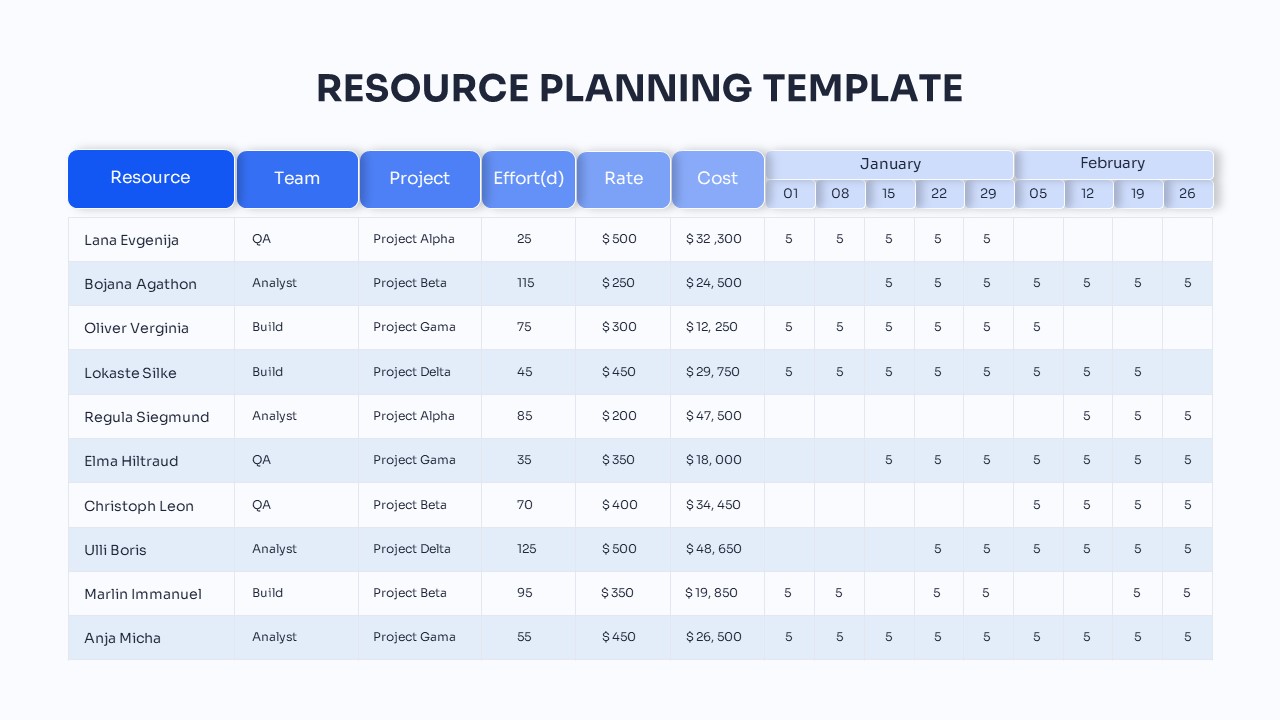
Description
Download and present a dynamic resource planning table that streamlines team management, project assignments, and budget tracking. This fully editable slide features a clean tabular layout with columns for Resource, Team, Project, Effort (days), Rate, and Total Cost, alongside a weekly timeline view for activity allocation across January and February. Alternating row shading and crisp typography ensure clear readability, while built-in date headers simplify schedule mapping and capacity planning. Designed with PowerPoint and Google Slides in mind, the table leverages customizable cell formats, color-coded headers, and ready-to-use placeholders for quick adjustments. Effortlessly update names, roles, rate values, or date ranges, and watch the auto-updating cost figures recalculate in seconds. The balanced grid arrangement aligns information logically, enabling stakeholders to scan resource load, identify bottlenecks, and optimize workforce distribution—all at a glance.
Engineered for agility, this template utilizes master slides and intuitive placeholders to let you scale timeline ranges, extend planning into additional months, or integrate team charts without compromising design integrity. Whether you’re mapping out sprints, quarterly roadmaps, or long-term staffing models, this slide adapts to your workflow. Its responsive design maintains layout consistency across various screen sizes, delivering a polished presentation on any device.
Who is it for
Project managers, resource coordinators, and operations leads can leverage this table to allocate staff hours, control project budgets, and forecast capacity. Team leads, consultants, and PMO analysts will benefit from its structured timeline format to present data-driven staffing insights.
Other Uses
Beyond resource planning, repurpose this table for budget breakdowns, task scheduling, sprint planning, resource onboarding trackers, or vendor allocation logs. Adjust columns to track equipment bookings, expense approvals, or compliance audits, making it a versatile asset for multiple operational activities.
Login to download this file

















































