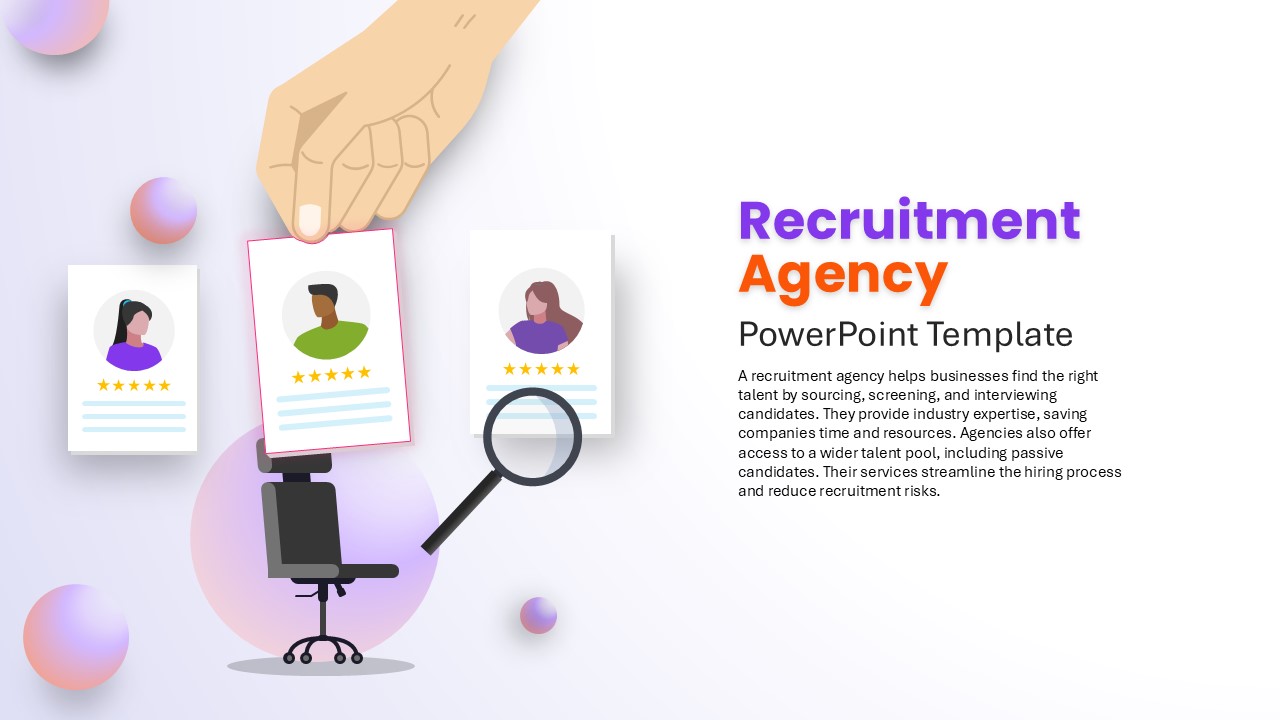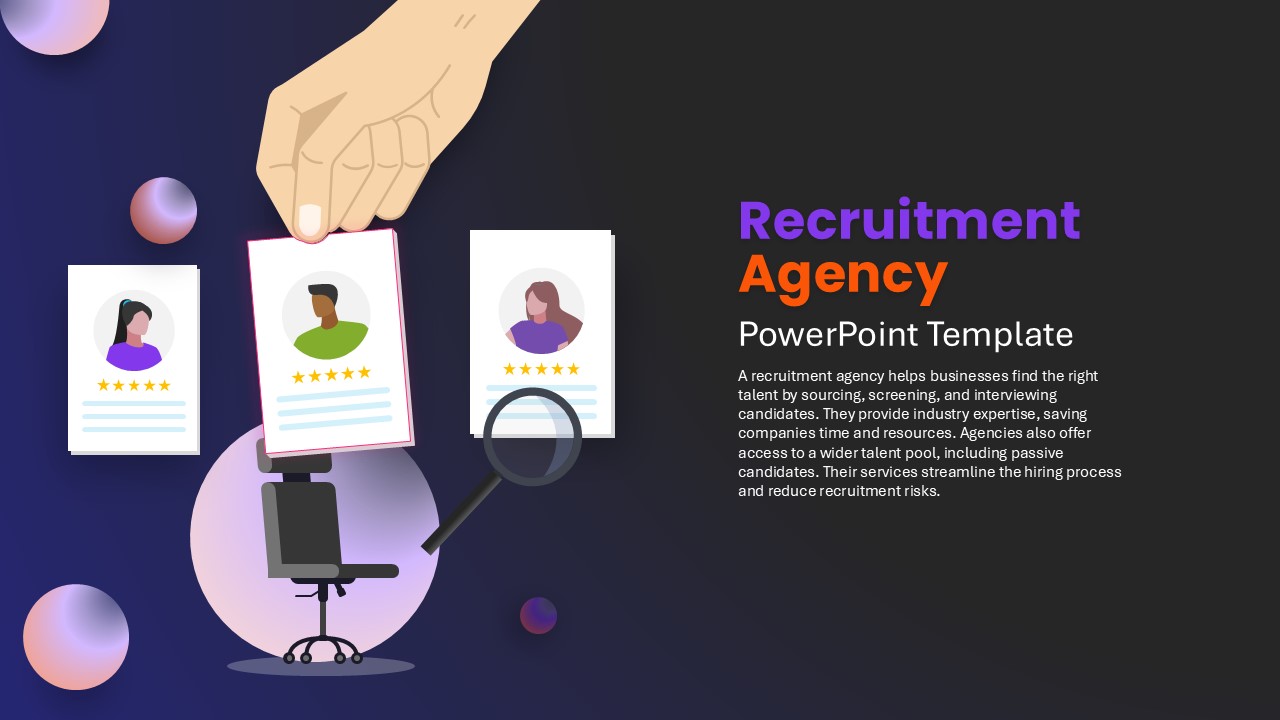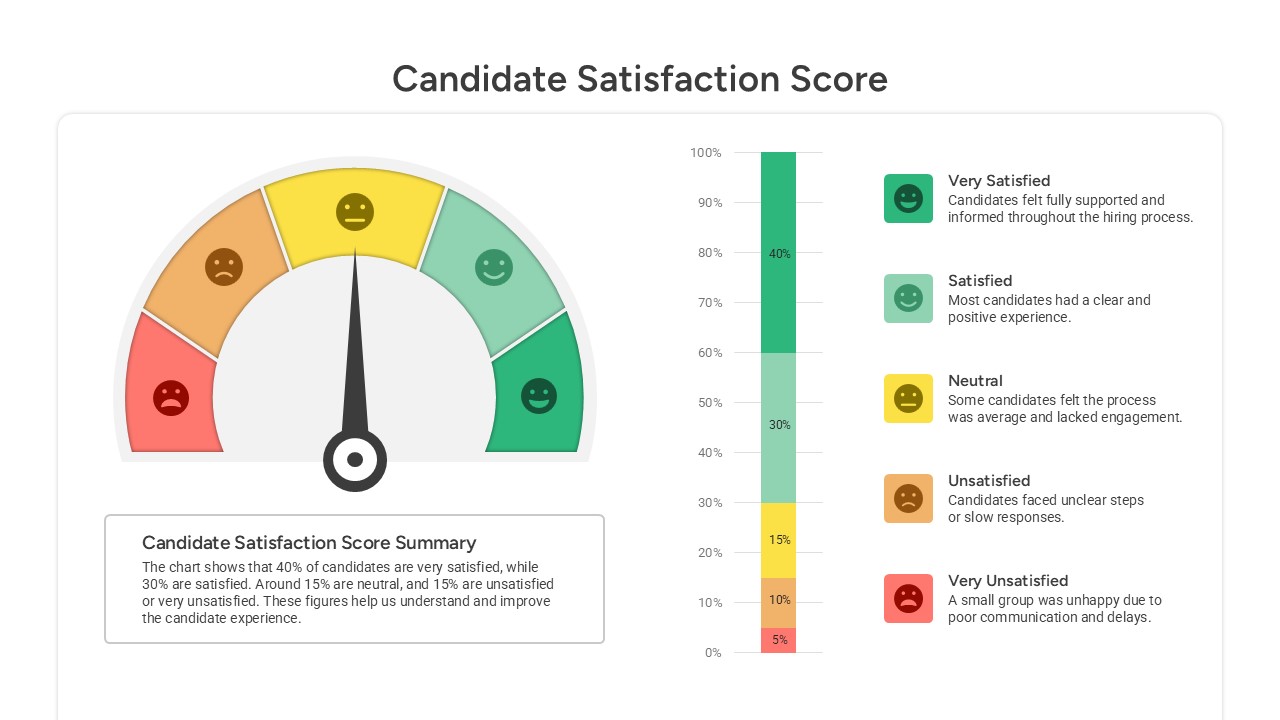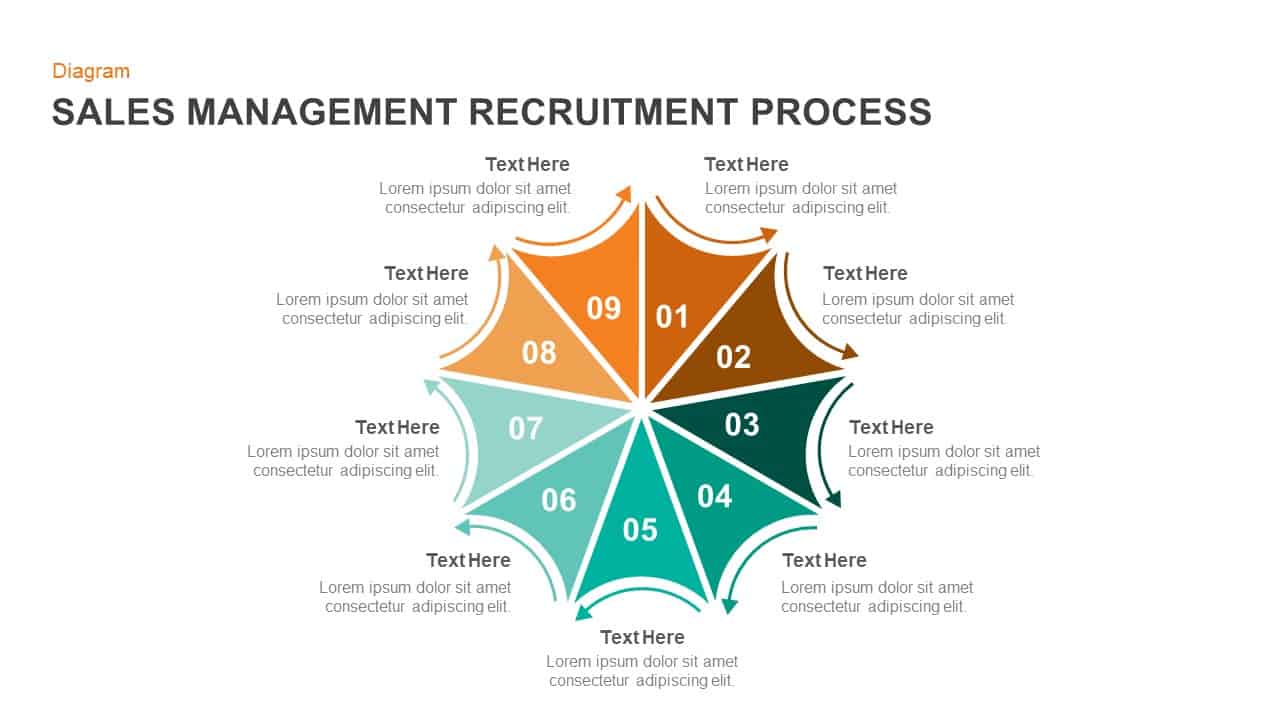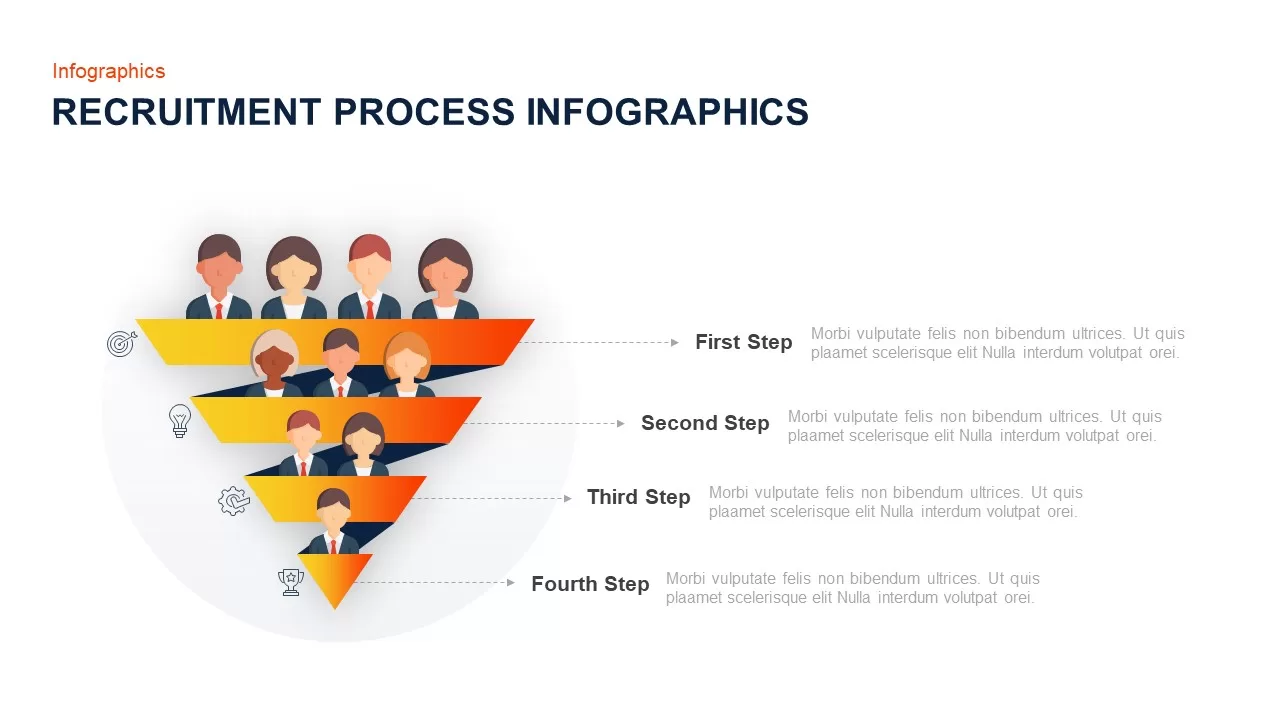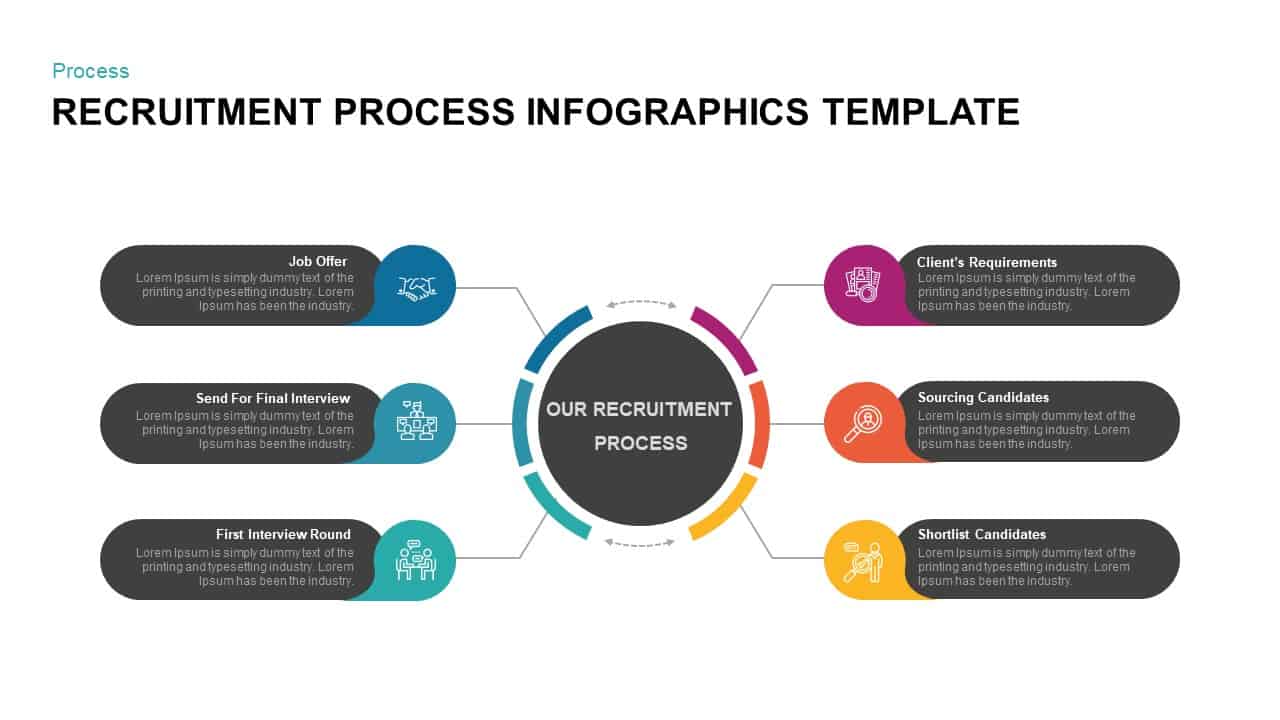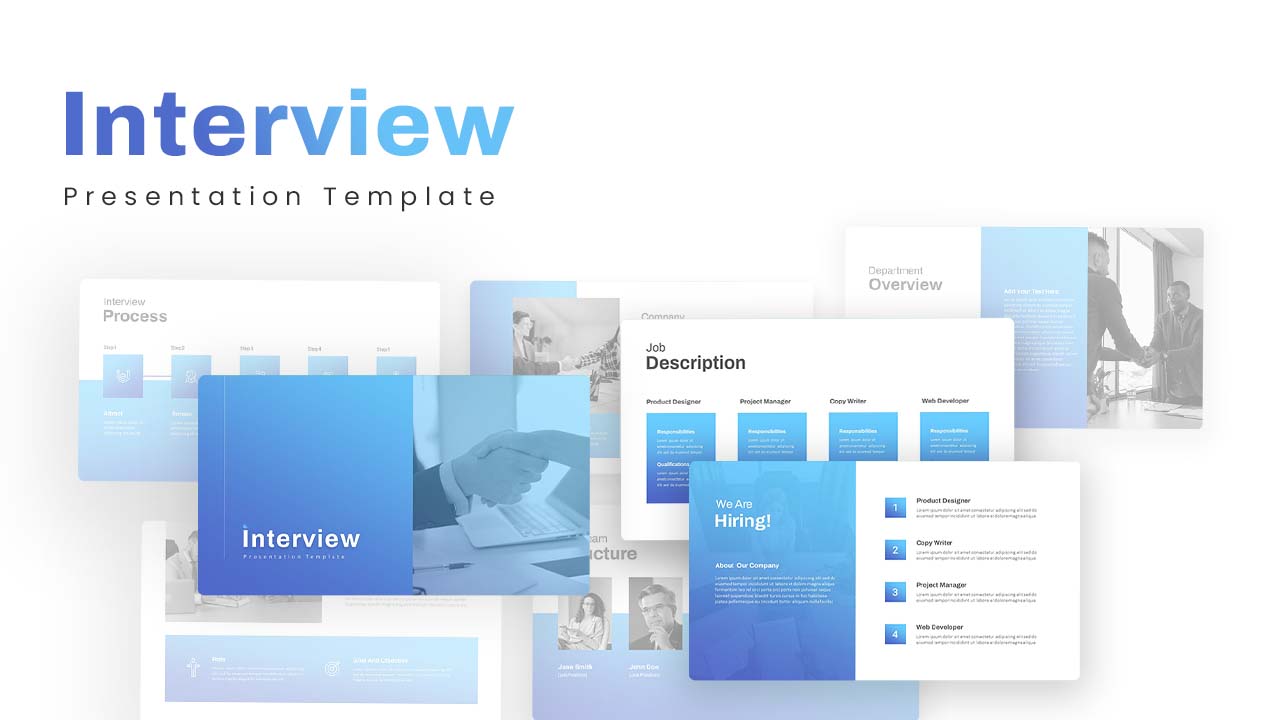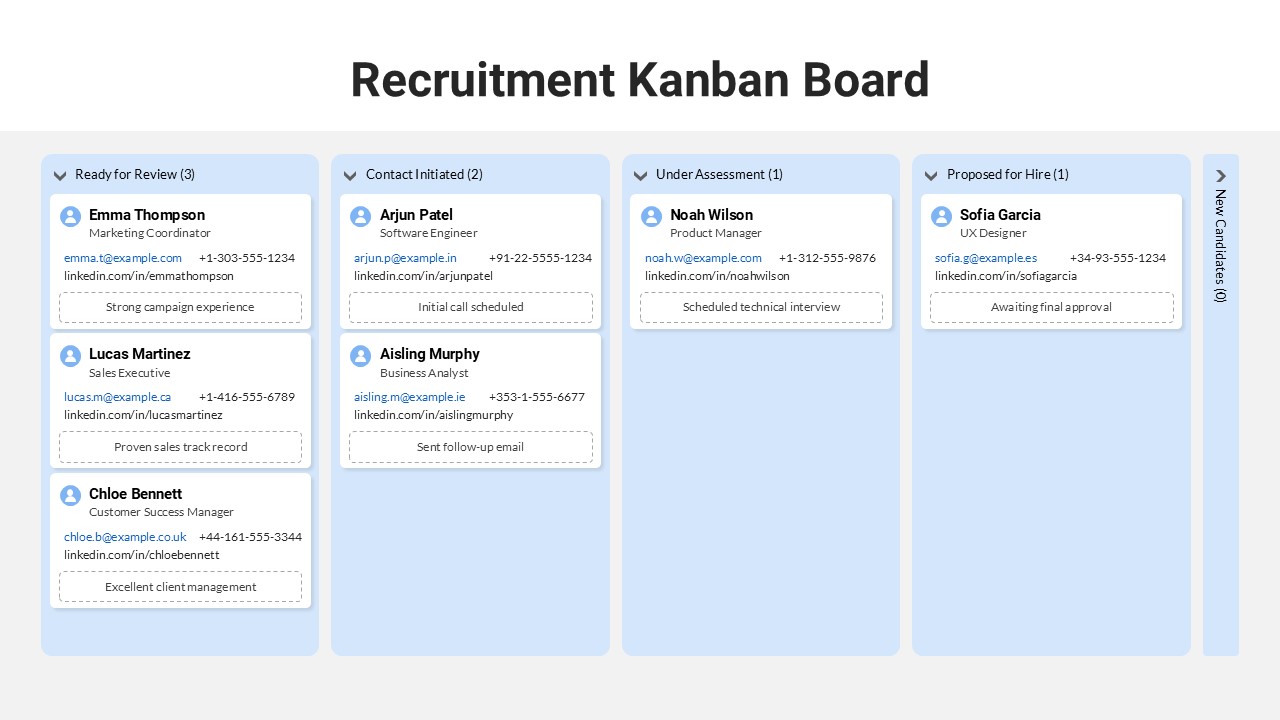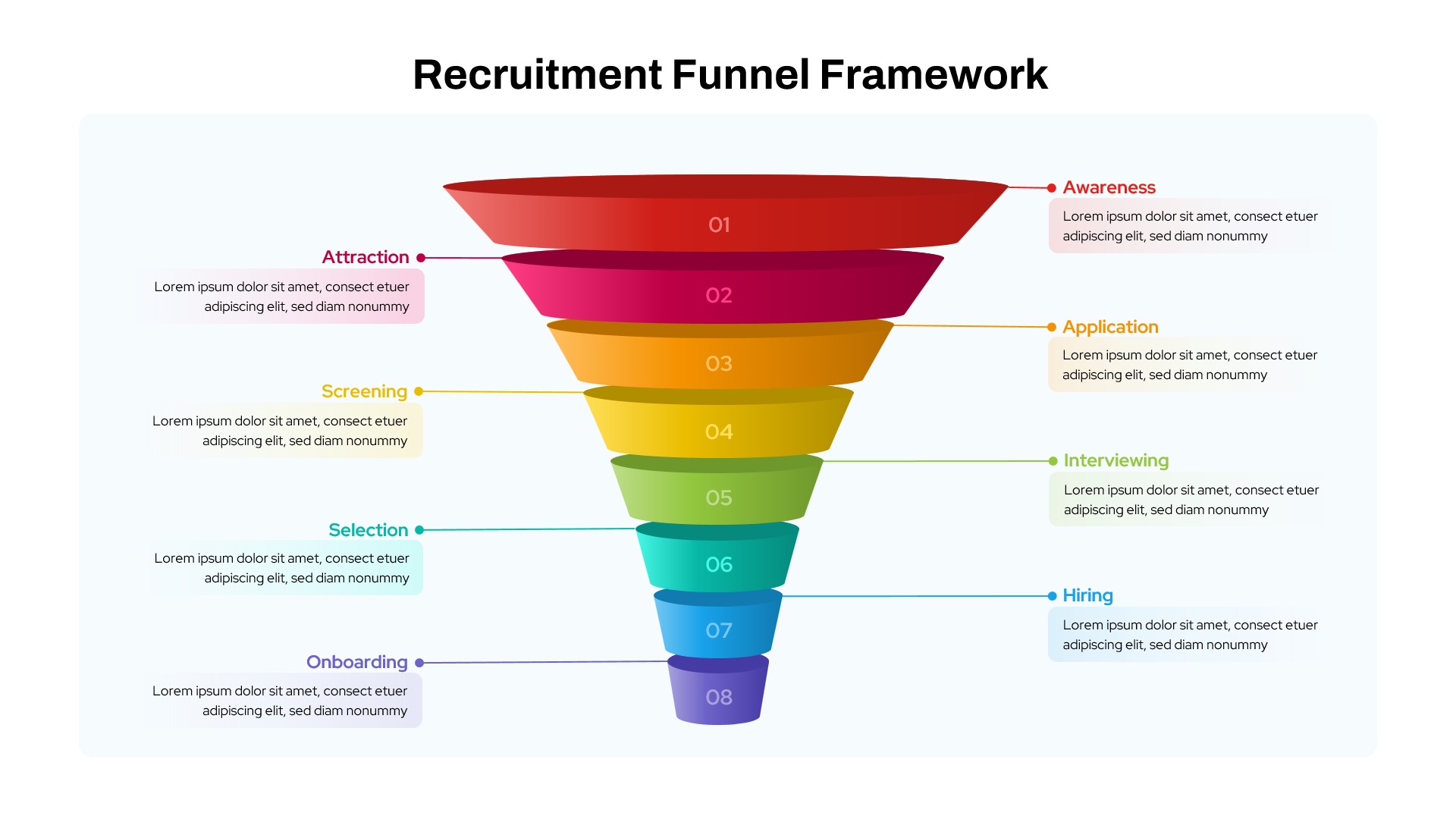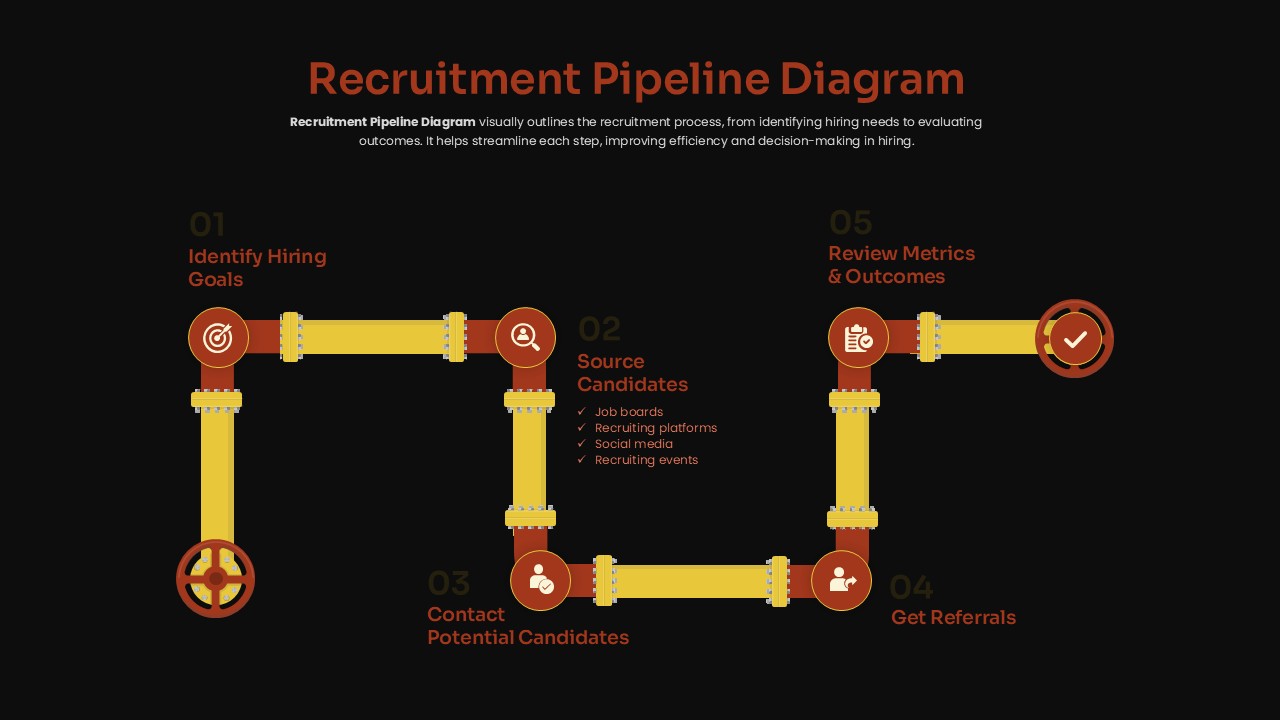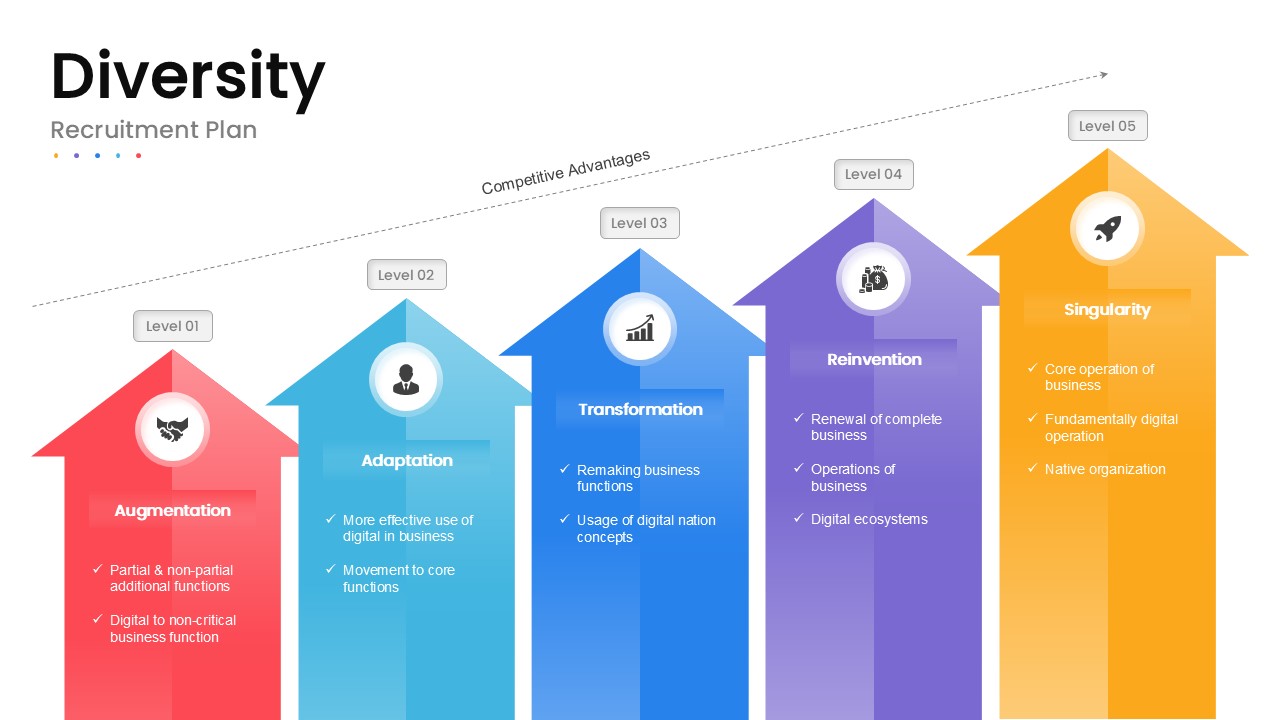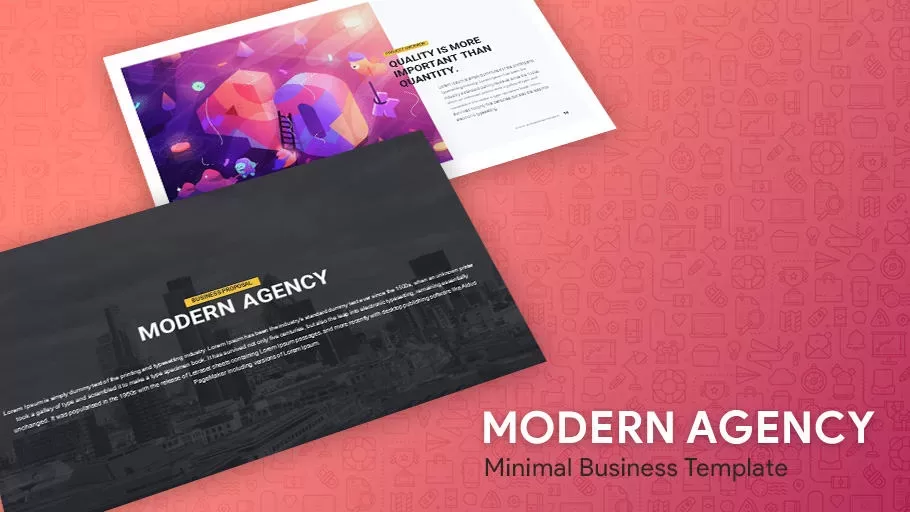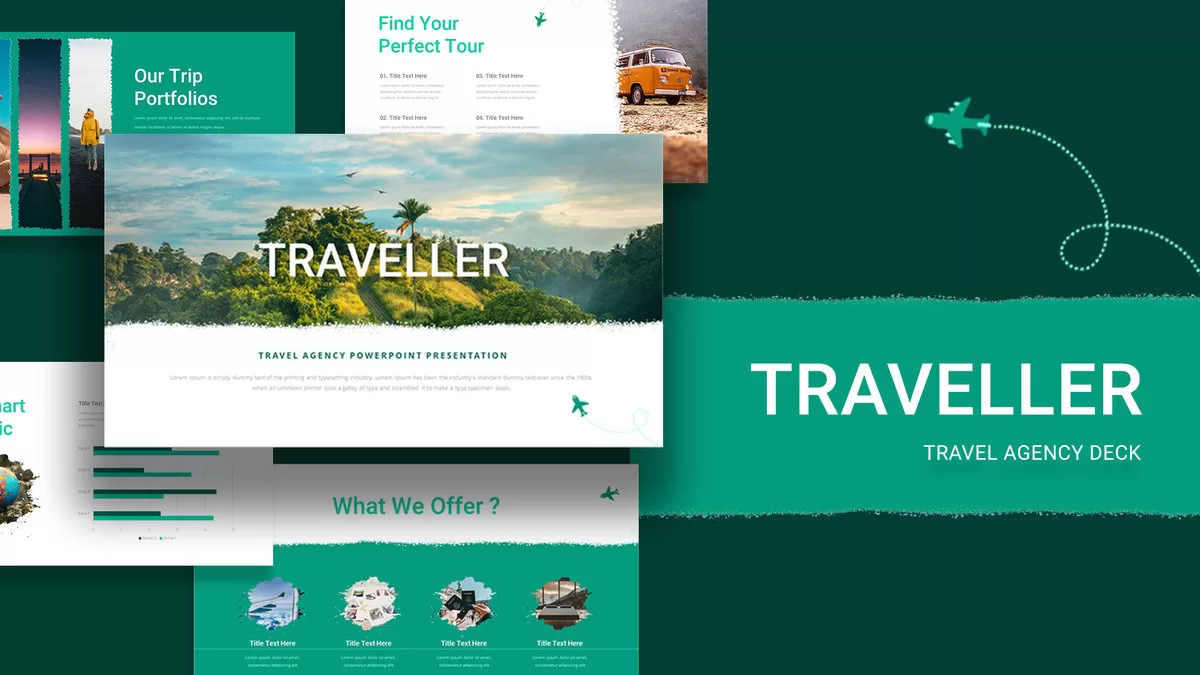Recruitment Agency Candidate Selection Template for PowerPoint & Google Slides
Description
This Recruitment Agency slide presents an engaging illustration of a giant hand selecting a candidate card among three profile cards, accented by floating gradient spheres and a magnifying glass icon. The two-column layout balances a vibrant visual on the left with a concise text block on the right, featuring bold purple and orange headlines that highlight your agency’s name and purpose. White rounded containers, subtle drop shadows, and clean sans-serif typography ensure readability while guiding the audience through key concepts such as sourcing, screening, and interviewing. The dynamic vector artwork brings personality to your presentation, reinforcing brand identity and capturing stakeholder attention.
Fully customizable in both PowerPoint and Google Slides, this template leverages master slides and scalable vector shapes for seamless updates. Easily swap candidate illustrations, adjust color palettes to match corporate guidelines, or replace icons to align with your recruitment process. Placeholder text areas accommodate bullet lists, service descriptions, or client testimonials, while built-in animation presets enable stepwise reveals that maintain audience engagement. The modular design supports adding or removing profile cards and narrative sections without compromising alignment, ensuring consistency across all slides.
Ideal for showcasing talent acquisition strategies, agency service offerings, or staffing performance metrics, this versatile asset empowers HR teams, staffing firms, and recruiters to deliver persuasive pitches. Use it in client proposals to illustrate your candidate vetting process, in internal workshops to train hiring managers, or at industry events to highlight your unique approach to talent sourcing. Cross-functional teams can also repurpose the slide for employer branding presentations, recruitment marketing campaigns, or KPI dashboards that track placement rates and candidate satisfaction. With full device compatibility and cloud collaboration support, your recruitment narrative will remain polished, cohesive, and impactful across all platforms.
Who is it for
HR managers, staffing agencies, recruiters, and talent acquisition specialists will benefit from this slide when presenting candidate evaluation processes, service offerings, or performance metrics.
Other Uses
Beyond agency pitches, repurpose this slide for employer branding showcases, recruitment marketing plans, onboarding frameworks, candidate assessment workshops, or KPI reporting dashboards to illustrate hiring outcomes.
Login to download this file