Animated Recruiting Funnel PowerPoint Template 2
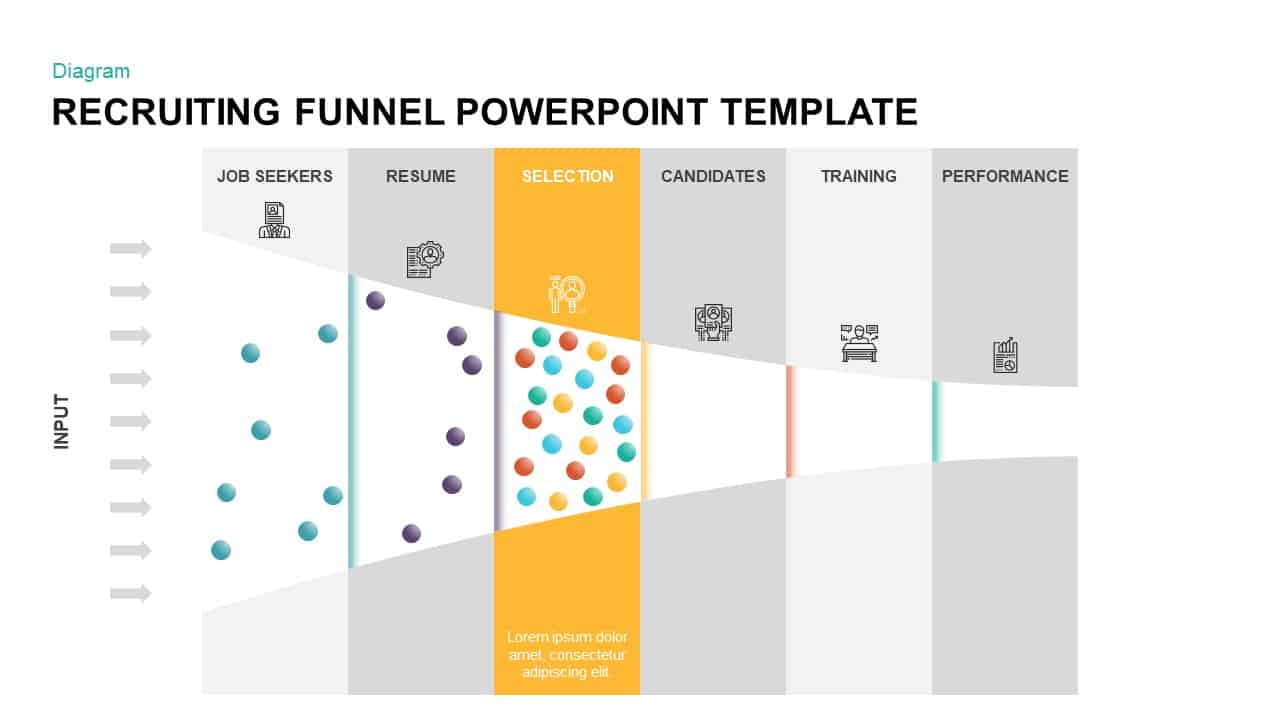
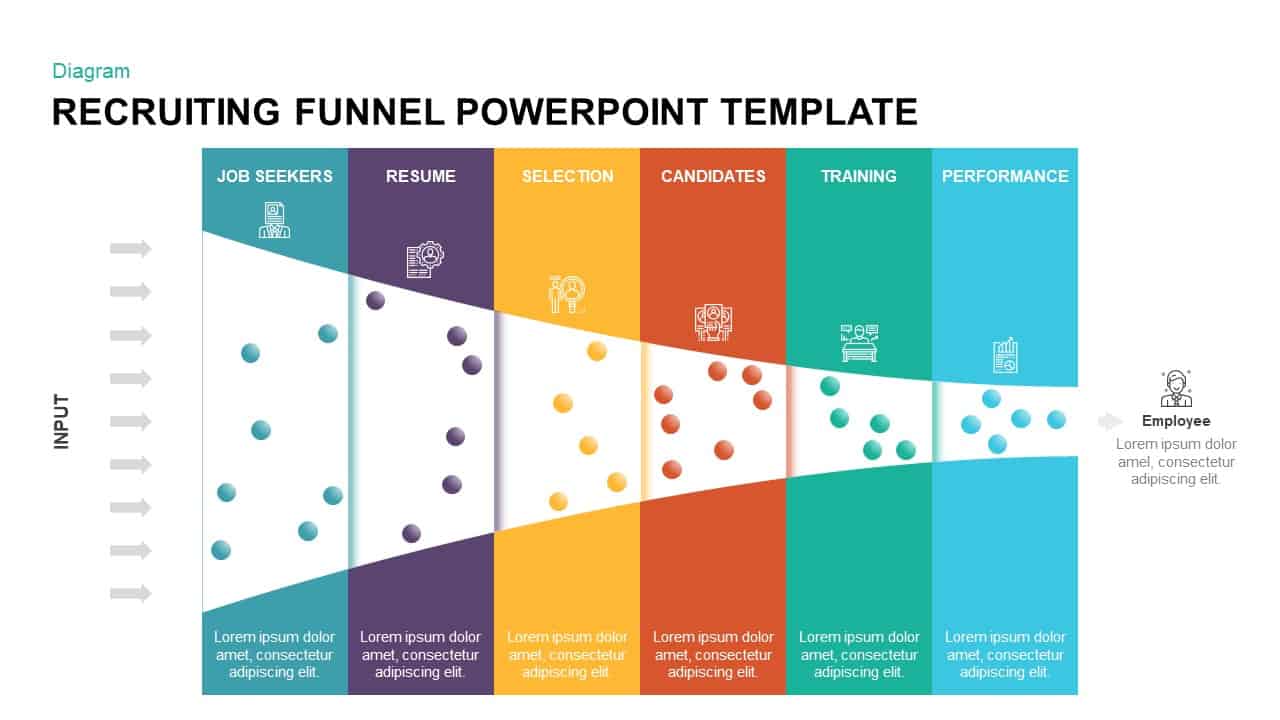
Elevate your recruitment presentations with this animated funnel slide, expertly crafted to portray each phase of the hiring journey in six vivid stages. Starting with “Job Seekers” and progressing through “Resume,” “Selection,” “Candidates,” “Training,” and culminating in “Performance,” the slide employs bold color blocks—teal, purple, yellow, orange, green, and blue—to segment each phase clearly. Within each panel, dynamic dot markers animate downward through a narrowing funnel shape, visually representing candidate attrition as applicants advance. Subtle diagonal dividers form a converging triangular corridor, drawing viewer focus toward the funnel’s apex, where top-performing hires emerge.
Built on vector graphics and master layouts, this template allows seamless resizing, color customization, and icon swapping. Icon placeholders atop each panel accommodate intuitive visuals for applicant tracking, interview processes, and training modules, while text boxes below ensure concise stage descriptions. The flat design and clean typography deliver a modern aesthetic that aligns with corporate branding, and compatibility across PowerPoint and Google Slides maintains pixel-perfect clarity on any device. Time-saving features include smart guides, alignment tools, and editable SVG icons, so you can adapt the funnel swiftly without formatting issues during stakeholder briefings or training workshops.
Use this animated funnel to map candidate pipelines, illustrate recruitment metrics, or highlight drop-off points in talent acquisition. Whether you are presenting to HR leadership, board members, or external consultants, this slide transforms complex hiring data into an engaging, easy-to-follow narrative. Leverage built-in animation presets to sequentially reveal each segment, ensuring smooth storytelling and audience engagement. Quickly adjust animation timing to emphasize critical junctures or to sync with voice-over narration.
Who is it for
Human resources professionals, talent acquisition specialists, and recruitment consultants can leverage this dynamic funnel to communicate hiring metrics and process efficiencies. Hiring managers, operations leaders, and training coordinators will also benefit from the clear stage-by-stage animation to align teams and stakeholders on recruitment strategies.
Other Uses
Beyond talent acquisition, repurpose this funnel to depict sales and marketing pipelines, customer lifecycle stages, project intake workflows, or support ticket funnels. Use it to visualize student enrollment, donor engagement, or product adoption processes. Customize colors and icons to match any sequential progression or conversion rate analysis.
Login to download this file

















































