project-team-structure-org-chart-powerpoint-template-and-keynote-slide-1
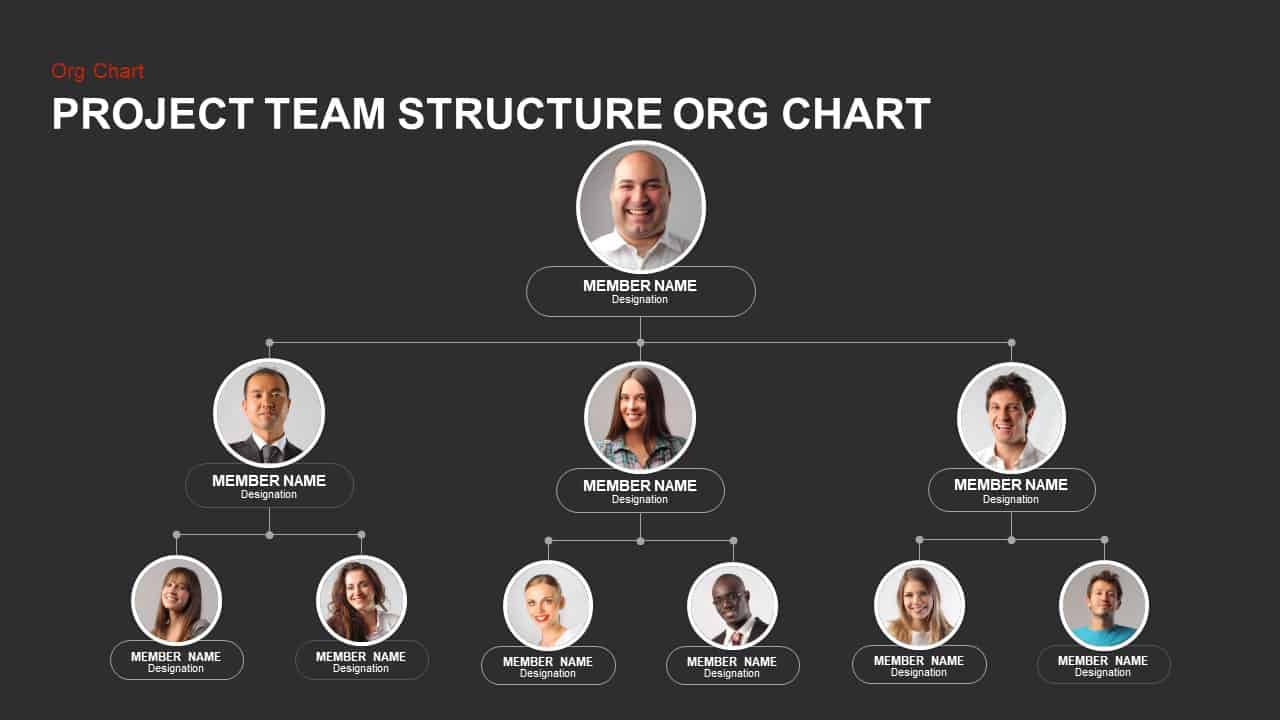

Present your project team structure with clarity using this dynamic org chart slide. At the top, a highlighted oval card displays the project leader’s photo, name, designation, and contact icons, establishing immediate context. Three horizontal tiers—Design Team (yellow band), Software Team (orange band), and Testing Team (red band)—cascade beneath via slender connector lines, each row featuring customizable oval placeholders for team members, complete with circular photo masks, role titles, and communication icons. Delicate connector lines visually trace reporting relationships from the top leader to individual contributors, reinforcing organizational hierarchy at a glance.
The clean, flat design blends soft color accents with crisp gray typography on a white canvas, delivering a professional, modern aesthetic. All elements are vector-based and fully editable: resize shapes, swap photos, or adjust color palettes in seconds to match your corporate branding. Built with smart placeholders and master slides, this asset streamlines customization—simply add or remove member cards, update text fields, or drag elements across tiers without disrupting the layout. Optimized for both PowerPoint and Google Slides, it ensures pixel-perfect clarity across devices and simplifies version control for seamless collaboration.
Ideal for project kickoffs, stakeholder briefings, and team onboarding sessions, this org chart template helps you communicate roles, reporting lines, and resource allocations with ease. Use it to illustrate cross-functional teams, map advisory boards, or showcase departmental structures in board presentations, program reviews, or investor decks. Duplicate tiers to introduce additional departments, repurpose photo masks to feature key clients or partners, or adapt the layout to track task forces and special initiatives. With this intuitive slide in your toolkit, you can drive alignment, clarify responsibilities, and present complex team structures with professional polish.
Who is it for
Project managers, HR leaders, and department heads will find this org chart invaluable when organizing team structures, onboarding new members, or briefing executives. Consultants, startup founders, and program directors can leverage the clear hierarchy and contact icons to facilitate collaboration and stakeholder communication.
Other Uses
Beyond project teams, this template can map organizational structures, advisory councils, or steering committees. Adapt tiers to illustrate product roadmaps, resource allocations, or process workflows. Use oval placeholders for case studies, client lists, or partner networks to create compelling business presentations.
Login to download this file

















































