Project Status Template Dark
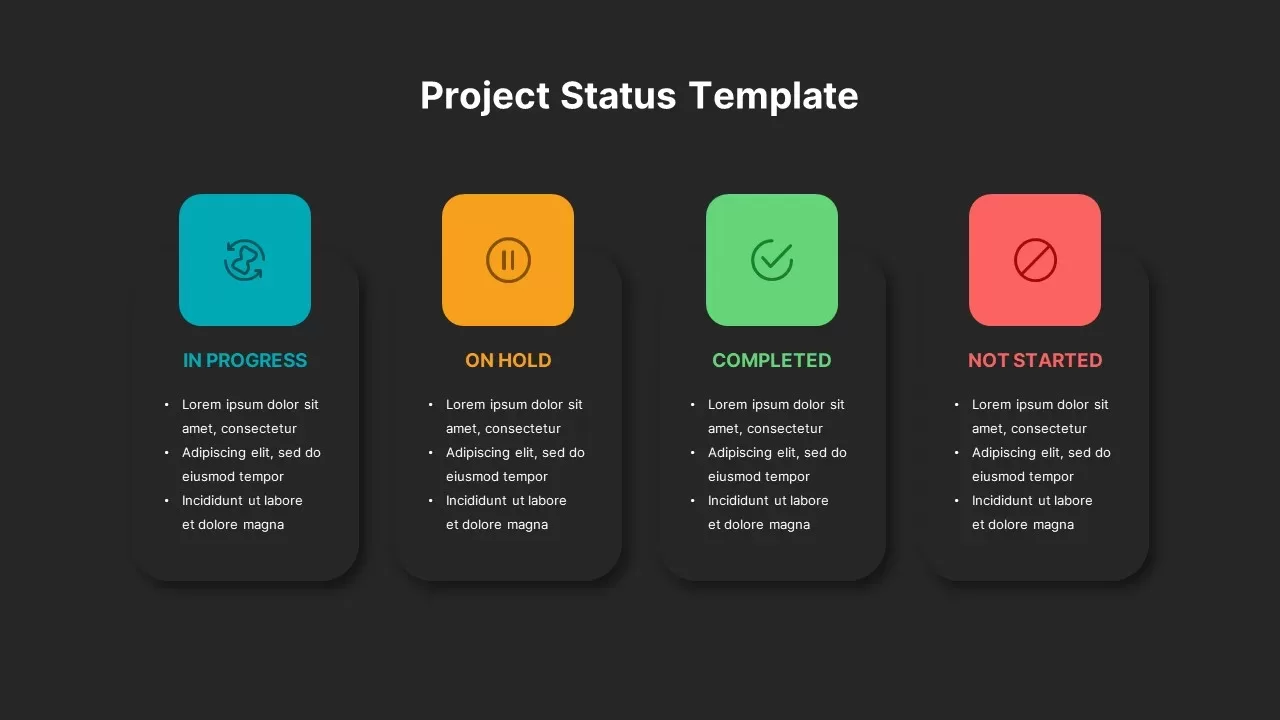
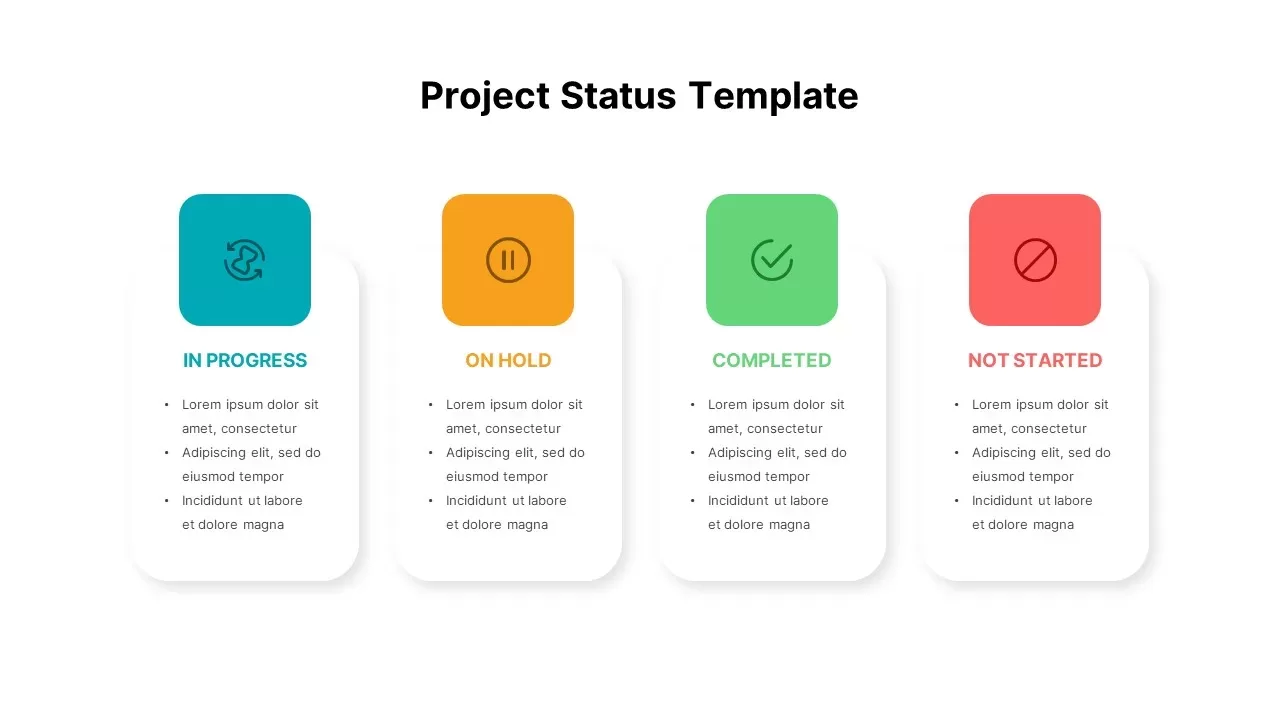
Description
Deploy this dynamic four-card project status slide to communicate your team’s progress and next steps with clarity. Each status—In Progress, On Hold, Completed, and Not Started—is color-coded in teal, orange, green, and red, and presented in clean white cards accented by simple line icons and subtle drop shadows. The layout features a bold, centered slide title with four equal-width columns, each containing bullet lists for key updates. This minimal design emphasizes content while guiding stakeholders through each project phase.
Fully editable in both PowerPoint and Google Slides, this template leverages master layouts and vector icons to streamline updates. Customize text placeholders, adjust color swatches, or swap icons in seconds without disrupting alignment. The card shadows and rounded corners maintain visual hierarchy, ensuring that each status stands out without cluttering the slide. Whether you need to highlight blocking issues, report on deliverables, or showcase completed milestones, this asset adapts to your workflow.
The slide supports up to five bullet points per card, enabling you to summarize key risks, completed tasks, upcoming deliverables, and resource constraints. Its responsive grid can be adjusted for two, three, or four statuses and easily duplicated to fit sprint intervals or milestone segments. Use color legend notes or numeric progress indicators to further quantify status updates.
Ideal for agile teams, project managers, and PMOs, this slide reduces prep time and elevates your weekly or monthly status reports. It preserves formatting across platforms, mitigating compatibility headaches during collaborative editing sessions. Duplicate or hide cards to reflect changing statuses and expand bullet points as needed. With this Project Status slide in your toolkit, you can present clear, actionable updates that drive alignment and accelerate decision-making.
Who is it for
Agile teams, project managers, PMOs, and program directors will benefit from this slide when delivering status updates, sprint reviews, or milestone presentations.
Other Uses
Repurpose this layout for risk assessments, KPI dashboards, executive summaries, or task breakdowns. Adjust card labels and colors to track budgets, resource allocation, or cross-functional dependencies.
Login to download this file

















































