Project Status Presentation Template Dark
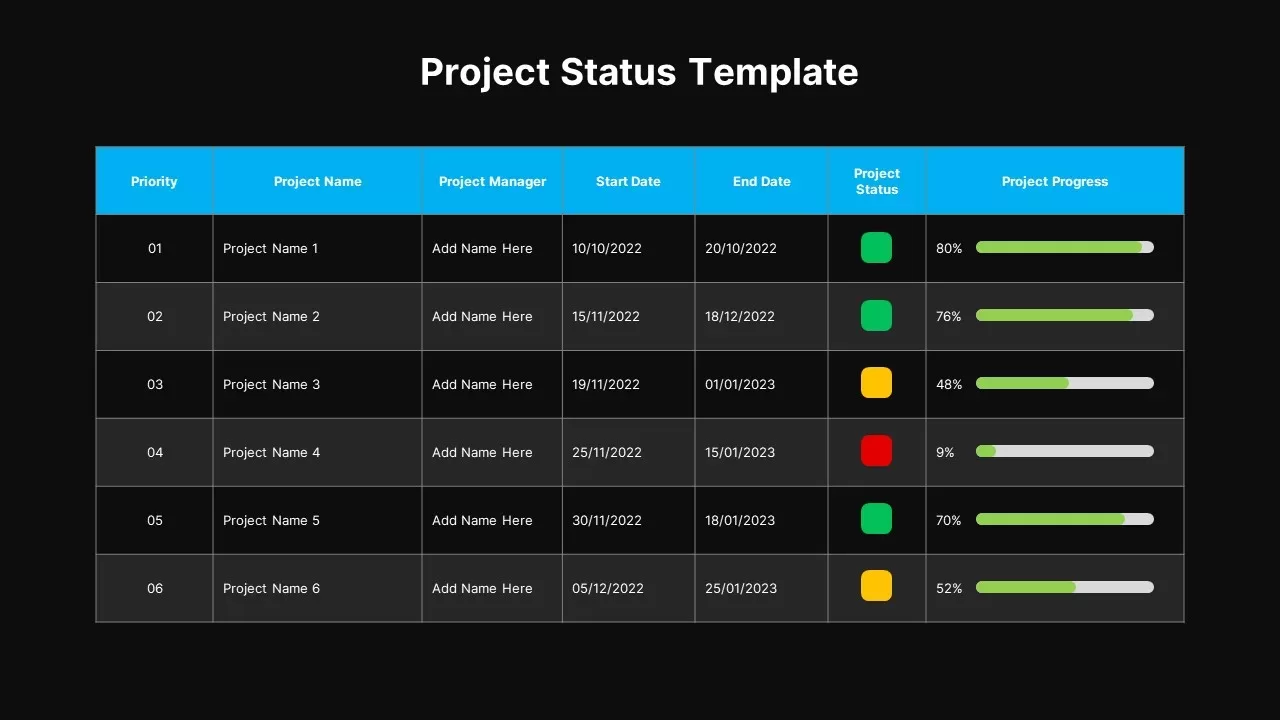

Description
This Project Status Dashboard Table template provides a structured, at-a-glance overview of multiple initiatives, combining priority rankings, project owner details, start/end dates, status indicators, and progress bars in one cohesive layout. The header row uses a vibrant blue background for immediate column identification, while alternating white and light-gray rows enhance readability. Color-coded status squares (green, yellow, red) and horizontal progress bars with percentage labels offer intuitive visual cues to quickly assess health and completion across projects. Built on master slides in both PowerPoint and Google Slides, every element—from table dimensions to cell formatting and icon placeholders—is fully editable, ensuring seamless integration with your brand guidelines and data sets.
Use the built-in shapes to adjust column widths, update status icon colors, or modify progress bar scales without manual realignment. The clean, grid-based design maintains consistent spacing and typography across devices, making it ideal for boardroom presentations, stakeholder updates, and team stand-ups. Automated placeholder formulas can calculate totals or averages when linked to data exports, reducing manual entry and ensuring accuracy.
Who is it for
Project managers, PMO leads, portfolio analysts, and executives will benefit from this slide when monitoring multiple projects, reporting on timelines and deliverables, or communicating status updates to stakeholders.
Other Uses
Beyond project oversight, repurpose this table for sprint retrospectives, resource allocation reviews, risk tracking logs, budget vs. spend comparisons, or quarterly performance reporting. Simply rename columns, adjust status rules, and swap icons to tailor it to any operational dashboard need.
Login to download this file

















































