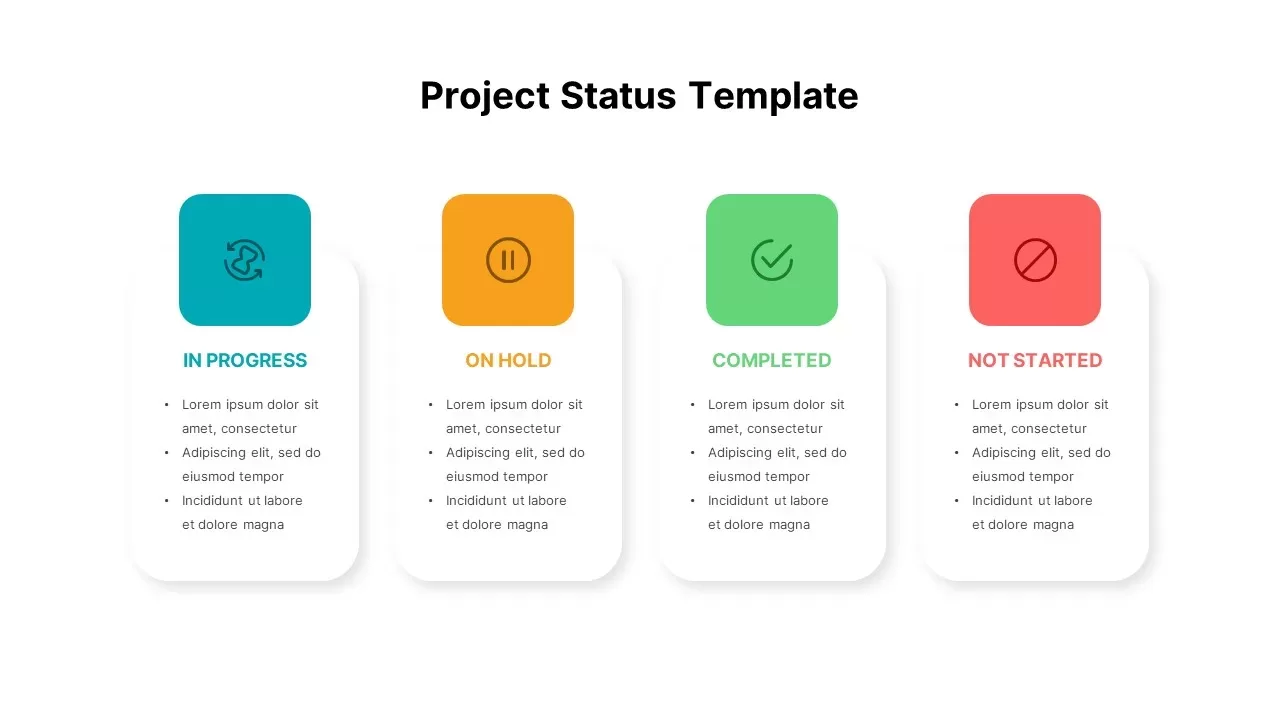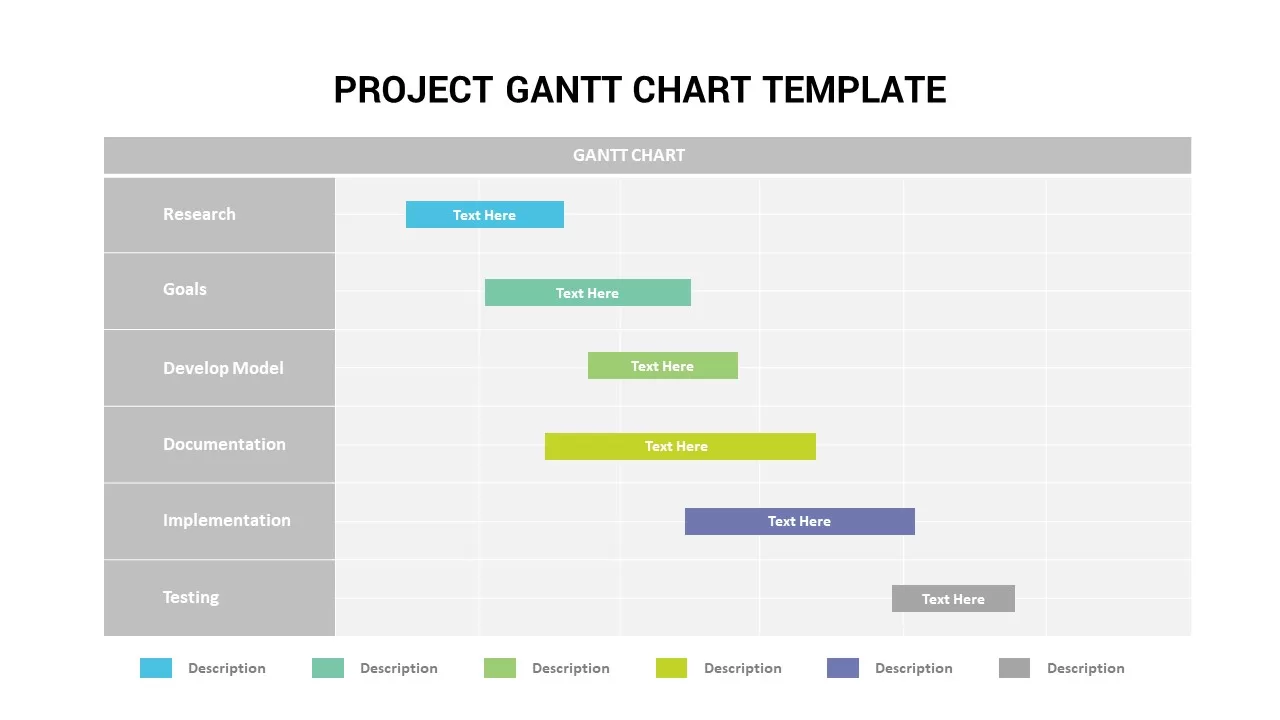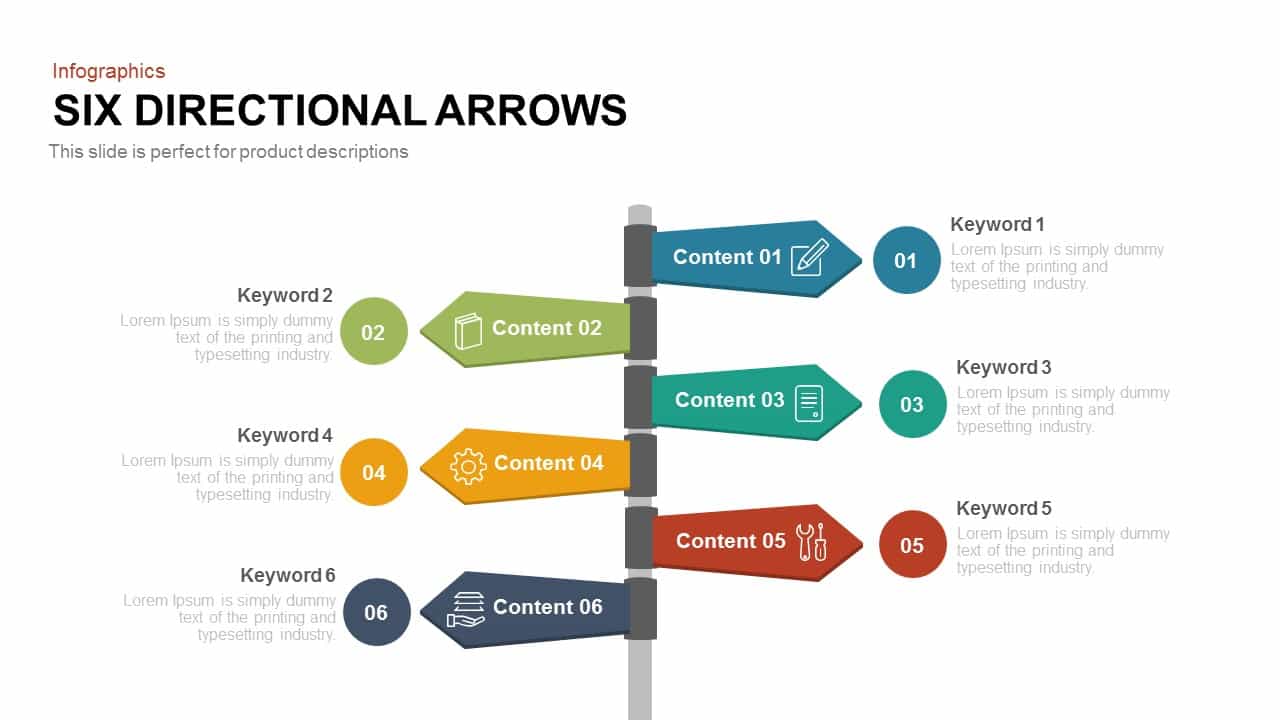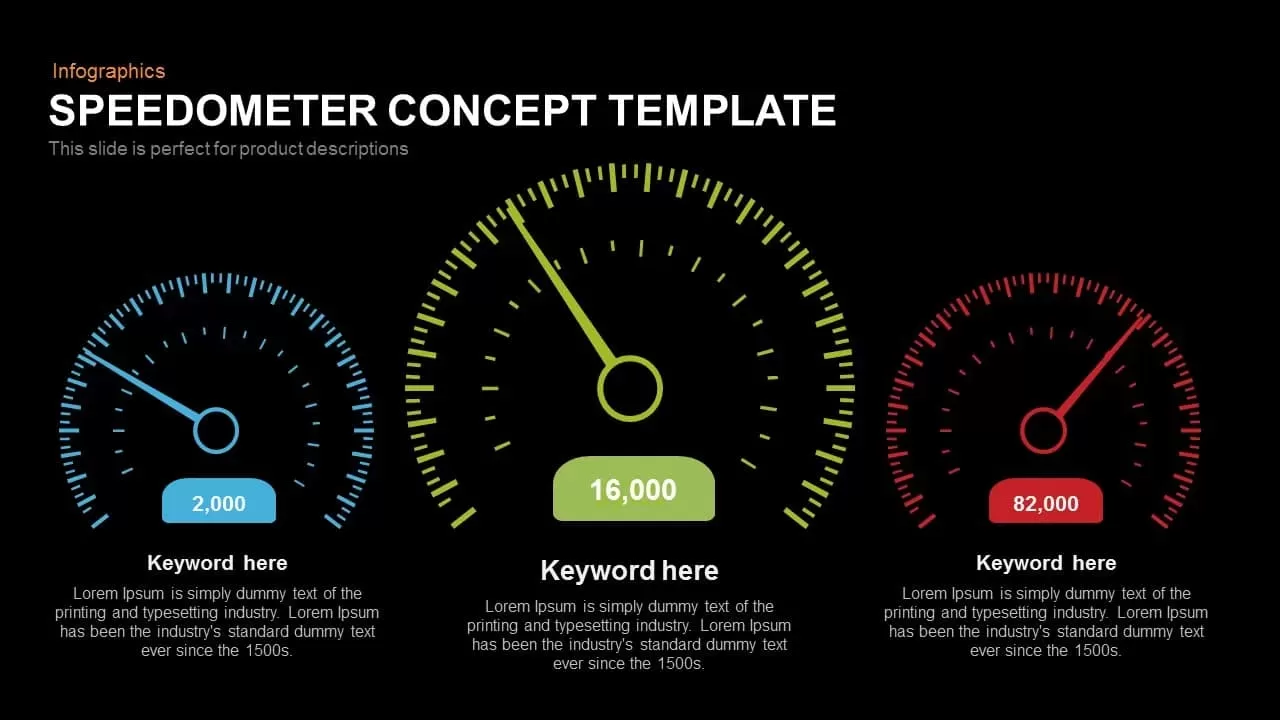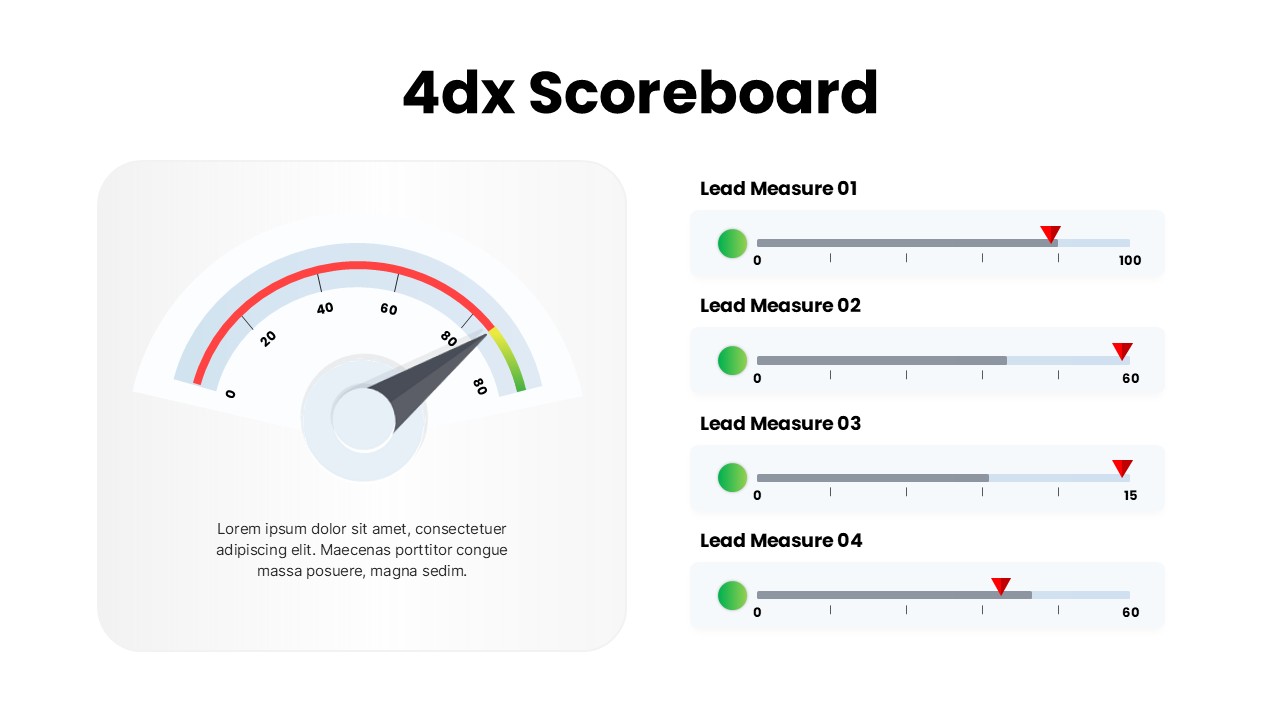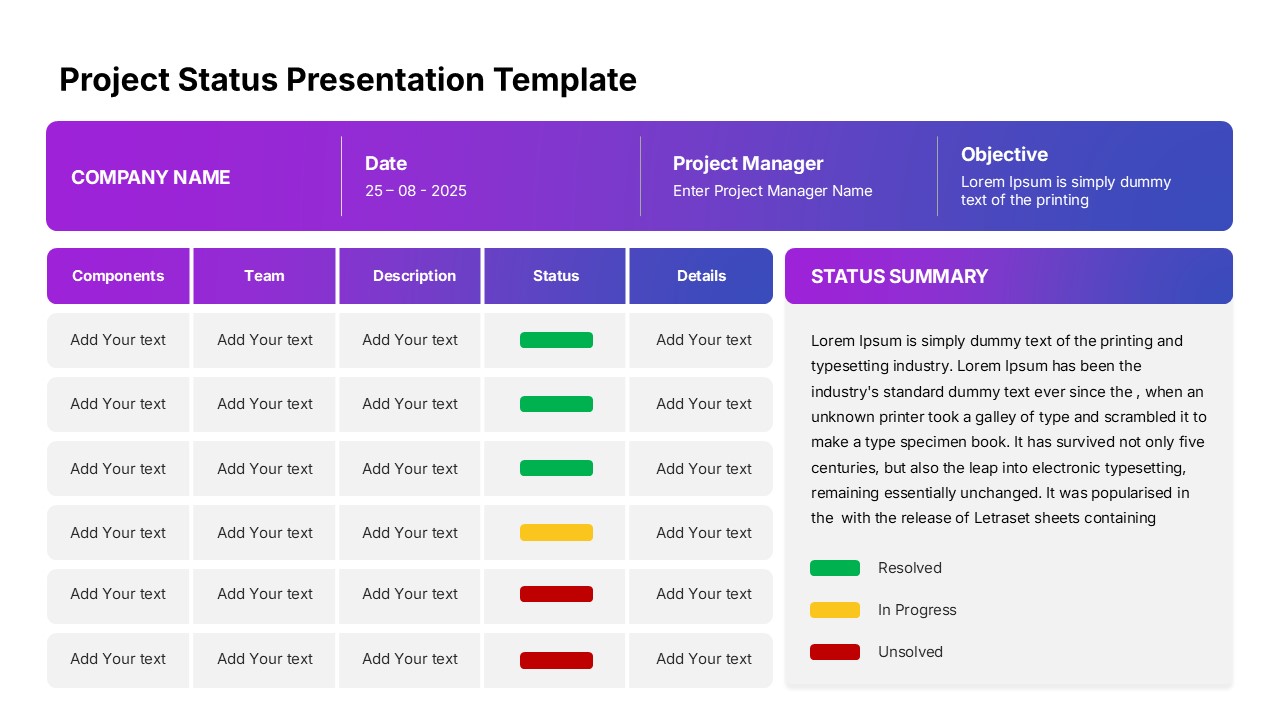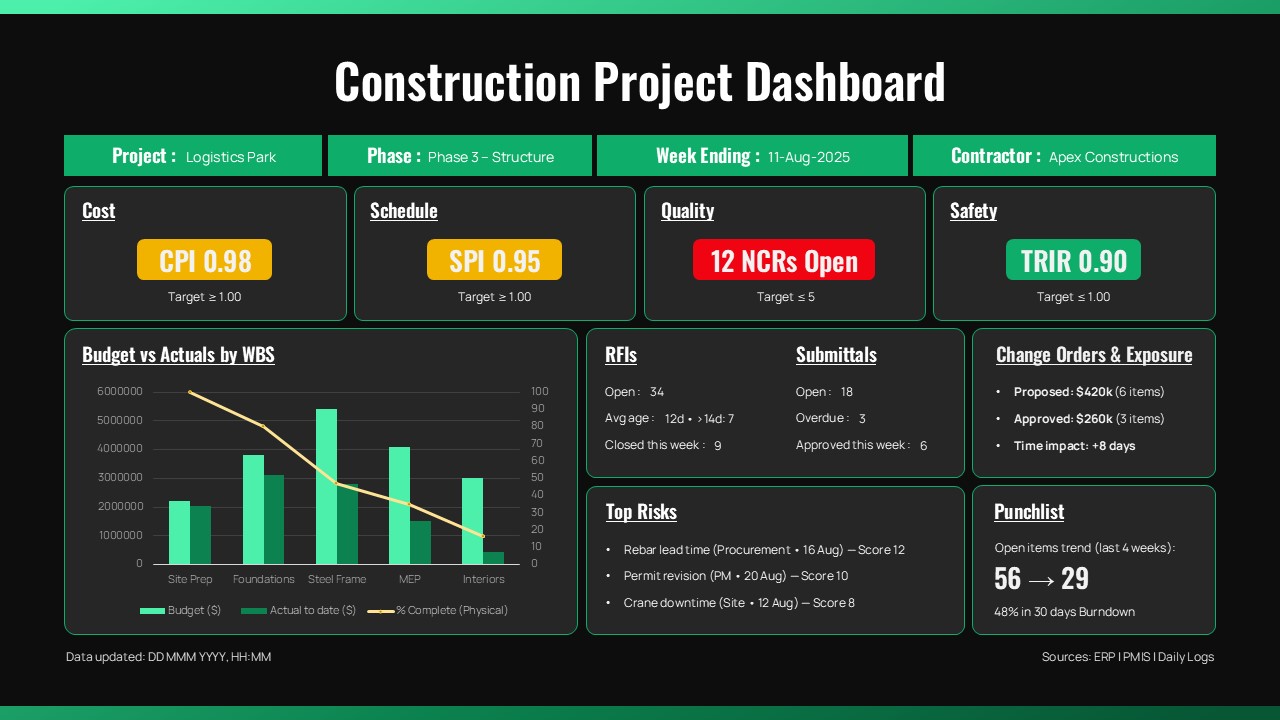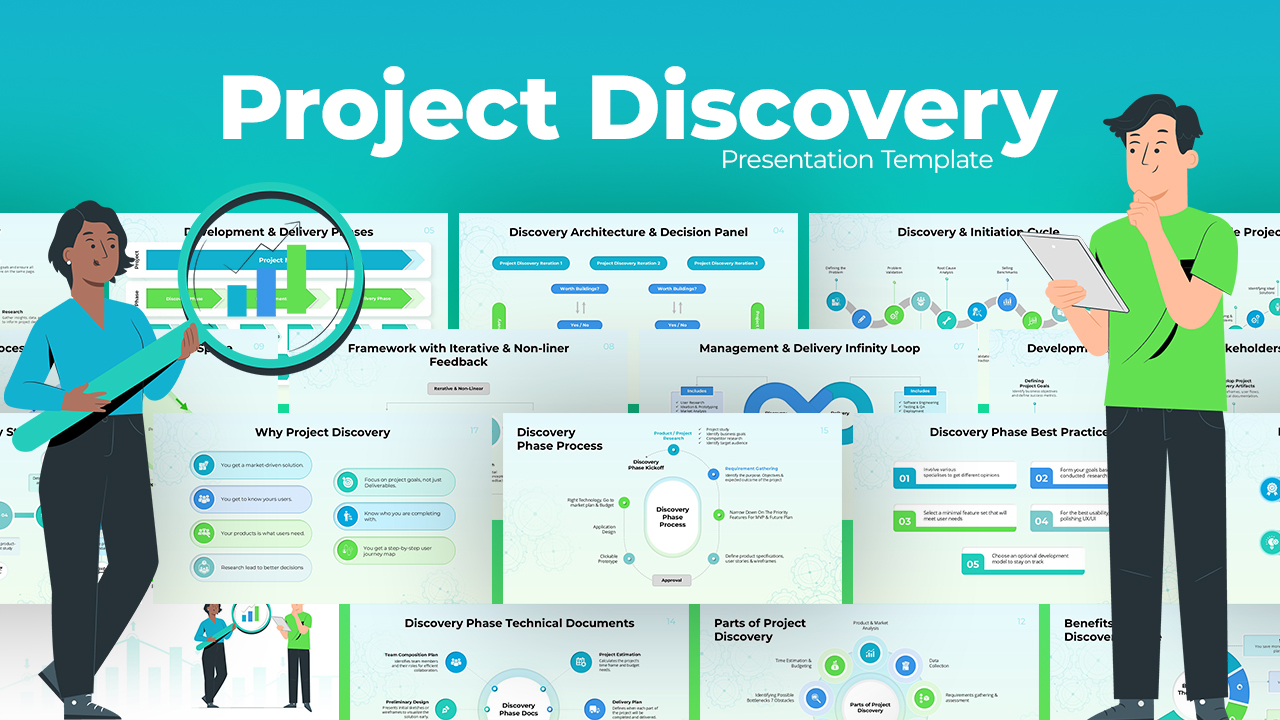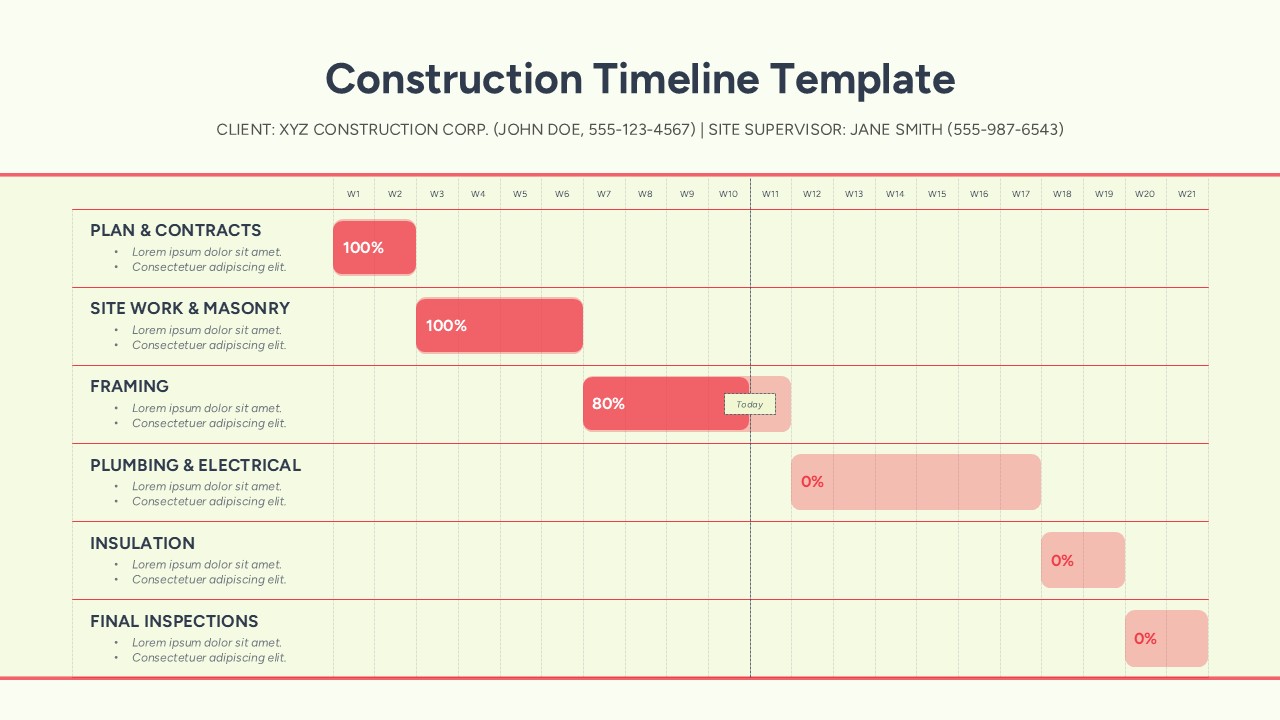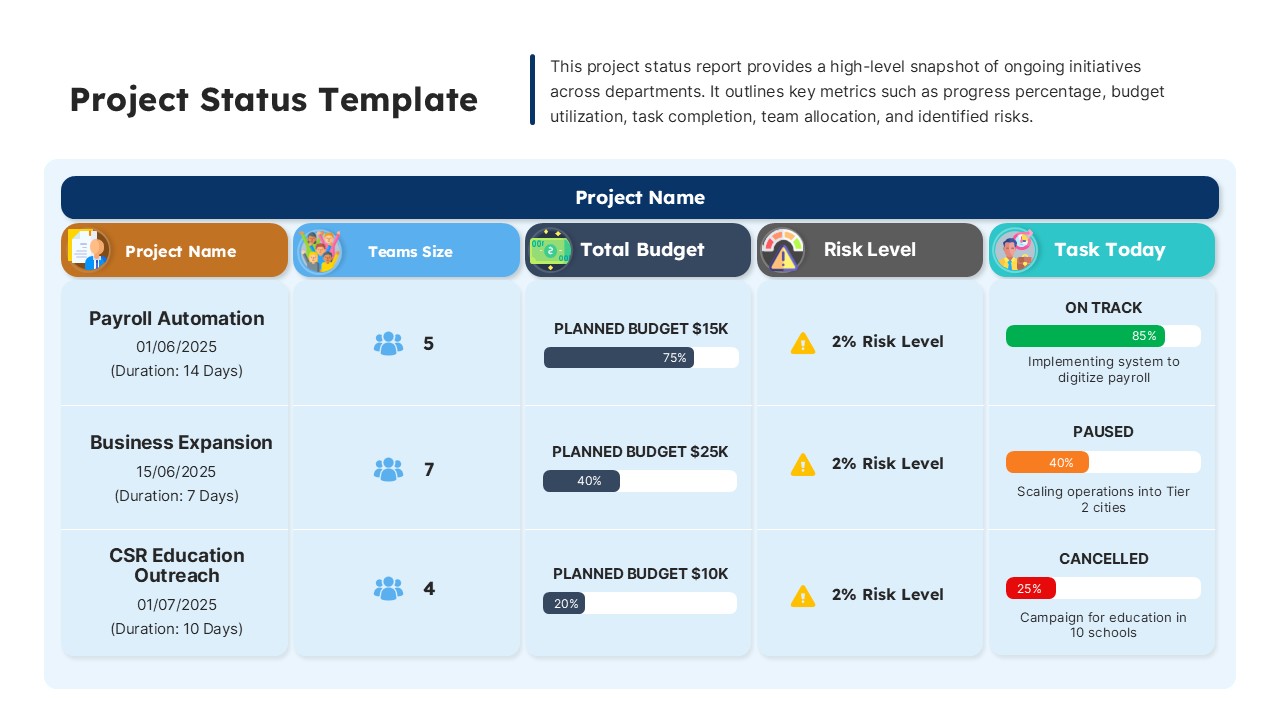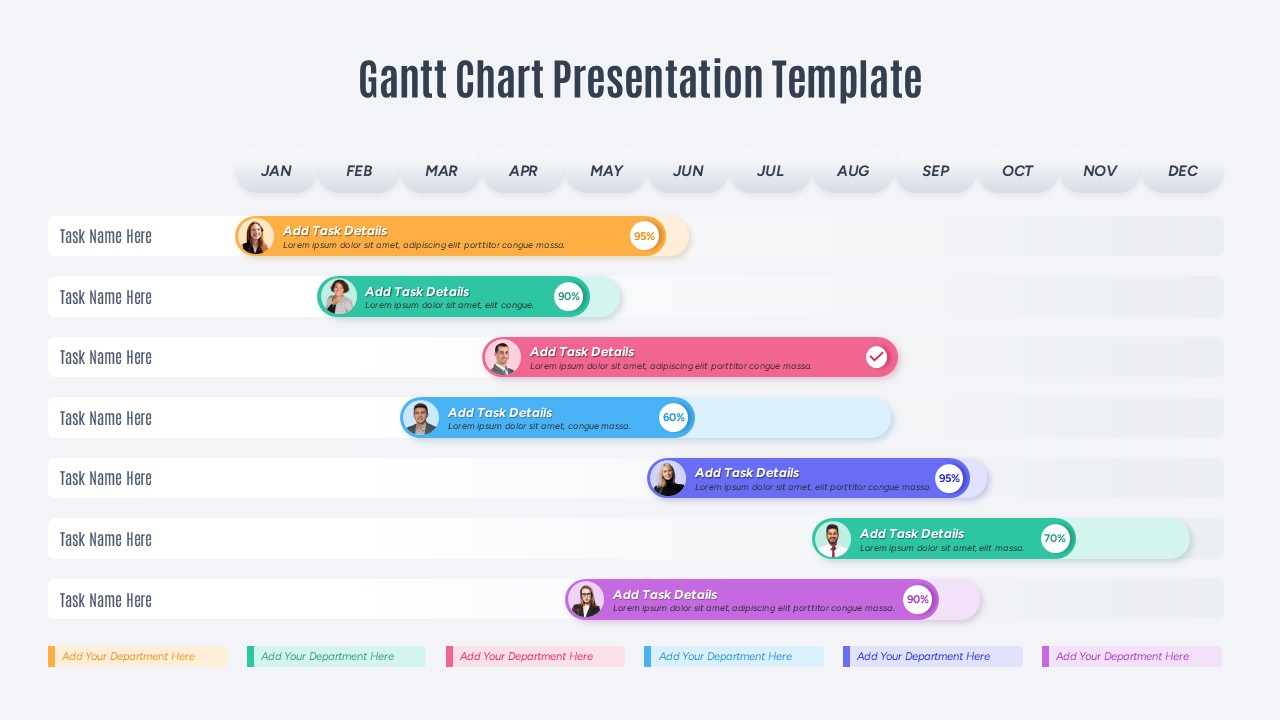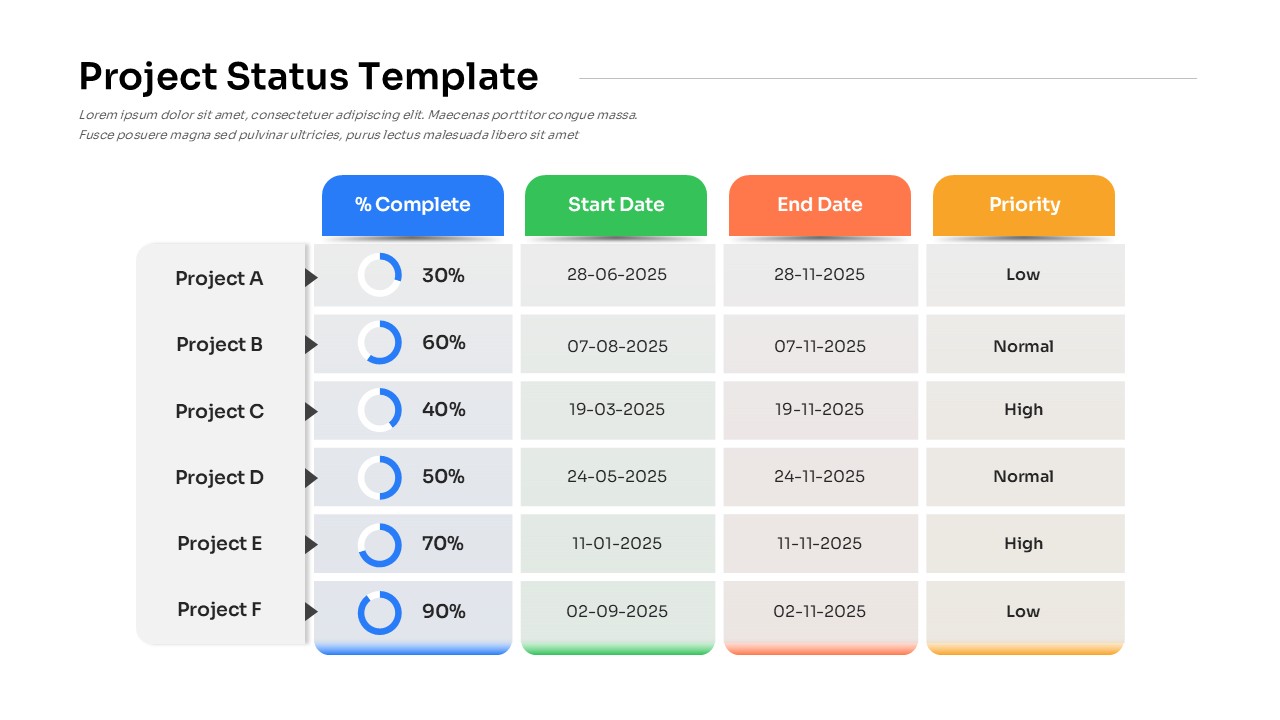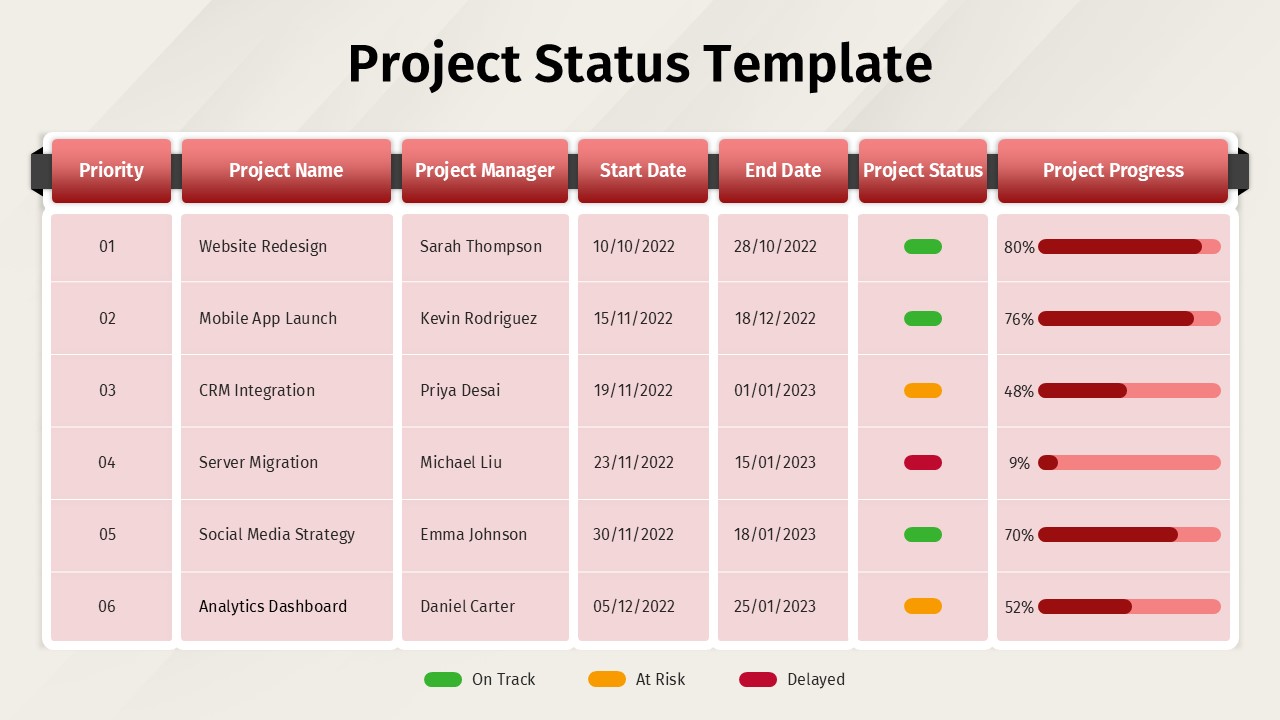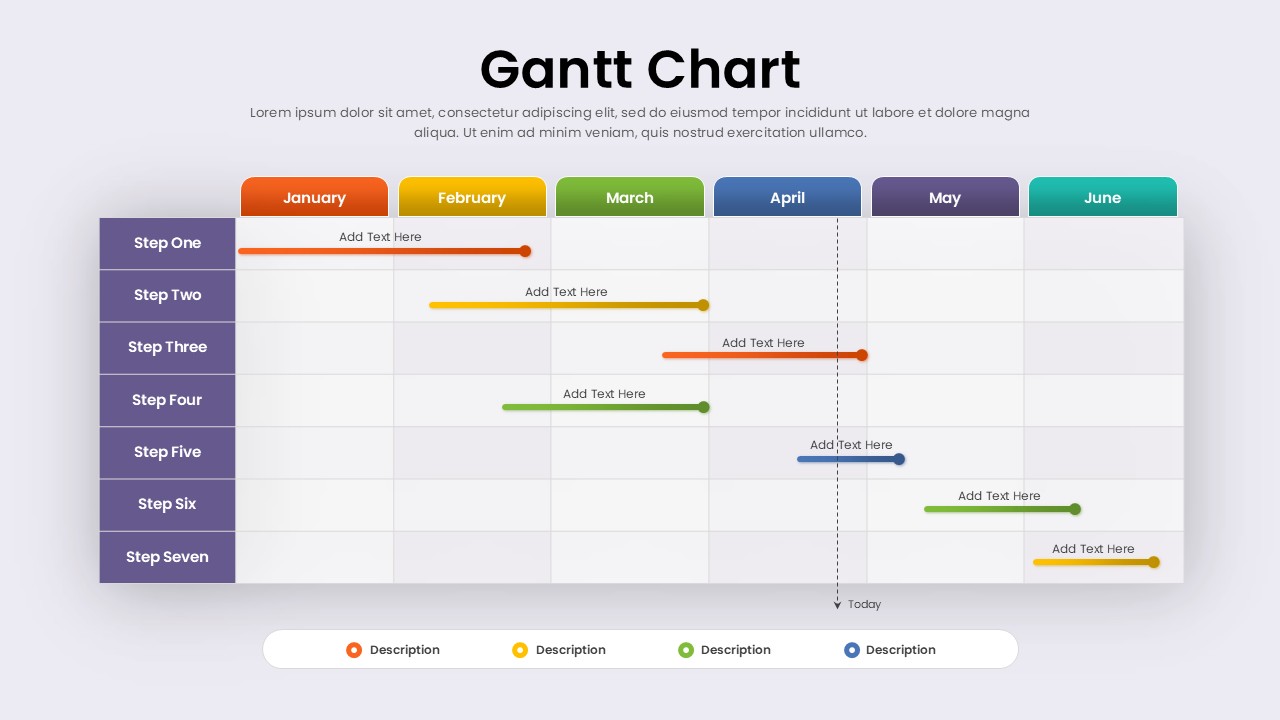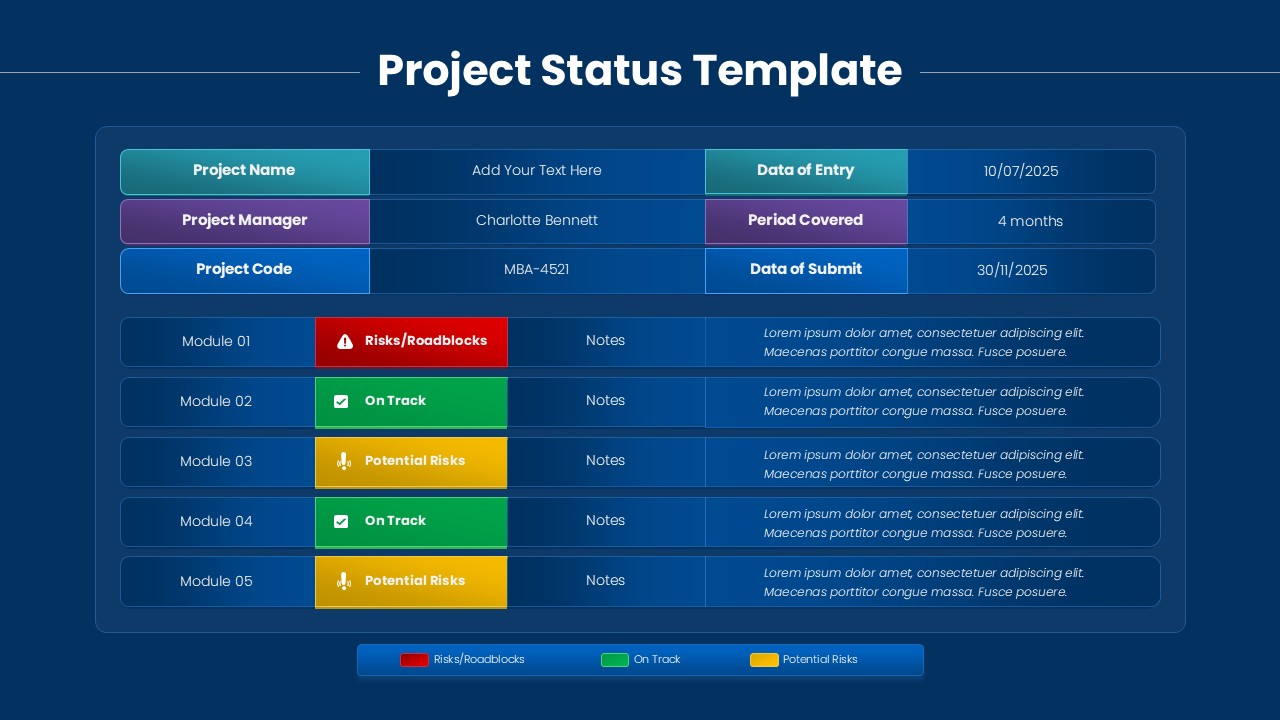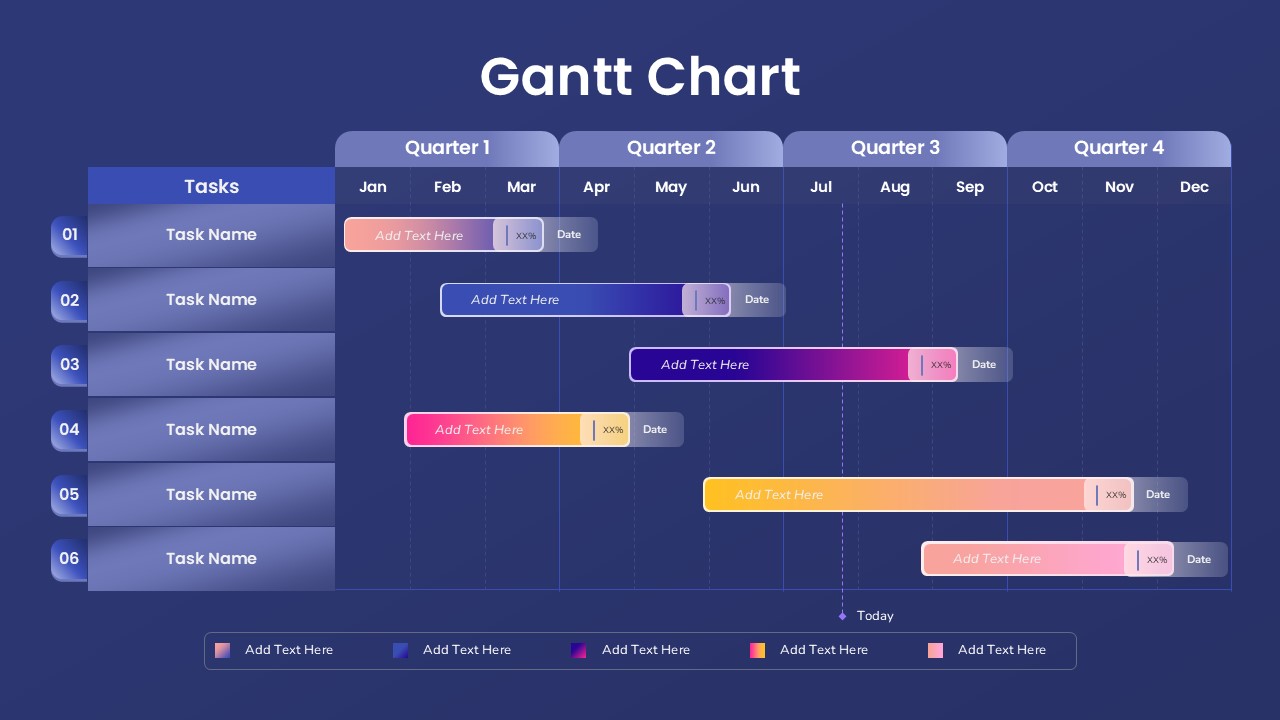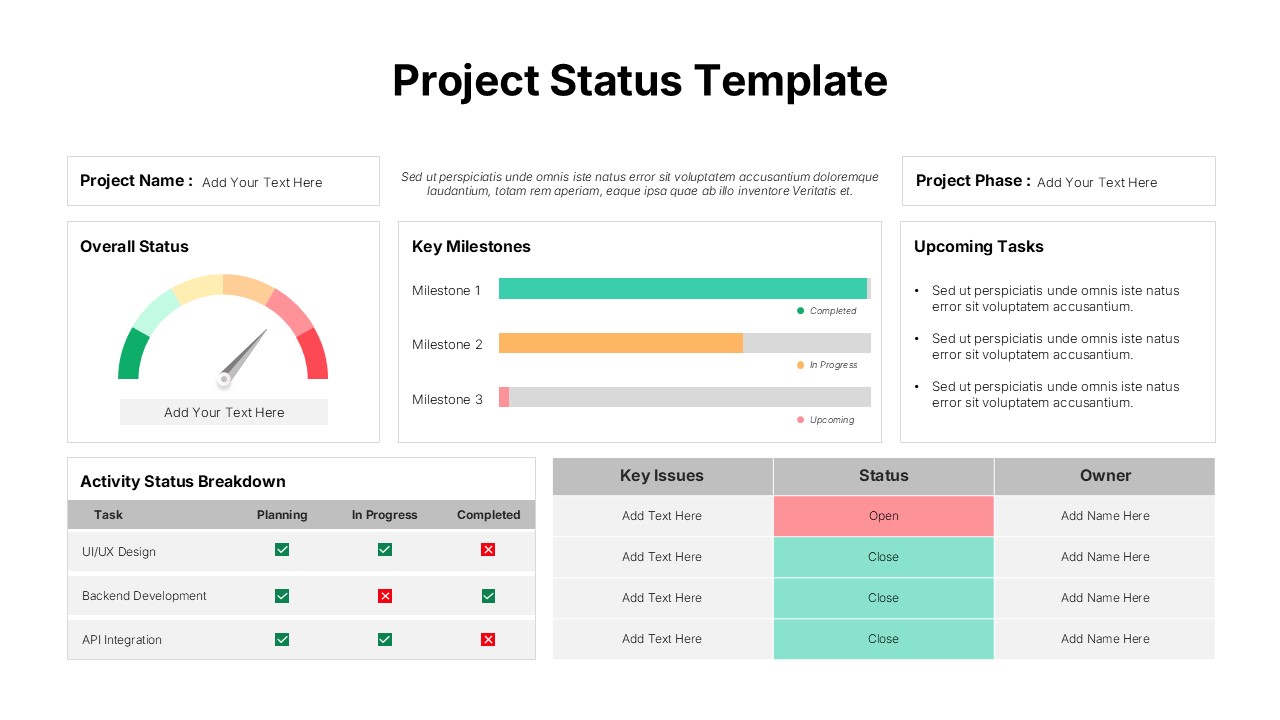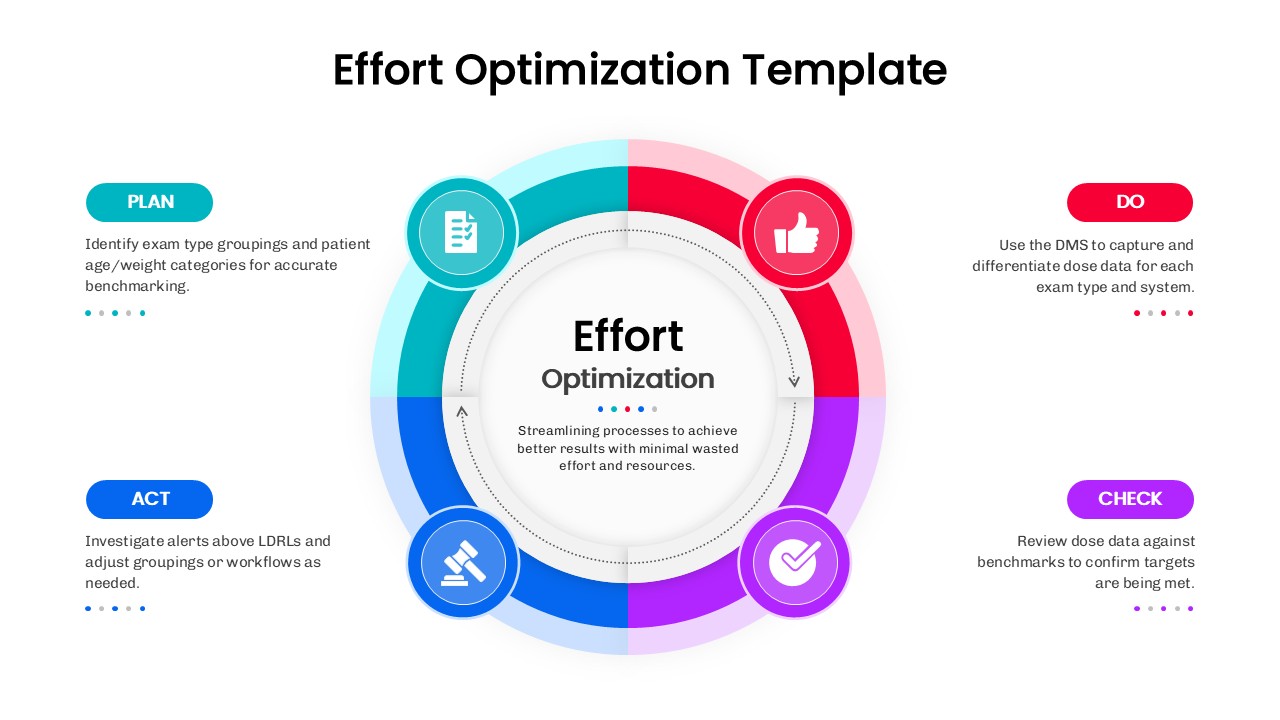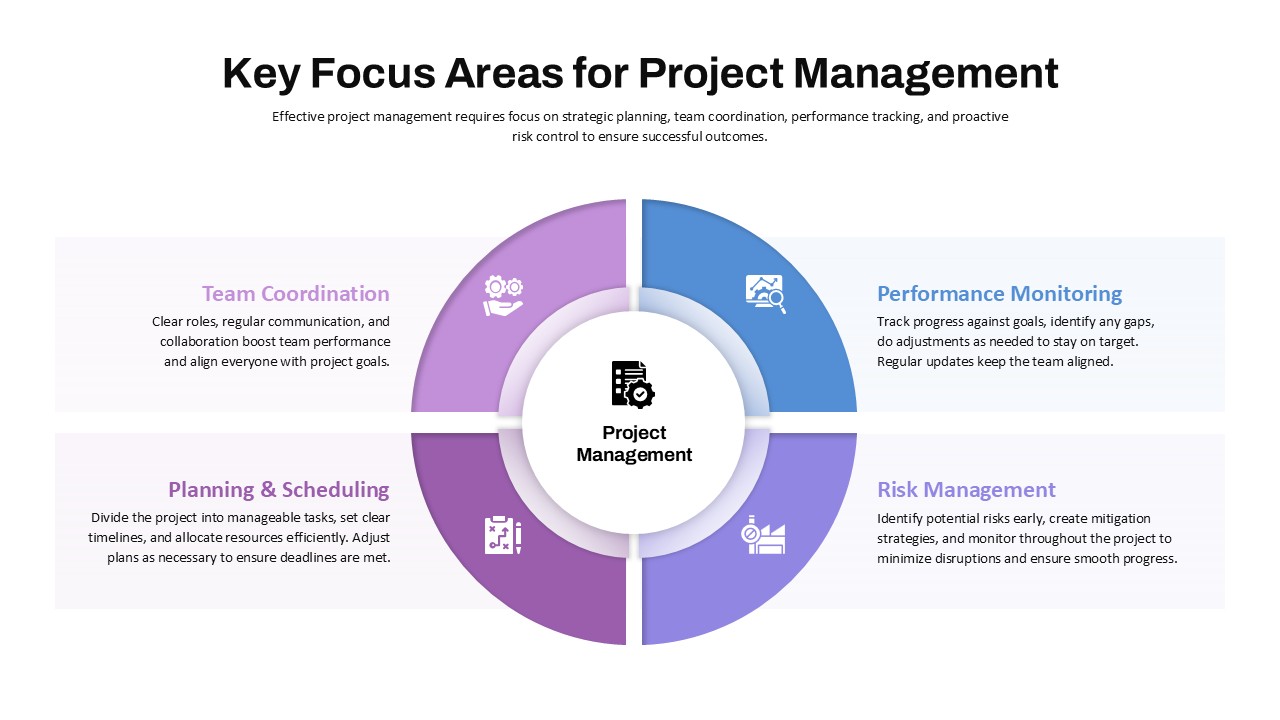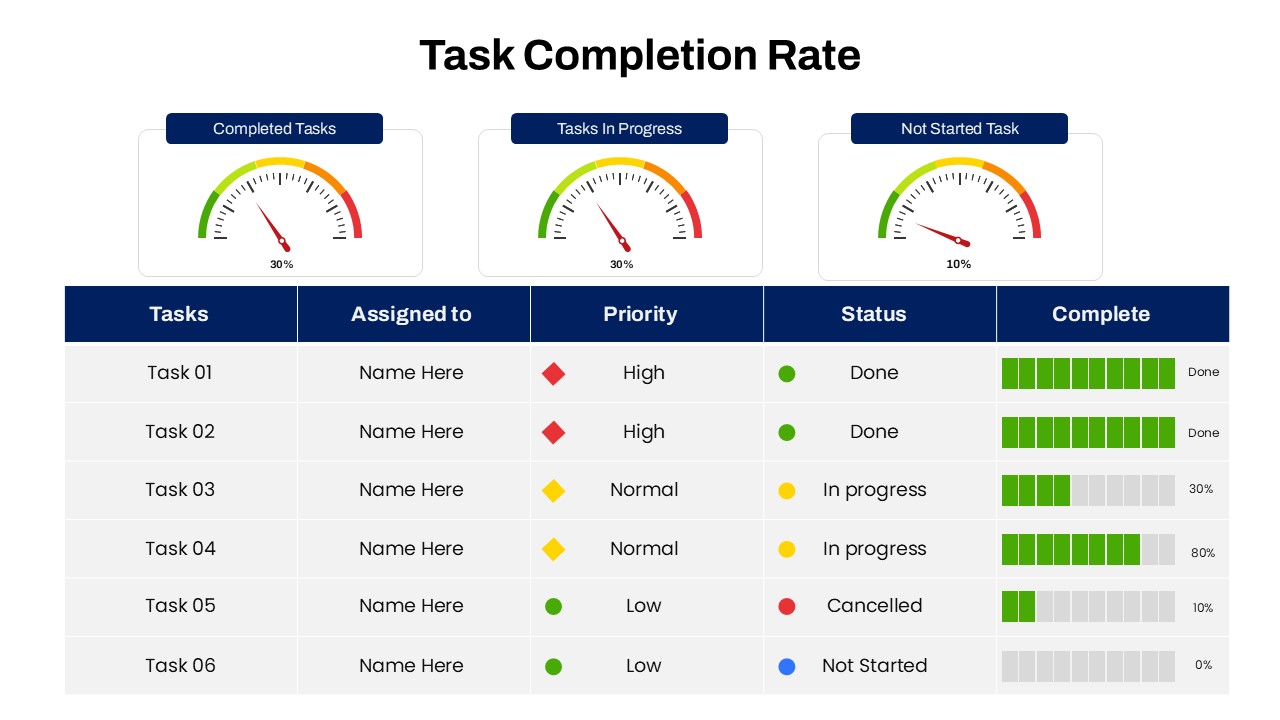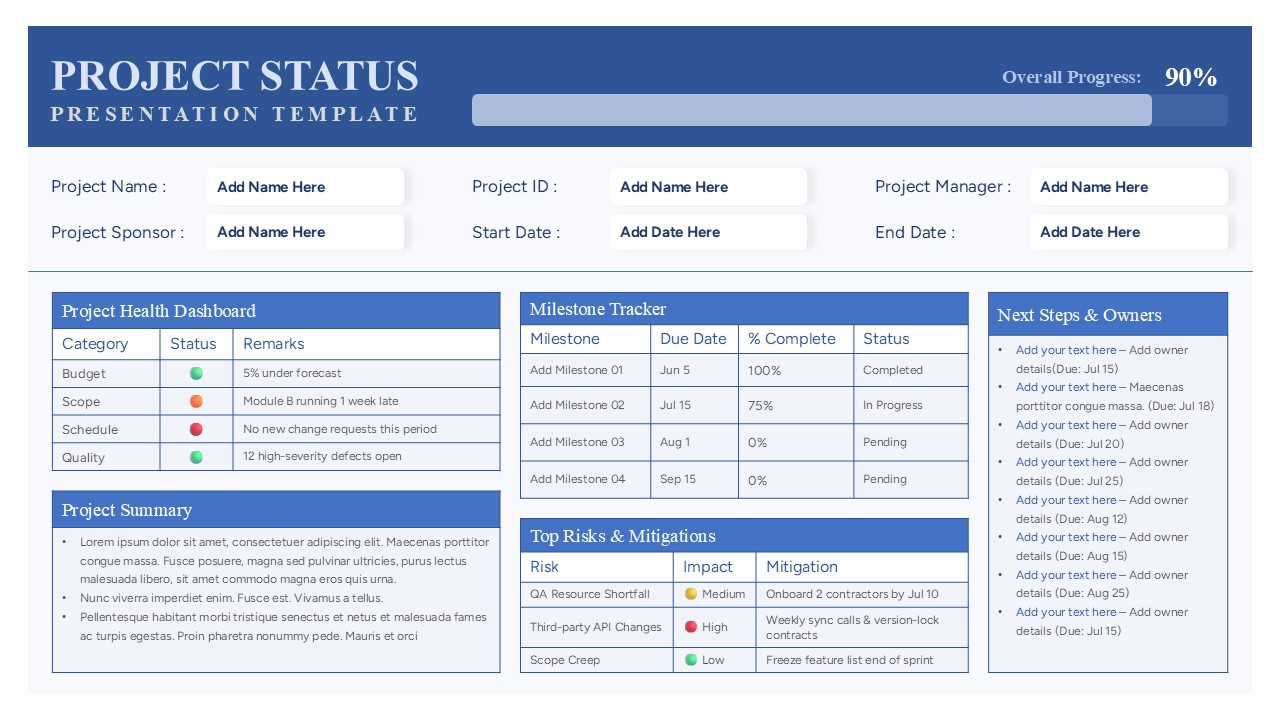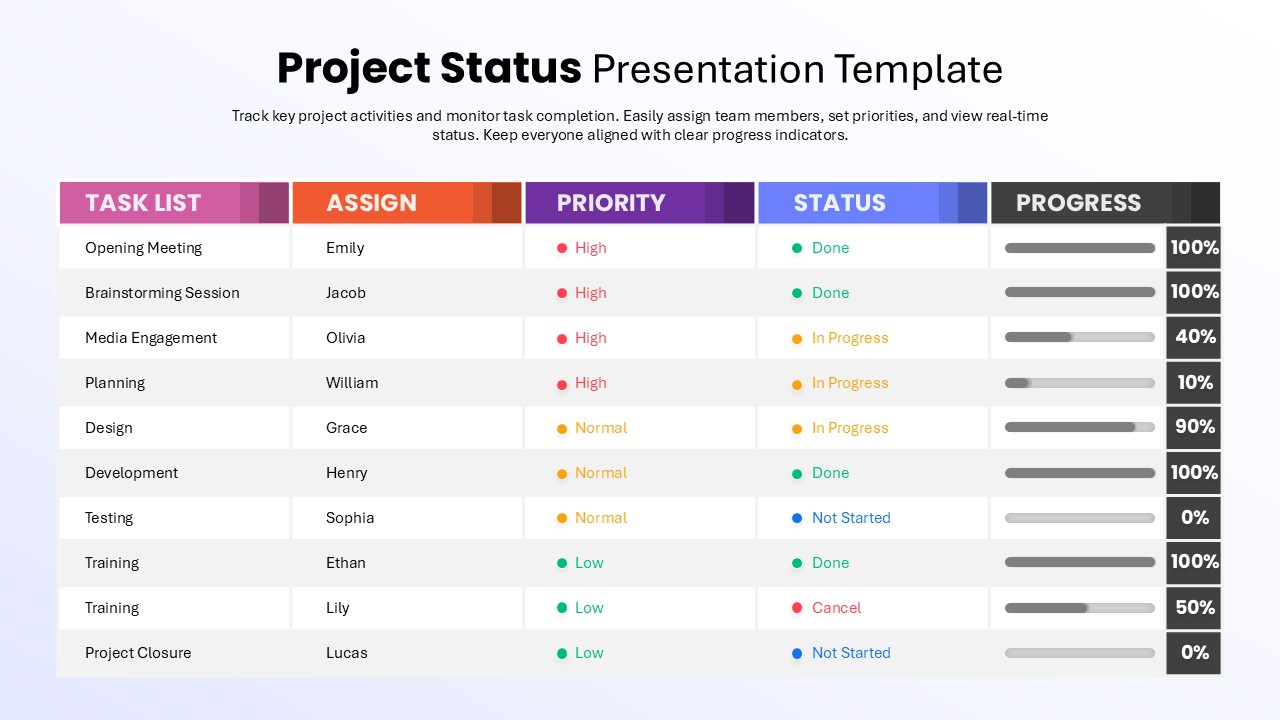Project Status Templates for PowerPoint and Google Slides
Keep your projects on track and your stakeholders informed with our professionally designed Project Status templates for PowerPoint and Google Slides. Whether you’re updating your team, reporting to clients, or presenting to executives, these templates make it easy to communicate project progress clearly and effectively. From timelines and milestones to budget tracking and risk management, our templates help you showcase every important detail in a visually appealing way.
Filter
Filter
-

One Pager Project Status Dashboard Template for PowerPoint & Google Slides
Project Status
-
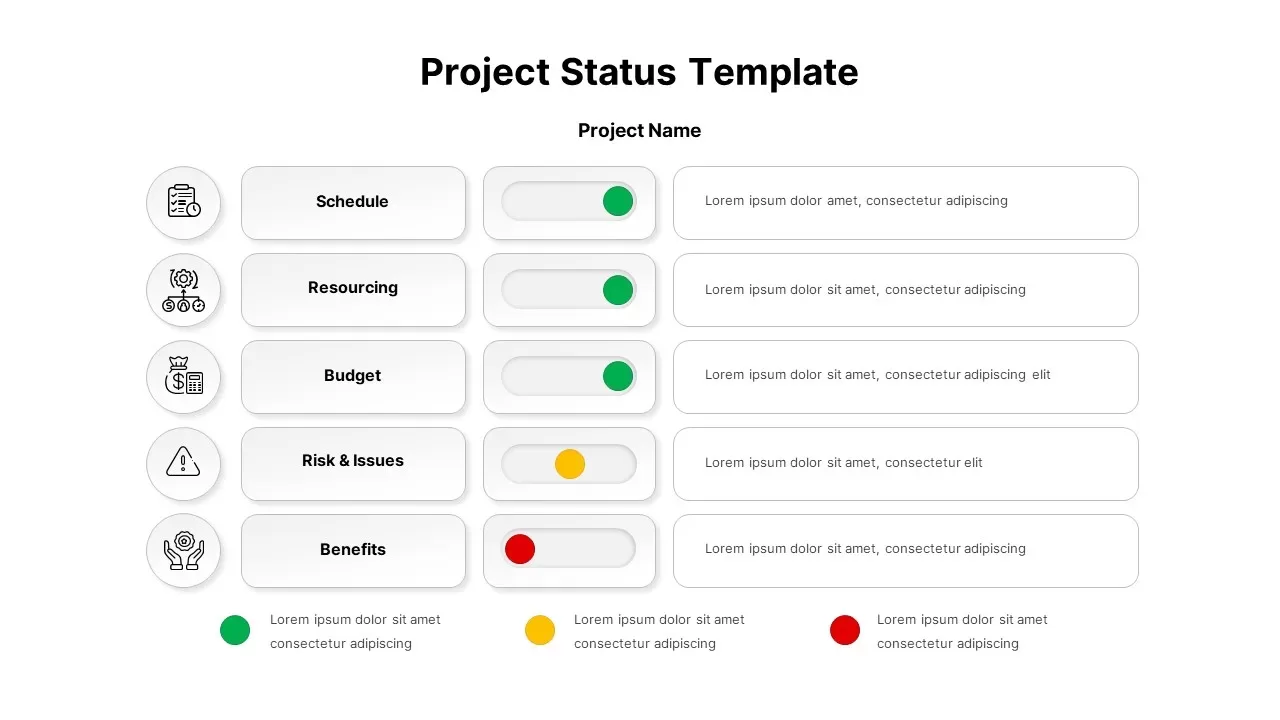
Project Status Dashboard with Metrics Template for PowerPoint & Google Slides
Project Status
-
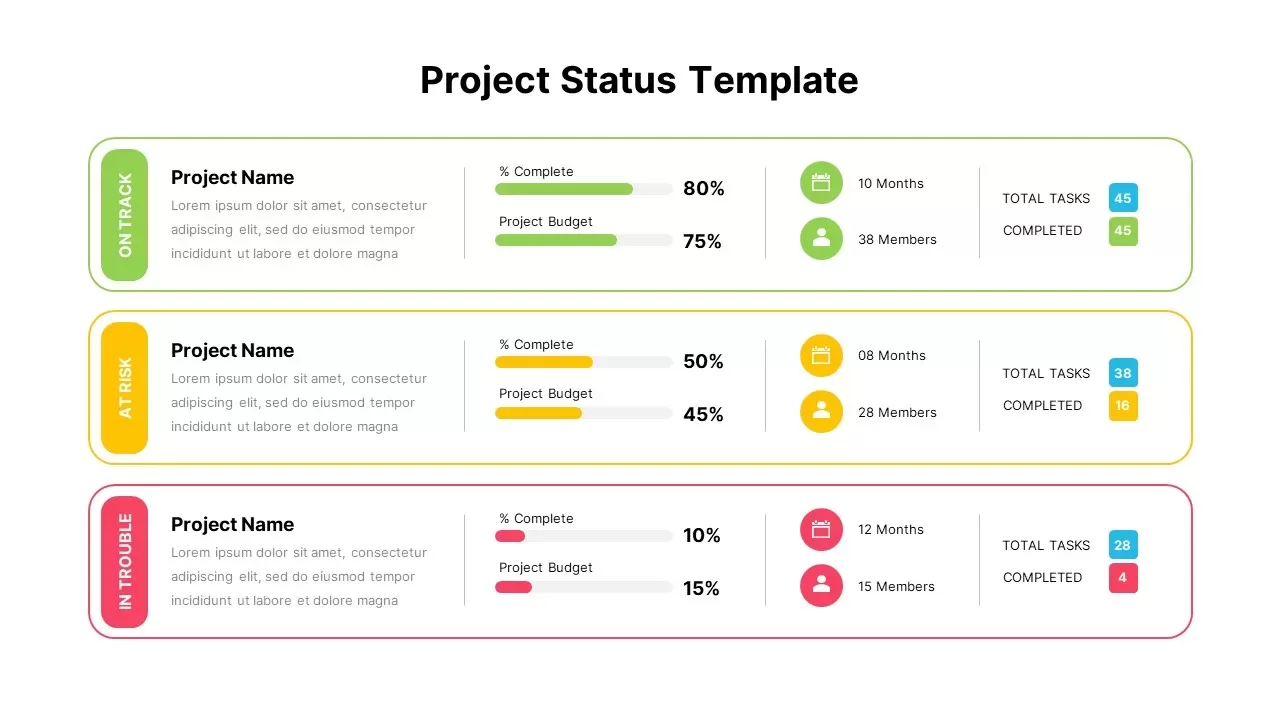
Color-Coded Project Status Template for PowerPoint & Google Slides
Project Status
-

Project Status Dashboard Table Template for PowerPoint & Google Slides
Project Status
-
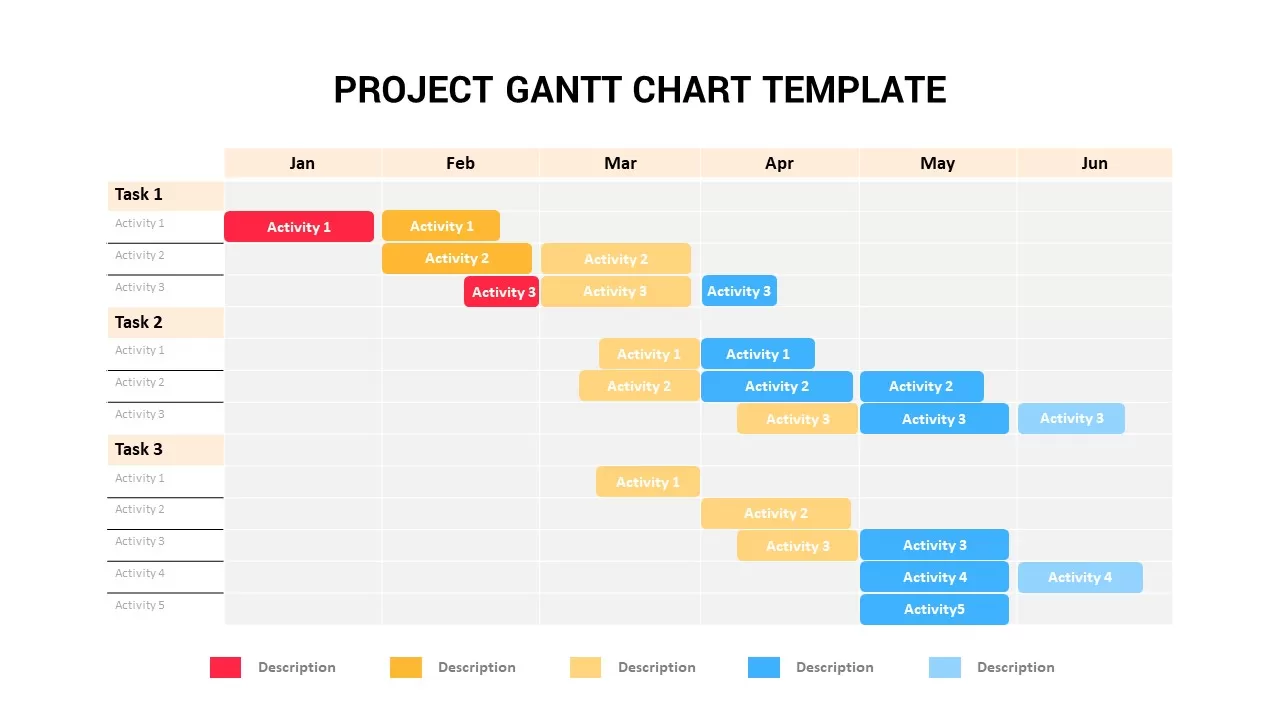
Interactive Project Gantt Chart Timeline Template for PowerPoint & Google Slides
Gantt Chart
-

Modern Project Status Report Dashboard Template for PowerPoint & Google Slides
Project Status
-

Weekly Project Status Dashboard Template for PowerPoint & Google Slides
Project Status
-

Project Status Table Template for PowerPoint & Google Slides
Project Status
-

Project Status Dashboard Template for PowerPoint & Google Slides
Project Status
-
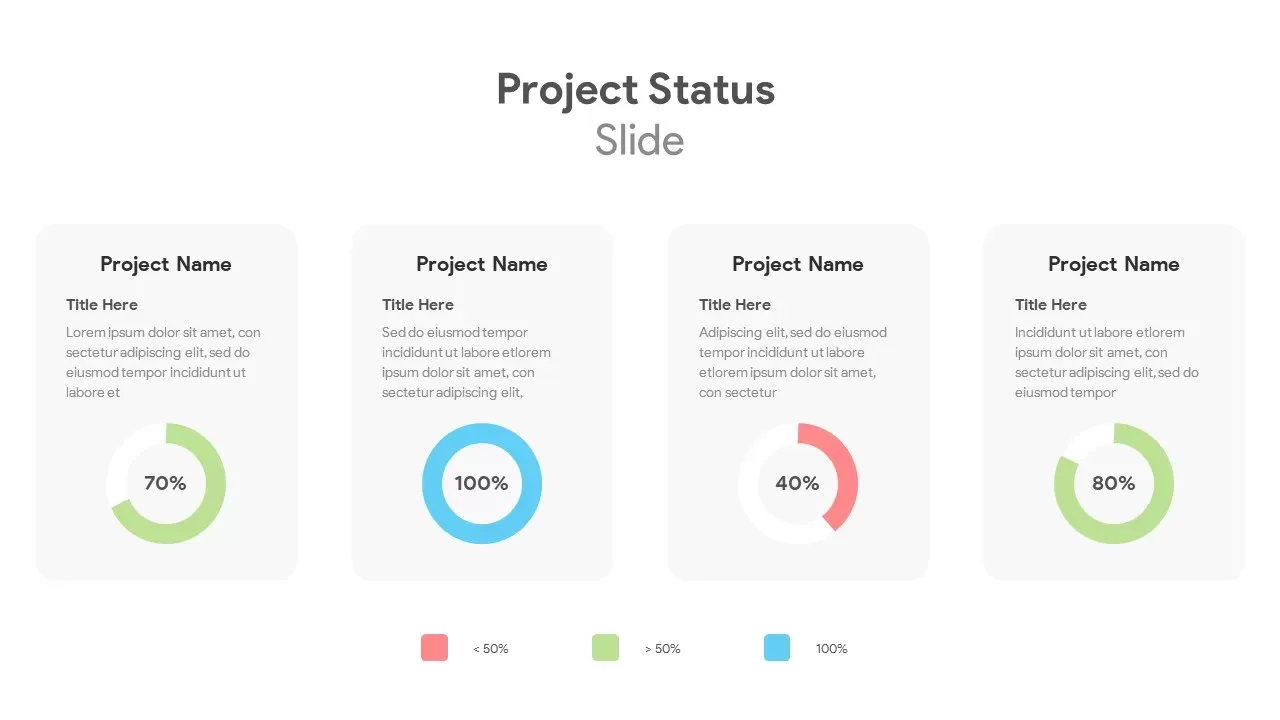
Circular Project Status Template for PowerPoint & Google Slides
Project Status
-

Clean Minimal Project Status Update Template for PowerPoint & Google Slides
Project
-

Project Gantt Chart template for PowerPoint & Google Slides
Gantt Chart
-

Wavy Timeline Project Roadmap Slide for PowerPoint & Google Slides
Project Status
-

Project Execution Plan Overview Template for PowerPoint & Google Slides
Project Status
-

Six Directional Arrows Infographic Template for PowerPoint & Google Slides
Arrow
-

Speedometer Infographic Gauge Comparison Template for PowerPoint & Google Slides
Comparison
-

4DX Scoreboard KPI Gauge Dashboard Template for PowerPoint & Google Slides
Business Strategy
-

Project Status Dashboard Template for PowerPoint & Google Slides
Project Status
-

Six Step Project Workflow Template for PowerPoint & Google Slides
Project
-

Construction Project Dashboard Template for PowerPoint & Google Slides
Project
-

Project Discovery Template for PowerPoint & Google Slides
Pitch Deck
-

Construction Timeline Template for PowerPoint & Google Slides
Timeline
-

Dashboard Project Status Template for PowerPoint & Google Slides
Project Status
-

Yearly Gantt Chart with Presentation Template for PowerPoint & Google Slides
Gantt Chart
-

Project Status with Progress & Priority Template for PowerPoint & Google Slides
Table
-

Project Status Update Dashboard Table Template for PowerPoint & Google Slides
Project Status
-

7 Step 6 Month Gantt Chart Timeline Template for PowerPoint & Google Slides
Gantt Chart
-

Project Status Dashboard with RAG Legend Template for PowerPoint & Google Slides
Project Status
-

Quarterly Gantt Chart with Today Marker Template for PowerPoint & Google Slides
Gantt Chart
-

Project Status Template Dashboard with Gauge for PowerPoint & Google Slides
Project Status
-

Effort Optimization PDCA Circle Diagram Template for PowerPoint & Google Slides
Circle
-

Key Focus Areas for Project Management Template for PowerPoint & Google Slides
Business
-

Task Completion Rate Dashboard Template for PowerPoint & Google Slides
Business
-

Comprehensive Project Status Report Template for PowerPoint & Google Slides
Project Status
-

Dynamic Project Status Tracking Table Template for PowerPoint & Google Slides
Project Status