Project Prioritization Matrix Presentation Slide
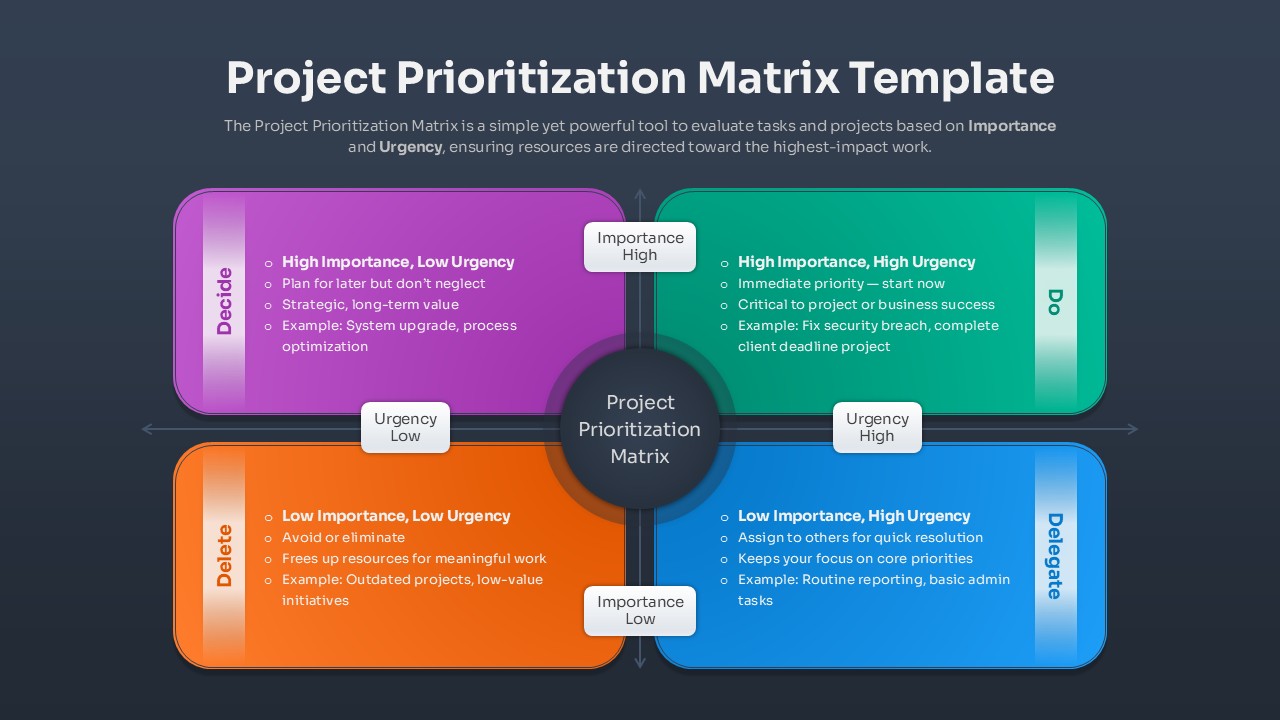
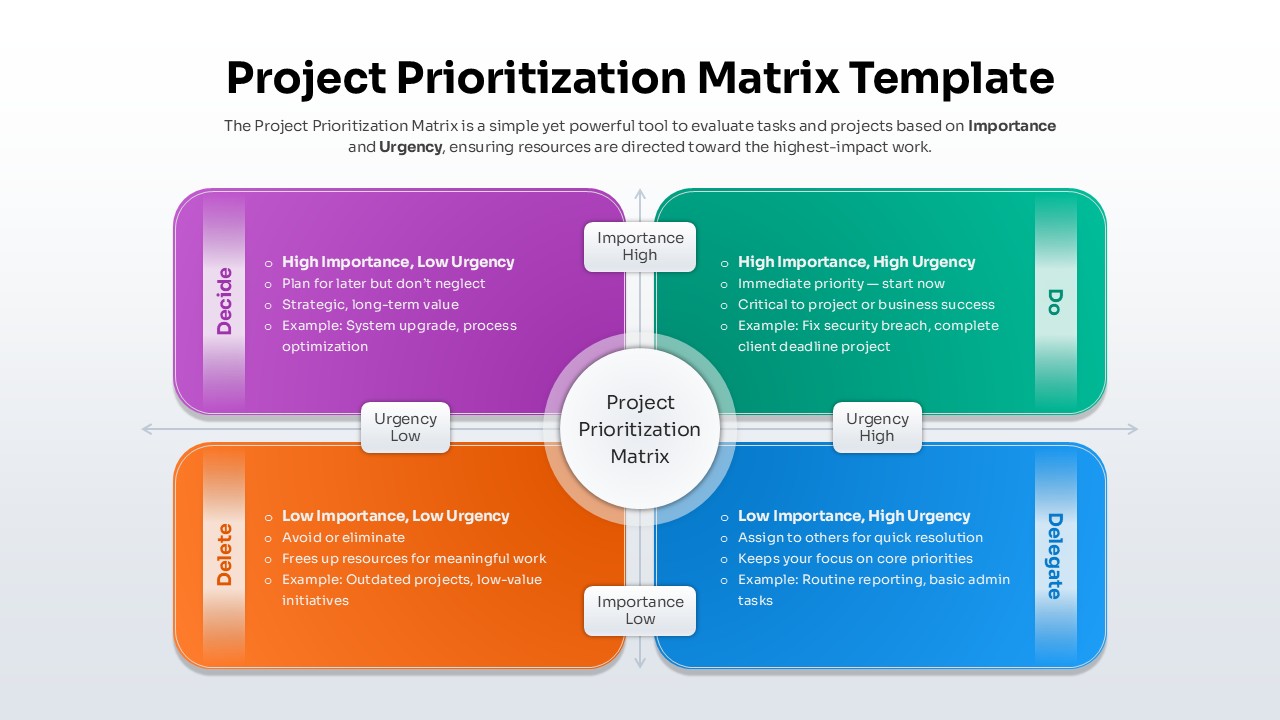
Description
Streamline decision-making and task management with this Project Prioritization Matrix guide slide. Designed to evaluate activities based on importance and urgency, this framework categorizes work into four actionable quadrants: Do, Decide, Delegate, and Delete. The structured layout enables presenters to distinguish between critical, time-sensitive initiatives, strategic long-term efforts, tasks to delegate, and activities that should be eliminated. Each quadrant is color-coded—green for urgent high-value work, purple for important but less urgent projects, blue for delegable tasks, and orange for low-priority items—ensuring visual clarity and easy audience understanding.
This editable matrix supports efficient resource allocation by helping teams identify which tasks drive the most impact and which drain productivity. With clearly defined examples such as security fixes, system upgrades, reporting tasks, and outdated initiatives, the slide provides relatable business contexts that resonate with corporate audiences. The clean typography, rounded design elements, and balanced grid layout deliver a professional, engaging aesthetic suitable for boardrooms, project reviews, or strategic planning sessions.
Fully optimized for both PowerPoint and Google Slides, the template offers intuitive placeholders and flexible design options that simplify customization. Whether highlighting project portfolios, prioritizing workloads, or facilitating leadership discussions, this tool ensures alignment and faster decision-making. Its visual appeal, combined with practical usability, makes it a valuable addition to any presentation toolkit.
Who is it for
Project managers, team leaders, consultants, and executives who need to evaluate competing priorities and communicate project strategies with clarity and authority.
Other Uses
Beyond project management, this matrix can be adapted for time management training, personal productivity coaching, HR task allocation, or strategic resource planning. It is also effective for evaluating product development pipelines, risk management initiatives, or departmental performance reviews.
Login to download this file

















































