Action Tracker PowerPoint Template
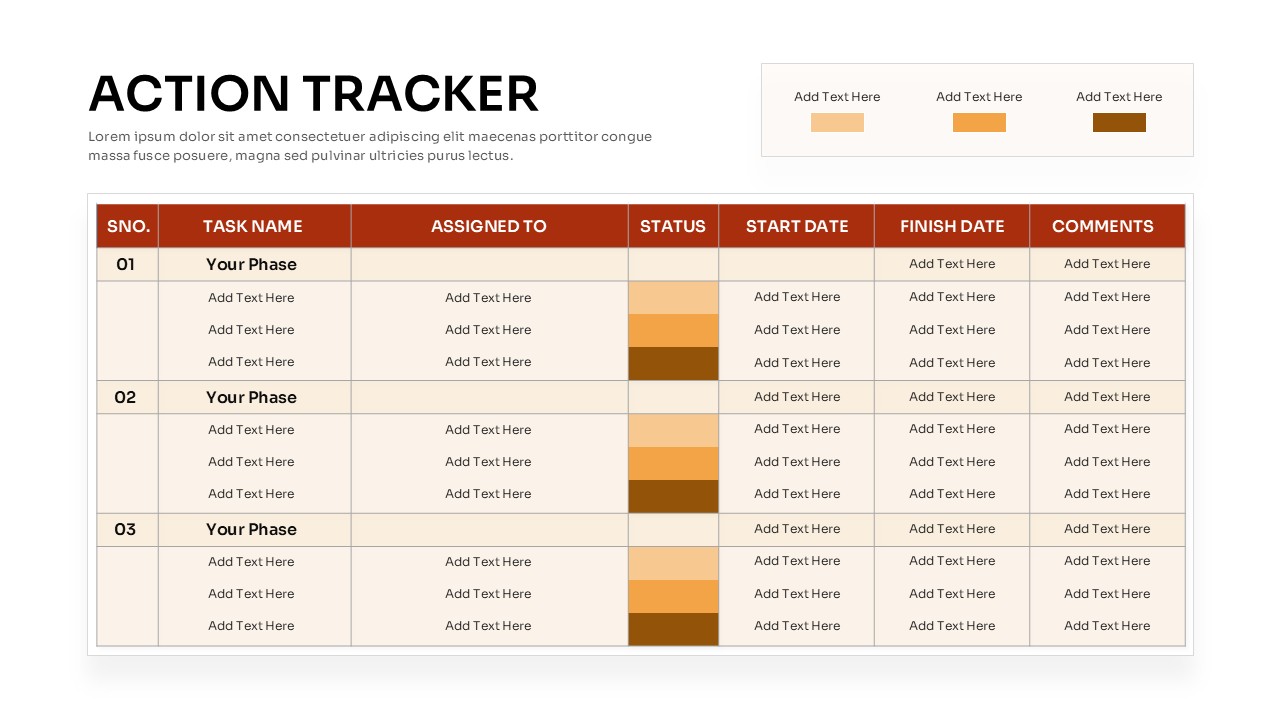
Description
This action tracker slide features a fully editable table for tracking project phases, tasks, assignees, statuses, start and finish dates, and comments. The header row uses a bold burnt-orange fill for clear separation, while alternating beige row backgrounds improve readability. A status column employs three accent colors—light orange, medium orange, and dark brown—to visually distinguish task progress stages. A matching legend at the top right defines each status level. Clean sans-serif typography, subtle drop shadows, and a white slide background ensure a professional, uncluttered look.
Built on master slides for both PowerPoint and Google Slides, every cell, legend swatch, and text placeholder is unlocked for seamless updates. Adjust column headers, add or remove rows, or recolor status indicators via theme settings in seconds. Vector shapes and locked aspect ratios maintain crisp visuals when resizing or exporting to PDF. Preconfigured fade-in animations (PowerPoint only) guide attention to table sections sequentially, and can be disabled for static exports or printed handouts. Alternative slide variants let you switch color accents, relocate the legend, or adapt the layout to portrait orientation without losing alignment.
Who is it for
Project managers, operations teams, and PMO offices will use this action tracker to monitor task assignments, capture status updates, and keep stakeholders aligned during project phases and hand-offs.
Other Uses
Repurpose this table slide for meeting agendas, risk-log tracking, audit checklists, or training schedules. Adapt the status indicator legend to reflect priority levels, risk ratings, or completion milestones.
Login to download this file

















































