Profile Comparison PowerPoint Template
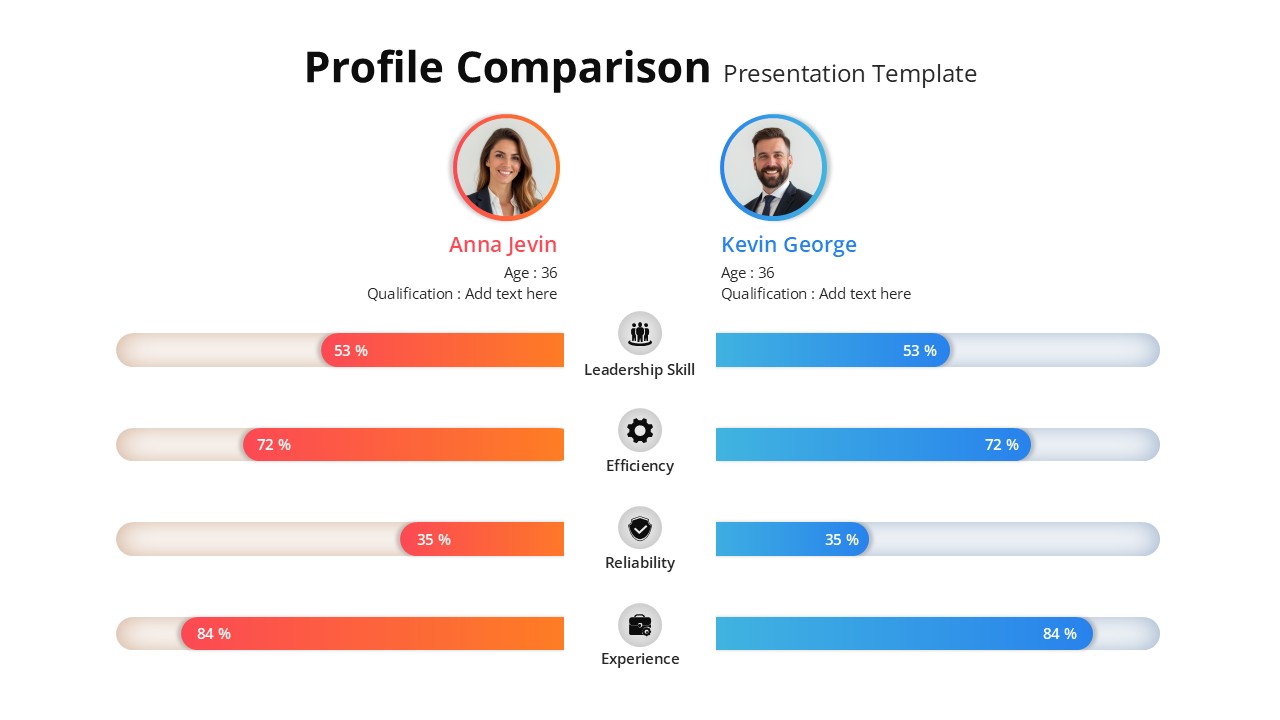
Description
This Profile Comparison Chart template allows you to present a detailed side-by-side comparison of individuals based on various professional attributes such as leadership skills, efficiency, reliability, and experience. The design includes profile images of two individuals, with a clean layout displaying their scores across different metrics. Each category is accompanied by a horizontal bar graph, which visually represents the comparison between the two profiles in a simple and effective way. The template uses contrasting color schemes—red and blue—making it easy to distinguish between the two individuals, while still maintaining a balanced, professional appearance.
Ideal for showcasing skill comparisons between team members, candidates, or business partners, this template provides a visually engaging way to evaluate strengths and areas for improvement. It is well-suited for HR departments, recruitment teams, or anyone looking to present comparative profiles in a structured manner. The template is fully customizable, so you can easily adjust the text, images, and percentages to suit your specific needs.
Optimized for both PowerPoint and Google Slides, this profile comparison chart ensures clarity and consistency across devices, making it an excellent tool for meetings, interviews, or presentations that involve personnel assessments or performance evaluations.
Who is it for
This template is designed for HR professionals, recruitment teams, and managers who need to compare profiles or evaluate candidates based on specific skills or qualifications. It can also be used by team leaders, project managers, or business partners when comparing skills or experience between colleagues or potential hires.
Other Uses
In addition to personnel comparison, this slide can be used for comparing products, services, or business performance metrics. You can easily adapt the categories to reflect other key performance indicators (KPIs), such as sales performance, customer satisfaction, or financial metrics. The structure is versatile enough to showcase any type of comparison that involves percentages or quantitative measures.
Login to download this file

















































