process work flow powerpoint keynote template
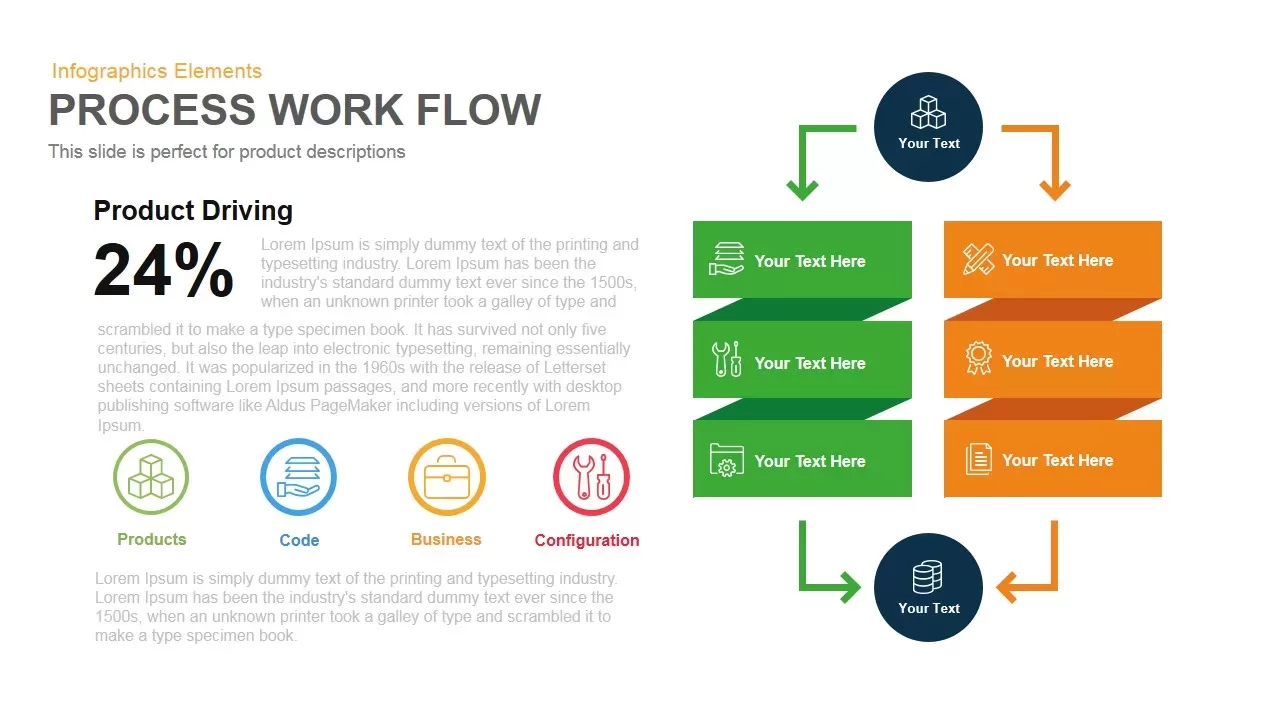
This Process Work Flow slide presents a clear, dual-branch infographic that highlights a product-driving metric alongside a structured workflow. On the left, a prominent 24% KPI callout is paired with customizable text and icon sections for Products, Code, Business, and Configuration. To the right, a flowchart uses bold color coding—green for one branch and orange for the other—each rendered as ribbon-style panels capped by dark-blue circular nodes. Intuitive arrows guide viewers from the top process kickoff through three sequential steps on each side, converging back to a final node that completes the cycle. Built on fully editable master layouts and compatible with both 16:9 and 4:3 aspect ratios, this slide offers flexible placeholders for icons, labels, and descriptions. Users can easily swap out colors, rearrange text blocks, and adjust icons to reflect brand identity or presentation themes with zero formatting hassles.
Who is it for
Product managers, marketing analysts, business strategists, and operations teams will appreciate this slide when mapping processes, illustrating workflows, or showcasing key performance indicators. Technology leads and developers can use it to document software release pipelines or configuration sequences, while sales and finance teams can adapt the layout to compare product features, pricing tiers, or revenue milestones. Consultants, educators, and startup founders will find the dual-branch design especially effective for presenting divergent paths and decision frameworks during stakeholder meetings or investor pitches.
Other Uses
This versatile slide can also serve as a decision tree for product configuration or a split-path roadmap for strategic planning. Swap the KPI callout for revenue figures or customer metrics, repurpose the ribbon panels to highlight milestones or feature comparisons, and adjust icons to match different departments. Ideal for HR processes, IT deployment, or training modules that require clear, step-by-step visuals.
Login to download this file

















































