Process Gears Slide Powerpoint and Keynote
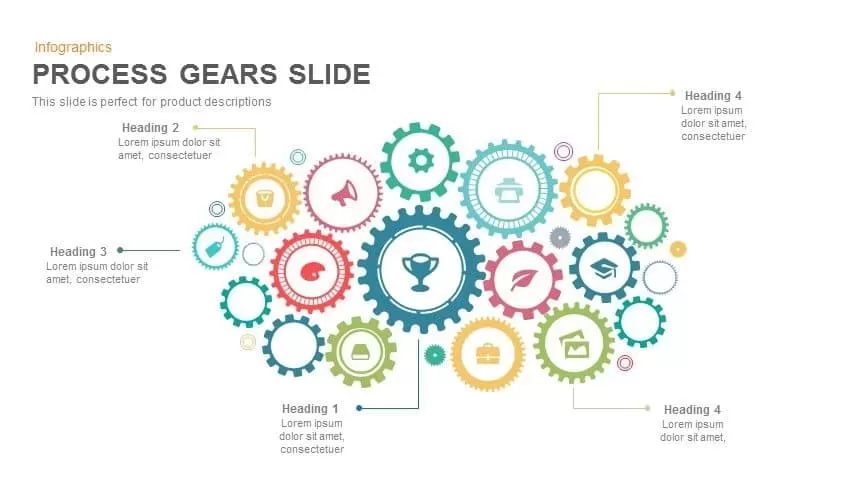
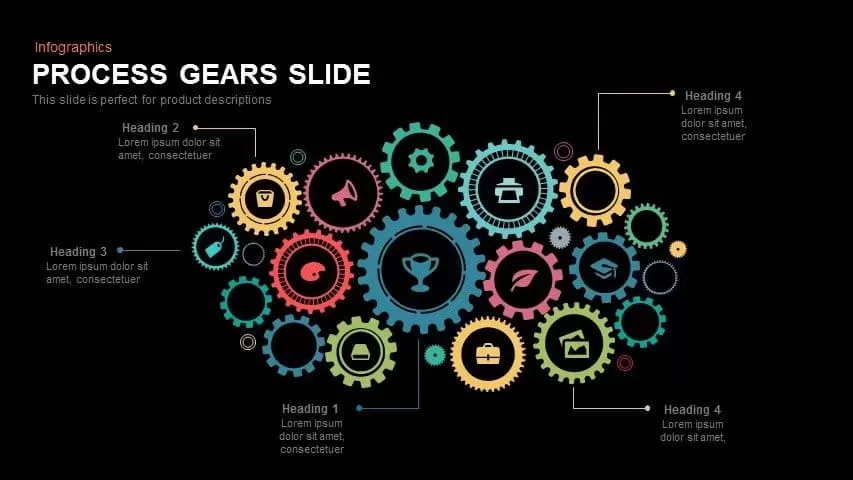
Description
This Process Gears Infographic slide offers a dynamic and colorful way to represent interconnected processes or components in your presentation. Featuring a collection of multi-colored gears, each representing a step or a category, this slide is perfect for showcasing complex systems, workflows, or product descriptions in a visually engaging manner. The use of gears and vibrant colors makes it easy to break down intricate processes, with each gear easily customizable to suit your content. Ideal for both business presentations and educational content, this slide enhances the clarity and appeal of your ideas, ensuring that your audience stays engaged.
Who is it for
This infographic is great for product managers, educators, business consultants, or marketers who need to break down multi-step processes or components of a system in a visually engaging way. It is particularly useful for explaining complex systems, product features, or organizational workflows.
Other Uses
In addition to process flow presentations, this infographic can be adapted for illustrating product features, team responsibilities, or system functionalities. It's ideal for presentations in sales, project management, and educational settings where you need to visually convey how different parts of a system work together.
Login to download this file

















































