Process Gears with Elements Powerpoint and Keynote template
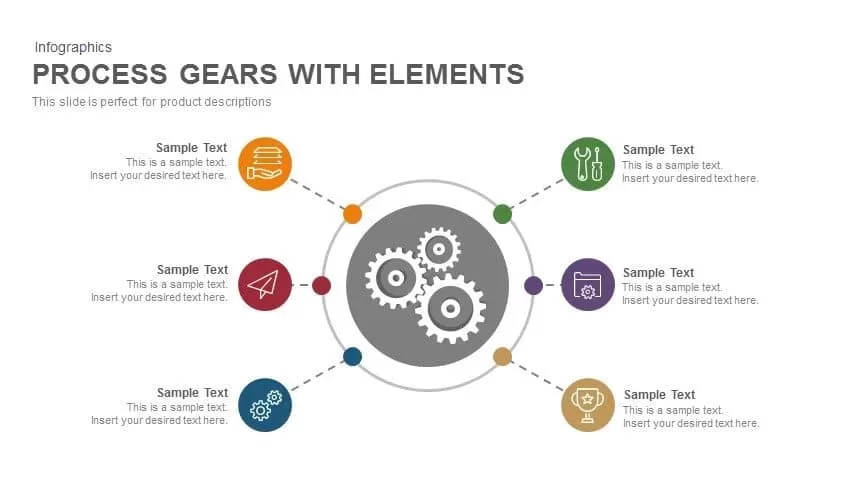
Visualize complex workflows and system interactions with this process gears infographic slide, centered around a cluster of interlocking gears in a neutral gray circle. Six color-coded circular nodes—orange, red, blue, green, purple, and gold—radiate around the hub, each containing a clear flat-style icon and a customizable text placeholder. Dashed connector lines link every node to the central gear hub, creating a cohesive and intuitive map of elemental steps within your process.
Built for rapid customization in PowerPoint and Google Slides, this slide leverages editable vector shapes, master slides, and flexible font styles to ensure brand consistency. Simply swap icons, adjust circle fill colors, or update text placeholders within seconds to align with any corporate identity or presentation theme. The combination of a modern flat design, balanced whitespace, and vibrant accent colors guarantees high visual impact across screens, printed handouts, and virtual meetings.
Optimized for high-resolution displays, this template maintains design fidelity without compromising readability. Leverage drag-and-drop icon libraries and grouped elements to adapt layouts for six-step sequences, maintenance cycles, or service delivery frameworks. The structured arrangement naturally guides audience focus from the gear hub outward, reinforcing connectivity and stage progression across complex systems.
Who is it for
Operations managers, process engineers, project leaders, and technical consultants will benefit from this slide when illustrating system architectures, operational workflows, or performance dashboards. Training specialists and educators can also repurpose the gear-based layout for instructional modules and workshop materials.
Other Uses
Beyond product descriptions, adapt this infographic for supply chain mapping, quality assurance checkpoints, cross-functional handoffs, or lifecycle stage breakdowns. Duplicate nodes, adjust sequence order, or reassign color codes to suit any six-step model, making this slide a versatile tool across industries.
Login to download this file

















































